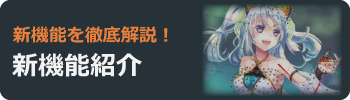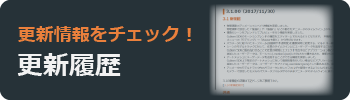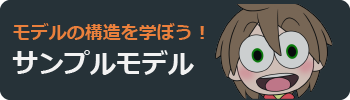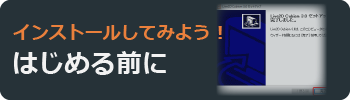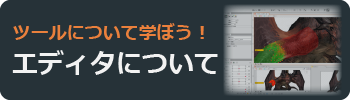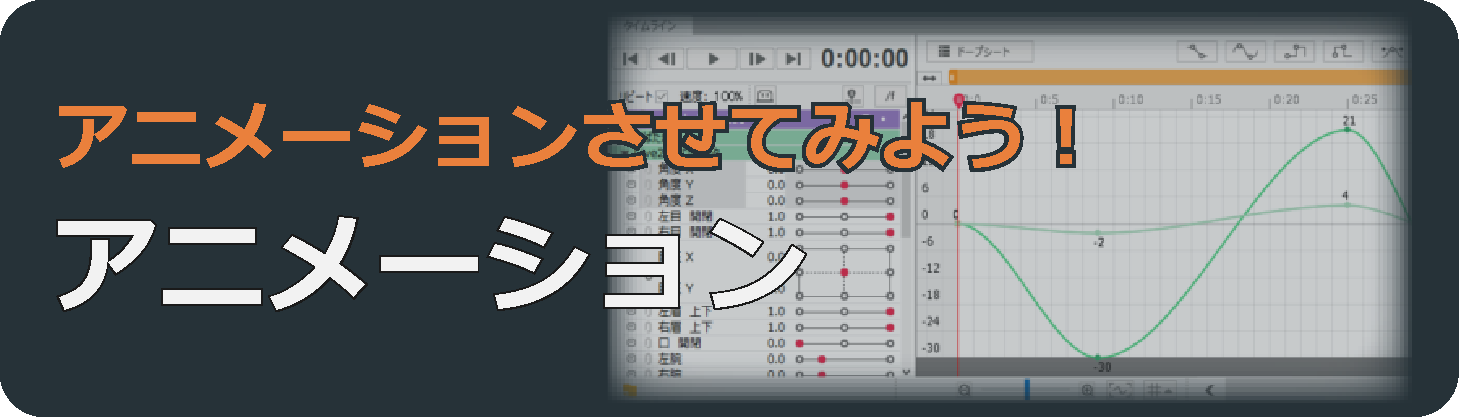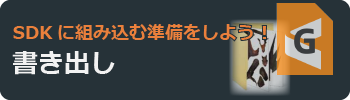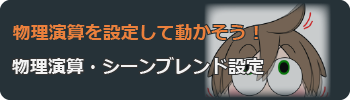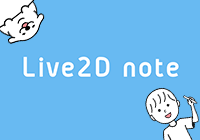Live2D Cubism Manual
Live2D Cubism Manual
Updated: 06/26/2025
This is the Live2D Cubism manual website.
For a detailed product introduction, please refer to the official Cubism website.
Official Live2D Cubism Website
Notes on using Cubism Editor
CMO3, CAN3, and CMP3 files are backward compatible.
Please note the following points, as older files can be used with newer versions, but the reverse is not supported.
Model files, animation files, and part files created or saved with a newer version of the Editor may not open properly with older versions of the Editor and may become corrupted. When you edit data created with a newer version of the Editor with an older version of the Editor, you do so at your own risk.
How to Use the Manual
If you have any questions about Cubism, please feel free to refer to this page.
It is structured in such a way that it can be understood without having to read it in order from the beginning.
If you are new to Live2D or just want to learn how to create a model, please visit our tutorial website first.
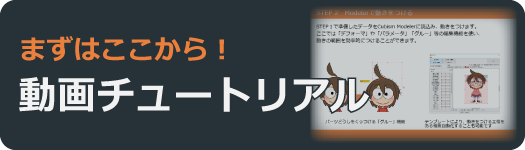
Manual List

[Key info]
You can also download the latest Cubism Editor here.
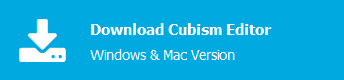
Manual Update Information
New!
[06/26/2025]: Update information on Live2D_Cubism_5_Material_Separation_Photoshop_Plugin_R2_beta1 updates was added to “Download (Material Separation Photoshop Plugin).”
[06/06/2025] : Added information about [Duplicating Art Meshes with Glue Settings] in the “Glue” section.
[06/06/2025] : Updated the “Deformation Path” to the latest content.
[05/29/2025]: Details of Ver. 5.2.03 were added to the “Update History.”
[05/29/2025]: Update information on Live2D Cubism 5 AE Plugin R6 was added to the “Download (Cubism 5 AE Plugin)” section.
[04/24/2025]: Update information on Live2D Cubism 5 AE Plugin R6 beta1 was added to the “Download (Cubism 5 AE Plugin)” section.
[04/15/2025]: Details of Ver. 5.2.03 beta2 were added to the “Update History.”
[04/15/2025]: Update information on [Display name of object at cursor position] was added to “Show Menu.”
[04/15/2025]: Update information on [Exclude frame steps when batch inserting keyframes] was added to “Displaying and operating the timeline palette.”
[04/15/2025]: “List of Shortcut Keys” was revised to bring it up-to-date.
[04/15/2025]: “Frame Step” was revised to bring it up-to-date.
[04/15/2025]: “About the View Area” was revised to bring it up-to-date.
[03/18/2025]: Update information on Live2D Cubism 5 AE Plugin R5 was added to “Download (Cubism 5 AE Plugin).”
[03/13/2025]: Details of Ver. 5.2.03 beta1 were added to the “Update history.”
[03/13/2025]: “List of Shortcut Keys” was revised to bring it up-to-date.
[03/13/2025]: Update information on “Double-click on the ArtMesh to start” was added to “Environment settings.”
[03/13/2025]: “Modeling menu” was revised to bring it up-to-date.
[03/13/2025]: “Animation menu” was revised to bring it up-to-date.
[03/13/2025]: “Form animation (FA) menu” was revised to bring it up-to-date.
[03/13/2025]: Update information on [Lock draw order slider] was added to “About the View area.”
[03/13/2025]: “Parts palette” was revised to bring it up-to-date.
[03/13/2025]: “Edit Mesh manually” was revised to bring it up-to-date.
[03/13/2025]: “Model loading and placement” was revised to bring it up-to-date.
[03/13/2025]: “Displaying and operating the timeline palette” was revised to bring it up-to-date.
[03/13/2025]: “About the parameter controller” was revised to bring it up-to-date.
[03/13/2025]: “Controller target settings” was revised to bring it up-to-date.
[03/13/2025]: Update information on “Change the draw order of multiple ArtMeshes” was added to “About draw order.”
[03/13/2025]: Update information on “Align the angles of the warp deformer and bounding box” was added to “Warp Deformer.”
[03/13/2025]: “How to edit” was revised to bring it up-to-date.
[02/27/2025]: Update information on Live2D_Cubism_5_Material_Separation_Photoshop_Plugin_R1_beta1 updates was added to “Download (Material Separation Photoshop Plugin).”
[02/27/2025]: “How to use the Material Separation Photoshop Plugin” was revised to bring it up-to-date with additional descriptions of Cut Out and Transparency Fill for multiple layers and groups.
[02/25/2025]: Details of Ver. 5.2.02 were added to “Update history.”
[02/18/2025]: Update information on Live2D Cubism 5 AE Plugin R5 beta1 was added to “Download (Cubism 5 AE Plugin).”
[02/18/2025]: A new page for Cubism AE Plug-in “Wind parameters” is now available.
[02/10/2025]: Details of Ver. 5.2.01 were added to “Update history.”
[02/04/2025]: Details of Ver. 5.2.00 were added to “Update history.”
[02/04/2025]: “What’s New in 5.2” was revised to bring it up-to-date.
[02/04/2025]: Update information was added to “About the parameter controller.”
[02/04/2025]: Update information was added to “Controller target settings.”
[02/04/2025]: Update information on [Freeze when parameter controller target tracking is set] was added to “Freeze function.”
[02/04/2025]: “Image and video export” was revised to bring it up-to-date.
[02/04/2025]: “List of Shortcut Keys” was revised to bring it up-to-date.
[02/04/2025]: Update information was added to “File types and extensions.”
[02/04/2025]: Update information was added to “Workspace.”
[02/04/2025]: Update information was added to the “About the View area” section.
[02/04/2025]: Update information was added to “About the Toolbar.”
[02/04/2025]: Update information was added to “Tool details palette.”
[02/04/2025]: “Timeline palette” was revised to bring it up-to-date.
[02/04/2025]: Update information on parameter controllers was added to “Data for embedded use.”
[02/04/2025]: Update information was added to the “Inspector palette” section.
[12/17/2024]: Update information on Ver. 5.2.00 beta1 was added to “Update history.”
[12/17/2024]: A new page on “Restore deformer shape” is now available.
[12/17/2024]: “How to edit” was revised to bring it up-to-date.
[12/17/2024]: “List of shortcut keys” has been modified with the latest additions.
[12/17/2024]: “Inspector palette” now describes [Original shape].
[12/17/2024]: “Warp Deformer” was revised to bring it up-to-date.
[12/17/2024]: Update information on [Clear recently opened files] was added to “Environment settings.”
[12/17/2024]: Update information on PSD was added to “Home.”
[12/17/2024]: Update information on [Keyframe insertion method] was added to “External Application Integration.”
[12/17/2024]: “Edit Mesh manually” was revised to bring it up-to-date.
[12/17/2024]: A new page on “What’s New in 5.2” is now available.
[12/17/2024]: A new page on “About the parameter controller” is now available.
[12/17/2024]: A new page on “Controller target settings” is now available.
[12/17/2024]: “Paste Form Special” was revised to bring it up-to-date.
[12/17/2024]: A new page on “Where to apply form pasting” is now available.
[12/17/2024]: “Modeling menu” was revised to bring it up-to-date.
[12/17/2024]: A new page on “Loop editing support” is now available.
[12/17/2024]: Update information was added to the “Timeline palette” section.
[12/17/2024]: Update information was added to the “Timeline settings” in the “Displaying and operating the timeline palette” section.
[12/17/2024]: Update information on [Setting scenes] was added to “Scene management and settings.”
[12/17/2024]: Update information on the group tree view was added to “Motion Settings.”
[12/17/2024]: “CSV export/import” was revised to bring it up-to-date.
[12/17/2024]: Update information on [Select object associated with key] was added to “Add/delete keys to/from parameters.”
[12/17/2024]: Update information was added to the “Edit texture atlas” section.
[12/17/2024]: Update information on intervals was added to “Physics settings.”
[12/17/2024]: Update information was added to the “Image and Video Export” section.
[12/17/2024]: The maximum size of the canvas setting is now described in “File menu.”
[12/17/2024]: “Parts palette” was revised to bring it up-to-date.
[12/17/2024]: “Deformer palette” was revised to bring it up-to-date.
[12/17/2024]: “Parameter palette” was revised to bring it up-to-date.
[12/17/2024]: Update information on tools to connect and disconnect art paths was added to “ArtPath Adjustment.”
[10/24/2024]: Details of Ver. 5.1.03 were added to the “Update history.”
[10/24/2024]: Details of [Rules] were added to “Live2D Cubism Editor External API Integration,” and the images were updated.
[10/24/2024]: “List of external API integration functions” was revised to bring it up-to-date.
[10/22/2024]: Details of Ver. 5.1.02 were added to the “Update history.”
[10/22/2024]: Details of [expired links] were added to “Home,” and the images were updated.
[10/22/2024]: Updated the images in “Timeline palette.”
[10/22/2024]: Updated the images in “Graph Editor.”
[09/19/2024]: Added details of Ver. 5.1.02 beta1 to “Update history.”
[09/19/2024]: Details of [Favorites] were added to “Home.”
[09/19/2024]: “Parts palette” was revised to bring it up-to-date.
[09/19/2024]: Revised “External application integration” with the latest additions.
[09/19/2024]: Details of magnification settings were added to “Edit texture atlas.”
[09/19/2024]: “Physics settings” was revised to bring it up-to-date.
[09/19/2024]: “About physics” was revised to bring it up-to-date.
[09/19/2024]: “How to set up physics” was revised to bring it up-to-date.
[09/19/2024]: “Application of 3D rotation expression” was revised to bring it up-to-date.
[09/19/2024]: “Modeling menu” was revised to bring it up-to-date.
[09/19/2024]: “Parameter palette” was revised to bring it up-to-date.
[09/19/2024]: “List of shortcut keys” was revised to bring it up-to-date.
[09/19/2024]: Added the following items to “About model templates.”
• Mapping list
• Applying motion-sync
[09/19/2024]: Details of [Ordering of parameters] were added to “Creating/exporting model templates.”
[09/19/2024]: Details of the deformer configuration to be generated were added to “Auto generation of deformer.”
[09/19/2024]: Details of warp deformer’s [Automatic vertex shaping] were added to “Inspector palette.”
[09/19/2024]: Details of warp deformer’s [Automatic vertex shaping] were added to “How to edit.”
[09/12/2024]: Details of Ver. 5.1.01 were added to “Update history.”
[09/12/2024]: Details of operating procedures were added to “Auto generation of sway motion.”
[08/29/2024]: Update information on Live2D Cubism 5 AE Plugin R4 was added to “Download (Cubism 5 AE Plugin).”
[07/30/2024]: “What’s New in 5.1” was revised to bring it up-to-date.
[07/30/2024]: Details of Ver. 5.1.00 were added to “Update history.”
[07/30/2024]: “Home” was revised to bring it up-to-date.
[07/30/2024]: “Application of 3D rotation expression” was revised to bring it up-to-date.
[07/30/2024]: Updated images of “Auto generation of sway motion.”
[07/30/2024]: Update information was added to the “External application integration” section.
[07/30/2024]: “About model templates” was revised to bring it up-to-date.
[07/18/2024]: Update information on Live2D Cubism 5 AE Plugin R4 beta1 was added to the “Download (Cubism 5 AE Plugin)” section.
[06/25/2024]: A new page on “What’s New in 5.1 beta1” is now available.
[06/25/2024]: Details of Ver5.1.00 beta1 were added to “Update history.”
[06/25/2024]: A new page on “About model templates” is now available.
[06/25/2024]: A new page on “Creating/exporting model templates” is now available.
[06/25/2024]: A new page on “How to apply model templates” is now available.
[06/25/2024]: A new page on “External Application Integration” is now available.
[06/25/2024]: A new page on “Live2D Cubism Editor external API integration” is now available.
[06/25/2024]: A new page on “List of external API integration functions” is now available.
[06/25/2024]: “File menu” was revised to bring it up-to-date.
[06/25/2024]: Details of the external application integration settings were added to “Physics settings.”
[06/25/2024]: Details of the external application integration settings were added to the “Timeline palette.”
[06/25/2024]: A new page on [Home] is now available.
[06/25/2024]: A new page on “Auto Generation of Deformer” is now available.
[06/25/2024]: A new page on “Auto generation of sway motion” is now available.
[06/25/2024]: Update information was added to “Modeling menu.”
[06/25/2024]: A new page on “Application of 3D rotation expression” is now available.
[06/25/2024]: A new page on “Setting items for applying 3D rotation expressions” is now available.
[06/25/2024]: “List of Shortcut Keys” was revised to bring it up-to-date.
[06/25/2024]: Update information was added to “Parts palette” latest additions.
[06/25/2024]: Update information was added to “Parameter palette.”
[06/25/2024]: Details of [Show ArtMesh vertices] were added to “Show Menu.”
[06/11/2024]: Details of Ver5.0.06 were added to “Update history.”
[05/23/2024]: “Notes on specifying a blending method” was added to “About ArtMeshes.”
[05/21/2024]: Details of Ver5.0.06 beta1 were added to “Update history.”
[05/13/2024]: Update information on Live2D_Cubism_5_Material_Separation_Photoshop_Plugin_R1_alpha2 was added to “Download (Material Separation Photoshop Plugin).”
[05/13/2024]: Update information was added to “How to use the Material Separation Photoshop Plugin.”
[04/10/2024]: Update information on Live2D Cubism 5 AE Plugin R3 was added to “Download (Cubism 5 AE Plugin).”
[03/18/2024]: A new page on “Download (Material Separation Photoshop Plugin)” is now available.
[03/18/2024]: New page on “How to use the Material Separation Photoshop Plugin” is now available.
[03/12/2024]: Details of Ver5.0.05 were added to “Update history.”
[03/07/2024]: Update information on Live2D Cubism 5 AE Plugin R3 beta1 was added to the “Download” section.
[02/13/2024]: Details of Ver5.0.05 beta1 were added to “Update history.”
[02/13/2024]: Update information was added to [Validate deformer] in the “Validate deformer function” section.
[02/13/2024]: Update information was added to the “Edit texture atlas” section.
[02/13/2024]: Descriptions of the [Subject to move] and [Move here] functions were added to the “Parts Palette” section. In addition, the page was revised to bring it up-to-date.
[02/13/2024]: Descriptions of the [Subject to move] and [Move here] functions were added to the “Deformer Palette” section.
[02/13/2024]: An item for “Deformer” was added to the “Modeling” section of the “Environment settings” section.
[02/13/2024]: Update information was added to the “Warp deformer” section.
[02/13/2024]: Update information was added to the “Rotation deformer” section.
[02/13/2024]: Update information was added to the “How to set up physics” section.
[02/13/2024]: “Synchronize parameter values across tabs of same model” in the “Parameter palette” section was changed to “Synchronize parameter values across tabs.”
[02/13/2024]: “Modeling menu” was revised to bring it up-to-date.
[02/13/2024]: “Multiview” was revised to bring it up-to-date.
[02/13/2024]: “List of Shortcut Keys” was revised to bring it up-to-date.
[01/18/2024]: Details of Ver5.0.04 were added to “Update history.”
[12/26/2023]: Update information on Live2D Cubism 5 AE Plug-in R2 was added to “Downloads.”
[12/19/2023]: Details of Ver5.0.03 were added to “Update history.”
[12/19/2023]: [Sample rate] in “Motion-sync Animation Bake” was revised to bring it up-to-date.
[12/05/2023]: A note was added to the “Model display” section.
[11/21/2023]: Details of Ver5.0.03 beta1 were added to “Update history.”
[11/21/2023]: Information on [Highlight frames for frame step] was added to the “Frame step” section.
[11/21/2023]: Update information was added to the “Timeline settings” in the “Displaying and operating the timeline palette” section.
[11/21/2023]: Update information was added to the “Inspector palette” section.
[11/21/2023]: “Environment settings” was revised to bring it up-to-date.
[11/21/2023]: Update information was added to the “About the View area” section.
[11/21/2023]: Information on [Show only selected Form Edit object] was added to the “Shy Function” section.
[11/21/2023]: “Help menu” was revised to bring it up-to-date.
[11/21/2023]: Information on graph editing was added to the “Limit settings for blend shape weights” section.
[11/21/2023]: “Basic palette operations” was revised to bring it up-to-date.
[11/21/2023]: “Window menu” was revised to bring it up-to-date.
[11/21/2023]: “List of Shortcut Keys” was revised to bring it up-to-date.
[11/21/2023]: Information on Export settings was added to the “Data for embedded use” section.
[11/21/2023]: A new page on “Texture settings” is now available.
[11/21/2023]: Information on [Scene] was added to the “Animation menu” section.
[11/21/2023]: Information on scene import was added to the “Scene management and settings” section.
[11/14/2023]: Details of Ver5.0.02 were added to “Update history.”
[10/17/2023]: Details of Ver5.0.01 were added to “Update history.”
[09/21/2023]: Details of Ver5.0.00 were added to “Update history.”
[09/21/2023]: “Motion-sync” was revised to bring it up-to-date.
[09/21/2023]: “Motion-sync Animation Bake” was revised to bring it up-to-date.
[09/21/2023]: The images for “Auto Generation of Facial Motion” were updated.
[09/21/2023]: A description of blend shape support was added to “Validate Deformer Function.”
[09/21/2023]: Information on [Blend Shape] was added in the parameter settings under “About Parameters.”
[09/21/2023]: Update information was added to the “Expression Settings and Export” section.
[09/21/2023]: Update information was added to the “Physics Settings (former name: Physics and Scene Blend Settings)” section.
[09/21/2023]: Update information was added to the “About Physics (former name: Physics Settings)” section.
[08/17/2023]: A new page on “What’s New in 5.0 beta1” is now available.
[08/17/2023]: Details of Ver5.0.00 beta1 were added to “Update history.”
[08/17/2023]: Each page of the menu was updated with the latest information.
[08/17/2023]: Each page of the palette was updated with the latest information.
[08/17/2023]: Update information was added to the “Blend Shape” section.
[08/17/2023]: Update information was added to the “Limit Settings for Blend Shape Weights” section.
[08/17/2023]: Update information was added to the “Glue” section.
[08/17/2023]: Update information was added to the “About Parameters” section.
[08/17/2023]: Details of “Bake deformation of ArtMesh to ArtPath” were added “ArtPath Adjustment.”
[08/17/2023]: Update information was added to the “Select Target Version” section.
[08/17/2023]: Update information was added to the “Automatic Mesh generator” section.
[08/17/2023]: A description of the “Custom workspace” function was added to “Workspace.”
[08/17/2023]: The images for “Level edit” were updated.
[08/17/2023]: The images for “About the Toolbar” were updated.
[08/17/2023]: The outdated information in “Model Loading and Placement” was deleted.
[08/17/2023]: A new page on “Motion-sync” is now available.
[08/17/2023]: A new page on “Motion-sync Animation Bake” is now available.
[08/17/2023]: A description of how to export the motion-sync settings file (.motionsync3.json) was added to the “Data for Embedded Use” page.
[08/17/2023]: “About Cubism Viewer (for OW)” was revised to bring it up-to-date.
[08/17/2023]: A new page on “Motion-sync Settings (OW)” is now available.
[08/17/2023]: A description of the motion-sync settings was added to the “Motion Settings” section.
[08/17/2023]: A new page on “Auto generation of facial motion” is now available.
[08/17/2023]: A new page on “Environment settings” is now available.
[08/17/2023]: “Import PSDs” was revised to bring it up-to-date.
[08/17/2023]: “About ArtPaths” was revised to bring it up-to-date.
[08/17/2023]: “Validate Deformer Function” was revised to bring it up-to-date.
[08/17/2023]: “Automatic Backup Function” was revised to bring it up-to-date.
[08/17/2023]: Update information was added to the “List of Shortcut Keys” section.
[08/17/2023]: Update information was added to the “Launch Cubism Editor” section.
[08/17/2023]: Update information was added to the “Basic Palette Operations” section.
[08/17/2023]: Update information was added to the “Graph Editor” section.
[08/17/2023]: “Selection of Cubism Viewer” was revised to bring it up-to-date.
[08/17/2023]: Update information was added to the “Log Palette” section.
[08/17/2023]: Update information was added to the “Automatic Mesh generator” section.
[08/17/2023]: Update information was added to the “Timeline palette” section.
[08/17/2023]: Update information was added to the “Onion skin” section.
[08/17/2023]: Update information was added to the “Automatic Generation of Four Corner Forms” section.
[08/17/2023]: “Random Pose” was revised to bring it up-to-date.
[08/17/2023]: “About the View Area” was revised to bring it up-to-date.
[08/17/2023]: A description of the grid settings was added to the “Grid Function” section.
[08/17/2023]: Update information was added to the “Shy Function” section.
[08/17/2023]: Update information was added to the “Live2D Glossary” section.
[08/17/2023]: The images for the “Model Template Function” were updated.
[08/17/2023]: Update information on Live2D Cubism 5 AE Plugin R1 beta1 was added to the “Download” section.
[08/17/2023]: “Footage (or canvas) resize function” was added to “Cubism 5 AE Plugin.”
Click here for past updates