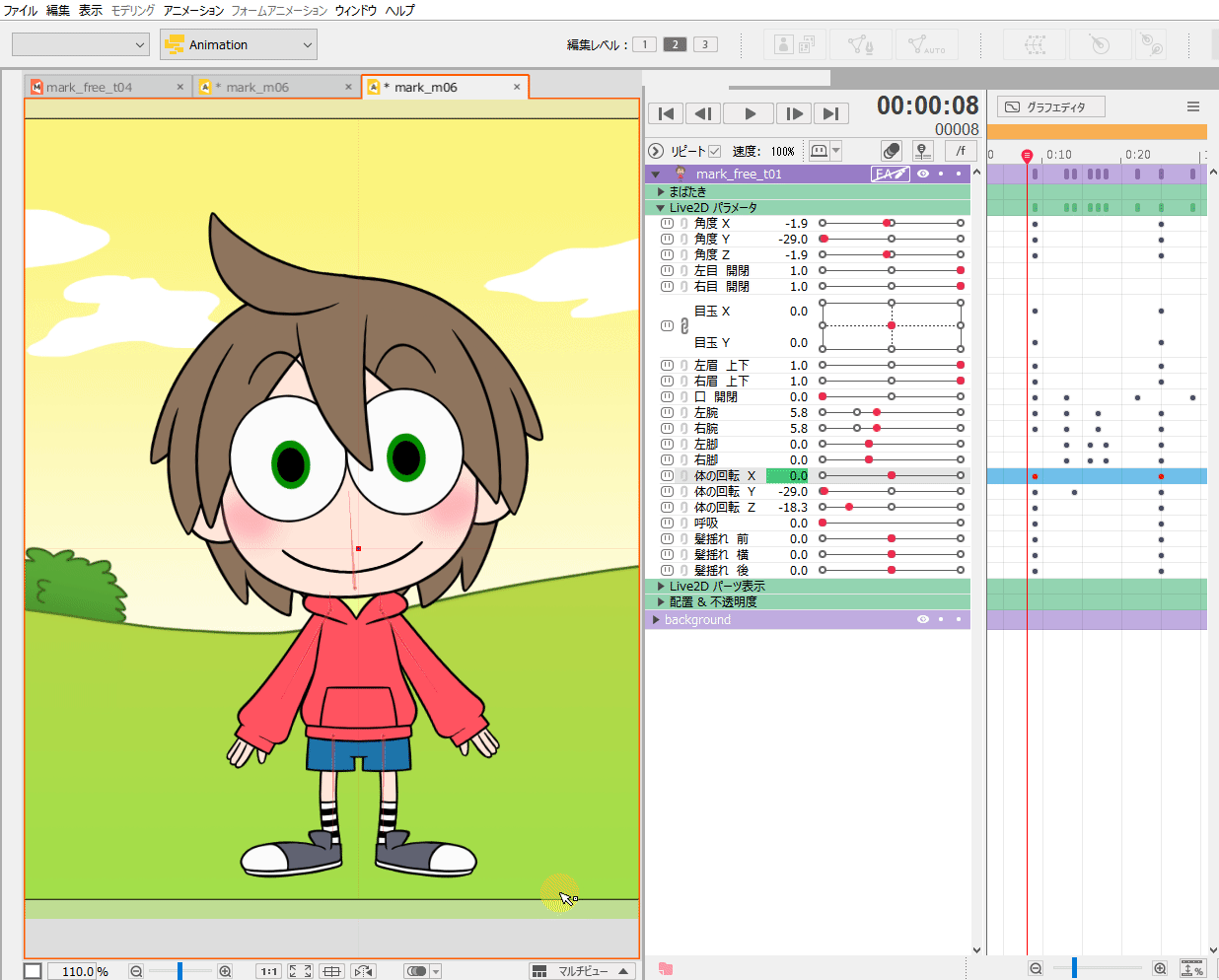Copy/Paste Parameter Values
Updated: 05/19/2022
[Copy Parameter Value] and [Paste Parameter Value] allow you to copy and paste parameter values in modeling and animation operations.
Parameter values across modeling and animation operations can also be copied and pasted.
This makes it easier to check poses and facial expressions when moving back and forth between workspaces.
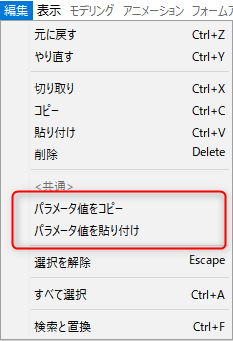
Copy and Paste Parameter Values
When pasting parameters, we typically recommend pasting to models with the same ID.
It is possible to paste to another model with a different ID, but if the minimum or maximum value of the parameter is exceeded when pasting, it is pasted with the minimum and maximum values of the parameters of that model.
Modeling operations
[Copy Parameter Value] allows you to copy all parameter values. Note: There is no need to select parameters.
Click [Edit] menu -> [Copy Parameter Value].
[Paste Parameter Value] overwrites the parameter values for all copied keys.
Click [Edit] menu -> [Paste Parameter Value].
| Copy parameter values | Paste parameter values |
 | 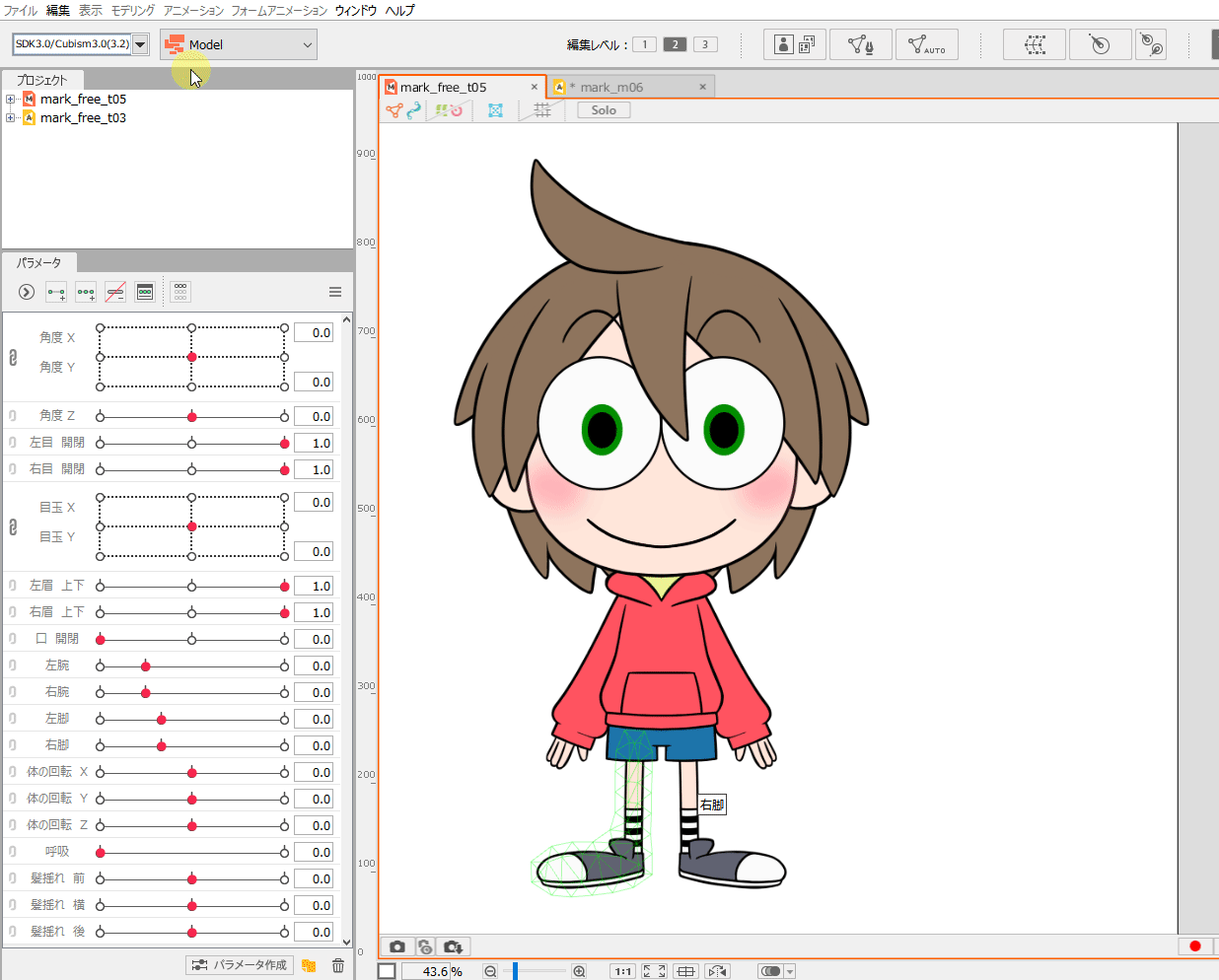 |
Animation operations
Under [Copy Parameter Value], select the model track, and then select the position on the timeline where you want to copy.
Note: No key selection is required, only moving the indicator.
Click [Edit] menu -> [Copy Parameter Value].
Under [Paste Parameter Value], select the timeline location where you want to paste, and then click [Edit] menu -> [Paste Parameter Value].
The key will then be struck at the position where you pasted it.
| Copy parameter values | Paste parameter values |
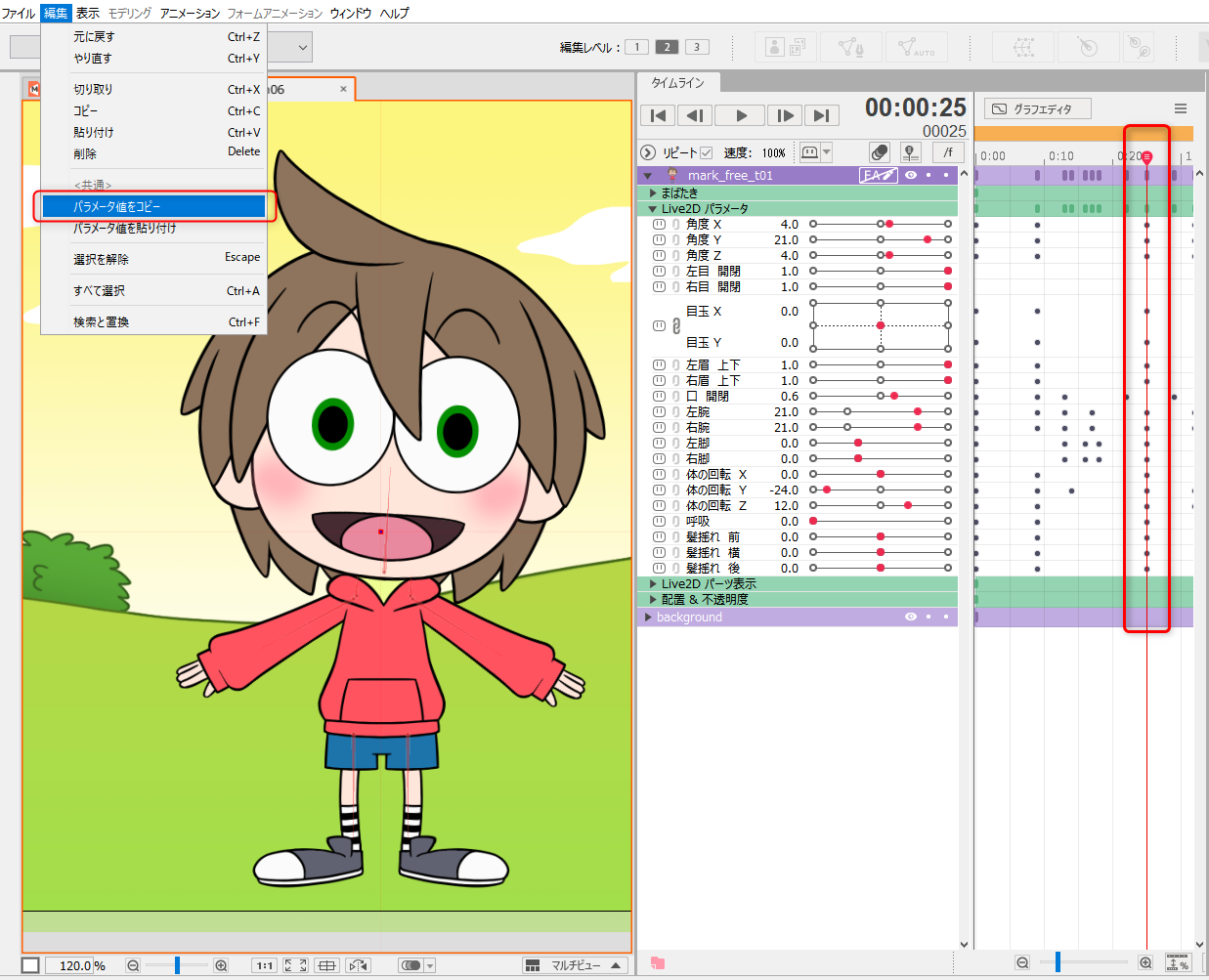 | 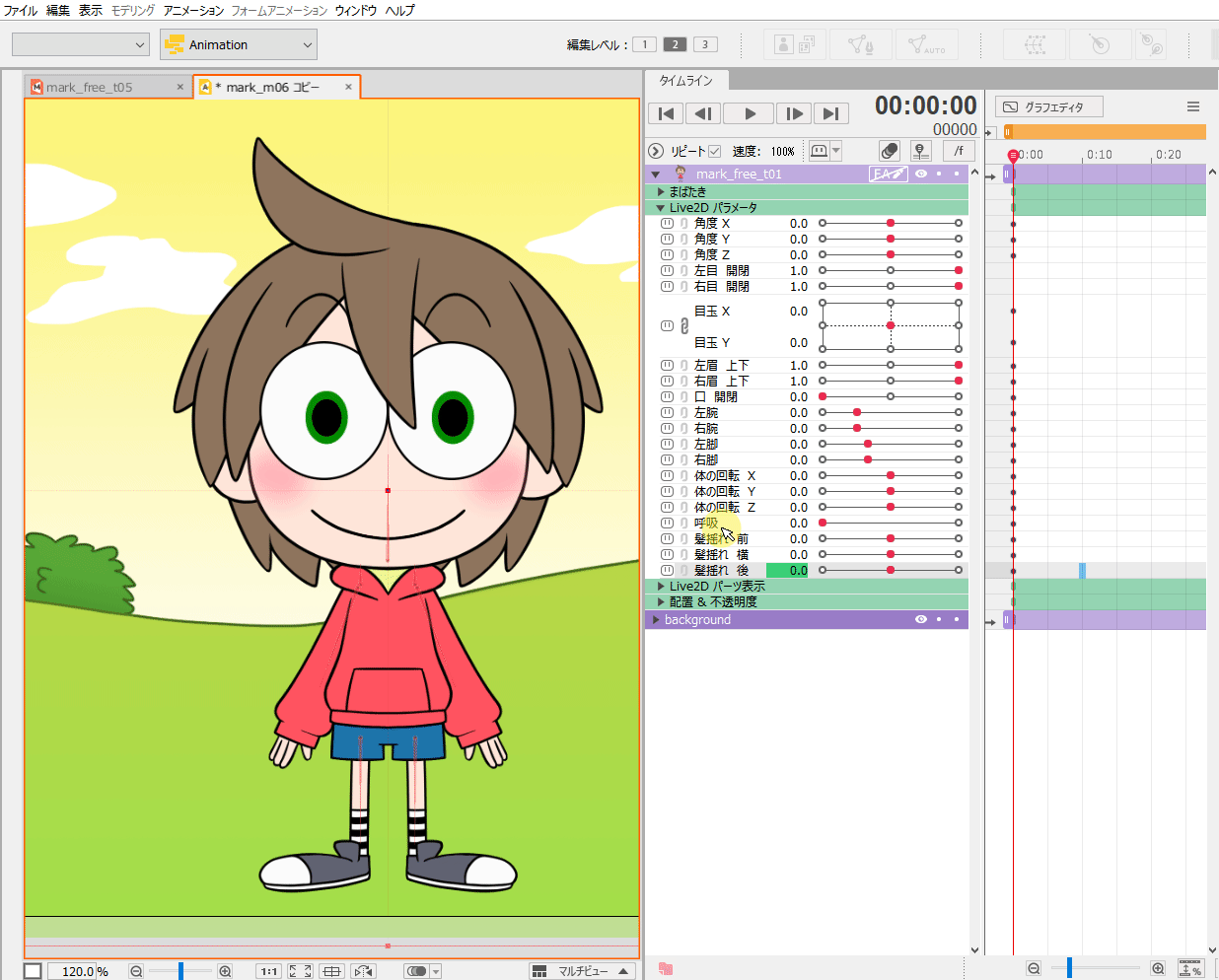 |
Note: Pasting of parameter values is also supported for Runtime Model Track.
Operation across modeling and animation
Parameter values across modeling and animation operations can also be copied and pasted.
After clicking [Copy Parameter Value] in modeling, select a position on the animation timeline, and then use [Paste Parameter Value] to paste the same parameter values as keyframes.
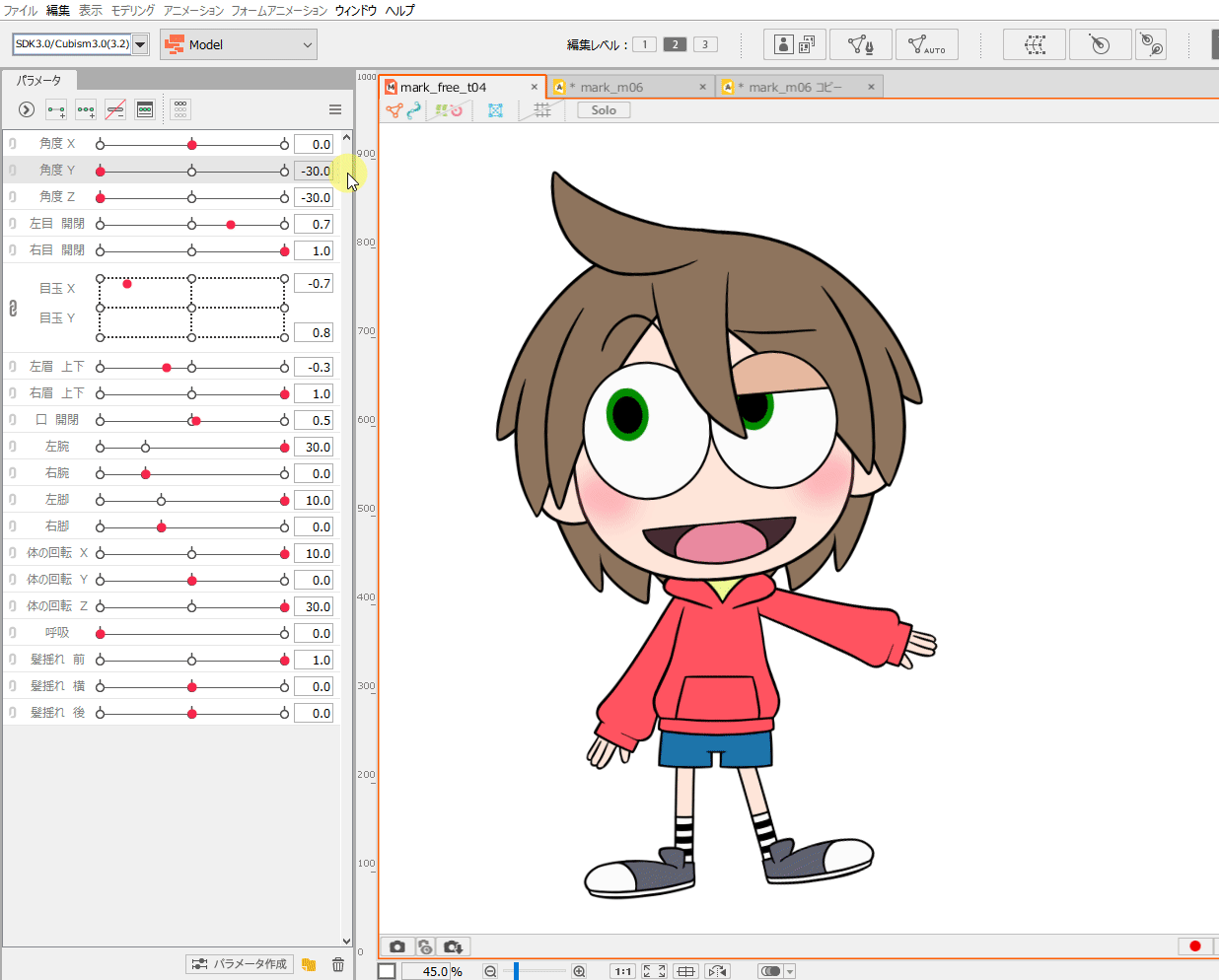
You can also copy and paste parameter values from animation to modeling.
In the animation operation, after selecting a position on the timeline and clicking [Copy Parameter Value], click [Paste Parameter Value] in the modeling operation and paste the same parameter value as a keyform.