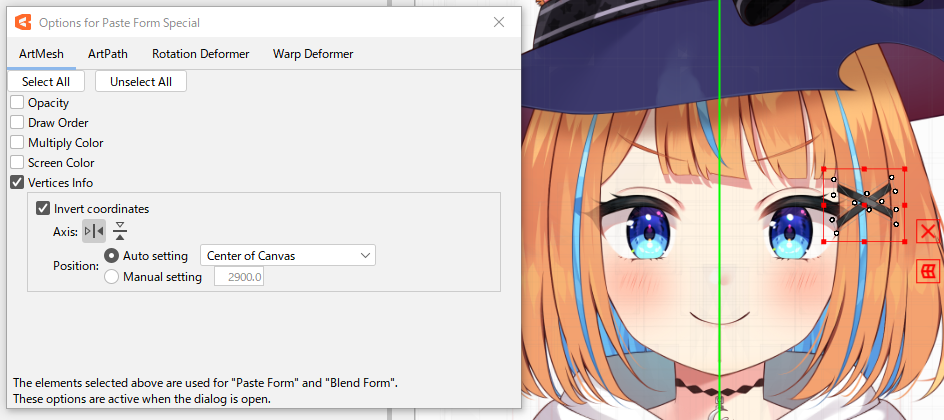Paste Form Special
Updated: 12/17/2024
This function allows you to select the desired properties (Vertices Info, Opacity, Draw Order, etc.) when pasting a form, and paste them into a keyform.
How to paste basic forms
Click the [Modeling] menu -> [Edit Form] -> [Options for Paste Form Special].
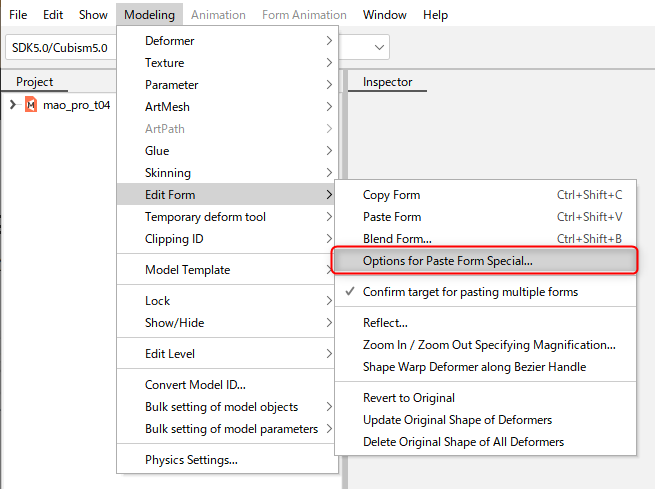
When executed, a dialog box appears.
When [Paste Form] or [Blend Form] is executed, only the elements of the properties whose checkboxes are selected will be applied.
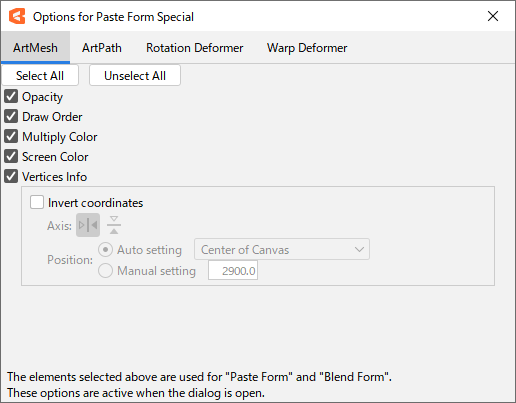
Precautions
- The Paste Form Special function is only available when the dialog box is displayed.
- While the dialog box is hidden, the conventional paste behavior (paste all properties) is applied.
Contents of the dialog box for each object type
The properties that can be selected in the dialog box differ for each object, divided by tabs.
The [Select All] and [Deselect] buttons at the top of the dialog box allow you to select/deselect all properties in the selected tab.
ArtMesh
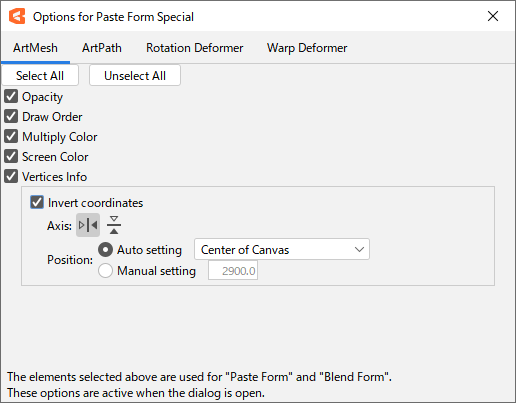
ArtPath
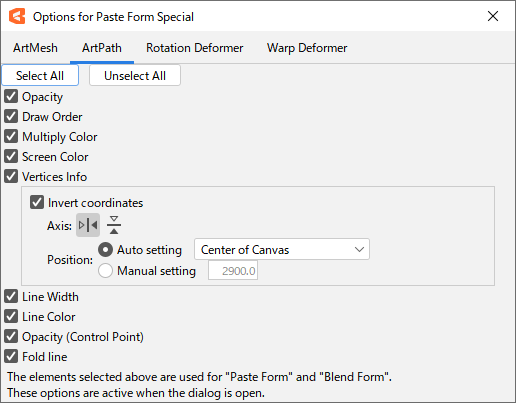
Rotation Deformer
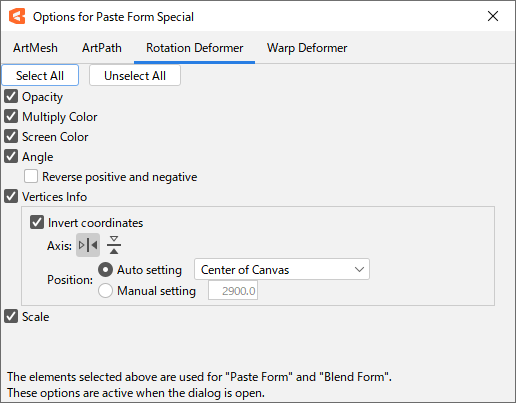
Warp Deformer
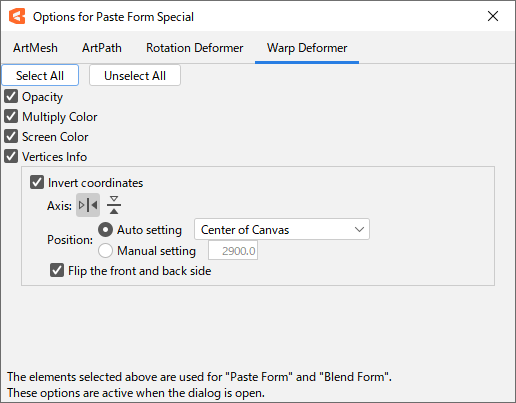
Details of setting items
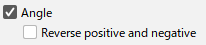
| Item | Details |
|---|---|
| Invert Positive and Negative | Switch the positive and negative values of the angle rotation. |
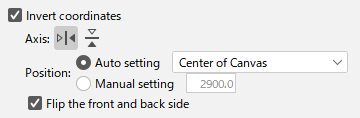
| Item | Details |
|---|---|
| Invert coordinates | When this checkbox is selected, the vertex information is inverted. Axis: A green axis will appear on the canvas. Set the horizontal or vertical axis. Position: The center position for inversion can be set from [Auto setup] or [Manual setup]. Auto Setup: You can choose “Center of the Canvas,” “Center of Selected Object,” or “Center of Parent Deformer.” Manual Setup: Center the position of any value. Flip over (warp deformer only): You can set how the front and back are handled during inversion. If this checkbox is selected: The object is flipped and then the inversion is calculated, so only the position is inverted while the object continues to face the front. If this checkbox is cleared: The position of each vertex is calculated so that the object is in a mirror position around the axis. Therefore, the object moves and flips on a trajectory that rotates in the forward direction. |
[Example of use] Paste only opacity
[Copy Form] was executed only for the opacity (100%) of the ArtMesh, and [Paste Form] was executed only for the opacity (100%) on the other keys for which pasting was required.
Thus, you can select only the information you want to paste.
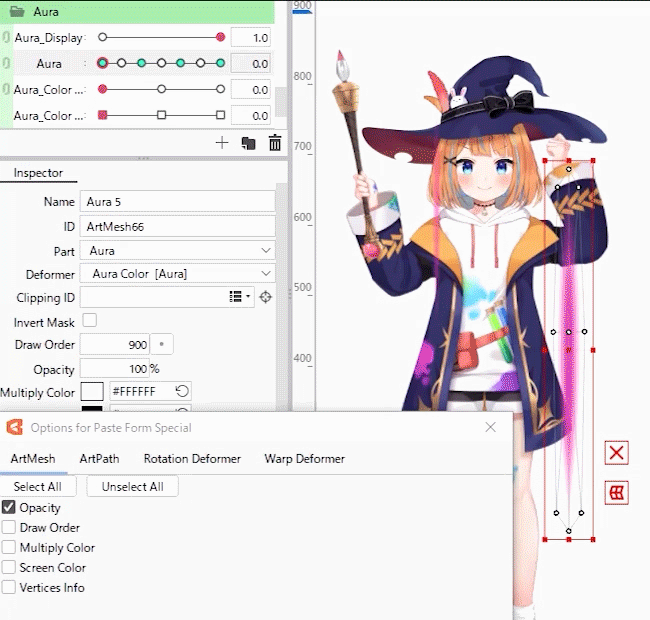
[Example of use] Reverse and paste a form
Let’s flip the hair clip on the right side of the hair and paste it on the left side of the hair.
Select the [Invert coordinates] checkbox to set the axis, position to be centered, etc.
This time, the image is inverted horizontally, and the position is set in the center of the canvas.
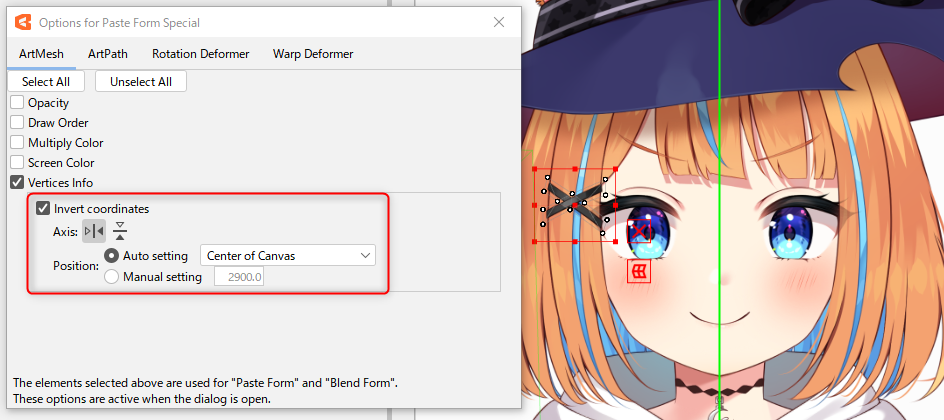
[Copy Form] and [Paste Form] will paste the form into the left side of the hair.