Project palette
Updated: 05/19/2022
The project palette displays a tree of the model data, PSDs, and other structures in use.
This palette allows you to create folders for easy viewing and management, replace data, etc.
Modeling
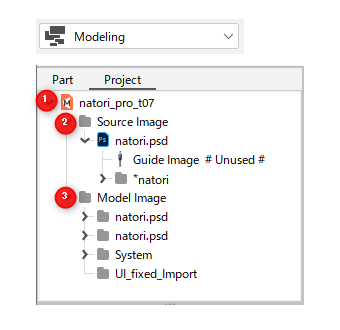
| Number | Item | Details |
|---|---|---|
| (1) | Model files | The model file (CMO3) is displayed. |
| (2) | Source Image | [Source Image] is data that preserves the layer hierarchy, layer information, etc. of the imported PSD image as much as possible in its original form. |
| (3) | Model Guide Image | The Model Guide Image is an image in which each layer of the [Source Image] is converted into simple data that can be used in the actual model data. |
See “About Source Image and Model Guide Image” for detailed instructions.
Animation
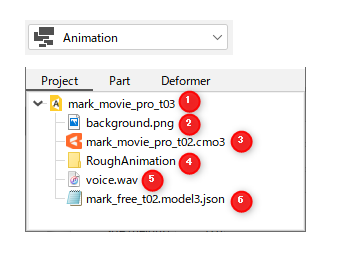
| Number | Item | Details |
|---|---|---|
| (1) | Animation file | An animation file (CAN3) is displayed. |
| (2) | Image file | Image files such as backgrounds linked to the CAN3 file are displayed. |
| (3) | Model files | The model file (CMO3) associated with the CAN3 file is displayed. |
| (4) | Sequentially numbered image files | Sequentially numbered image files associated with the CAN3 file are displayed. |
| (5) | Audio file | The audio file associated with the CAN3 file is displayed. |
| (6) | Model Settings File | The model settings file (.model3.json) associated with the CAN3 file is displayed. It is displayed when a Runtime Model Track is created. |
See “Model Loading and Placement” for detailed instructions.
Was this article helpful?
YesNo
