Texture settings
Updated: 04/03/2024
Texture files can be viewed and configured in Cubism Viewer.
About texture settings
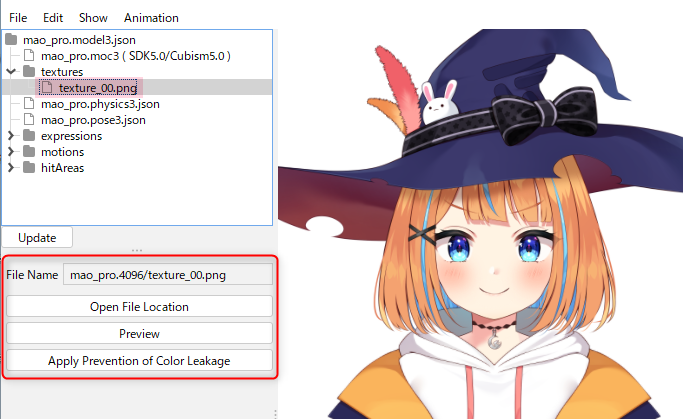
Open file location
Opens the folder where the texture files are stored.
Preview
Opens a dialog box to confirm the texture.
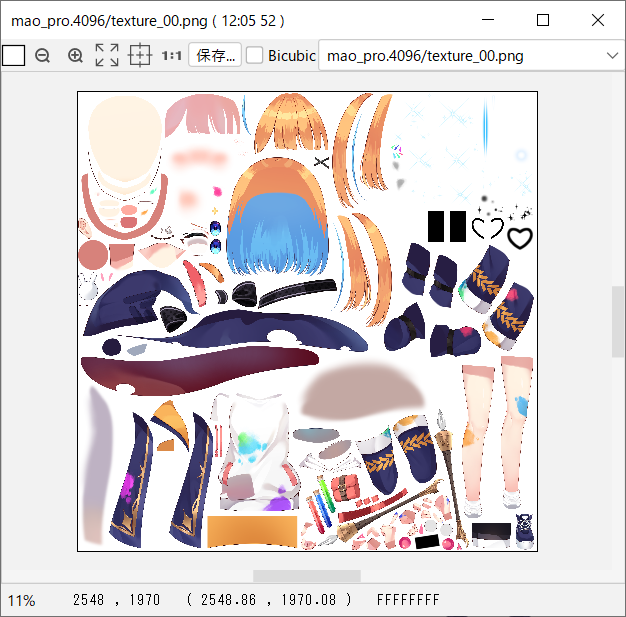
Apply color leakage prevention processing
Apply color leakage prevention processing to the texture.
When applied, this processing prevents the outline from turning white at the embedded destination, as shown in the figure.
See [Export Files for Embedded Use] in “Data for embedded use” for operating instructions.

Precautions
Do not use other software to open and save texture files that have been exported after having this processing applied to them.
Even if the display is the same before and after saving, the color of the transparent pixel areas often changes, and the color leakage prevention processing may disappear.
Was this article helpful?
YesNo
