Motion Blending
Updated: 01/29/2019
[Motion Blending] is a menu for playing back the loaded motion.
Multiple motions can be played back simultaneously and the weight and blend mode of each motion can be set to check the motion.

| (1) | Motion group |
| (2) | Playback button |
| (3) | Motion list |
Each is described in detail below.
Motion group
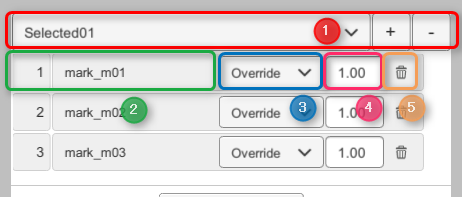
| (1) | Motion group: Multiple motions that are grouped together are called a motion group. Multiple motion groups can be created and selected from a drop-down. The + button on the right adds a motion group, and the – button deletes the current motion group. When a motion is added, it is added to the currently selected motion group. Switching the motion group from the drop-down also switches the added motion. It is also one of the information types that can be saved in Save, so it can be shared. |
| (2) | Motion: The motion is added to the motion group. Motion is applied to the model in the order of the values on the left. Therefore, depending on the order, the previous value may be overwritten. Please be careful. |
| (3) | Blend mode: Identical to the blend mode in the motion list. |
| (4) | Weights: Identical to the weights in the motion list. |
| (5) | Delete button: Remove this motion from the current motion group. |
Playback Button
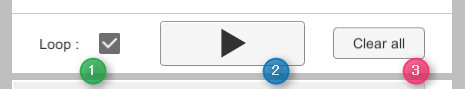
| (1) | Loop: Sets whether the motion playback is looped. If checked, no loop is performed for each motion invidividually, but the playback loops when all motions are played to the end. |
| (2) | Play button: Simultaneously plays/stops motions added to the current motion group. See the appropriate section for motion groups. |
| (3) | Clear all: Cancels all motions in the currently selected motion group. |
Motion list
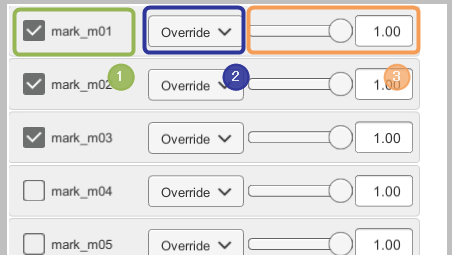
The .motion3.json files loaded in [Config] (basic settings) will be listed here.
From this motion list, select the motion you want to play and it will be added to the motion group.
| (1) | Motion name: The name of the motion being loaded is displayed. If the name is missing from the display area, a tooltip will appear on mouse-over and the motion name will be displayed in full. Check the left checkbox to add the motion to the list of motion groups. |
| (2) | Blend mode: You can set the blend mode for playing back this motion. Blend mode is a setting that determines how multiple motions are calculated when playing back multiple motions at the same time, with each motion applied up to one motion group above the next. The following two values can be set. • Override: Overwrite the currently set value. • Additive: Add to the currently set value. |
| (3) | Weights: You can set the degree to which this motion is applied during playback. The range that can be set is from 0 to 1. |
Tips
The motion blend formula is as follows.
- Override: (s * w) + (d * (1-w))
- Additive: (s * w) + d
s = Value to be applied by motion
d = Current value
w = Weight of motion (range 0 to 1)
Was this article helpful?
YesNo
