About Image Sequence Track
Updated: 12/12/2019
This function batch-places images exported as sequentially numbered images on a dedicated track.
Placed sequentially numbered images can be used to adjust the timing of their display on the Graph Editor using the time remapping function.
About Image Sequence Track
Place the sequentially numbered images (PNG, JPEG) in a folder and drag them directly to the timeline palette.
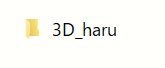
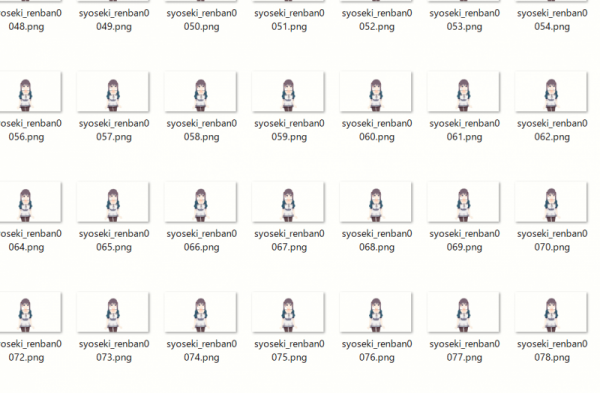
[Image Sequence Track] will be created in the timeline palette.
Playback allows you to see the video of the placed sequentially numbered images.
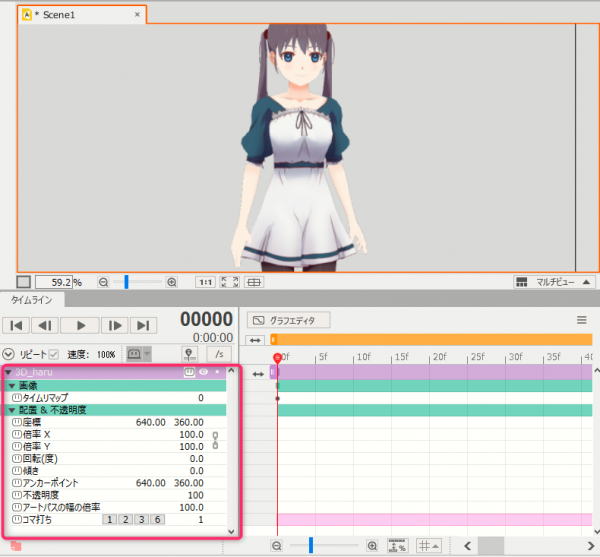
Tips
Images are placed in the frame in the order of the numbers at the end of the file name.
When loading sequentially numbered images, make sure that the names of the images end with a number.
Time Remapping
The time remapping function can change the display timing of sequentially numbered images.
On the Graph Editor, set the order of the sequentially numbered images from the vertical axis, and adjust where they are placed on the timeline from the horizontal axis.
The timing of the display can be adjusted with a curve.
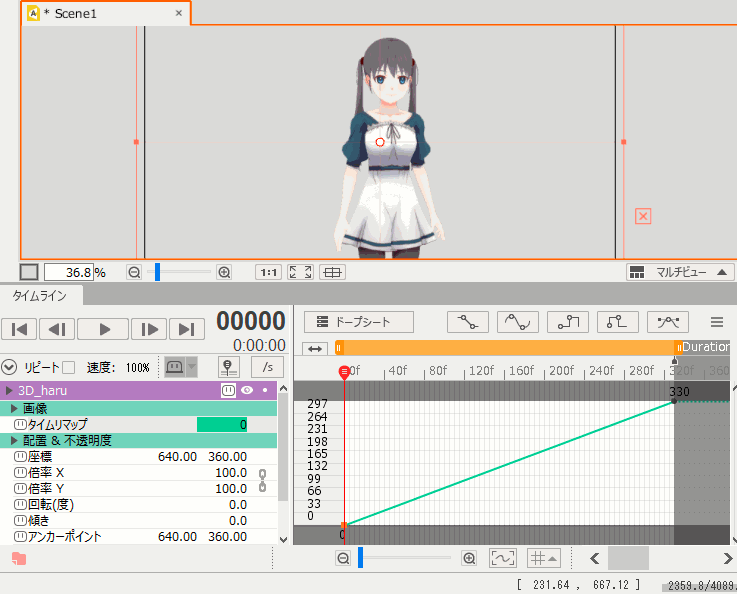
Export Settings
Image Sequence Track can be set to not be exported at exporting time by turning on the following icon.
Use this when you do not want to export the image at output, but always want to display it as a guide image while you are working.
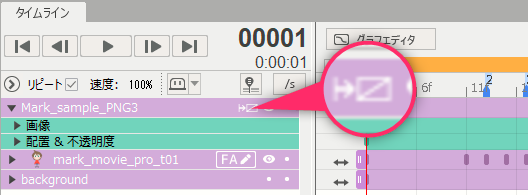
Relocation of Images
If there are images you want to replace, replace them in the linked sequentially numbered image folder, then right-click the sequentially numbered image folder in the [Project palette] and select [Reload data].
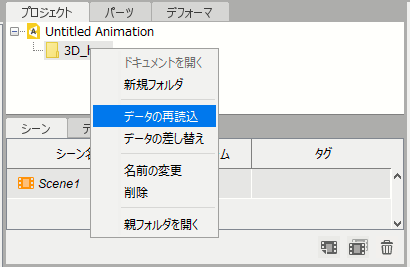
However, note that the order in which sequentially numbered images are placed in a frame is determined by the number at the end, so if images are deleted in the middle of a sequence or moved from a folder, there will be skipped frames as shown in the video below.
(Frames with no images are marked with “NO IMAGE.”)
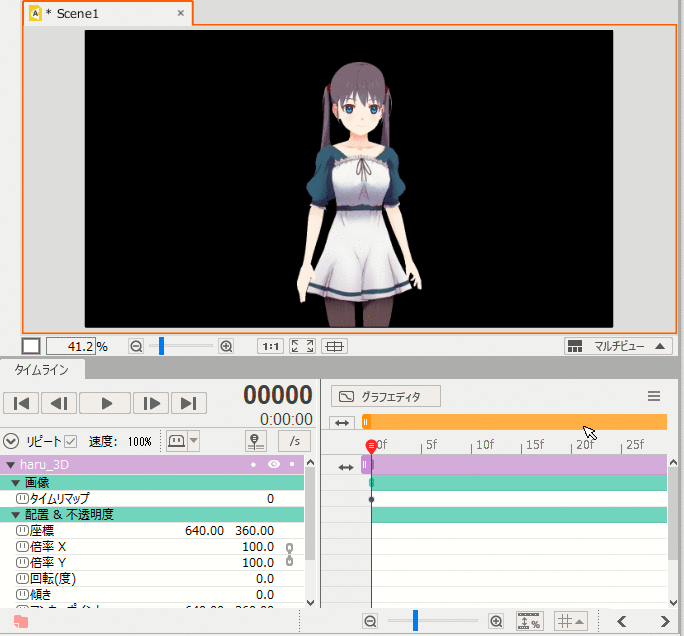
Precautions
• If you want to match the frame rate, set the frame rate of the exported sequentially numbered images and the scene to the same setting.
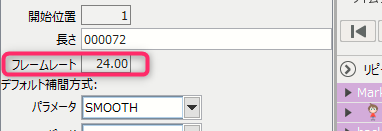
• To replace an Image Sequence Track, delete it from the project palette and drag the folder of sequentially numbered images to the timeline palette again.
• If the number of sequentially numbered images is large, a Mac may not be able to read the sequentially numbered images properly.
