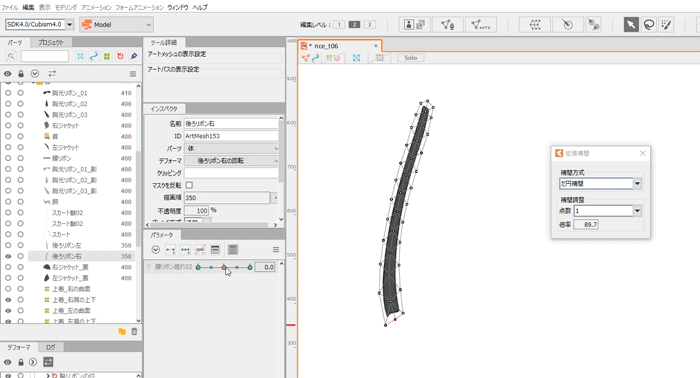Interpolation Type
Updated: 09/04/2019
There are two types of extended interpolation methods: [Ellipse Interpolation] and [SNS Interpolation].
If you are not particular about the trajectory of the shaking and would like to use extended interpolation casually, please refer to “SNS Interpolation.”
Note: When using extended interpolation, it is necessary for at least three parameter keys to be set.
Characteristics of Ellipse Interpolation
In ellipse interpolation, the interpolation calculation is performed at the timing when the parameters are manipulated, resulting in a circular orbit.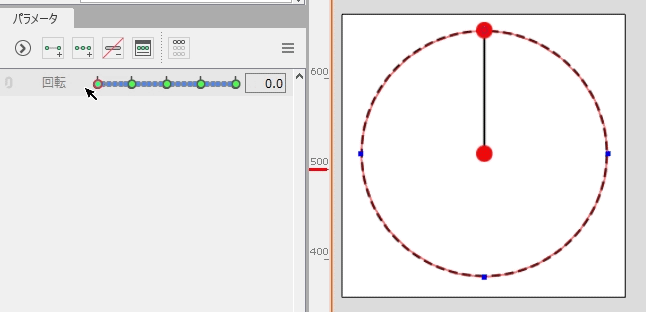
Scores and Scale
When setting up ellipse interpolation, the Scores and Scale can be set.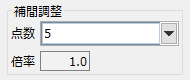
Score
If you are concerned about object shrinkage, by increasing the [Scores], the trajectory will be closer to the calculated interpolation result.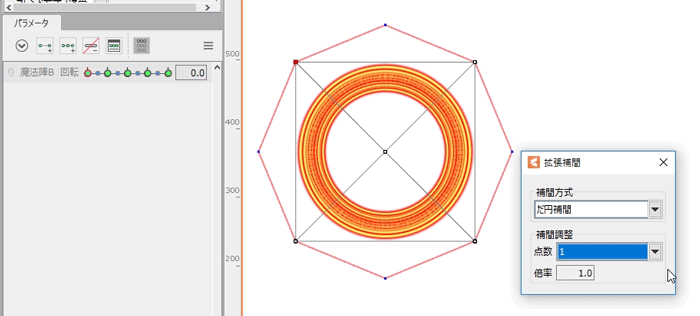
Scale
By adjusting the [Scale], you can change the magnification set for the parameter range.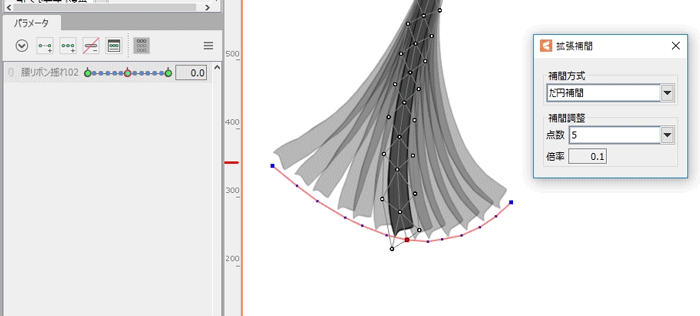
TIPS
If the Scale value is set too high, the orbit will swing too far and a warning message will appear as shown in the image.
The object will collapse significantly, so reducing the value will return it to its original natural trajectory.
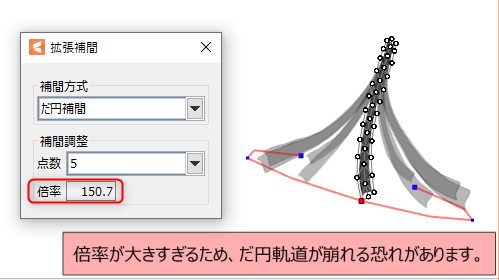
SNS Interpolation Features
Unlike circular interpolation, SNS interpolation is not affected by the range of parameters, so it is recommended for easy use, especially for areas where there is no need to be particular about the trajectory or similar items.
SNS interpolation allows you to set only the Score, and the trajectory can be adjusted to some extent.
The default value of “5” is sufficient for a clean trajectory, so there is no need to change the value.
Use with Onion Skin Function
It is recommended to use the “Onion Skin Function” together with SNS Interpolation to adjust the Scale and the Score while viewing the actual trajectory.