Selection of Cubism Viewer
Updated: 08/17/2023
Cubism has a Viewer for embedded model data (.moc3 files) that is appropriate for each environment.
By simulating motion using the Viewer, you can verify the motion in an environment close to that of the actual device.
Select Cubism Viewer
First, identify the development environment you will use.
Select a Viewer according to the environment you want to implement.
| Select for the appropriate environment | |
|
|
| Embedded data will be implemented in the same format as Cubism | Embedded data will be implemented in the Unity environment |
 |
 |
| Cubism Viewer (for OW) | Cubism Viewer (for Unity) |
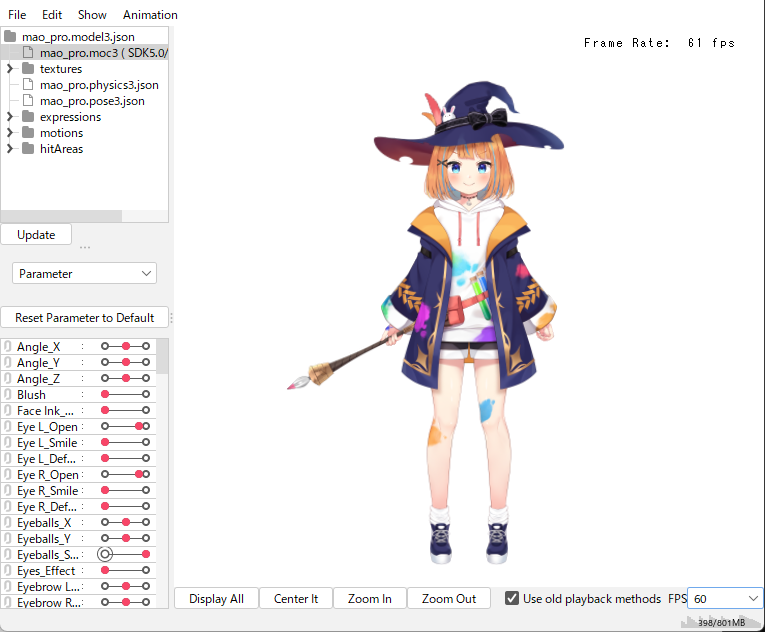 |
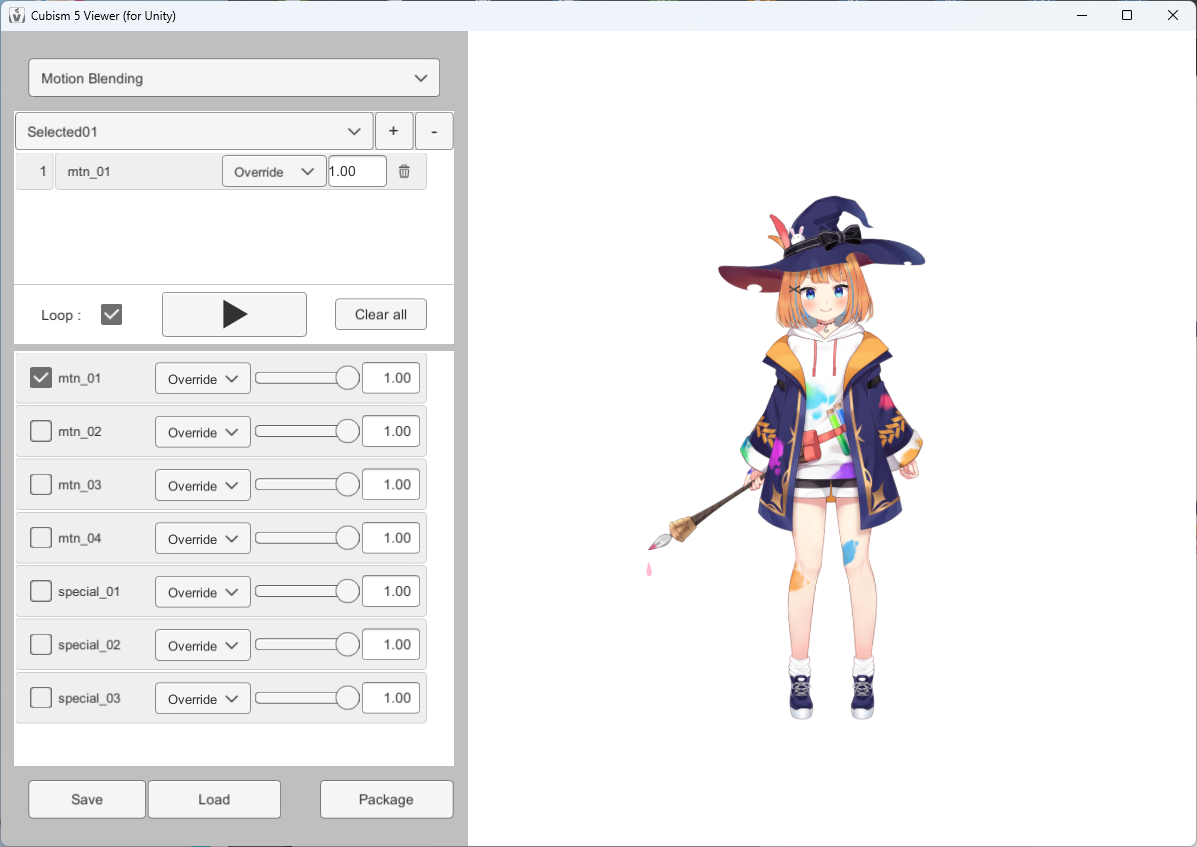 |
Was this article helpful?
YesNo
