What’s New in 4.2
Updated: 06/16/2022
Live2D Cubism gets a major update to version 4.2!
Please see below for a detailed description of the new features.
New Feature Introduction Video
Japanese version
English version
Korean version
Chinese version
bilibili :


Blend Shape
This function creates parameters for Blend Shape and adds the difference to the object’s shape.
Detailed movements such as changes in facial expressions can be created as differences, allowing modeling without worrying about the number of parameter multiplications.
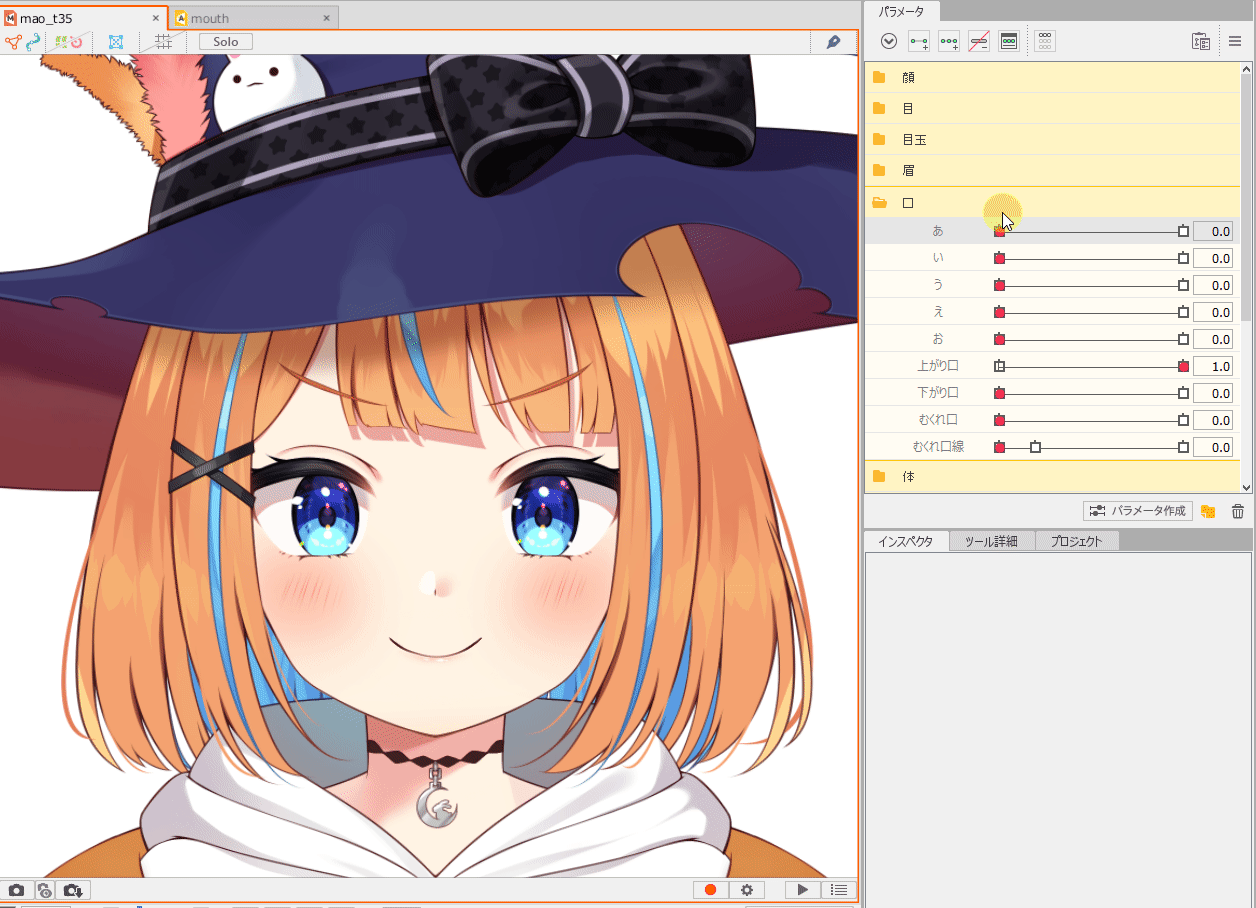
See the “Blend Shape” page for more details.
Multiply Color/Screen Color
This is a convenient function that allows you to composite a specified color on an object with a multiply or screen color.
It can be interpolated as a keyform, allowing the color to change with the movement.
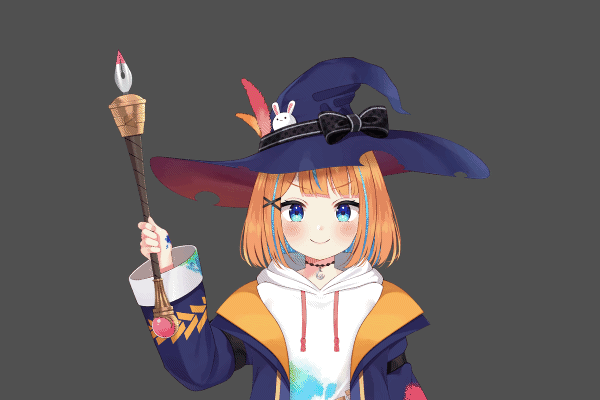
See the “Multiply Color/Screen Color” page for more details.
Enhanced Mesh Edit
A Mirror Edit function has been added to the Mesh Edit mode.
Symmetrical vertices can be added to create meshes more efficiently.
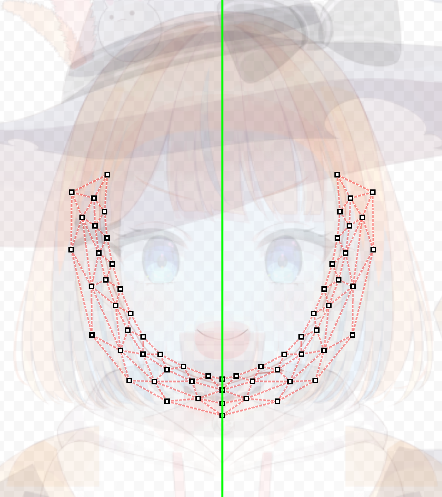
See the “Edit Mesh Manually” page for more details.
Paste Form Special
When pasting a form, this convenient feature allows you to select the properties to be pasted.
It is possible to paste only the desired properties such as ArtMesh Vertices Info, Opacity, Draw Order, and ArtPath Line Width.
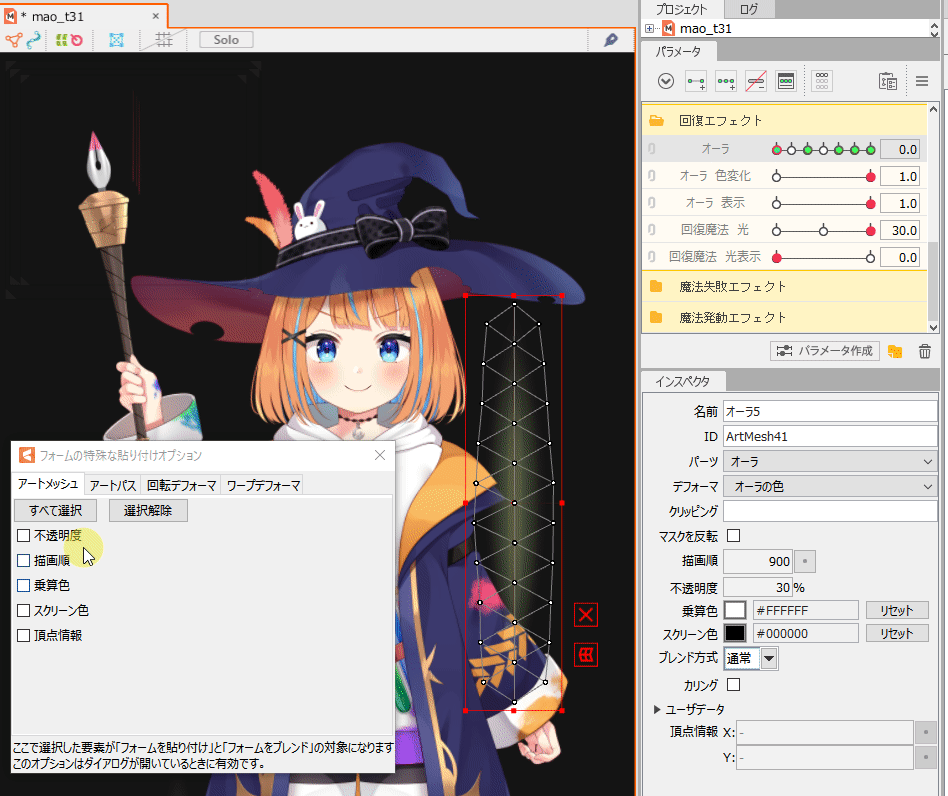
See the “Paste Form Special” page for more details.
Enhancement of “Automatic Generation of Four Corner Forms”
The [Overwrite Key] setting has been added to the function of automatically generating four corner forms.
You can select either the default value or the center of the parameter for the Parameter Value to Reference.
The key to be overwritten can now also be selected.
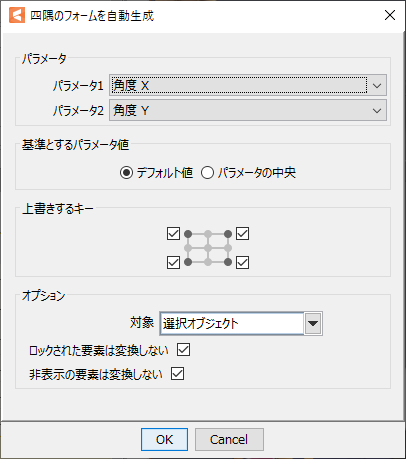
See the “Auto Generation of Four Corner Forms” page for more details.
Parameter Bookmarks
This function pops up parameters related to the position where the model is right-clicked during the animation process.
Even models with many parameters can be narrowed down to the parameters you want to display, allowing you to create animations efficiently.
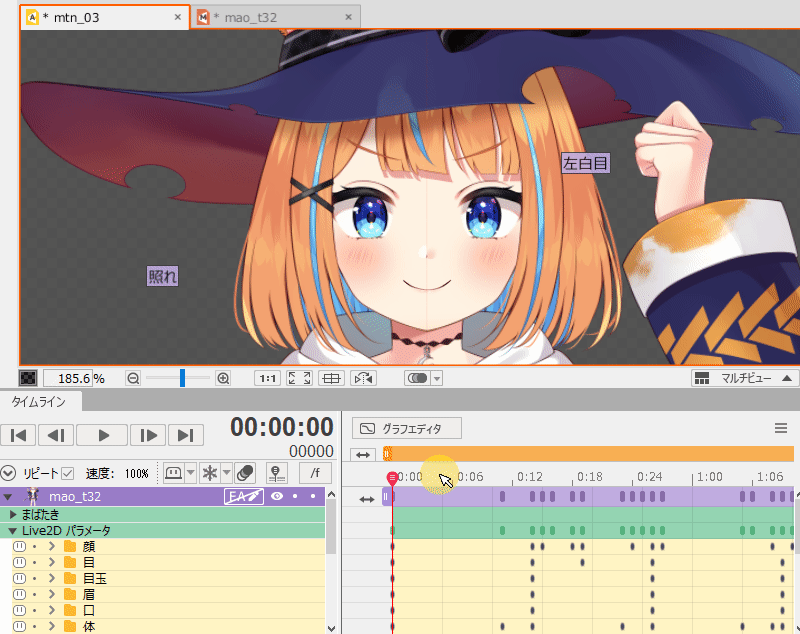
See the “Parameter Bookmarks” page for more details.
Runtime Model Track
This function imports models for embedding into a scene as tracks.
Models for embedding can be loaded into the timeline to create animations.
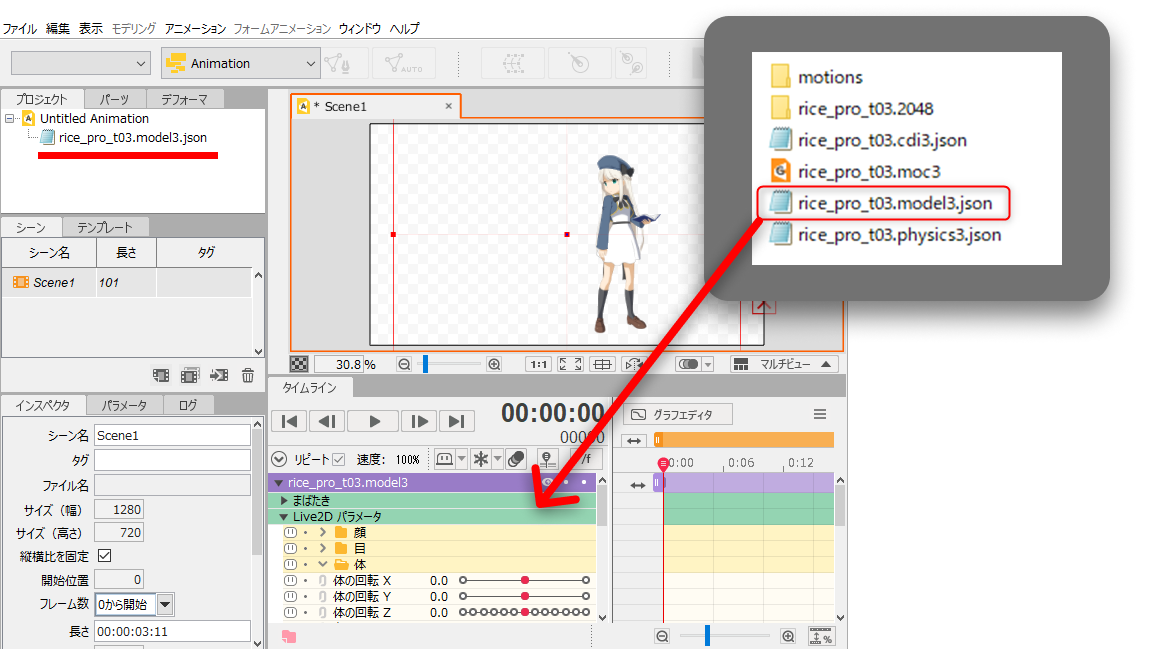
See the “Runtime Model Track” page for more details.
Freeze
This is a convenient feature that allows you to stop certain properties on the timeline palette to check motion, position, etc.
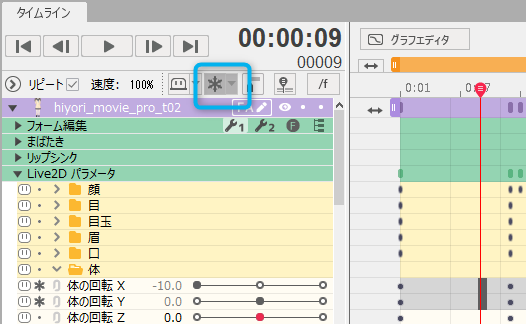
See the “Freeze Function” page for more details.
Improved Shortcut Settings Dialog Box
The UI of the shortcut settings dialog box has been redesigned to make it easier to search for shortcuts.
You can enter the shortcut key you want to find, select a group from the category, or enter a letter from “Search.”
Shortcut 2 can now be added.
You can also search by selecting [Name] and [Key Bindings] in the search box.
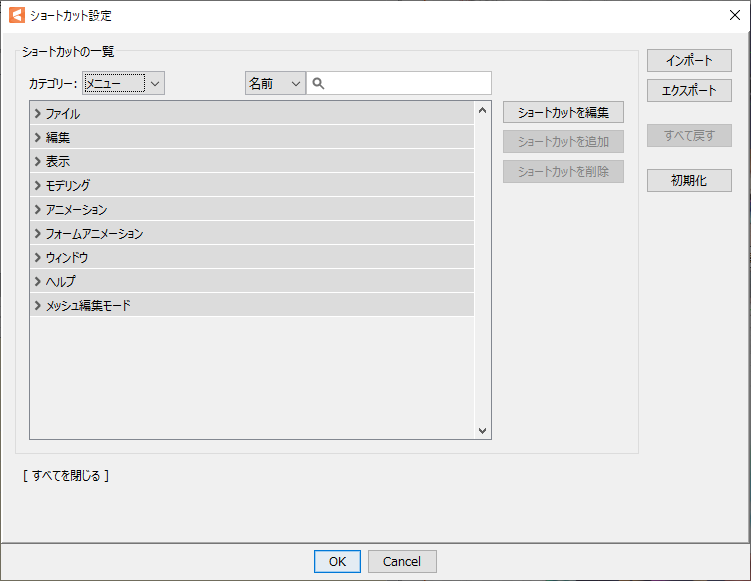
See the “Shortcut Key List” page for more details.
Enhanced Tabs
The following functions have been added.
- Set All Views to Same Display Position
- Switch to Previous Tab/Switch to Next Tab
This is useful for comparing differences in the visibility of parameters in different tabs, such as Models, Animations, etc.
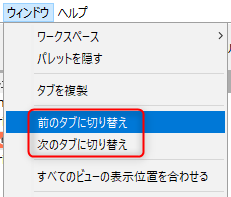
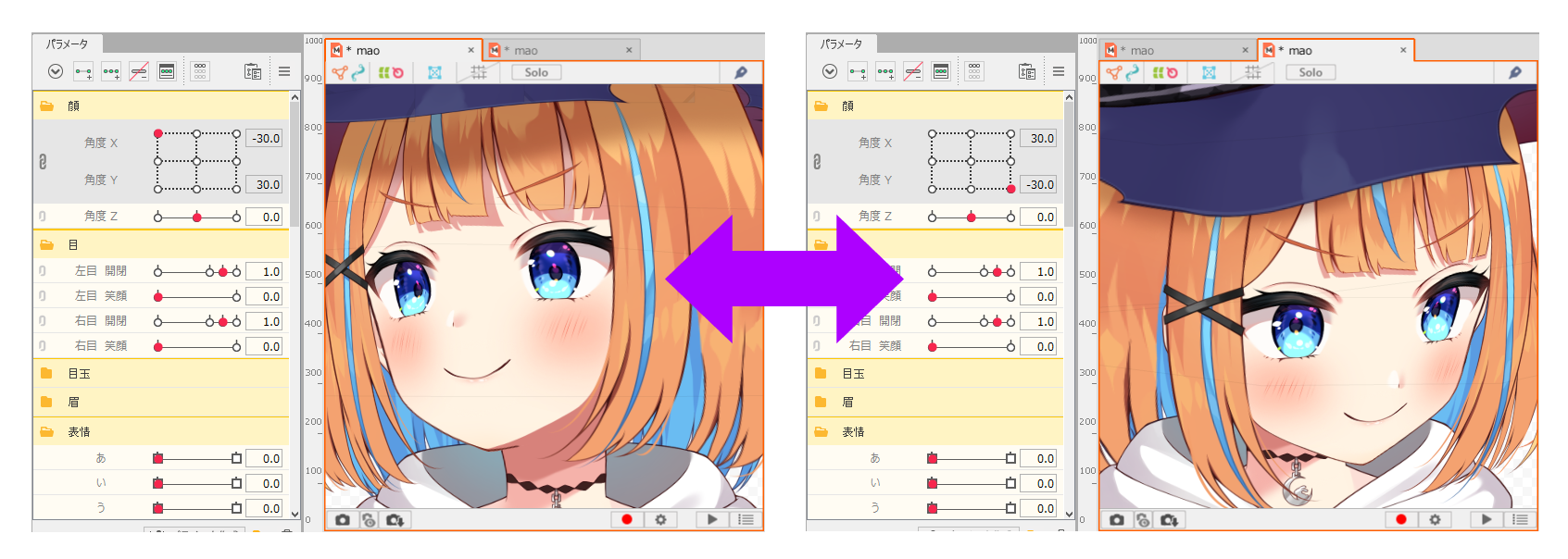
See the “About the View Area” page for more details.
Other Improvements
Random pose settings
A new function has been added to select the parameters to be moved in Random Pose.
This can be changed from [Random Pose menu] -> [Setting] -> [Random Pose Settings].
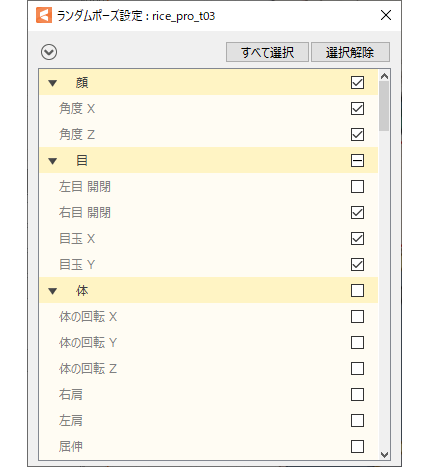
See the “Random Pose” page for more details.
Language switching function
You can switch the language displayed in the Editor.
Language can be selected from [Japanese], [English], [Korean], and [Chinese].
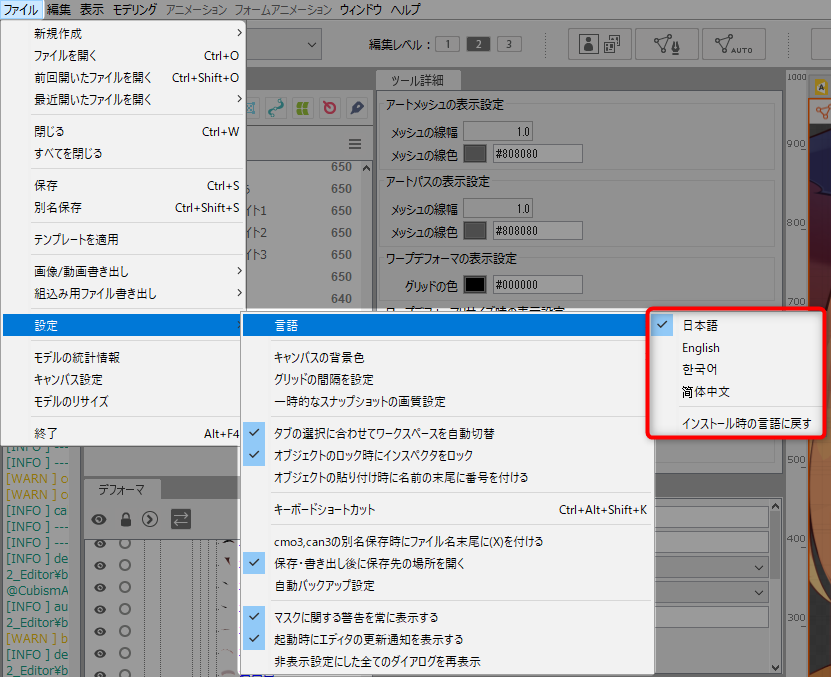
See the “File Menu” page for more details.
Synchronize Parameter Values Across Tabs of Same Model
Parameter values can be synchronized for all Modeling Views.
This can be changed from the [Parameter] palette menu -> [Synchronize Parameter Values Across Tabs of Same Model].
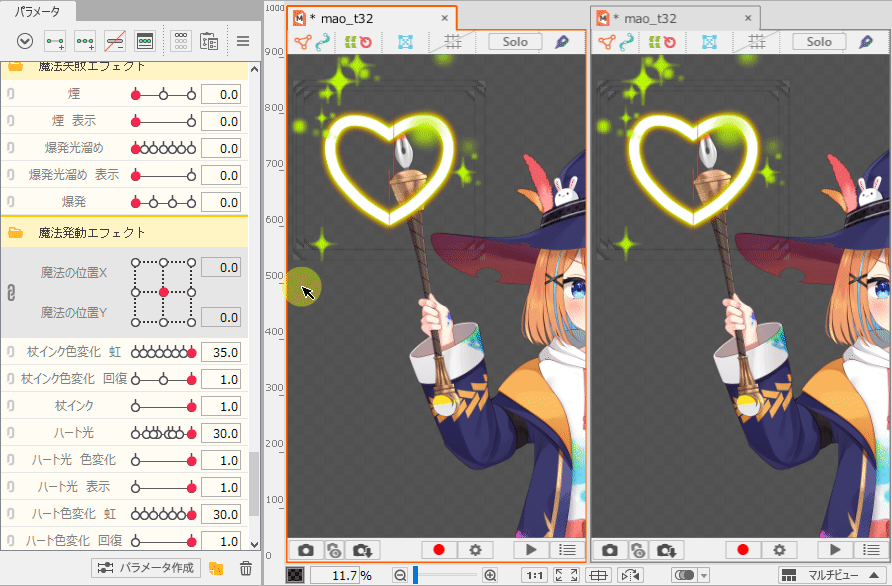
See the “Multiview” page for more details.
> Confirmation function of event information in .motion3.json
Event information set in .motion3.json can now be viewed in the Viewer.
Event information is displayed at the bottom of the setting item area and at the bottom right of the model display area.
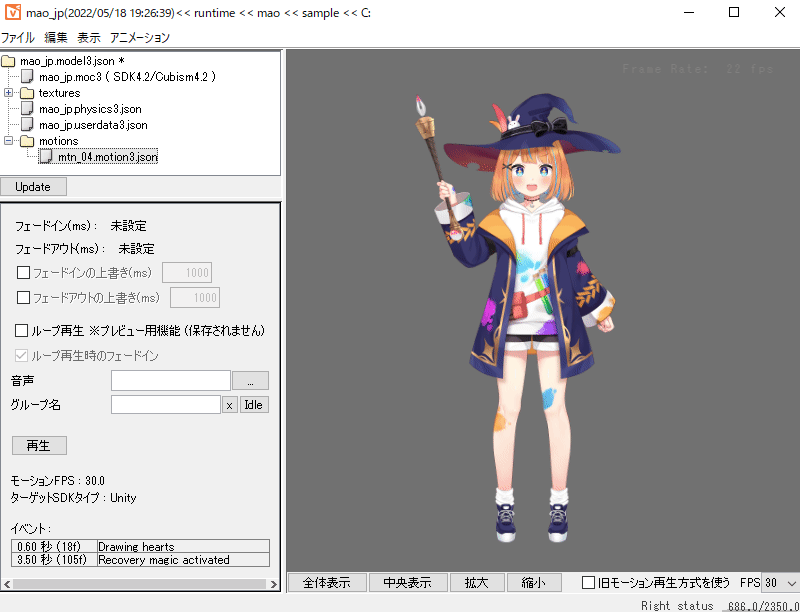
See the “Check User Data and Event Information” page for more details.
> Addition, deletion of .userdata3.json, and confirmation function of contents
User data exported as .userdata3.json can now be viewed in the Viewer.
The contents of the user data are displayed in the setting item area.
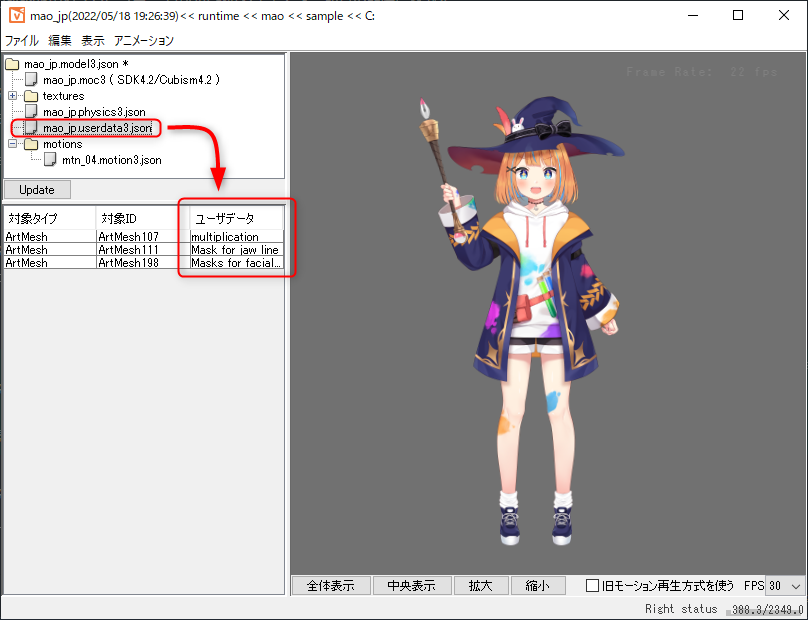
See the “Check User Data and Event Information” page for more details.
Changing the name or display
The following items will be changed from Cubism 4.2 beta1.
- The name of “shape” used to mean “including opacity, draw order, etc. in addition to vertex information” has been changed to “form.”
- [Add Tab] has been renamed [Duplicate Tab].
- In the [Target version selection for animation] dialog box, the text of the video icon was changed from “Movie” to “Video.”
- [Export For Runtime] in the File menu was changed to [Export Embedded File].
- The icon design of folders with [Guide Image] checked in the Parts palette was changed.
- The notation of “Synthesize corners” has been changed to “Auto Generation of Four Corner Forms.”
- A transparent area was added to the Shy icon.
