Handling of Cubism 2.1 data
Updated: 12/22/2025
Model data and animation data (cmox, canx) created in Cubism 2.1 can be used in Cubism 3.
Loading Models Created in Cubism 2.1
To open as model data (.cmo3)
As with Cubism 3 model data, click [Open] from the [File] menu to select the model.
Alternatively, you can open the model data by dragging and dropping it into the view area.
To open as animation data (.can3)
As with Cubism 3 animation data, click [New] from the [File] menu and then [Animation] to create animation data.
Alternatively, you can open the animation data by dragging and dropping it on the timeline.
POINT
When model data created with Cubism 2.1 is loaded into Cubism 3, the order of the Parts palette is reversed, but the appearance of the model does not change.
If the coloring of the model is different from when it was created, try opening the Edit texture atlas dialog box and clicking OK without changing anything. See “Edit texture atlas” for more information on the operating procedures.
Export Models in Cubism 2.1 Compatible Format
Models created with Cubism 3 can be exported to a format usable with Cubism 2.1.
However, in Cubism 2, the texture atlas is already created from scratch, so before exporting, edit the contents by creating [Edit Texture Atlas] with the model displayed.
For more information, see “Edit Texture Atlas.”
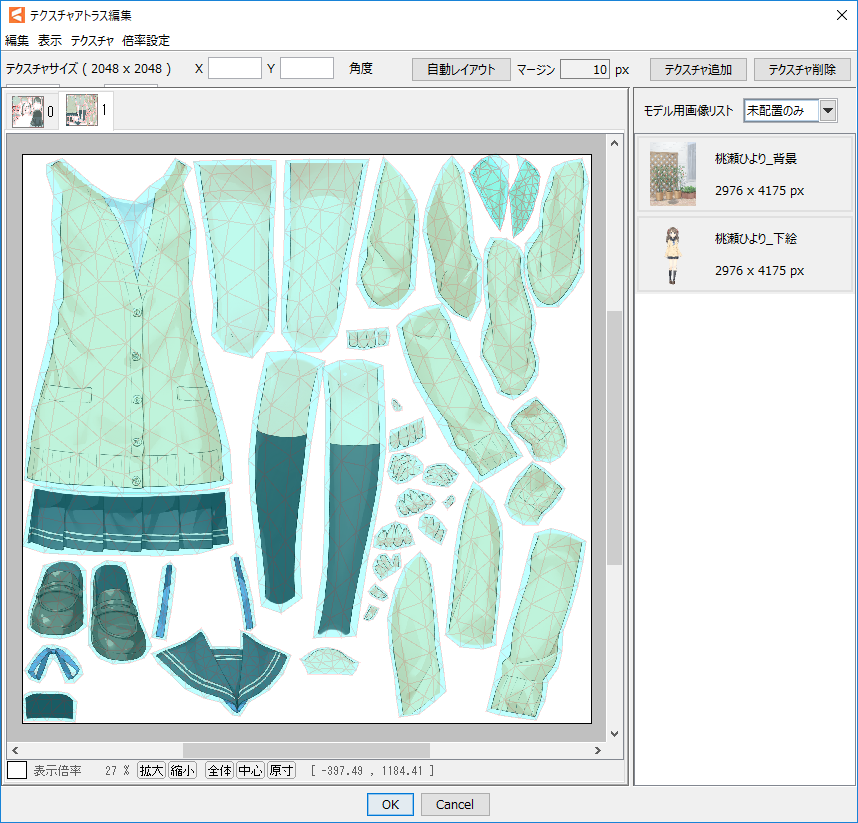
From the [File] menu, click [Output as model data (.cmox) for 2.1] and save the file.
During the save process, you will receive the following warning. Click [OK] to continue.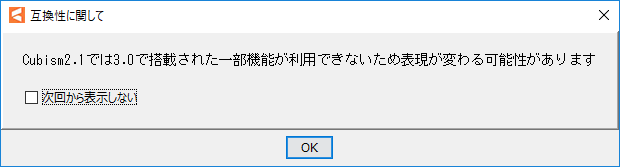
Please read the following notes regarding the warning, as there are some limitations when converting to the 2.1 data format.
Notes on converting
- Please note that the association with the PSD source image will be broken. (This may be addressed in the future.)
- In 2.1, the division number of a warp deformer transformation is set as the same value as the division number of a Bezier.
3.0 allows direct editing of the division points for conversion, so such a conversion is necessary to keep the representation the same as in 2.1.
Note: However, if the division number for conversion is extremely large, such as for video, the operation will be slow because handles are set for all control points. - Deform paths will not be converted for 2.1 and will be deleted.
- Other new features and settings in 3.0 will not be converted or reflected.
Notes on Embedded Models
ID specifications
Since Cubism 3.X, scripting is supported and model IDs can be used as they are.
The changes to the ID specifications are as follows.
• Only single-byte alphanumeric characters and _ (underscore)
• 63 characters or less
• Start with other than numbers.
When model data (cmox) created with Cubism 2.1 is loaded, it will be converted as follows based on the above specifications.
| ID value of Cubism 2.1 specification | Type | After Cubism 3 conversion |
|---|---|---|
| D_HAIR_FRONT_001.00 | ArtMesh | D_HAIR_FRONT_001_00 |
| B_BODY_001.02 | Deformer*1 | B_BODY_001_02 |
| _BODY_001.02 | Deformer*1 | _B_BODY_001_02 |
| 10_BODY_001.02 | Deformer*1 | _10_B_BODY_001_02 |
| PARTS_01_HAIR_FRONT_001 | Part ID | PARTS_01_HAIR_FRONT_001 |
| PARAM_EYE_L_OPEN | Parameter ID | PARAM_EYE_L_OPEN |
*1 Same specifications for both rotation and curved surface
POINT
The content of the ID does not affect the model used for the video.
In addition, if you want to use data created by Cubism 3 in “Viewer” or other applications, you need to convert it to IDs for 2.1.
(The function that allows the model to follow the line of sight as the mouse pointer moves in the Viewer is set with an ID for 2.1.)
POINT
The ArtMesh for the collision detection is not converted appropriately and is not displayed in the Viewer after ID conversion for Cubism 3 -> 2.1.
The Viewer has a naming convention of appending “D_REF.” to the ID for collision detection, so if you want to display the ID in the Viewer, please manually convert the ID of the ArtMesh for the collision detection.
For details, see “ID Conversion.”
