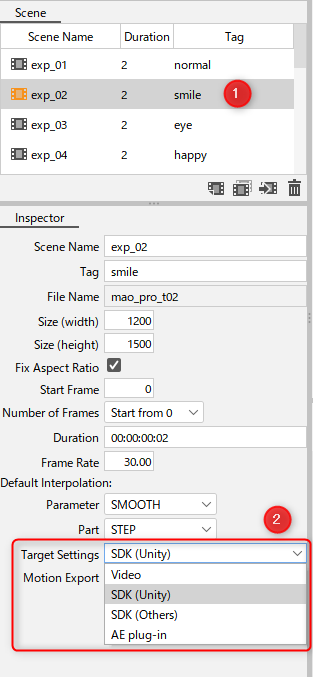Select Target Version
Updated: 08/26/2025
Target version selection can be performed for the model and animation files.
Selecting the target version of the model allows you to create in a display environment tailored to the SDK that will be used for embedding.
When a new function is added or a function cannot be expressed in the output destination, the function is displayed in a restricted state.
With regard to the target version selection for animation, the functionality is also limited to what can be expressed in the intended use.
Target version selection is not a function for converting CMO3, CAN3, or CMP3 files to past versions.
CMO3, CAN3, and CMP3 files are backward compatible.
Please note the following points, as older files can be used with newer versions, but the reverse is not supported.
Model files, animation files, and part files created or saved with a newer version of the Editor may not open properly with older versions of the Editor and may become corrupted. When you edit data created with a newer version of the Editor with an older version of the Editor, you do so at your own risk.
Select Model Target Version
Each target version of the model is loaded with its saved version.
When creating a new file, the latest version of the editor you are using is automatically selected.
You can select and change the version from the combo box in the upper-left corner of the modeling workspace.
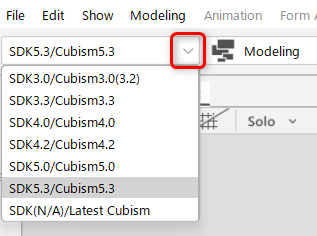
When the [Select Model Target Version] dialog box appears, review the contents and click [OK].
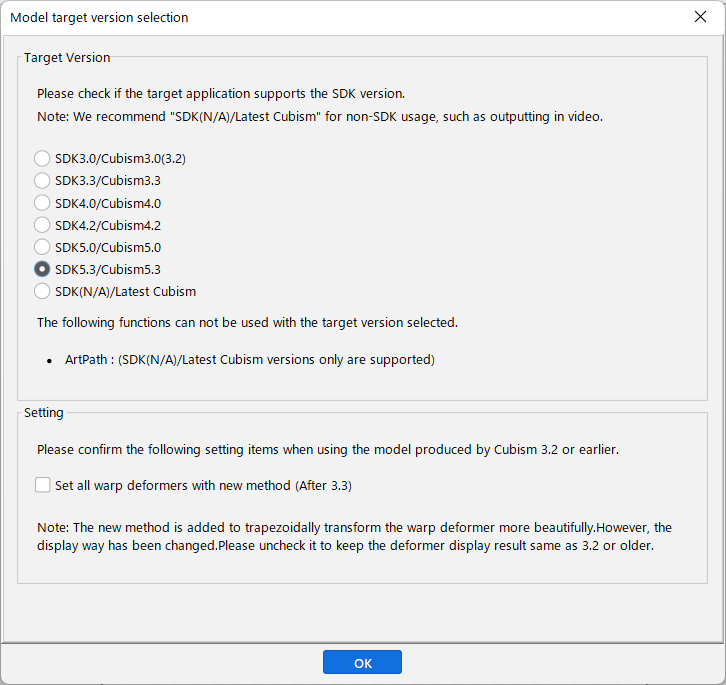
If you are not exporting data for embedding, but are exporting video as a movie, [SDK(N/A)/Latest Cubism] is recommended.
| Target Version | Unavailable functions |
|---|---|
| SDK3.0/Cubism3.0(3.2) | • New warp deformer: (SDK 3.3/Cubism 3.3 or later) • Mask inversion: (SDK 4.0/Cubism 4.0 or later) • Blend Shape: (SDK 4.2/Cubism 4.2 or later) (ArtMesh and Warp Deformer Shapes) • Multiply Color: (SDK 4.2/Cubism 4.2 or later) • Screen Color: (SDK 4.2/Cubism 4.2 or later) • Blend Shape: (SDK 5.0/Cubism 5.0 or later) (Parts, ArtMesh, Warp Deformer, Rotation Deformer, and Glue) • Motion-sync: (SDK 5.0/Cubism 5.0 or later) • Blend mode: (SDK 5.3/Cubism 5.3 or later) • Offscreen drawing: (SDK 5.3/Cubism 5.3 or later) • ArtPath (Only [SDK(N/A)/Latest Cubism] version is supported) |
| SDK3.3/Cubism3.3 | • Mask inversion: (SDK 4.0/Cubism 4.0 or later) • Blend Shape: (SDK 4.2/Cubism 4.2 or later) (ArtMesh and Warp Deformer Shapes) • Multiply Color: (SDK 4.2/Cubism 4.2 or later) • Screen Color: (SDK 4.2/Cubism 4.2 or later) • Blend Shape: (SDK 5.0/Cubism 5.0 or later) (Parts, ArtMesh, Warp Deformer, Rotation Deformer, and Glue) • Motion-sync: (SDK 5.0/Cubism 5.0 or later) • Blend mode: (SDK 5.3/Cubism 5.3 or later) • Offscreen drawing: (SDK 5.3/Cubism 5.3 or later) • ArtPath (Only [SDK(N/A)/Latest Cubism] version is supported) |
| SDK4.0/Cubism4.0 | • Blend Shape: (SDK 4.2/Cubism 4.2 or later) (ArtMesh and Warp Deformer Shapes) • Multiply Color: (SDK 4.2/Cubism 4.2 or later) • Screen Color: (SDK 4.2/Cubism 4.2 or later) • Blend Shape: (SDK 5.0/Cubism 5.0 or later) (Parts, ArtMesh, Warp Deformer, Rotation Deformer, and Glue) • Motion-sync: (SDK 5.0/Cubism 5.0 or later) • Blend mode: (SDK 5.3/Cubism 5.3 or later) • Offscreen drawing: (SDK 5.3/Cubism 5.3 or later) • ArtPath (Only [SDK(N/A)/Latest Cubism] version is supported) |
| SDK4.2/Cubism4.2 | • Blend Shape: (SDK 5.0/Cubism 5.0 or later) (Parts, ArtMesh, Warp Deformer, Rotation Deformer, and Glue) • Motion-sync: (SDK 5.0/Cubism 5.0 or later) • Blend mode: (SDK 5.3/Cubism 5.3 or later) • Offscreen drawing: (SDK 5.3/Cubism 5.3 or later) • ArtPath (Only [SDK(N/A)/Latest Cubism] version is supported) |
| SDK5.0/Cubism5.0 | • Blend mode: (SDK 5.3/Cubism 5.3 or later) • Offscreen drawing: (SDK 5.3/Cubism 5.3 or later) • ArtPath (Only [SDK(N/A)/Latest Cubism] version is supported) |
| SDK5.3/Cubism5.3 | • ArtPath (Only [SDK(N/A)/Latest Cubism] version is supported) |
| SDK (N/A)/Latest Cubism version | All functions available |
| [Setting] Set all warp deformers to the new method (3.3 or later) | If you want to set up a model created with Cubism 3.2 or earlier using the new warp deformer method, please confirm the following information. “Convert Warp Deformer” |
Target Version Selection for Animation
When creating a new animation file, a dialog box for selecting the target version appears.
This setting is saved in each individual animation file as the default setting when creating a new scene.
This setting can be changed later.
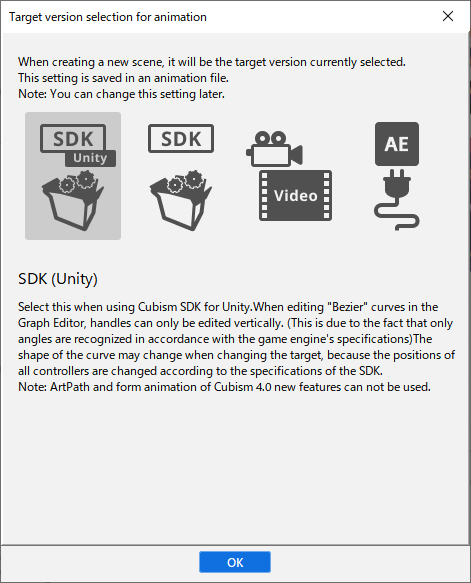
[Video] is recommended if you plan to export videos without exporting files for embedding or other purposes.
However, when using the AE plug-in, you will need to export a file for embedding, so please select [AE plug-in].
| Target Version | Details |
|---|---|
| SDK(Unity) | Select this when using the Cubism SDK for Unity. When editing Bezier curves in the Graph Editor, handles can only be edited in the vertical direction. (Because it is adapted to the specifications of the game engine, only the angle is recognized.) The shape of the curve may change when changing the target, because the positions of all controllers are changed according to the specifications of the SDK. Note: ArtPath and Form Animation cannot be used. |
| SDK (Other) | Select this option when using an SDK other than the Cubism SDK for Unity. (e.g. Cubism SDK for Native) Note: ArtPath and Form Animation cannot be used. |
| Video | Recommended for output for imaging applications such as video. You can use the ArtPath feature, which allows you to add lines on the Editor, and the Form Animation feature, which allows you to edit objects directly on the timeline. Note: Not for SDK usage. |
| AE plug-in | Used when creating motions in After Effects with the AE plug-in. Note: ArtPath and Form Animation cannot be used. |
If a can3 file created prior to version 3.0 is loaded, an item titled [Existing scenes also match default settings] will appear in the dialog box.
Checking the box allows you to apply the selected target version to an existing scene.
Reconfigure target version
Click the animation file (1) in the project palette to display the [Target version settings] button (2) in the inspector palette.
Select the target version you want to reassign as the default.
The settings are saved in the animation file, and the next new scene created will be in the specified target version.
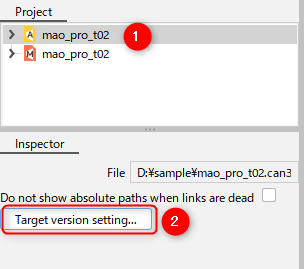
Setting target versions for each scene
The target version can be set for each scene.
To make changes, select the target scene (1) and change the target version from the [Target Settings] in the inspector palette (2).