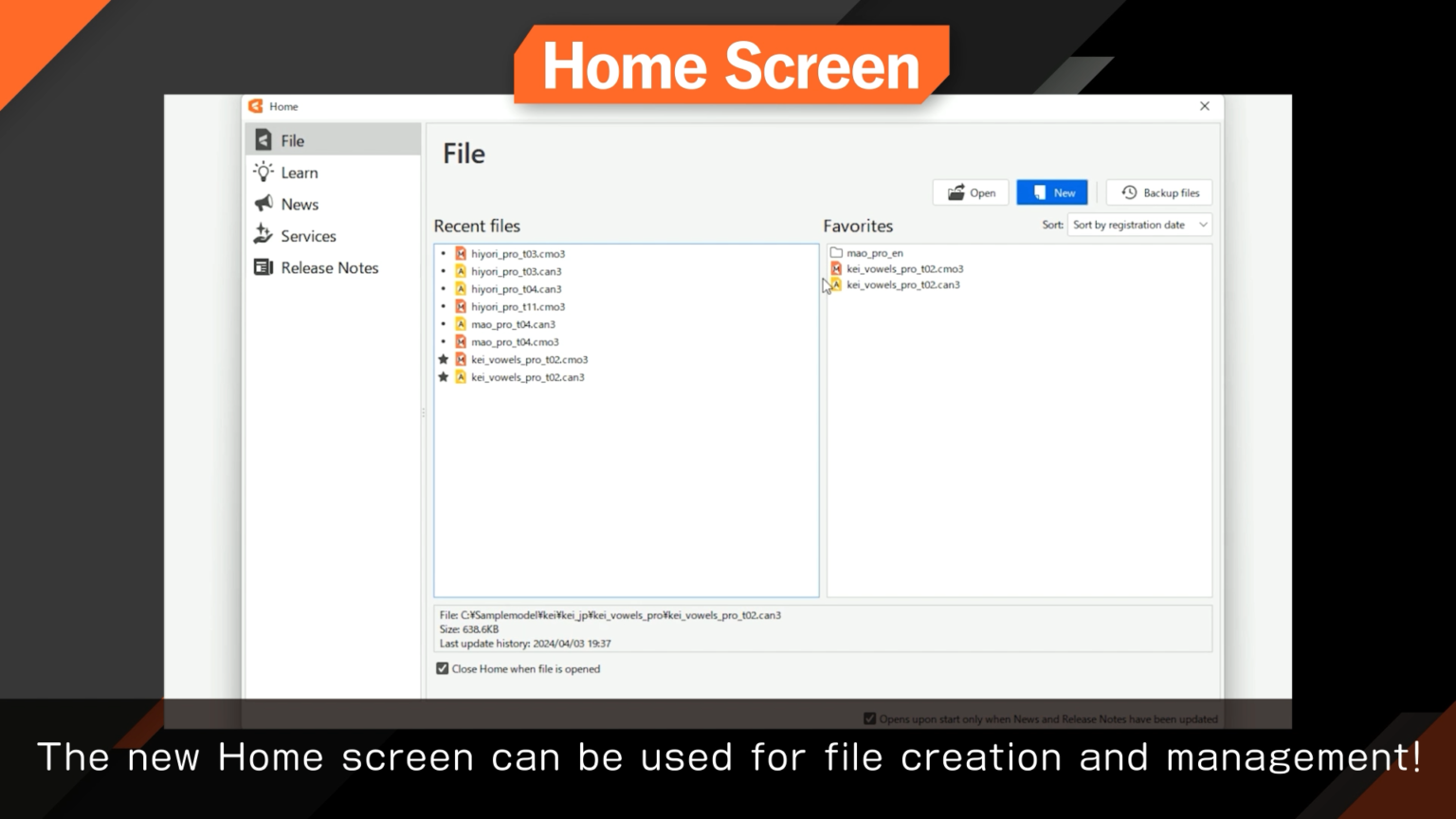5.1 New Features
Updated: 07/30/2024
Live2D Cubism gets a major update to version 5.1!
Please see below for a detailed description of the new features.
Enhanced model template function
The “model template” functions have been enhanced!
Templates can be applied to each part, allowing for fine-tuning.
In addition, new, universally usable templates have been added to improve convenience.
See “About model templates” for details.
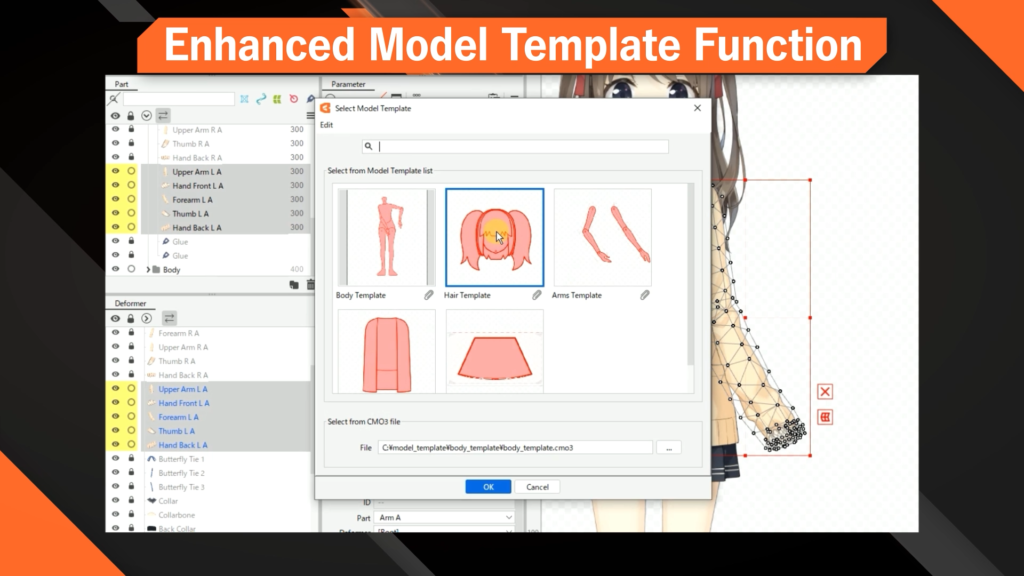
External application integration
“External application integration” functionality has been added!
This function allows communication with external applications to interact with the Editor. You can set and retrieve parameter values for the model.
It also works with nizima LIVE, so please try it out.
“External application samples” are also available on Live2D GARAGE.
See “External Application Integration” for details.
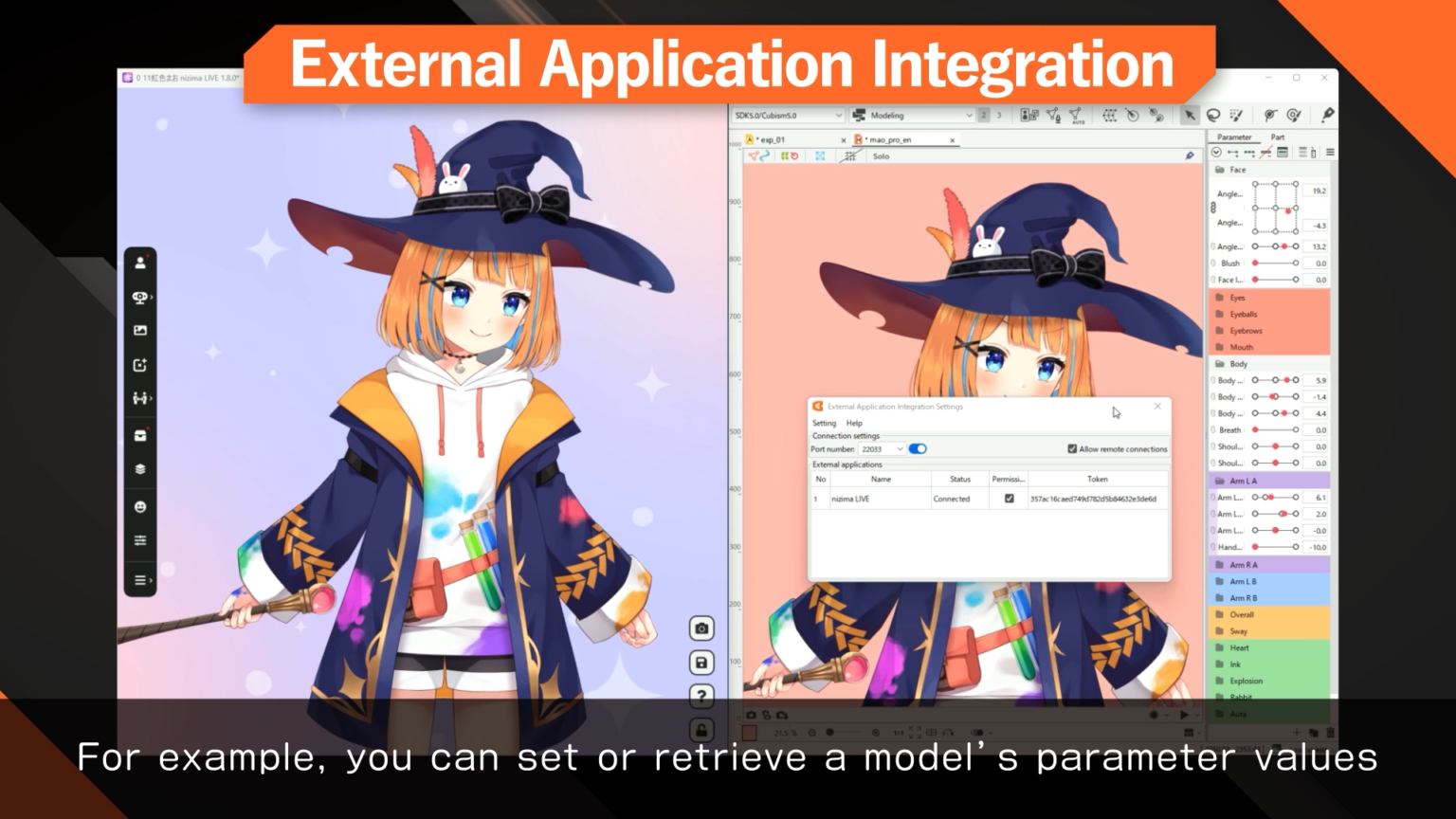
Application of 3D expression
This function allows for the immediate generation of 3D rotated shapes.
When creating rotational movements in the X- and Y-directions, the base movement can be easily created.
For details, see “Application of 3D rotation expression.”
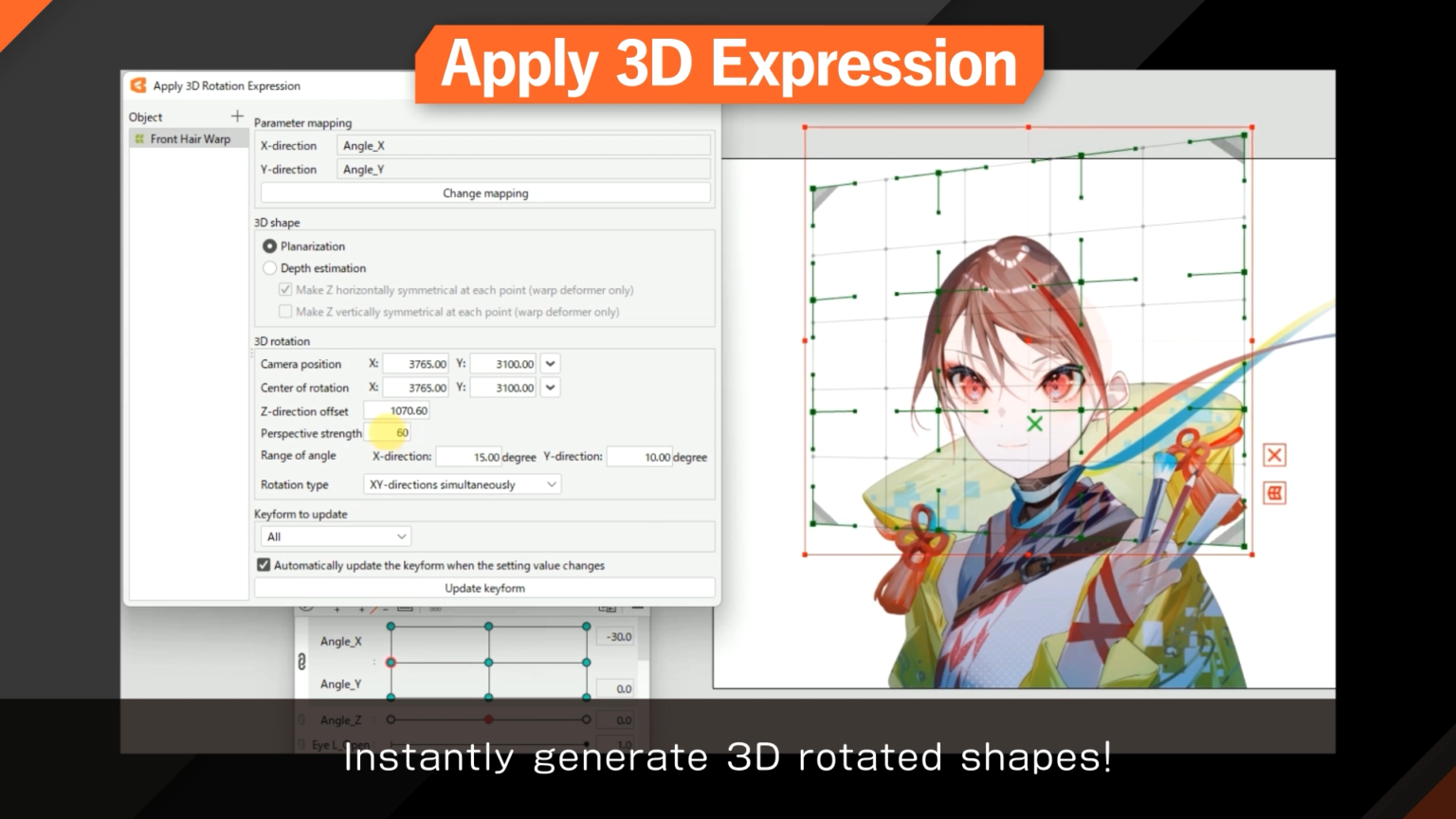
[AI function] Auto Generation of Deformer
Automatically generates deformer configurations for the entire body of a humanoid model.
Deformer configurations can be quickly created immediately after PSD import.
See “Auto Generation of Deformer” for more information.
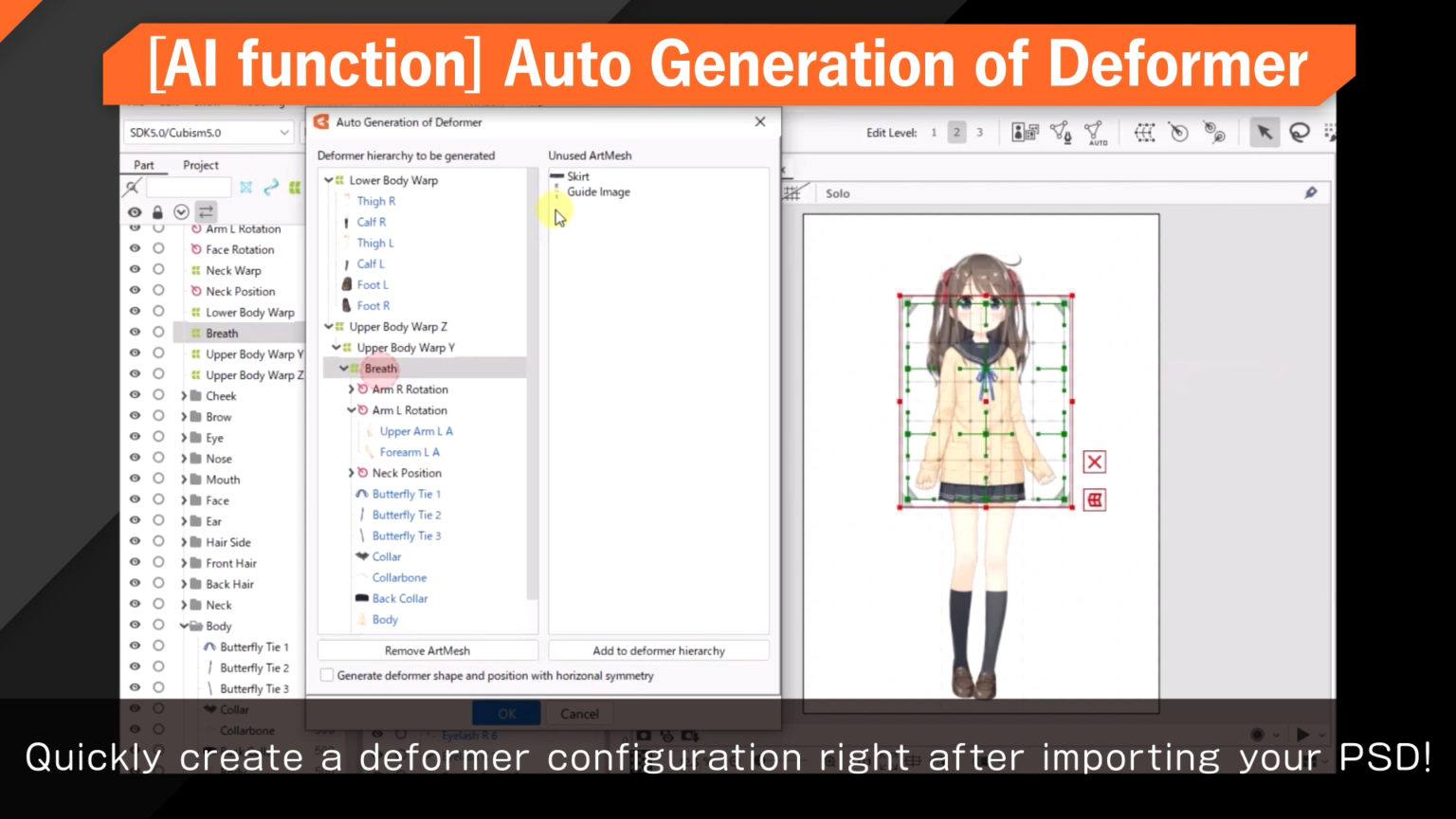
[AI function] Auto Generation of Sway Motion
You can automatically generate the movement of swaying objects such as small objects and hair.
You can also adjust the degree of swaying in the dialog box.
It can also be applied to blend shapes.
See “Auto generation of sway motion” for more information.
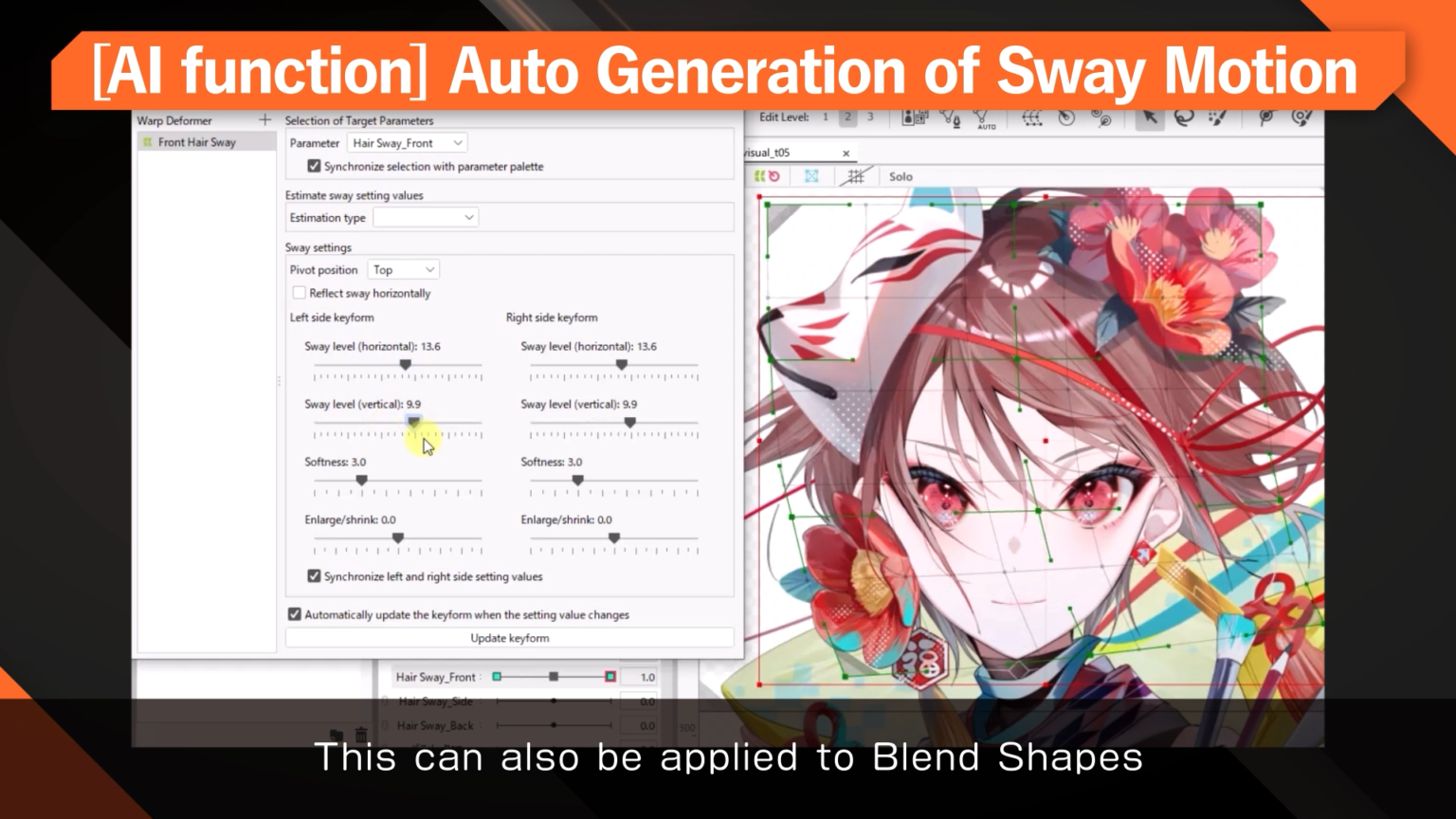
Home screen
It provides comprehensive information for both beginners and advanced users, including file creation and management, learning contents such as manuals and tutorials, official announcements and related services, and updates to Cubism Editor.
See “Home” for details.