Grid Function
Updated: 08/17/2023
This section explains how to switch and adjust the display of the grid, which serves as a guide when creating keyforms.
Show/Hide Grid
Click [Show] menu -> [Grid] -> [Show Grid (Modeling View)] to show or hide the grid.
You can use this as a guide for the amount of deformation when creating keyforms.
You can also toggle the display of the grid with the [Show/Hide Grid] button at the top of the View area.
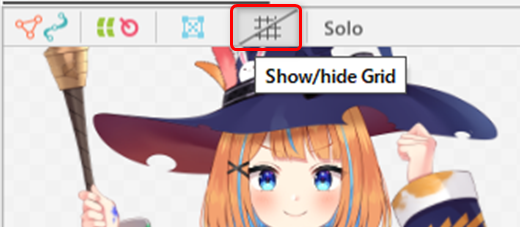
Grid settings
Click [Show] menu -> [Grid] -> [Grid settings] to open the Grid settings dialog box.
You can set the spacing and color of the grid lines.
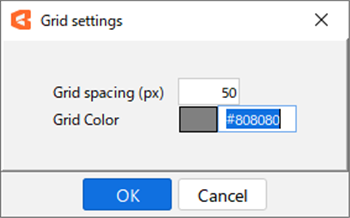
Example of Use
It may be used in conjunction with snapshots to guide the amount of deformation when creating keyforms.
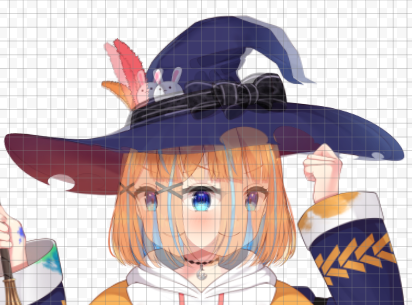
Was this article helpful?
YesNo
