Solo function
Updated: 08/26/2025
This function allows immediate stand-alone viewing and editing of selected objects.
How to Use the Solo Function
Select the object you want to partially display or edit and click the [Solo] button in the View area.
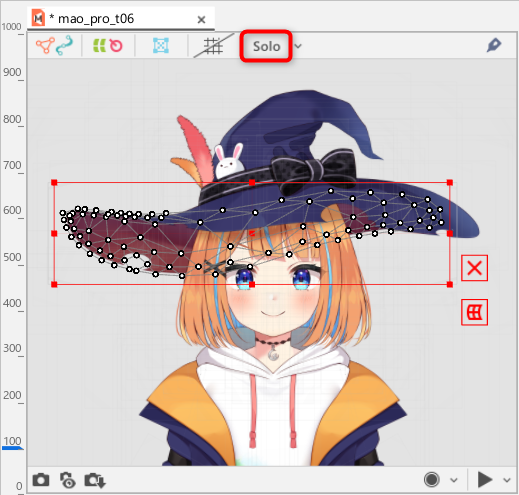
In the Solo view, the selected objects are displayed in the foreground for easy editing.
Other objects are displayed in the background and are hidden by the inactive color so that they cannot be manipulated.
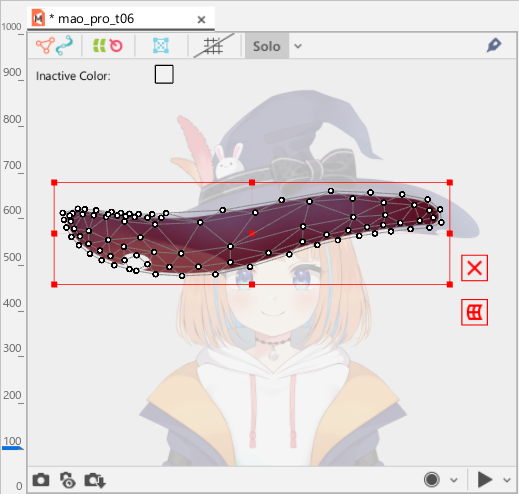
The Solo view prevents other objects from mistakenly being deformed.
The Solo function can also be used for multiple ArtMeshes and deformers.
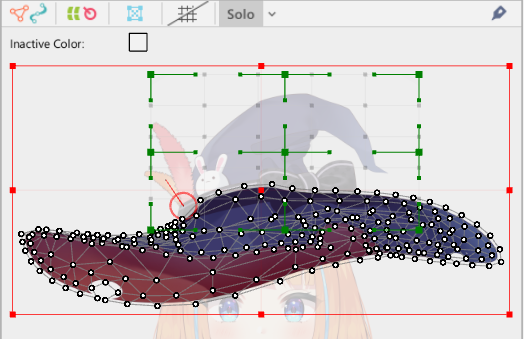
Inactive color
Click [Inactive Color] in the upper left corner of the view area to adjust the background color and opacity.
If the tint of the model makes it difficult to see, change it.
Note: The color setting is for Solo view only and does not affect the canvas.
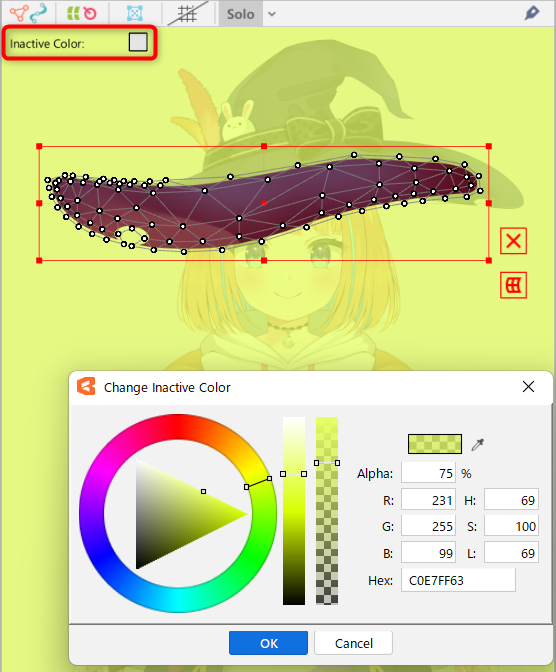
Apply Opacity, Multiply Color/Screen Color
When an ArtMesh with Opacity and Multiply Color/Screen Color set is displayed in Solo view, it is displayed with no settings.
From the pull-down menu to the right of the [Solo] button, check [Highlight opacity] or [Apply multiply color/screen color].
Then, you can display the ArtMesh in Solo view without changing its appearance.
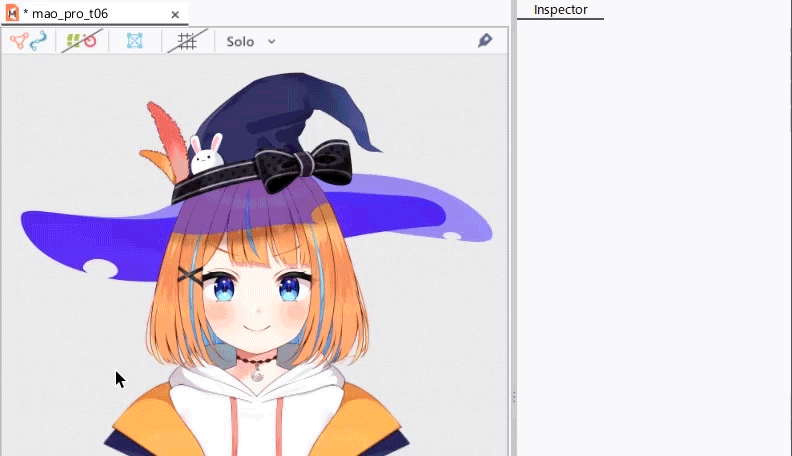
Apply offscreen drawing
Parts with offscreen drawing enabled can be displayed in Solo view.
Objects in the offscreen drawing will be displayed with the following settings.
• Clipping ID
• Opacity
• Multiply Color
• Screen Color
• Color blend
• Alpha blend
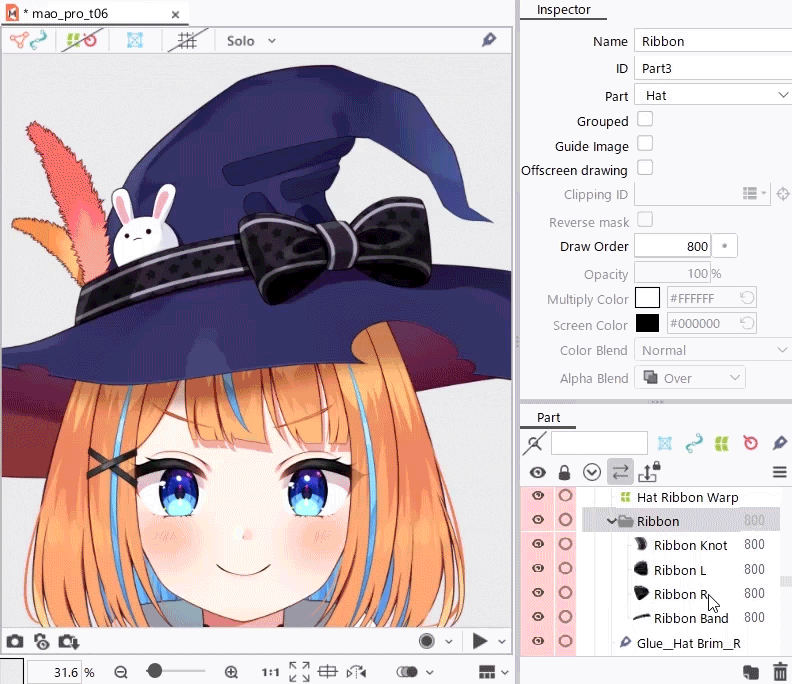
For more information on offscreen drawing, see “Offscreen drawing.”
