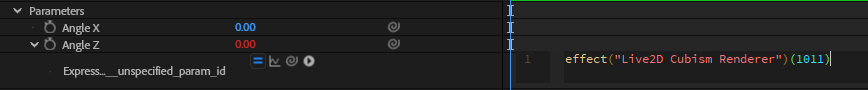About Expression
Updated: 04/05/2021
This page describes what to expect when using Expression for Live2D effects.
Precautions When Using Expressions
When using Expression to browse the properties of a part/parameter, an expression error may be displayed.
Errors are displayed when properties are referenced by name.
Example)
effect(“Live2D Cubism Renderer”)(“Angle X”)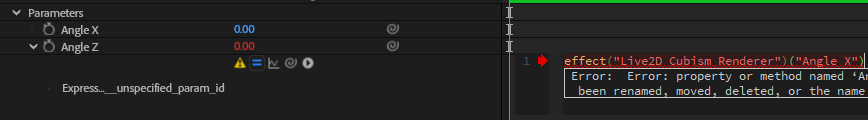
This error is displayed temporarily due to the plugin’s specifications, and the plugin does in fact work normally even if the error appears.
If there is no error elsewhere in the Expression, moving the time indicator or performing some other action will clear the error indication.
If this error message is bothersome, you can avoid displaying the error by specifying the property using the property index as follows.
(The index can be checked by holding down the Alt key and pressing the stopwatch button in properties.)
Example)
effect(“Live2D Cubism Renderer”)(1011)