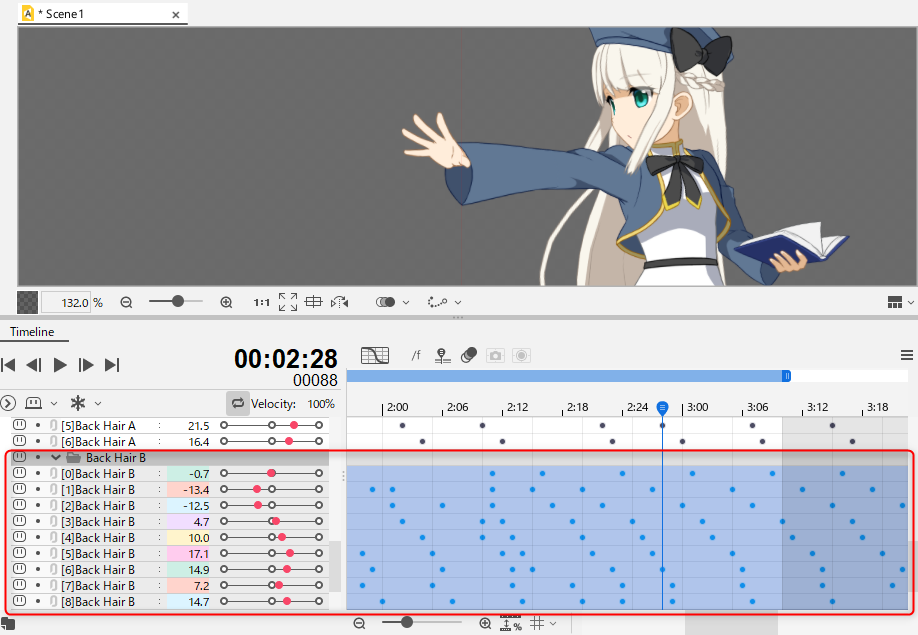Runtime Model Track
Updated: 10/16/2025
This function imports models for embedding into a scene as tracks.
It can be loaded into the timeline to create animations.
Load models for embedding
With the animation file open, drag and drop the model settings (.model3.json) file onto the timeline palette or view area.
The model appears in the Animation View and the model settings file appears in the project palette.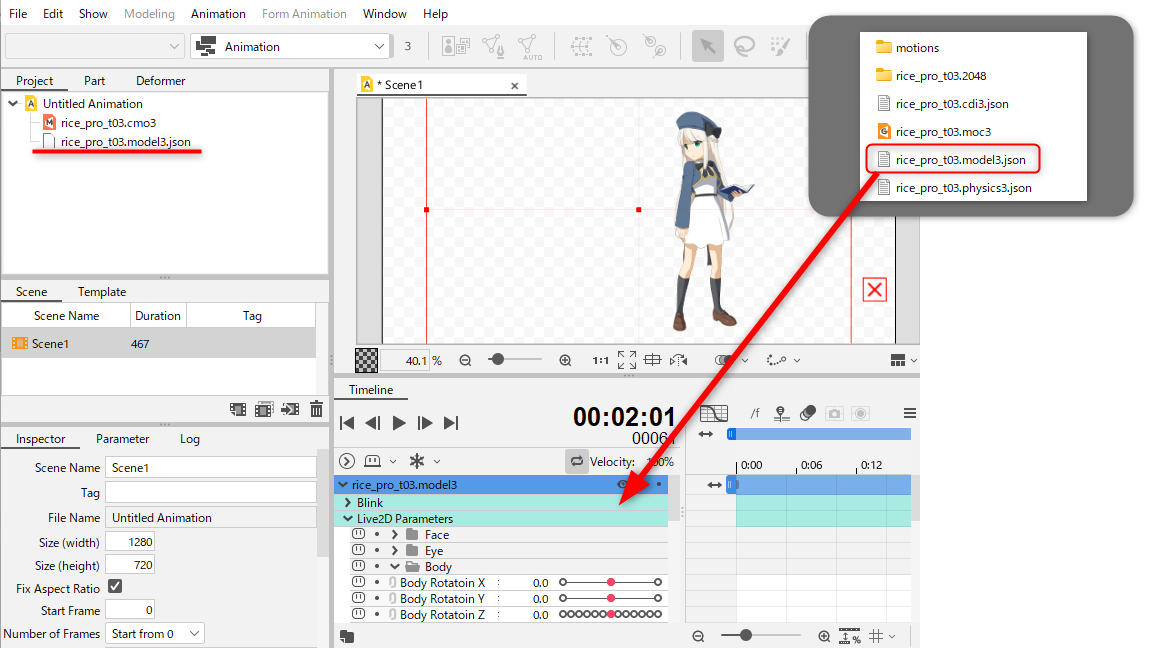
Embedded model (.moc3) files can also be loaded into the scene as tracks.
In this case, look for the model configuration (.model3.json) file in the same folder and load it.
Note: The model settings (.model3.json) file will be the final file associated with the animation (.can3) file.
Precautions
Runtime Model Track is not available for Form Animation.
Additional settings
Loading existing motion
Select [Import Motion] from the context menu of the Runtime Model Track and load an existing motion file (.motion3.json).
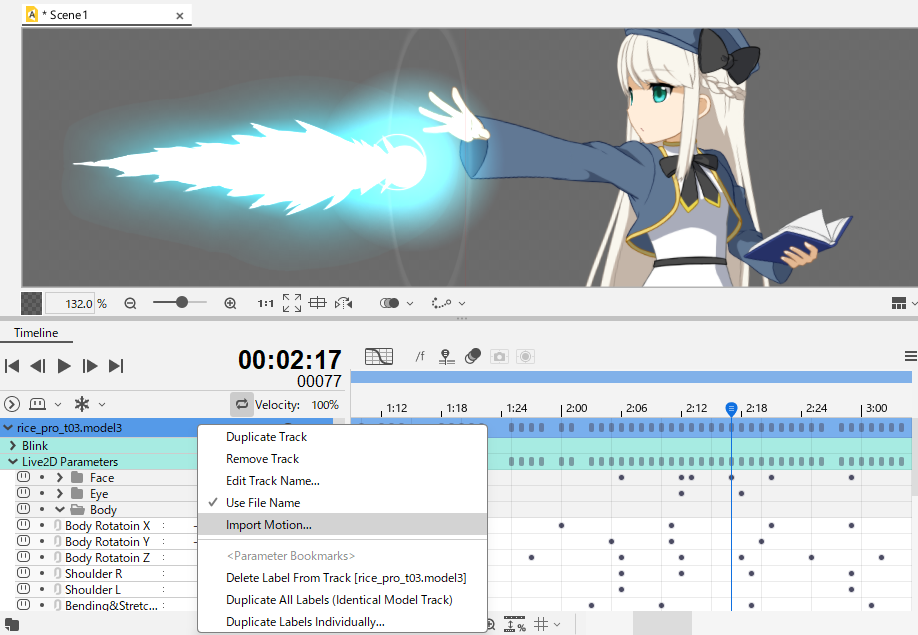
Applying physics calculations
Select the Runtime Model Track and choose [Animation] menu -> [Track] -> [Bake Animation from Physics].
If the model has a physics settings file (.physics3.json), the results of physics calculations can be baked.