Auto Generation of Deformer
Updated: 09/19/2024
Auto generation of deformer is a function that automatically generates deformer configurations for the entire body of a human model.
It creates a deformer configuration of a typical human figure and automatically estimates where it should be placed in the deformer configuration based on the placement of the ArtMesh.
It is possible to quickly create a deformer configuration from an ArtMesh-only state, such as immediately after importing a PSD file.
Models to which auto deformer generation is applied
(1) Models suitable for auto generation of deformer:
- Humanoid
- Facing straight ahead
- Standing upright
(2) Models that reduce the accuracy of automatic generation:
- Deformed models such as 2-head characters
- Facing at a large oblique angle (no impact up to around 30 degrees)
- Arms crossed or raised
- Model position that is off center of the canvas
- Some parts are straddling other parts of the body
(3) Models not suitable for auto generation of deformer:
- Non-human models such as animals
Auto generation of deformer
Displaying the Settings dialog box
Select the [Modeling] menu -> [Deformer] -> [Auto Generation of Deformer] to display the settings dialog box.
Auto generation of deformer dialog box
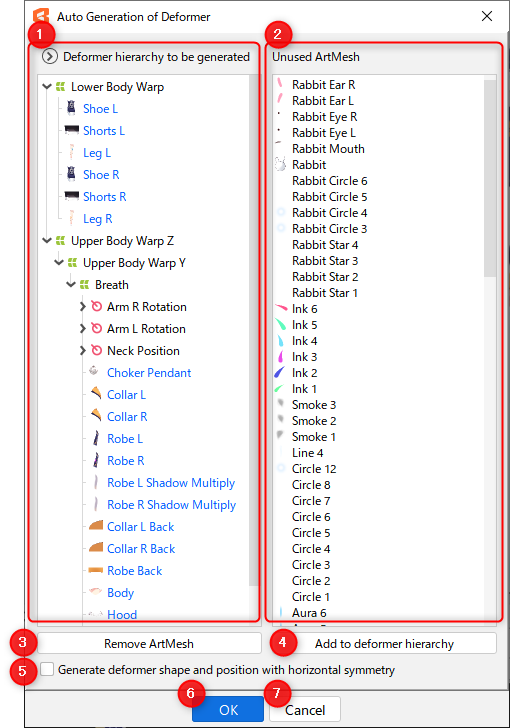
| Number | Item | Description |
|---|---|---|
| (1) | Deformer configuration to be generated | The deformer configuration to be generated is displayed. When the dialog box is launched, the ArtMesh in the model is automatically assigned to a child of a deformer here, and you can see which deformer the ArtMesh will be a child of when the function is executed. You can change the parent deformer by dragging and dropping the ArtMesh. Deformers cannot be moved. Selected ArtMeshes and deformers are also selected in the View, and their position and size can be confirmed. |
| (2) | ArtMesh not used | A list of ArtMeshes not included in the deformer configuration can be found. ArtMeshes shown here will not change their parent deformer after deformer creation. When the dialog box is launched, hidden ArtMeshes are categorized here. |
| (3) | Remove ArtMesh | This button moves the ArtMesh selected in the Deformer configuration to be generated (1) to the ArtMesh not used (2) list. Deformers cannot be moved. |
| (4) | Add to deformer configuration | This button moves the ArtMesh selected in the ArtMesh not used (2) to the Deformer configuration to be generated (1). It is moved to the location selected in Deformer configuration to be generated (1). |
| (5) | Symmetrical generation of deformer shape and position | When checked, the position and size of the deformer are adjusted to generate a symmetrical deformer at the center of the canvas. |
| (6) | OK | Performs deformer generation. A deformer is created and placed directly under the root of the [Deformer] palette with the same configuration as shown in the dialog box, and the ArtMesh is placed in the same manner as shown in the dialog box. The existing deformer configuration remains intact. |
| (7) | Cancel | Cancels the editing result and closes the dialog box. |
Operation procedure for auto generation of deformer
- Open the [Auto Generation of Deformer] dialog box with the imported PSDs that have been separated into materials.
- A preview of the deformer configuration is displayed in the “Deformer configuration to be generated” section.
Here you can see which deformer the ArtMesh will be a child of. - Adjust the ArtMesh in the “Deformer configuration to be generated” section by moving it to another deformer or removing it from the deformer configuration using “Remove ArtMesh.”
- Clicking the [OK] button executes the creation of the deformer configuration.
Tips
[Auto Generation of Deformer] and [Generate facial motion] of the [Auto generation of facial motion] function can be used in combination.
If you wish to run this function on a model that has already been run with a similar function, [Generate a face deformer], delete the facial deformer generated by [Generate a face deformer] before running this function.
(If you wish to run the [Generate a face deformer] function on a model that has already been run with this function, delete the generated facial deformer before running [Generate a face deformer].)
Failure to remove the facial deformer may result in unintended generation results.
For more information on [Generate a face deformer] and [Generate facial motion], see “Auto generation of facial motion.”
Deformer configuration to be generated
The deformer generated has the following configuration.
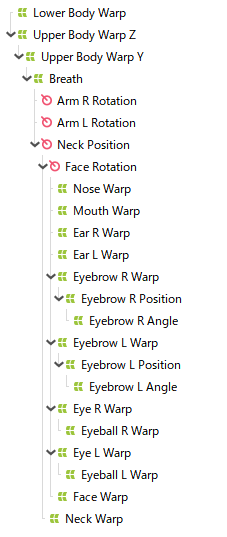
This configuration is fixed regardless of the model on which the function is executed.
However, deformers with no child objects are not generated.
Deformer names that will not be generated will be suffixed with [Not generated].
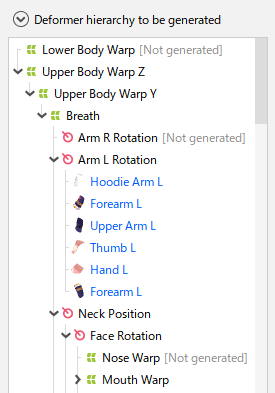
When the function is executed, the ArtMesh in the model is automatically assigned to the children of the deformer in this configuration.
The position and size of the generated deformer are determined by the position and size of the child ArtMesh.
About AI Technology
In this function, AI technology is used to estimate which part of the model is which from the image information of each object.
Among the works submitted to “nizima,” those for which we have received permission to use them in AI research are used as learning data.
For more information, see the “Live2D AI Research Policy and Request for Cooperation.”
