ID Conversion
Updated: 05/18/2020
Model IDs can be converted to suit your purposes.
POINT
These operations should be performed carefully, as rewriting the wrong ID can cause serious problems, such as broken animation links.
Load cmox, canx (Data for Cubism 2.1) into the Cubism Editor
Basically, data for Cubism 2.1 such as cmox and canx can be loaded into Cubism 3 or later.
Note, however, that the order of the Parts palette is reversed when a cmox file is loaded in Cubism 3 or later Editors.
Convert Cubism 2.1 model IDs to Cubism 3 or later model IDs
Open the model data created in Cubism 2.1, and click [Modeling] menu -> [Convert Model ID] to display the [Conversion Settings Dialog].
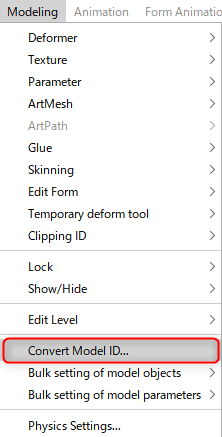
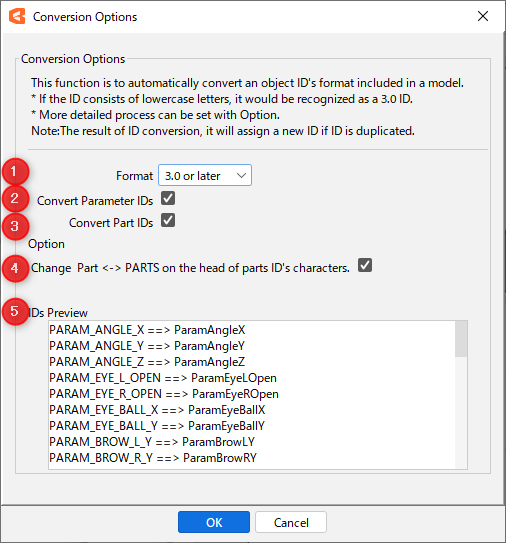
| No. | Description | Details |
|---|---|---|
| (1) | Convert format | Select the format you want to convert. In this case, select 3.0 or later. |
| (2) | Convert parameter IDs | If checked, the parameter IDs are converted. |
| (3) | Convert part IDs | If checked, the part IDs are converted. |
| (4) | Replace the head of parts ID’s characters with Part <-> PARTS | If checked, the first string of the part ID is replaced with “Part” or “PARTS.” |
| (5) | Preview after ID conversion | Displays a preview after ID conversion. |
Select the conversion settings and click [OK].
POINT
If a model created with Cubism 2.1 contains an ID that begins with a lowercase letter, only that ID will be excluded from the conversion because it is considered a Cubism 3 or later specification.
In such cases, change the ID to one that begins with a capital letter before converting the ID, or type the ID directly.
Convert Model IDs Created with Cubism 3 or Later to Cubism 2.1 Model IDs
Open the model data created in Cubism 3 or later, and click [Modeling] -> [Convert Model ID] on the menu bar to display the [Conversion Settings Dialog].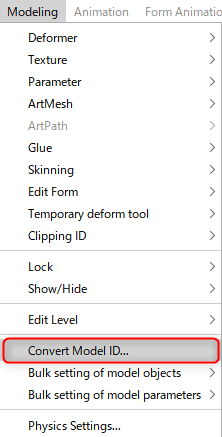
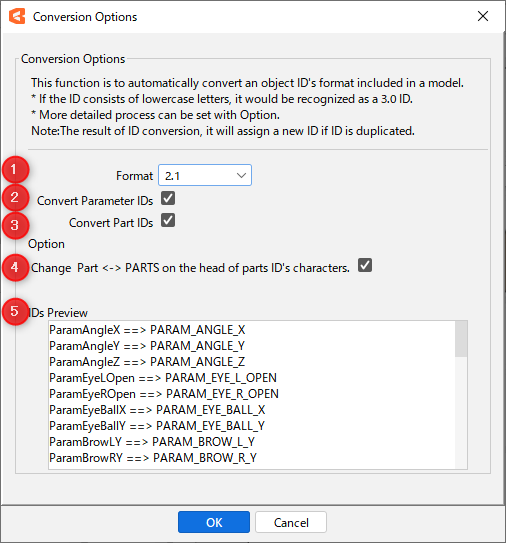
| (1) | Convert format | Select the format you want to convert. In this case, select 2.1. |
| (2) | Convert parameter IDs | If checked, the parameter IDs are converted. |
| (3) | Convert part IDs | If checked, the part IDs are converted. |
| (4) | Replace the head of parts ID’s characters with Part <-> PARTS | If checked, the first string of the part ID is replaced with “Part” or “PARTS.” |
| (5) | Preview after ID conversion | Displays a preview after ID conversion. |
Select the conversion settings and click [OK].
POINT
In Cubism 2.1, there is a naming convention of appending “D_REF.” to the ID to display the object for collision detection in the Viewer.
However, this part is not converted to a dedicated ID in the ID conversion, so manual conversion support is required if you want to display the collision detection in the Viewer.
Example of ID Conversion
This is an example of converting IDs.
| ID for Cubism 2.1 specification | ⇔ | ID for Cubism 3 or later specifications | |
| Part ID |  | ⇔ | 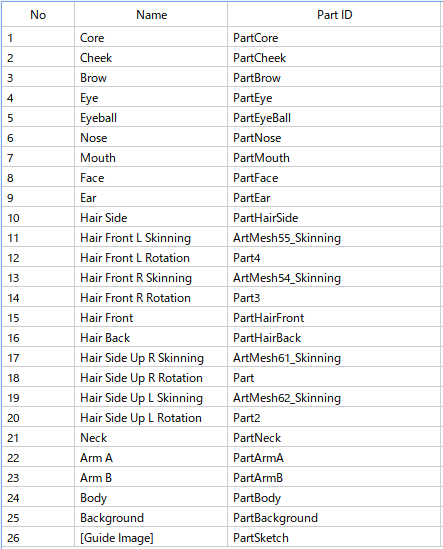 |
| Parameter ID | 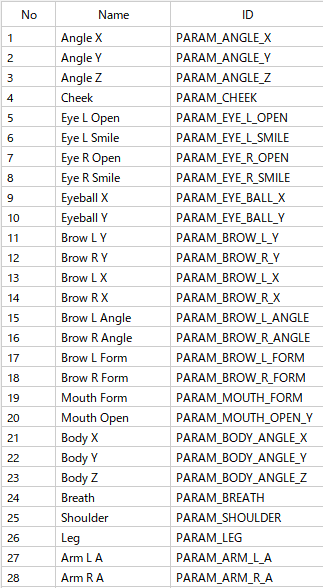 | ⇔ | 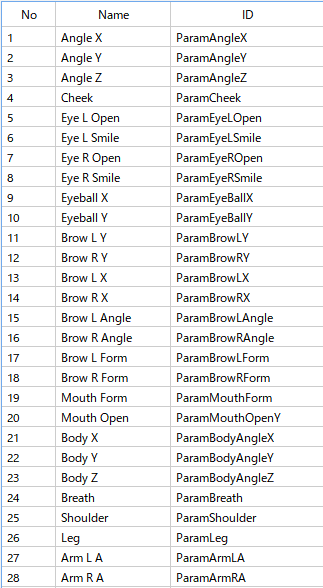 |
