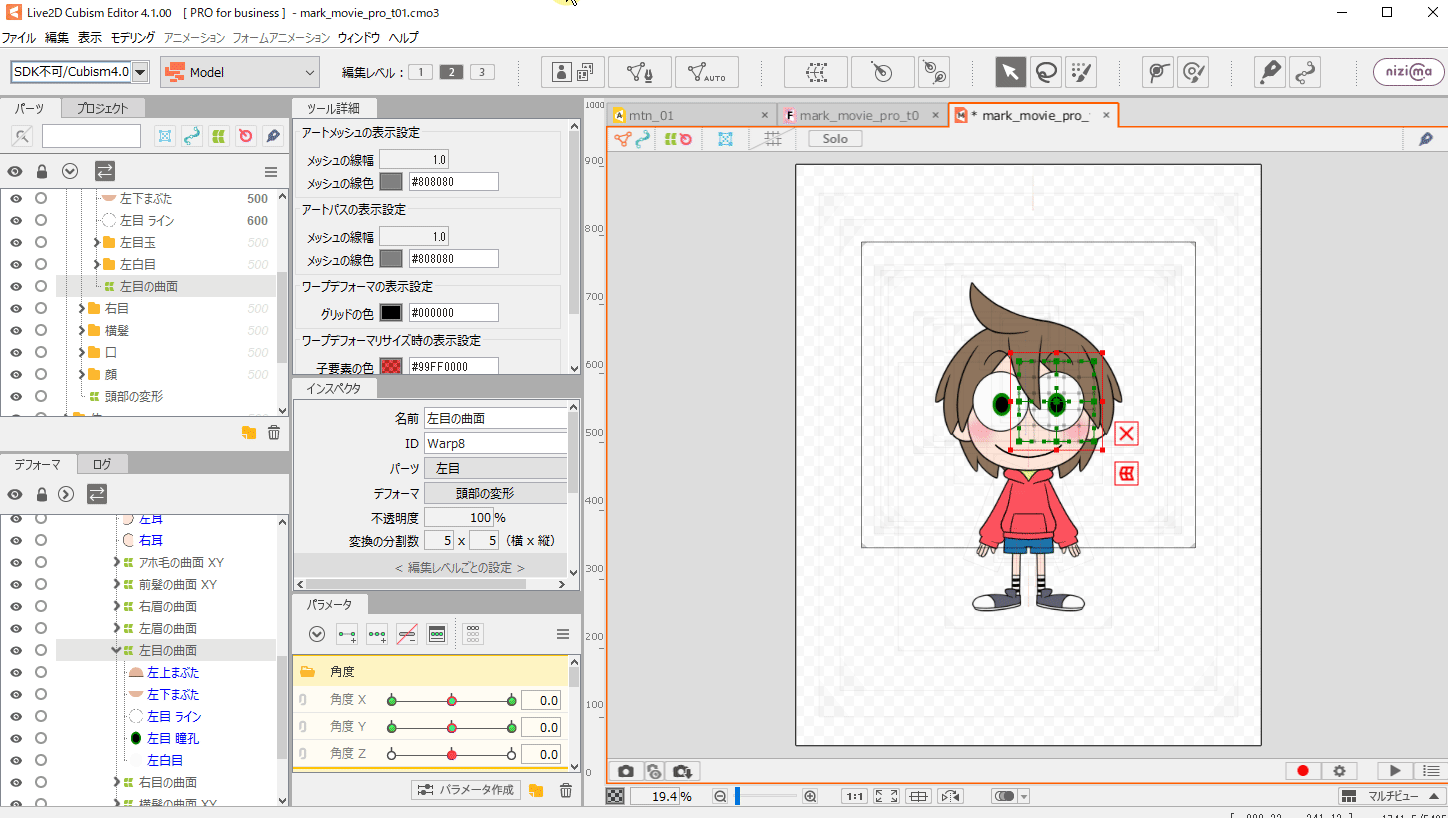Workspace
In Cubism Editor, you switch between workspaces as you create models and animations.
By default, there are separate workspaces dedicated to model, animation, and form animation creation, and palettes can be swapped to create a work environment at will.
Workspace
Model Workspace
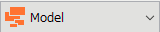
This is the workspace used for modeling.
Used to transform objects and create keyforms.
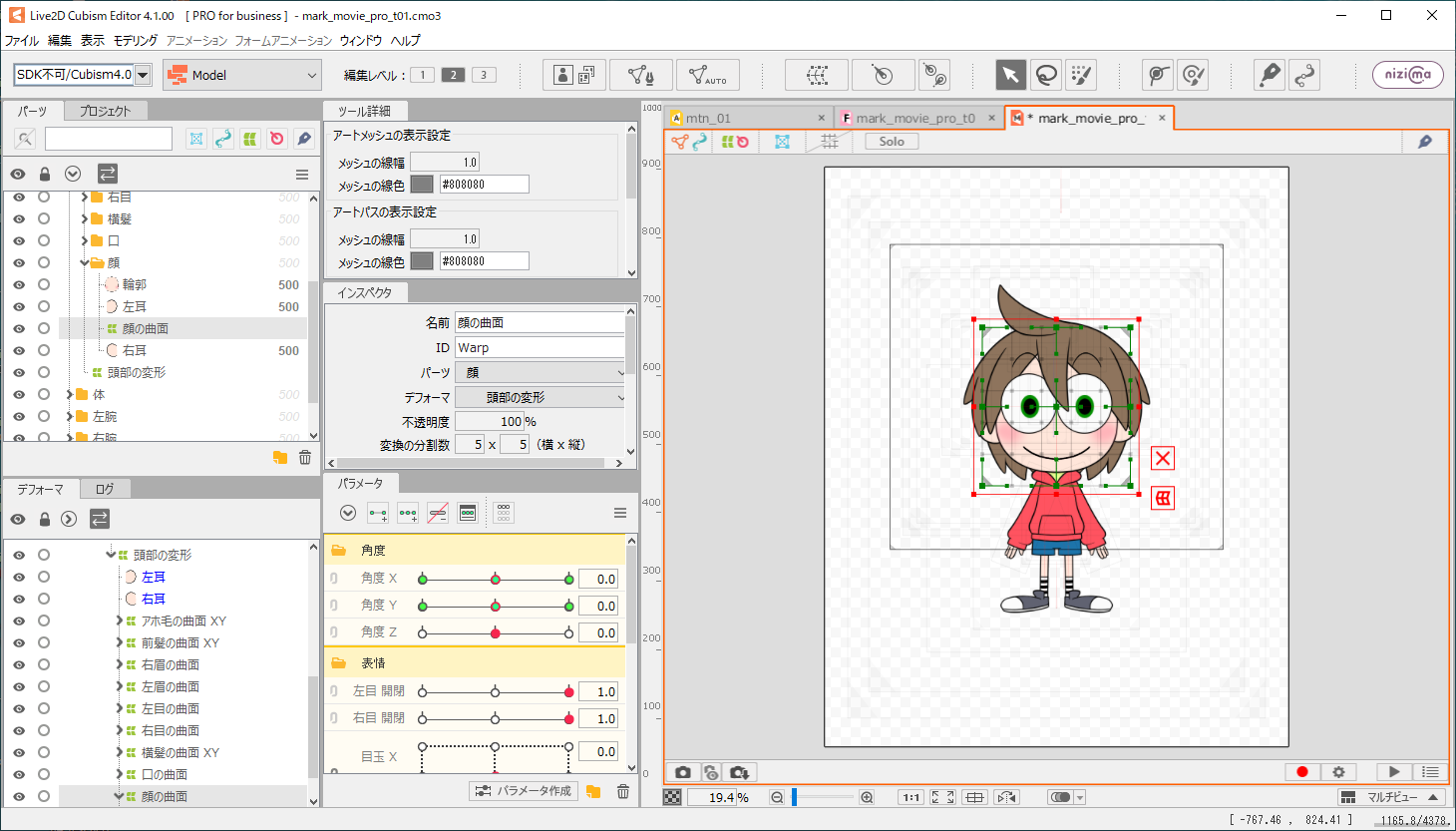
Animation Workspace
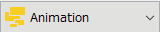
This is the workspace used for creating animations.
Used to create scenes and keyframe motion on the timeline.
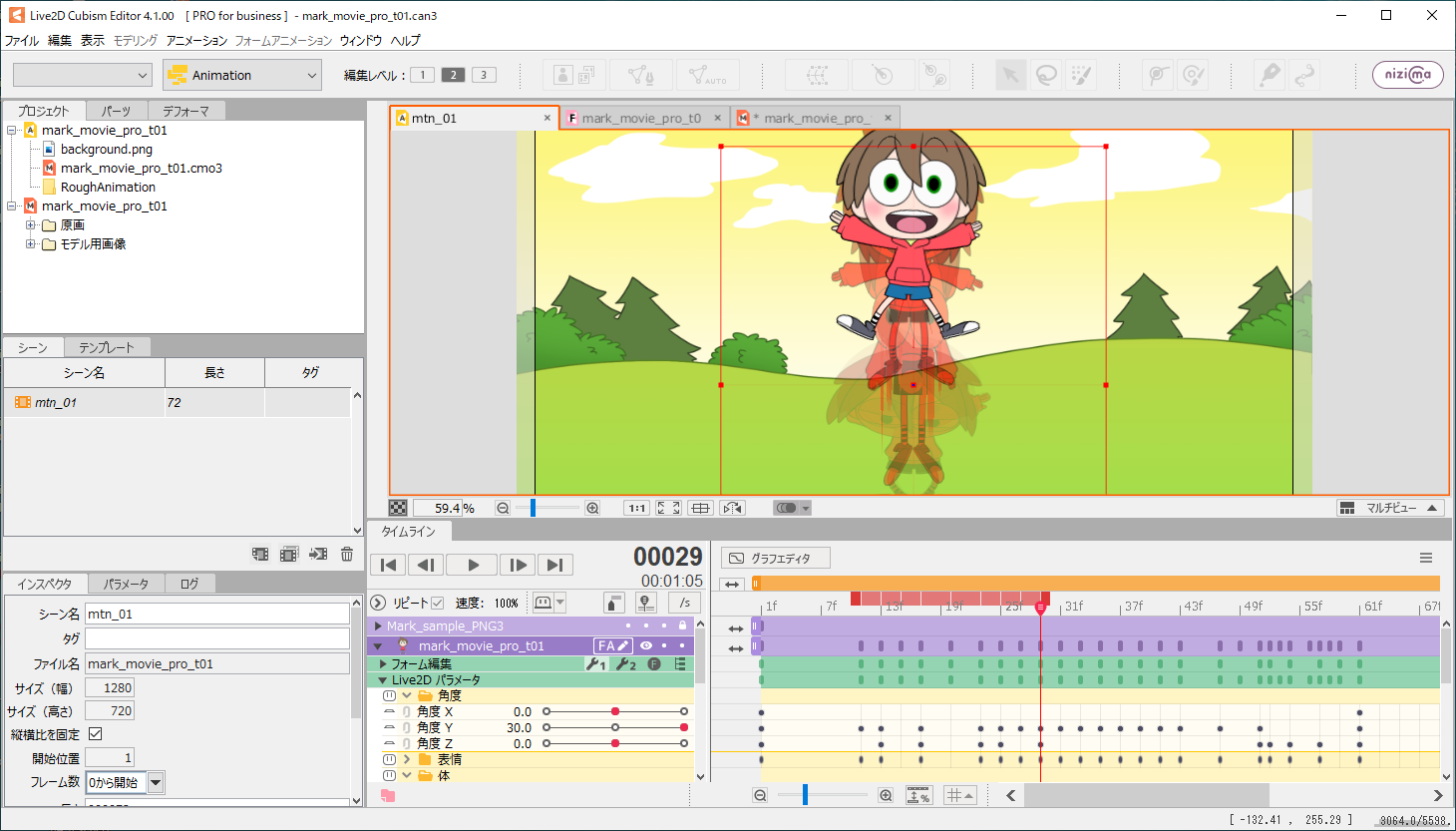
Form Animation (FA) Workspace
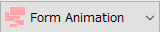
This is the workspace used for creating form animations.
Form animation is a feature that allows you to edit shapes (forms) directly on the Animator timeline without affecting the model data.
For more information, please refer to the following page.
“About Form Animation (FA)”
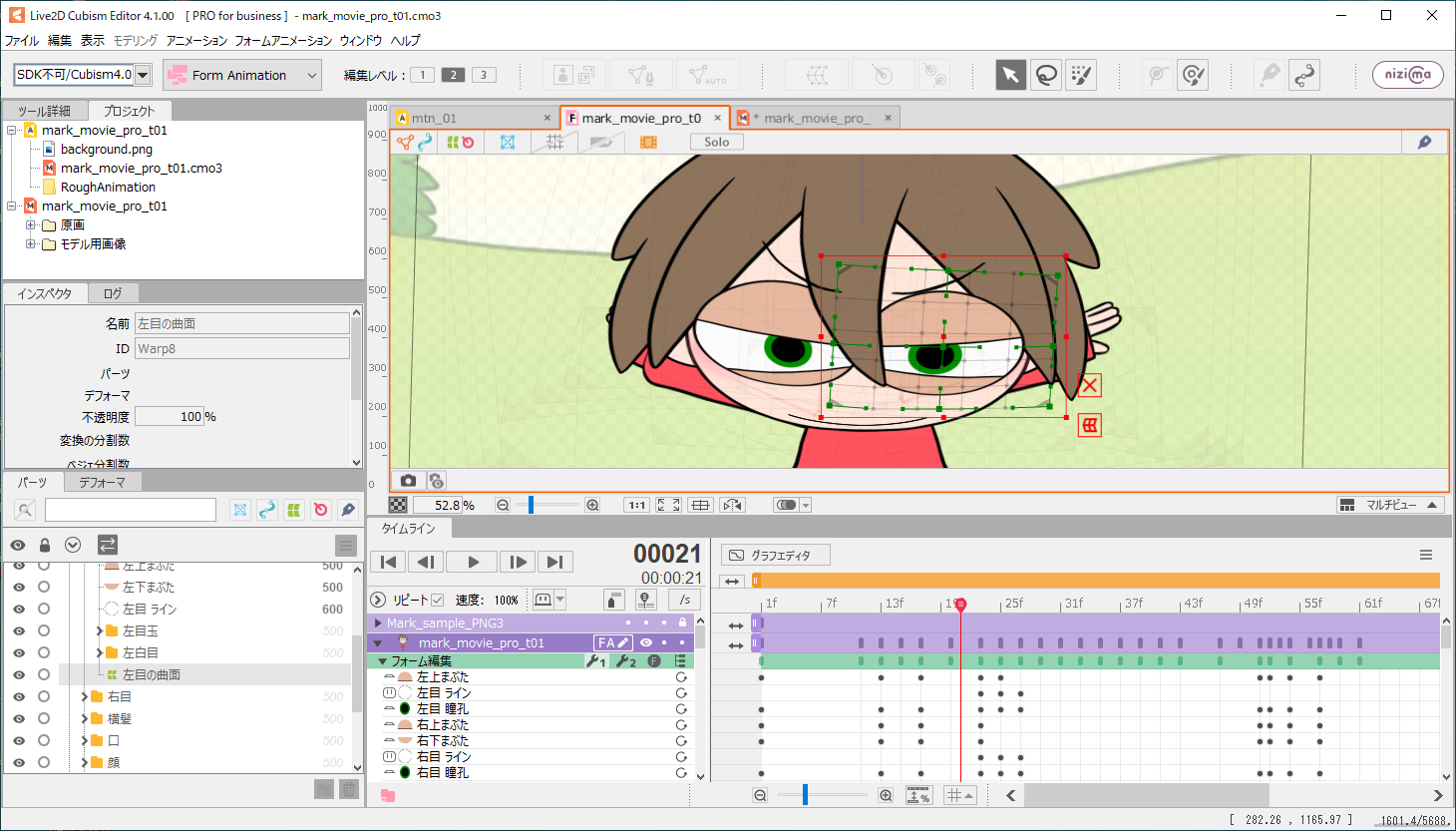
Switch Workspaces
The currently used workspace is displayed in the upper left corner of the editor.
Click the menu to switch workspaces.
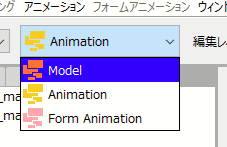
Since we want each workspace to have its own dedicated view, check the [Auto switch Workspace Mode by selecting the tab] checkbox.
(checked by default)
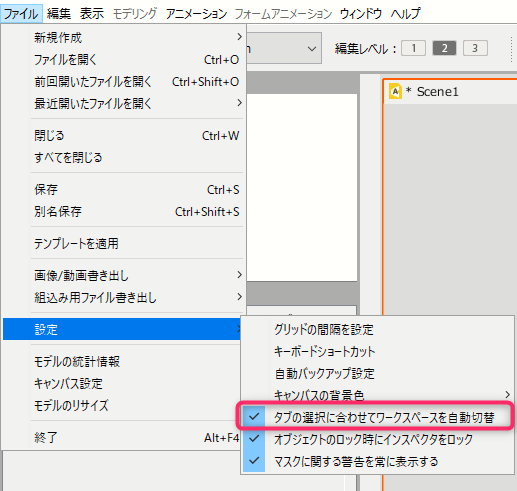
By selecting a tab in the View area, the system automatically switches to the model, animation, or other workspace according to the content.