Download
Updated: 07/20/2023
Please review the Terms of Use and download the file.
Terms of Use
The application is subject to the Editor’s Terms of Use.
Please be sure to read the Editor’s “Software License Agreement” before downloading and starting the software.
By downloading or launching the software, you must agree to the Terms of Use.
| To use the AE plug-in, you must install and activate the Cubism Editor license. For information on how to install and activate Cubism Editor, please refer to the following. Launch Cubism Editor |
If your Cubism Editor license is not activated
If the Cubism Editor license is not activated, an error message will appear.
In that case, please authenticate your license with Cubism Editor and restart After Effects.
TIPS
If the activation is disabled, the loaded model will be watermarked with a cross mark and logo.
(It is possible to confirm the operation of Cubism Controllers, etc.)
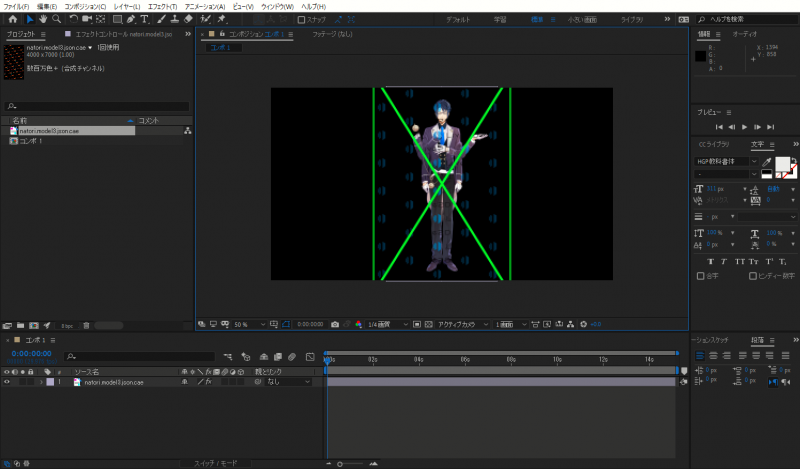
Download
Please visit the following page to download the file(s).
Please feel free to contact the community regarding any problems or requests.
Live2D Community
Supported Versions of After Effects
The latest version of Cubism_4_AE_Plugin supports the following two versions.
- After Effects 2023 (v23)
- After Effects 2022 (v22)
“Multi-frame rendering” implemented from After Effects 2022 is not supported.
We are currently working on a response.
Notes on Live2D Cubism 4 AE Plugin beta Version
- Since this is a beta version, we may not be able to guarantee compatibility with the official version.
We will do our best to accommodate you, but we ask for your understanding in advance. - We recommend that you make a backup of your data, just in case.
Update Information
Note: Some translations may take time.
New!
[07/20/2023] Live2D Cubism 4 AE Plugin R9
- The beta has been removed and released as an official release version.
[06/20/2023] Live2D Cubism 4 AE Plugin R9 beta1
《 Additional functions 》
- Added the mask function.
SDK update: Cubism 4 SDK for Native R7
SDK update: Cubism 4 SDK for Web R7
[03/17/2023] Live2D Cubism 4 AE Plugin R8
《 Additional functions 》
- Improved the Cubism Core vulnerability.
SDK update: Cubism 4 SDK for Native R6_2
SDK update: Cubism 4 SDK for Web R6_2
[11/01/2022] Live2D Cubism 4 AE Plugin R7
《 Additional functions 》
- After Effects 2023 is now supported.
《 Improvement items 》
- Improved performance when multi-frame rendering is enabled.
[09/15/2022] Live2D Cubism 4 AE Plugin R6
《 Additional functions 》
- The beta has been removed and released as an official release version.
SDK update: Cubism 4 SDK for Native R5_1
《 Improvement items 》
- The Reset button on the Cubism controller part has been changed to a display switching button.
You can show/hide the part by dragging the slider.
[07/28/2022] Live2D Cubism 4 AE Plugin R6 beta1
《 Additional functions 》
- The new Cubism 4.2 features “Blend Shape” and “Multiply Color/Screen Color” are now supported.
SDK update: Cubism 4 SDK for Native R5 beta4_1
[04/18/2022] Live2D Cubism 4 AE Plugin R5
《 Additional functions 》
- Added a button to reflect a layer’s Transform in the Model View.
- Added a button to toggle Transparent Grid On/Off.
- Added an untracking button.
- Added [Model Layer] property to [Cubism Tracking Control].
You can choose which model layer to refer to when tracking. - Added the ability to place attach points only within the ArtMesh. (Move the attach point while clicking [Alt].)
Allows placement even if the ArtMesh is not visible in the current frame or is hidden behind another ArtMesh. - Tracking is now available on the 3D layer.
《 Improvement items 》
- The [Shift] + [Tab] keys can now be used to select attach points in reverse order.
- Adjusted unnecessary margins in the UI.
- Improved design of attach points.
- Added outline to ArtMesh display.
- Adjusted the magnification of the screen when focusing on an attach point.
- Clicking on a location other than the attach point now deselects the attach point.
- Deleted a status bar.
- Added a composition name and layer index to the layer name displayed in the model layer selection list.
- Made tracking also disabled when Cubism Tracking Control was disabled.
- Made the export destination empty when a duplicated model layer was selected in Cubism Tracker.
- Fixed a bug in which data was output to the current tracking data path when canceling at the time of selecting an output destination for alias export.
- Fixed a bug that caused duplicate Cubism Tracking Control to be added during Apply.
- Fixed a bug that prevented tracking from being reflected in Media Encoder.
(Projects created in R5 beta2 or earlier will need to be reapplied.) - Fixed a bug in which tracking was off by one frame.
- Fixed a bug in which model layer name changes were not reflected in the model layer selection list.
- Fixed a bug that caused Rotation tracking to be flipped 180 degrees if the layer to which tracking was applied was reflected horizontally.
- Fixed a bug that caused an expression error during Apply tracking if double quote (“) or backslash was used in the name of the attach point.
- Fixed a bug in which a drawing in the Model View was not cleared when there was no longer a single model layer to display.
- Fixed a bug in which models using clipping masks appeared blurred in the Model View.
- Fixed a bug in which attach points could not be placed correctly on the ArtMesh using clipping masks.
- Fixed a bug in which text in the attach point name text box could not be selected by mouse dragging.
- Fixed a bug in which an additive drawing on the Model View looked different from the composition panel.
[12/16/2021] Live2D Cubism 4 AE Plugin R5 beta2
《 Additional functions 》
- In the Model View, the center of the camera zoom has been changed to where the mouse cursor is.
- The slider for Cubism Tracking Control: Rotation has been eliminated and changed so that a checkbox can be used to toggle tracking on/off.
- In the Model View, the boundary between the background and the area where the model is displayed has been changed to be clearer. (The background is black, and the displayed area is checkered.)
- Changed so that the [Tab] key can be used to move between attach points.
- When an attach point is selected using the drop-down list or the [Tab] key, the camera now focuses on the selected attach point.
- The area for displaying attach point information has been moved from the right side panel to below the toolbar.
- The installer is now compatible with After Effects 2022.
- Changed so that when the attach point is moved outside the display area of the Model View, it follows the camera’s movement.
- Changed the background color to translucent for the drop-down list of attach point selection.
- Changed so that when hovering over an item in the attach point selection drop-down list, the camera focuses on the target attach point.
- Adjusted UI icon size, margins, etc.
- Operation information is now displayed on the status bar. (Snack bar in beta1)
《 Improvement items 》
- Fixed a problem in which Japanese characters could not be used for attach point names in After Effects 2021 or later.
- Fixed a problem in which the position of the attach point and the mouse shifted when the camera zoomed while the attach point was moving.
- Fixed a problem that prevented undo of the first edit if the model was edited immediately after it was displayed in the Model View.
- Removed comment function.
- Fixed a problem where mouse selection of an attach point in the Model View could cause the selection to be added to the edit history.
- Fixed a problem in which export failed if the folder to which tracking data was exported did not exist.
- Fixed a problem in which export destination information for tracking data was lost when project files were moved to another PC.
- Fixed a problem in which the collision detection for mouse selection of the attach point was shifted when the camera zoomed in.
- Fixed a problem in which selecting another attach point on the Model View while renaming an attach point would not reflect the change.
- Fixed a problem that the name of the attach point could not be set to an empty name.
- Fixed a problem in which edit information made in Cubism Tracker was not inherited when running Replace Live2D Model.
[09/28/2021] Live2D Cubism 4 AE Plugin R5 beta1
《 Additional functions 》
- Added the tracking function.
[06/10/2021] Live2D Cubism 4 AE Plugin R4
《 Improvement items 》
- Added the ability to set the keyframe interpolation method to the physics function.
- After Effects 2021 is now supported.
[02/25/2021] Live2D Cubism 4 AE Plugin R4 beta2
《 Improvement items 》
- Fixed the software to reduce differences in behavior between operating requirements so that it can be used stably in more environments.
[02/15/2021] Live2D Cubism 4 AE Plugin R4 beta1
《 Additional functions 》
- Added the physics calculation function.
- Changed the functioning so that the state of merged parameters is saved when the Cubism controller is closed.
- The default display format of [Parts] and [Parameters] property names has been changed from “Name + ID” to “Name” only.
《 Improvement items 》
- Fixed a problem where the composition panel preview would not be updated when Live2D Cubism Renderer was applied to a layer other than a Cubism model.
- Fixed a problem in which keyforms were displayed outside of the slider when a model with keyforms set outside of the parameter definition area was displayed with the Cubism controller.
- Fixed a problem in which AE would crash when adding a model file to the project panel that used a greater-than or less-than symbol in the [Parts] or [Parameters] names.
- Improved performance when using Cubism controllers with models that have a large number of [Parts] and [Parameters].
《 Known issues 》
- The [model3.json] file loaded into the project panel may no longer change to [model3.json.cae].
In that case, restarting After Effects once will solve the problem.
[11/26/2020] Live2D Cubism 4 AE Plugin R3
- Fixed a problem that prevented proper rendering in environments using AMD’s Radeon series graphics boards.
[10/29/2020] Live2D Cubism 4 AE Plugin R3 beta2
- Optimized the size of the mask buffer and improved the quality of the clipping mask.
- Fixed a problem in which motions keyed at non-integer frames could not be read properly.
- Fixed a problem in which the Parameters display remained grayed out when the Parameters Source selection was switched from another layer to “None.”
- Fixed a problem where duplicating a layer could cause the part/parameter to be named unspecified_part/param.
- Fixed a problem with deleting keyframes that existed in the range to be imported during motion import, where the range to be deleted was incorrect.
- Removed environment building scripts.
[09/03/2020] Live2D Cubism 4 AE Plugin R3 beta1
- Implemented the AutoFit function.
- Change the layer buffer size to the optimal size that the model will fit into before drawing the model.
[07/30/2020] Live2D Cubism 4 AE Plugin R2
- The beta has been removed and released as an official release version.
- You can now choose which version of AE to install.
- Added About to the Cubism Controller menu.
(Right click on the Cubism Controller tab to open.)
[07/15/2020] Live2D Cubism 4 AE Plugin R2 beta2
- Fixed a problem in which an error occurred when opening a model file located on a network.
[06/22/2020] Live2D Cubism 4 AE Plugin R2 beta1
- Reconstructed the Cubism controller. (Features included below)
- Docking to After Effects panel
- Displaying parameter keys
- Adhering to parameter keys by right-clicking
- Linking parameters
- Expanding (closing) all properties
- Generating keyframes by mouse dragging
- Generating keys on the current frame
- Moving to the next key
- Changed the default pixel value for range extension effects to 0 when applying environment building scripts.
- Fixed a problem in which adding to an empty area on the model would result in no drawing.
- Fixed a problem that could prevent exporting with Adobe Media Encoder.
- Fixed a problem in which the number of parameters and parts changed when replacing layers using “Alt + drag.”
[12/12/2019] Live2D Cubism 4 AE Plugin R1
- The beta has been removed and released as an official release version.
- CC2020 is now supported.
- Faster Cubism controllers are now supported.
- Faster motion export is now supported.
- Added support for displaying parameter and part names on AE.
- File collection function is now supported.
- Added the function to specify reference layers for parameters.
- Drag-and-drop loading of model3.json is now supported.
[09/04/2019] Live2D Cubism 4 AE Plugin beta1
- Cubism 4 is now supported.
- Parameter ranges can now be reproduced in the control panel and on the timeline.
[04/23/2019] Live2D Cubism 3 AE Plugin beta5
- Added the motion3.json import/export function.
- Added the function to add keyframes on a form.
- Environment building scripts are incorporated.
- Added the model replacement function.
- License authentication is now supported.
- Display of parameters and part names is now supported.
- Support for hierarchical arrangement of parameters and parts has been added.
- Added the batch hide function for parts.
- Added the form minimization function.
- The opacity of the entire track is now reflected.
