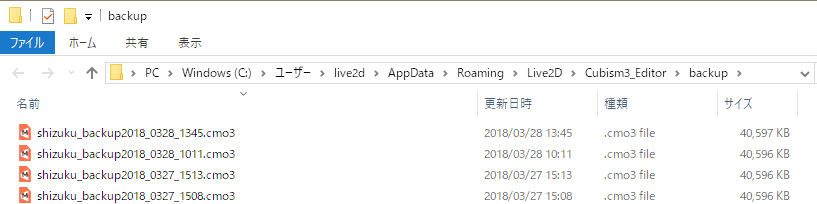Automatic Backup Function
Updated: 09/06/2018
Cubism Editor automatically saves data periodically in case of unexpected shutdowns or other problems.
(PRO version only)
Auto Backup Settings
The default settings for automatic saving are as follows:
| Storage interval | Every 5 minutes |
| Storage capacity | 500 MB |
Old files are automatically deleted when the total amount of stored data exceeds 500 MB.
Even if the size of a file to be automatically backed up exceeds 500 MB the file will be saved as one file.
If no operation is performed for more than 5 minutes after saving, auto backup will not be performed.
The file is automatically saved every 5 minutes only when an operation is performed and the file is edited.
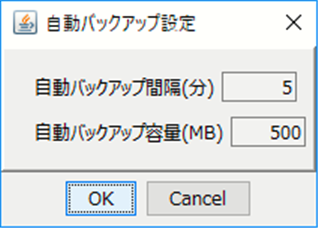
The interval and capacity of auto backup storage are configurable.
File menu => Settings => Auto Backup Settings
Auto Backup Folder
Automatically saved data is stored in the [Auto Backup Folder].
From the File menu, select [Help] -> [Open Auto Backup Folder].
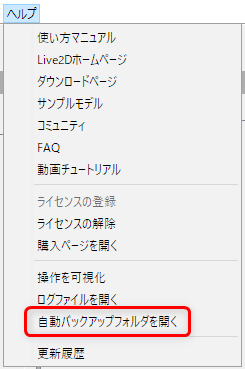
The destination folder opens.
The string “backup” is added to the file names, indicating that these files were automatically backed up.