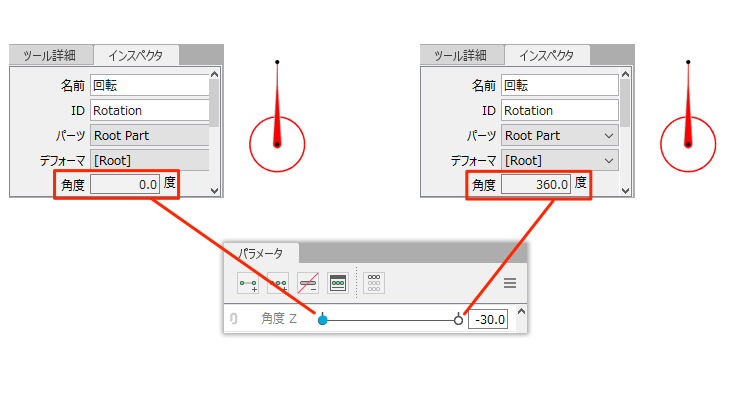Repeat
Updated: 11/16/2022
Repeat is a function that connects the right and left ends of a parameter to form a loop and repeat the movement.
Here you will learn how to set up repeats.
Tips
Up to Cubism 2.1, there was a technique of concatenating two parameters to form a loop and recreate a loop.
Starting with Cubism 3, loop reproduction can be set with a single parameter.
Tips
The Repeat function is not recommended for use with the SDK.
Use for video applications such as outputting animation as video.
For more information, see the SDK Manual → FAQ, “Q. Can repeats be used with the Cubism SDK?”
How to Set Up Repeats
Follow the steps below to set up the system.
Repeat cannot be set for parameters for which eye blinking and lip-sync are set.
If you try to set it for these parameters, an error message will appear, so clear the check box.
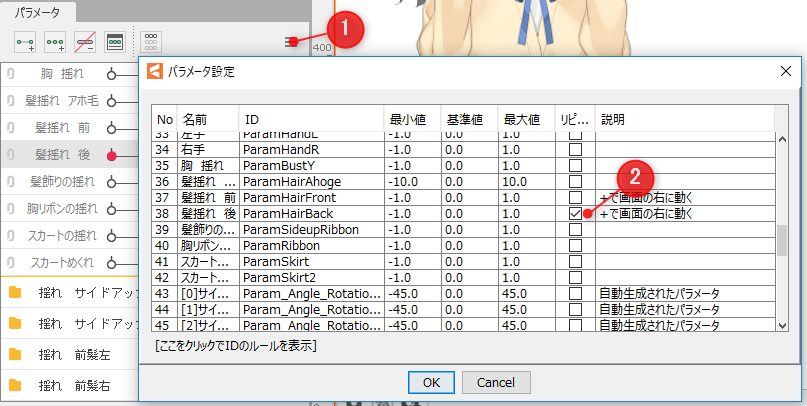
- Click (1) on the Parameter palette to open the Parameter List dialog box.
- Click and check the [Repeat] checkbox for the parameter you want to repeat.
- Click “OK” to set the repeat.
- Drag the slider of the parameter in the direction you want it to repeat.
When a repeat is set, the slider changes from red to blue.
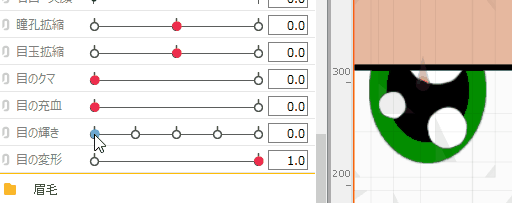
The moment the parameter is set to the repeat setting, the rightmost key value is no longer recognized, and the movement is such that the current location of the key moves to the leftmost position just before reaching it.
In the GIF above, the key value is also set on the rightmost point, but if you want to set a repeat from the beginning, you do not need to set the key on the rightmost point.
Tips
If you want to make a single rotation of the rotation deformer, set a key on the rightmost point as well.
Moving the slider without setting the rightmost key will result in reverse rotation or unnatural motion.
For a single rotation, add +360 degrees to the first angle for a clean rotation.
For a single reverse rotation, add -360 degrees to the first angle.