Update history
Note: For the update history of the Cubism 4 series, please refer to the page below.
You can also download the latest Cubism Editor here.
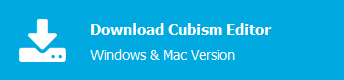
3.3.03 (04/26/2019)
Modeler
<< Improvement items >>
- Fixed a bug in which “Change” of a parameter could not be executed if there was an object in the selected objects that was not associated with the parameter.
- Fixed a bug in which values were not applied when entering values from the keyboard in some UIs that handle decimals.
3.3.02 (04/23/2019)
Modeler
<< Additional functions >>
- Added export of supplementary view file (cdi3.json) to moc3 export.
Note: After Effects plug-in applications - Added the function to set colors and reset colors in the parameter folder.
<< Improvement items >>
- Fixed a bug in which parameters with the same name could not be set for input and output in the Physics Settings Editor.
- Fixed a bug that prevented some editors from opening the Physics Settings Editor.
- Fixed a bug that frequently prevented clicking within the target version combo box in the upper left corner of the editor.
- Fixed a bug in which pressing the right mouse button immediately after selecting an ArtMesh on the canvas would cause the mesh to enter Mesh Edit mode.
- Fixed a bug in which the draw order of child objects could not be undone when the draw order of the child objects was changed while the slider to change the draw order of the canvas was modified and the part was selected.
- Fixed a bug in which an exception occurred when closing a tab with the Create Deformer dialog box displayed.
- Fixed a bug in which a dialog box flickered when double-clicking on a parameter.
- Fixed a bug in which a new folder was added to the top of the Parameter palette when creating a parameter folder.
- Fixed a bug that caused unintended edits to the form due to timing mismatch between the input state in the inspector and the processing of right-click adhesion in the Parameter palette.
- Fixed a bug that caused the magnification to change when resizing a rotation deformer while holding down Ctrl.
- Fixed a bug that prevented moving the position of the rotation deformer when the default form was locked and Ctrl was pressed.
- Fixed a bug that caused incorrect behavior when deforming a warp deformer with Ctrl + Drag without affecting the object, if Ctrl was released first.
- Fixed a bug that caused only the handle to move when attempting to move a curve deformer by dragging it with the default form locked.
- Fixed a bug that caused child deformer handles to be shifted to incorrect positions when resizing a parent deformer with holding down Ctrl while multiple curve deformers were in a parent-child hierarchy.
- Fixed a bug that prevented some editors from opening the Physics Settings Editor.
Animator
<< Additional functions >>
- A setting has been added to allow track names to be changed as the model is updated.
<< Improvement items >>
- Fixed a bug in which internal sources were not deleted when deleting a group track.
- Fixed a bug in the timeline palette where, after changing a value using keyboard input and pressing Enter to update, the value could not be undone until Undo was pressed twice.
- Fixed a bug that caused video export with AAC (with beeps) selected to fail in scenes with no audio track.
3.3.01 (02/25/2019)
Common
<< Improvement items >>
- Fixed a bug in which some conditions continued to hold model references when the file was reopened while the editor was running.
Modeler
<< Additional functions >>
- Updated the UI of the Search and Replace dialog box.
- Color coding of parameter folders has been implemented.
Note: Right-click on a Parameter Group => Set Group Color (the set color is reflected on the timeline)
<< Improvement items >>
- Fixed a bug in the Mac version where the icon for expanding the Parts palette and deformer palette could not be opened with a single click.
- Fixed a bug in the Mac version that caused child dialog boxes to appear hidden in the background.
- Fixed a bug in the Mac version where window size of the Physics and Scene Blend could not be adjusted.
- Fixed a bug in the Mac version where the text area displaying the parameter values in the Parameter palette was too small to be seen.
- Fixed a bug in the Mac version where the context menu was repeatedly shown and hidden when right-clicking on a view and moving while holding.
- Fixed a bug in the Mac version where shortcuts were not displayed in the menu.
- Fixed a bug in the Mac version that the Command key could not be registered in the shortcut key setting.
- Fixed a bug in which the display of the export shortcut in the File menu was corrupted.
- Fixed a bug in which the display was corrupted when a symbol was entered at the time of setting a shortcut.
- Fixed a bug in which the order of objects in the Parts palette was sometimes swapped upside down when selecting multiple objects and reordering them by dragging.
- Fixed a bug in which deleting a parts folder with Ctrl + Delete would delete the parts without any warning.
- Fixed the software so that “Collapse Inside Contents” also closes the grandchildren’s structures and below.
- Fixed the software so that when the draw order is manipulated in the pop-up in the inspector, it is reflected in the Parts palette display in real time.
- Adjusted the width of the display frame for draw order and vertex information in the inspector.
- Fixed the software so that when exporting a moc3 file, the order in which parts are displayed matches that of the Parts palette.
- Fixed a bug in which an error would occur if a value outside the standard value was entered when editing a combined parameter in the Edit Keyform dialog box.
- Fixed a bug in which values outside the valid maximum and minimum values for parameters could be registered in the keyform.
- Fixed a bug in the automatic mesh generator function in which a mesh could not be divided even if one of the values in the settings was selected and determined.
- Fixed a bug that prevented models containing skinning from being loaded as template models.
- Corrected the wording of the target description in the upper left of the Editor.
- Fixed a bug that caused an error when exporting PSDs if there were off-canvas objects.
Animator
<< Improvement items >>
- Fixed a bug in which the parameter shy state was not maintained when duplicating a scene.
- Fixed a bug in which an error occurred and exporting could not be performed when a frame number that shifted from 4 digits to 5 digits was included in the export range at the time of exporting MP4 or MOV video.
- Fixed the software so that when batch exporting motions, a warning dialog box to confirm overwriting motion3.json would appear.
- Fixed a bug in the Mac version that caused an error when exporting GIF animations and sequentially numbered images.
- Fixed a bug with rightward movement and scaling in the curve editor.
- Fixed a bug in which the display state of a part was not updated correctly in Animator when the display state of the part was changed in Modeler.
Cubism 3 Viewer(OW)
<< Additional functions >>
- Version information of loaded moc3 files can now be checked in [Statistics].
3.3.00 (12/20/2018)
Common
<< Improvement items >>
- Fixed a bug in which saving was not performed even if “Save” was executed when the file being edited no longer existed in the path on the system while the editor was running.
- Fixed a bug that caused memory usage to gradually increase when updating canvas drawings.
- Fixed a bug that caused shortcut keys to stop working.
- Fixed a bug that prevented button operations when opening files in the Mac version due to a broken UI.
Modeler
<< Additional functions >>
- A function to split one triangle into four when editing a mesh has been implemented.
- A function to add points by dragging when editing a mesh has been implemented.
- Enhanced functionality so that the texture atlas would also be maintained when copying and pasting ArtMeshes (when exporting and importing parts).
- The motion inversion function now supports ArtMesh.
- You can invert the motion set for any key of any parameter of the ArtMesh.
- Added Expand All and Aggregate buttons to the Parameter palette.
- A string filter function that filters by object name/ID has been added to the filter function on the Parts palette.
- Enhanced the ability to set the target version of the model.
- Cubism3.0(3.2) … Set this if you want to use the same expression as in the previous version. (For 3.0 SDK, please use this.)
- Cubism3.3 … Set this if you want to use the functions introduced in 3.3. (For 3.3 SDK, please use this.)
- Warp deformer deformations have been improved to be more beautiful. The quality is especially high in warp deformers with trapezoidal deformations.
Note: To use this expression, the target version setting of Cubism 3.3 or later must be selected.
In order to use the high quality version of the warp deformer in the SDK, the Core version must be 3.3 or higher. Loading model data (moc3) in Core for 3.3 or earlier results in an error.
If you want to continue using SDK 3.3 or earlier, specify the export version as “SDK 3.0 / Cubism 3.0(3.2) compatible” in the moc3 export settings. - Model object search and replace functionality has been added.
- [Pro version] Added the bulk setting function for model objects and parameters.
- Export/import by CSV.
- Name, ID, and parameter setting information of objects can be set at once.
- The grid color change function has been implemented.
- When moving the canvas using space + left-drag, the Shift key can now be pressed to move the canvas in a direction that is parallel to the direction in which the canvas was first moved.
- Added a shortcut for the Parts palette.
- New Part
- Parts Settings
- Delete Selected Parts
- Added a shortcut for the Parameter palette.
- Cancel Selection
- Link/Unbind Parameters
- Select Previous
- Select Next
- Select First Key
- Select Next Key
- Select Previous Key
- Select Last Key
- Select Default Key
- Select First Key (when merging)
- Select Next Key (when merging)
- Select Previous Key (when merging)
- Select Last Key (when merging)
<< Improvement items >>
- When adjusting the number of warp deformer divisions, the speed of changing values by dragging was too fast. The speed is now improved to an appropriate speed.
- Fixed a bug that caused Bezier handles to be reset when editing warp deformers with bounding boxes.
- In the Tool Details palette, an error was displayed when an invalid value was entered in the Mesh line color input field.
- Brush settings in the Tool Details palette are now saved.
- Fixed a bug in which the 8-digit color code setting values were not being seen when selecting a color within a Mesh line color, and other problems in the UI.
- Fixed a bug in which keys for parameters set to repeat were displayed differently for “Manual” and “Random Pose” when they were moved to the end.
- Fixed a bug related to the command to change parameters when there is a parameter with the same name.
- Fixed a bug with the Parameter palette when a model is closed with the parameters refined and then opened with the model in the same editor.
- Fixed a bug in which using some models as templates would result in heavy weight after the templates were applied.
- Fixed a bug that caused an error when completing mesh editing for ArtMeshes with deform paths.
- Fixed a bug that caused unstable operation when the progress bar was completed.
- Fixed a bug in which the extension (.psd) was not attached when exporting PSDs as a batch.
Animator
<< Additional functions >>
- Added support for AAC as an audio stream for video export (except for the professional version, which will beep).
- Added Expand All and Aggregate buttons to the timeline palette.
- The “Shy all unselected properties” function has been implemented.
- The start frame of the animation can now be set.
- Some changes have been made to the display and terminology in the inspector palette.
(3.2.07: Last Frame [29] => 3.3: Start Frame [0] Duration [30])
<< Improvement items >>
- Improved FPS on canvas when displaying a large number of properties in the timeline palette.
- Fixed a bug in which when a Work Area bar was dragged to reduce its length, it would move instead of stopping at the opposite end.
- Fixed a bug in which inserting a keyframe from the right-click menu of a track with “Enable operation of properties made shy” turned on was not reflected for all parameters.
- Fixed a bug in which keyframe insertion from the right-click menu was performed for all parameters even if “Enable operation of properties made shy” was turned off when shy was performed for a parameter group.
- Fixed a bug in which when replacing a model, the default value of the first model that created the track was maintained and the default value in the can3 file did not change.
- Fixed a bug in which groups on the project palette were not created correctly.
- Fixed a bug that caused black borders to appear on the outer frame when exporting gif files.
3.2.07 (11/15/2018)
Common
<< Improvement items >>
- Updated menu for Japanese tutorial videos.
Modeler
<< Additional functions >>
- IDs can now be set for parameter groups. For the versatility of the group, we recommend using the standard parameter group name/ID.
Standard Parameter List - With parameters merged, insertion of a 2-point/3-point key is now supported.
- A function to invert parameter keys for multiple specified parameters at once has been implemented.
<< Improvement items >>
- Fixed a bug in which the keyform returned to its default value when a new parameter was created with the keyform moved.
- Fixed a bug in which the display would show the reference value when a refine search was performed with the parameters manipulated.
- Changed the Parameter palette to show a reduced size when parameter names are long. (Same specifications as 2.1)
- Fixed a bug in which parameter IDs might not return to the correct position when they were manually set and [Return to Default Settings] was executed.
- Fixed a bug in which the upper and lower limits could not be changed and the repeat setting could not be set at the same time in the parameter settings.
- Fixed a bug in which a warning message regarding masks would appear if keys were set beyond the maximum and minimum parameter values.
- The warning message regarding masks now correctly detects changes in status due to parameter editing.
- Fixed a bug in the macOS version that caused a delay in operation when performing drag operations in the Parts palette and deformer palette.
- Fixed a bug that prevented the renaming of a parameter folder if it was confirmed with its name fully deleted.
- Fixed a bug in which the parameter list displayed was not in the actual order when “Change” was performed on the Parameter palette.
- In the Physics and Scene Blend Settings dialog box, modified “Calculate FPS” settings are now saved.
- Corrected the wording of the tip message regarding masks and modified the warning to be more easily understood.
- Fixed a bug that caused incorrect data display in rare cases when parameter values were large.
- Fixed a bug that caused deformers to be stored in an unintended part if another part with the same name existed.
- Fixed a bug that caused incorrect display when the name of a model guide image in the project palette was larger than the original number of characters.
- Fixed a bug in which the display showed unconnected when a refine search was performed for parameters.
- Fixed a bug that caused the information dialog box to appear several times and the Editor appeared to be unable to exit.
- Changed the software so that when the size of the parameter settings dialog box is changed, the setting is saved.
- Fixed a bug in which Undo/Redo did not work properly when using the shape blending function.
- Fixed a bug in which the numerical value of the scale of a part with atlas placement would sometimes be different when saved.
- Fixed a bug that caused opacity values to display values larger than the specified values.
Animator
<< Improvement items >>
- Fixed a bug in which parts in a hidden state remained hidden even when opacity was set to 100%.
- Fixed a bug that caused Bezier handles to be adsorbed to the frame.
- Fixed a bug in which copying and pasting a key with a Bezier handle set would change the shape of the handle after pasting.
- Motion export range is now limited to a minimum of 2 frames (to prevent bugs in the SDK).
- Fixed a bug in which track name edits to model tracks were not saved.
- Fixed a bug in which track hide information was reset when duplicating a scene.
- Fixed a bug in which Undo/Redo did not work properly after deleting material from a scene.
If you delete a material after confirming in the dialog box that Undo is not possible, the Undo operation for the previous action will not be possible.
Cubism 3 Viewer(OW)
<< Additional functions >>
- Added function to read two moc3 data files and compare the information.
3.2.06 (10/22/2018)
Modeler
<< Improvement items >>
- Fixed a bug that caused incorrect data when canceling at the time of creating a new texture atlas.
- Fixed a bug in which the standard angle of the rotation deformer was not inverted when the inversion function was applied.
- Fixed a bug in which model guide images were corrupted when copying ArtMeshes.
3.2.05 (09/20/2018)
Common
<< Improvement items >>
- Updated menu for English tutorial videos.
Modeler
<< Improvement items >>
- Fixed a bug in macOS Mojave (10.14) where the numeric input box would keep changing instead of stopping at the desired value when trying to change the value by dragging the mouse left or right.
- Fixed a bug in which settings in the moc3 export settings dialog box were not saved.
- Fixed a bug in which an error message was displayed and recorded motion content was not saved if the destination setting was changed after clicking the Record Parameter button.
- Fixed a bug that prevented changing the parent/child of a deformer when items were dragged and dropped from the Parts palette to the deformer palette.
- Fixed a bug that prevented changing the parent/child of a part when items were dragged and dropped from the deformer palette to the Parts palette.
Animator
<< Improvement items >>
- Video export functionality is now available in macOS Mojave (10.14).
- Fixed a bug in which keys that were closed in the parameter folder were not moved when keys were moved after all keys were selected and the intervals were adjusted.
3.2.04 (09/06/2018)
Modeler
<< Additional functions >>
- Enhanced the ability to delete the source image while leaving the ArtMesh in place.
- Enhanced the Calculate FPS function so that it can be specified in the physics settings.
- Added the Auto Backup Settings dialog box.
- The function to record parameter operations and generate animations has been implemented.
(Both random animation and manual parameter manipulation are recorded.) - A menu item “File” > “Lock Texture (beta)” has been added when editing the texture atlas.
- PNG image export and replacement functionality has been implemented when editing the texture atlas.
- This feature allows replacement of images placed in the texture atlas as in Cubism 2.1.
- When editing the texture atlas, you can use this function from [File] > [Export texture image (beta)] and [Replace texture image (beta)].
Note: Undo is not yet supported due to it being a beta feature.
- When editing the texture atlas, you can use this function from [File] > [Export texture image (beta)] and [Replace texture image (beta)].
- Added the ability to extract source images and model guide images from locked textures.
This function allows objects to be repositioned for data when “Replace texture image” was executed.- When modeling, you can use this function from “Modeling” > “Texture” > “Apply Texture Atlas to Source Image (Beta)”.
Note: Undo is not yet supported due to it being a beta feature.
- When modeling, you can use this function from “Modeling” > “Texture” > “Apply Texture Atlas to Source Image (Beta)”.
- A setting has been added to hide model guide images when editing the texture atlas.
- When editing the texture atlas, you can use this function from “View” > “Show Model Images”.
- Enhanced so that mouse hovering over a tab will pop up the texture name when editing the texture atlas.
- When editing the texture atlas, the ability to change the texture name by right-clicking on the tab has been implemented.
- PSD export function of the source image was implemented. You can export using one of the following methods.
- “File” > “Export Image/Movie” > “PSD images (beta)” > “Export All Source Image as PSD”
- Right-click on a specific source image in the Project palette and select “Export PSD (beta).”
- Enhanced to be able to delete an empty layer group of the source image.
- Right-click on the source image in the project palette and select “Delete empty layer group.”
- An export function has been added to “Export as moc3 file” in order to generate submission data for Nizima.
This can be accessed from “File > Export For Runtime > Export as moc3 file.”
Submission data in this export format will be available as soon as they are supported by Nizima. - Improved drawing speed. The weight is significantly reduced, especially in models with a large amount of ArtMeshes.
- Model file loading and exporting times have been reduced.
- When editing the texture atlas, the ability to reorder tabs by dragging and dropping them has been implemented.
- Enhanced so that hidden objects would be grouped together and displayed at the bottom of the pop-up when the “Object at Cursor” pop-up is displayed.
<< Improvement items >>
- Fixed a bug that caused uneven erasing when dragging the mouse too fast with the Eraser Tool during mesh editing.
- Fixed a bug that prevented files with some file extensions from opening in the Editor.
- Fixed a bug in which the draw order display in the inspector was not updated when grouped parts were set with the draw order slider.
- The following bugs have been corrected in the Parts palette and deformer palette.
- Scrolling back to the top when moving an object
- Objects were not always highlighted when being replaced
- Fixed a bug in which multiple selections were removed when multiple parameters were selected in the Parameter palette and “Delete” was performed from the right-click menu.
- Fixed a bug in which when the name or range of a parameter was changed, the change was not reflected until the parameter refine search was reset.
- If there is a problem with the ArtMesh specified for the mask for clipping, a hint is now displayed at runtime and a warning at output.
- Fixed behavior regarding hiding keyforms set on parts when they are missing.
- Fixed a bug that caused the editor to run slowly when files on network drives were in the “Recently opened files” list.
- Fixed a bug that prevented deletion when identical objects were duplicated by a specific operation.
- Fixed a bug that caused bloating of data size for part export.
- Fixed a bug in which an object would be associated with a guide image when a model with a guide image was used as a template.
- Fixed a bug in which icons in the Parts palette and deformer palette were not updated when re-importing PSDs.
- Fixed a bug in which Animator model track thumbnails were not updated when re-importing PSDs.
- Fixed a bug that caused double creation of objects when copying and pasting files in certain states in the Parts and deformer palettes.
- Fixed a bug that prevented Undo/Redo of Texture Atlas Edit from working properly.
- Fixed a bug in which switching the texture display between Atlas and Model Guide Image after editing the mesh and then using Undo/Redo would result in a corrupted display.
Animator
<< Additional functions >>
- Both timecode and frame display are now supported on the timeline.
- The “Last Frame” setting in the inspector palette can now be time code-based or frame-based.
- The background color of the parameter folder column in the timeline has been changed to yellow.
- Property selection colors and Graph Editor display colors are now supported.
- A motion file (motion3.json) loading function has been implemented. (Right click on the model track name)
- Shift + clicking on a Dope Sheet can now be used to select a range.
Select keyframes from the indicator/selection row at the Shift + click position. - Changed the background color of out-of-range to light purple to make it easier to recognize the start/end frames of audio data.
- Shy function enhanced.
- The ability to shy all selected properties.
- The ability to make all properties that have not been keyframed shy.
- Fixed the software to display the file name instead of the full path of the file when the link to the material is broken.
<< Improvement items >>
- Terminology correction: The notation “Duration” of the animation has been changed to “Last Frame.”
- Parameter sliders can now be scaled down correctly even when a model with a long name is placed on the timeline.
- Model selection in the View area has been modified to synchronize with selection on the timeline.
- To prevent incorrect selection status, the selection on the Dope Sheet is deselected as soon as the track, effect, or folder is closed.
- Fixed a bug in which setting a background color in the Editor was not reflected when exporting gifs.
- Fixed a bug that caused the drawing of curves to be corrupted when the overall keyframe was moved to a position prior to 0 in the Graph Editor.
- Fixed a bug that caused values to change in rare cases when keyframes on the curve editor were moved with the arrow keys.
- Fixed a bug in which when deleting keyframes by rectangle selection with “Part Display, Placement & Opacity” closed, keys other than those in the part display were not deleted.
- Fixed a bug in which the appearance of the open scene and the selected scene would shift when a drag operation was performed on the Scene palette.
- Fixed bugs that occurred when looping was turned on for motions with audio.
- Audio does not stop when Enter is pressed just before looping.
- Playback stops for a few seconds before looping.
Cubism 3 Viewer(OW)
<< Additional functions >>
- An ArtMesh listing function has been added. Selecting a list allows you to keep track of the location of the display.
<< Improvement items >>
- Fixed a bug in which files were not opened when moc3 was started by double-clicking.
- Fixed a bug that prevented an ArtMesh with mask specification in clipping from being loaded into the Viewer if it was not output correctly.
- Clipping now displays a warning when there is a problem with the mask.
3.2.03 (08/06/2018)
Modeler
<< Additional functions >>
- You can now choose from the following elements to be placed when you first create a texture atlas.
- Model guide image in display state
- All model guide images
- No placement
- The guide images are no longer placed when generating the texture atlas. It is possible to place them manually later.
- When editing the texture atlas, the right-most list now displays a narrowed-down list of “Only visible and unplaced” textures.
<< Improvement items >>
- Fixed a bug that caused the Editor to run slowly due to an error related to model guide images.
- Fixed the software so that a texture atlas is reconstructed on PSD re-import.
- Fixed a bug in which the texture atlas was misaligned when reimporting PSDs with the size of PSD layers changed.
3.2.02_1 (07/25/2018)
Note: Installer updates only
Common
<< Improvement items >>
- Fixed a bug that could cause the Editor to take several minutes to several hours to start up under Windows.
3.2.02 (06/28/2018)
Animator
<< Improvement items >>
- Fixed a bug in Animator where tracks duplicated from another scene could not be deleted or duplicated.
3.2.01 (06/21/2018)
Common
<< Improvement items >>
- Optimized to avoid increased memory usage due to invisible ArtMeshes, guide images, etc.
- Significant weight savings in cases where a large number of larger guide images are placed.
- Fixed a bug in which deformer transparency was not immediately reflected under certain conditions.
- Fixed a bug in which saving a file in a dialog box asking to save the file resulted in a save-as operation when exiting without saving it.
- Fixed a bug in which unrelated files were also displayed in the selection dialog box when replacing files.
- The color of the project palette selection has been unified to match the colors of the other palettes.
- Improved the functionality of the “Confirm” dialog box.
- Pressing the Y key has the same effect as pressing the “Yes” button.
- Pressing the N key has the same effect as pressing the “No” button.
- Pressing the C key has the same effect as pressing the “Cancel” button.
- Pressing the left and right arrow keys moves the focus to the respective buttons.
Modeler
<< Additional functions >>
- Modified functionality so that a pop-up for mesh selection would appear when editing multiple meshes. This avoids the “mesh not closed” warning that prevents the user from reselecting the mesh.
- Changed the specification so that layers that exist only in the old file would remain associated with the old file when re-importing PSDs.
This change eliminates accidental deletion of files that only correspond to old files. - Enhanced functionality so that multiple existing PSD files could be selected for replacement when re-importing PSDs.
- The project palette has been expanded.
- When the source image layer is not used, “## unused ##” will appear on the layer in the tree.
- “Number of images used for modeling” and “Number of connections to Mode Guide Image” are displayed in the inspector of the source image.
- The number of images used is the number of model guide images (the ones actually displayed in the ArtMesh) that are connected in the current state.
- The number of connections is the number of model guide images, including those that are not current (i.e., those that are in use when the current source image is switched).
- The “Replaced flag” can be toggled on and off in the inspector of the source image. (Note: Undo is not supported.)
- The “Memo” function in the inspector allows you to input “Memo” regarding PSD source images, source image layers, model guide image groups, model guide images, and so on.
- The names of PSD source images, layers, and images for models can be renamed. (Note: Undo is not supported.)
- A “Delete Unused Layers function” was added to the right-click menu of the source image.
This feature allows you to clean up PSD files that are only partially used. - Drag and move of the source layer is supported in the palette.
This feature allows multiple PSD files on a project to be combined into a single file. - A “Generate Model Guide Image” function was added to the right-click menu of the source image layer.
- A “Remove improper connection of ArtMesh (beta)” was added to the right-click menu of the model guide images.
This can be used for recovery in case some bug has caused multiple model guide images to be associated with the ArtMesh. - Multiple layers can be dragged at the same time for model guide images and source image layers.
- Enhanced guide line function.
- Shortcuts can now be used to add guide lines.
- All guide line colors can now be set at once.
- Default color of the guide line can now be set.
- Extended motion inversion functionality.
- When multiple objects are selected, processing is now applied to objects that retain the same parameters and have a parent-child hierarchy.
(Previously, the process was interrupted, but now a warning is displayed to allow the process to continue.) - The position of the axis and the angle of rotation of the rotational deformer are now supported.
- When multiple objects are selected, processing is now applied to objects that retain the same parameters and have a parent-child hierarchy.
- Shortcuts can now be assigned to “Deform Paths,” “Glue,” and “Tool Details in Mesh Edit Mode.”
- Added the ability to show/hide bounding boxes. (also supports shortcuts)
- Added the function that, when an object is locked from the Deformer palette or the Parts palette, the information in the inspector palette is also locked.
- Change can be made from the File menu -> Settings menu -> “Lock the inspector when an object is locked.”
<< Improvement items >>
- Fixed a bug that prevented motion inversion from being implemented under certain conditions.
- Fixed a bug in which some settings were not saved when 1.0 was entered for “Pixels Per Unit” in the Export as moc3 file settings dialog box.
- Fixed a bug that prevented undo of rotational deformer deformations.
- The text color of “broken link” resources in the project palette has been changed to red to make them stand out.
- Associated icons are now displayed in the project palette.
- Fixed a bug that caused the GUI to be missing when the Mesh Edit mode was first started.
- Fixed a bug in which ArtMesh preview icons were displayed out of alignment.
- When “Copy Shape” is performed, the opacity and draw order are now also reflected.
- When exporting a moc3 file, the user can now select whether to output model3.json when overwriting a moc3 file that already exists.
- Fixed a bug in which moving inverted elements, etc., did not work properly when editing meshes with multiple selections.
- When “Opacity” or “Draw Order” is changed for an object from the inspector palette, it has been corrected so that it can be returned to the previous state with a single undo operation.
- Fixed bugs related to undo/redo operations for PSD re-import, additional import, PSD source image deletion, and various operations on the project palette.
- Fixed minor bugs around shortcuts.
- Fixed default file name for certain file exports to use the name of the model file.
- Added “Sequential Creation” and “Create Shortcut” to the Create Deformer dialog box.
- Sequential creation: Shift + Enter
- Create: Ctrl + Enter
- Updated the delete path icon for deform paths.
- In the Parts palette and deformer palette, when a selected object is locked, it can no longer be moved with the arrow keys.
- Enhanced Solo functionality.
- The inactive area is grayed out (color can be changed) to make it easier to view and edit the selected objects.
- The process has been modified to temporarily lock all objects except the selected object.
Animator
<< Additional functions >>
- A “Marker function” has been implemented so that frame positions can be marked on the timeline.
- Enhanced functionality related to inserting keys on the Graph Editor.
- Ctrl + left-click: Add a key at any position on the graph
- Ctrl + Shift + left-click: Add a key to the curve position on the graph
- Shift + left-click now allows selection of multiple properties.
- Parameter and part curves can now be set by default in the “Default Interpolation” section of the Scene Inspector.
- You can now hover the mouse over the Work Area bar to see the information.
- Enhanced all selection function (Ctrl + A).
- Dope Sheet: Select keyframes for all selected tracks.
- Graph Editor: Select keyframes for all selected parameters.
- Added shortcuts. (If they do not appear, please initialize the shortcut.)
- J: Go to previous keyframe (selected parameter)
- K: Go to next keyframe (selected parameter)
- Shift + J: Go to previous keyframe (selected track)
- Shift + K: Go to next keyframe (selected track)
- Shift + B: Move the current position to the beginning of the track
- Shift + N: Move the current position to the end of the track
- Shift + M: Move the track to the current position
- Unset: Expand and collapse all tracks on the timeline
- A function to maintain aspect ratio when changing scene size in the inspector has been implemented.
<< Improvement items >>
- When exporting video, a warning message now prevents exporting if the resolution limit for the Mac OS version [width (4096) and height (2304)] is exceeded.
- Fixed a bug in Cubism 2.1 where the fade setting was not reflected.
- Delete, Select All, and Deselect in the Edit menu have been modified to apply to the timeline.
- Fixed a bug with the keyframe inversion function that caused keys to be struck out of range if the default value was not the center value.
- Fixed a bug in which undoing a group track after moving the entire group track will also undo the child tracks inside.
- Fixed the software so that the Bezier handle position is maintained when copying and pasting keyframes and applying templates.
- Fixed a bug in which selecting a single key and then performing a rectangle selection of another key would not switch the selection state normally.
- On the Dope Sheet, keys struck before frame 0 are now visible.
- Fixed a bug in which the display magnification was not maintained when switching scenes.
Cubism 3 Viewer ( for OW )
<< Improvement items >>
- Fixed a bug in which the “Export Hidden Parts” checkbox in the moc3 export settings was not reflected.
3.2.00 (04/27/2018)
Modeler
<< Additional functions >>
- Deformer verification functionality has been added.
(You can check for overhang from the parent deformer, which can cause performance degradation when embedding.) - Added motion inversion function.
(The key of one side of the parameter set in the warp deformer is generated as the key of the opposite side, and the motion is inverted and applied to the corresponding vertex.) - Added the ability to view and edit vertex information in the inspector.
- Added guide line function.
- Add guide lines at arbitrary coordinate positions on the canvas
- Add a guide line to the coordinate position of the selected vertex
- Snap to guide lines when moving vertices
- Added ability to select deformers with no content
- Added the ability to collapse the deformer below the target deformer in the menu of the deformer palette.
- Added the ability to restore the display state of an object to its previous state
(only if the object is shown or hidden from the main menu, right-click menu, or shortcut). - The skinning function, which was in beta, has been officially implemented.
<< Improvement items >>
- Fixed the processing of locking/unlocking and showing/hiding multiple selected objects.
- Some problems with the handling of selections in the pop-up menus of the Parts palette and deformer palette have been corrected.
- Fixed a bug that caused an error when generating the texture atlas.
- Fixed a bug that caused motion3.json and other files to appear in “Recently opened files.”
- The inspector display has been improved.
- When creating a deformer, the process has been modified so that the part to be inserted becomes the “selected part.”
- When creating a series of deformers, the name entered is now maintained.
- When creating a deformer, the Enter key has been modified to allow immediate creation.
- When adding a new part, the selected object is now placed into the part’s children.
- Fixed mesh vertices not being deselected after copy/paste of a shape.
- The placement of the “Additive button” that pops up when setting the draw order has been changed.
- Fixed a bug in which serial numbers were shared when multiple models were opened and folders were created for each parameter.
- Fixed a bug that caused periodic misaligned representations when exporting PSD images.
- Fixed a bug in which audio would play when an animation with muted audio was played in the physics settings.
Animator
<< Additional functions >>
- Added the ability to bake lip-sync and eye blinking curves to parameters when exporting motion3.json in Animator.
It is recommended that the lip-sync and eye blinking curves in the original workflow be baked and used when exporting from the editor, rather than kept as is and synthesized in the SDK. - Added video export function (.mp4, .mov).
- The function to invert the value of the selected keyframe by the reference value has been implemented.
- Copy and paste functionality for keyframes across parameters has been implemented.
- Added the ability to bake lip-sync and eye blinking into motion in the Motion Export.
- Added “Shy all / Show all” function to the Shy function.
- Keyframes can now be moved in the Graph Editor using the arrow keys.
- In the Graph Editor, a snap function when moving keys has been implemented.
- A function to copy and paste scenes to tracks across scenes has been implemented.
- Added the ability to move the workspace bar horizontally.
- The ability to set individual fades for multiple parameters has been implemented.
<< Improvement items >>
- Fixed a bug in which the motion3.json extension was not automatically assigned in the file save dialog box when exporting motions on mac.
- Fixed a bug that caused the selection to be released when the right-click menu was displayed after surrounding a selected area in the timeline. (macOS version)
- A mechanism has been added to prevent the PC from going into sleep mode during sequential number export.
- Fixed a bug in which values other than the integers 0 and 1 were entered in the Part Display when exporting motion (mtn) for 2.1.
- Fixed a bug with Live2D logo display activation not working for gif animation and sequential number export.
- Fixed a bug in which the “Volume” value of an audio track was not reflected during playback.
Cubism 3 Viewer ( for OW )
<< Additional functions >>
- Added Viewer for Original Workflow.
Background transparency (beta) is available only in the Windows version.
3.1.04 (03/13/2018)
Modeler
<< Additional functions >>
- Texture (atlas) generation method has been enhanced to allow selection.
It can be selected from the menu “Texture > Texture generation method > High Quality / Low Quality (Not recommended)” in the Edit Texture Atlas dialog box.
High quality is a method implemented since 3.1.04. Low quality is a method up to 3.1.03.
<< Improvement items >>
- Fixed a bug in which multiple selected parameters (parameter folders) were deselected when moving them.
- In the Edit Keyform dialog box, judgment when adding and deleting keys has been improved to enhance operability.
- Fixed a bug in which the display of moved parameters disappeared when multiple parameters were selected and dropped outside the parameter list.
- Fixed a bug in which copying and pasting multiple ArtMeshes with deform paths set up would affect the pre-copied ArtMeshes when editing the post-copied deform paths.
- Fixed a bug in which the locked ArtMesh would move when a deform path was applied to multiple ArtMeshes and one ArtMesh was locked (or hidden) and a deform path operation was performed.
- Fixed a quality degradation problem during texture atlas editing when scaling down to a magnification factor such as 25%.
- Fixed a bug in which [Ctrl] + [W], the shortcut for “Close Tab,” did not work.
- Fixed a bug in which IDs of configuration information in the physics settings (physics3.json) were duplicated in some cases.
- Fixed a bug in which an identical can3 file was opened multiple times.
- Some behavior regarding synchronization of selection states between the Parts palette, deformer palette, and View area has been corrected.
- Fixed a bug in which the function to automatically add an extension to a file did not work correctly when the user selected “Save without extension” when exporting a file.
- Added a dialog box to guide the user through the tutorial videos (Japanese version only).
Animator
<< Additional functions >>
- Added the ability to scroll the timeline horizontally and vertically at the same time by pressing the mouse wheel and dragging.
- On tracks and property groups, you can now choose to enable or disable operations (add, delete, move) on properties that you have made shy.
- Track names can now be edited. (Right click on track name)
- Added shortcut for switching Animation Edit mode. (C key)
<< Improvement items >>
- Fixed the software so that property selection, Edit mode, Shy mode, parameter width, etc. are maintained when switching scenes.
- Fixed a bug in which the audio position would not return correctly when undo was executed after the audio file was placed and moved to a new position.
- Fixed a bug in which undo was performed step by step instead of collectively when the entire track was moved.
- Fixed a bug in which lip-sync was set only to the topmost model track, no matter which model track was selected, when lip-sync was set after duplicating a model track.
- Fixed a bug in which clicking on the timeline during playback of a scene with audio would cause playback of only the audio to return to the beginning.
- Fixed a bug where folders could not be deleted from the palette of animation templates.
- Fixed a bug in which audio was heard out of sync during playback when the first part of an audio track was shortened on the timeline.
- On the Graph Editor, less important items such as selection status and playback position are excluded from undo.
- Fixed a bug that caused shortcuts to not work after operating the log and inspector palettes.
- Scenes can now be duplicated even when audio files are unlinked. (Wherever possible, this operation is not recommended.)
- Fixed a bug in which a keyframe that was not selected was partially moved when copy and paste of the keyframe was executed and the keyframe was moved without deselecting it.
3.1.03 (02/08/2018)
Common
<< Improvement items >>
- Fixed a bug that caused a gradual increase in memory usage during audio playback in Animator and Viewer.
Modeler
<< Improvement items >>
- Fixed a bug in which translucent areas deteriorated when exporting images (PNG).
- Fixed a bug in which locked deformers were displayed in gray when not selected.
- Fixed duplicate shortcut label name of “Previous frame” and added “Next frame.”
- Fixed a bug in which information in the deformer palette was not updated when switching between showing/hiding and locking objects.
- Fixed a bug that prevented images from becoming translucent when placed as a guide image.
- Fixed a bug with png files being displayed in “Recently opened files.”
- Fixed a bug in which the bounding box did not reappear when a locked deformer was selected and unlocked.
- Fixed a bug in which the bounding box could be operated even though it was not visible under certain conditions.
- Fixed a bug that caused the division point of an unintended transformation to move when manipulating the Bezier handles of a warp deformer.
- Fixed a bug in which glue would connect to the source ArtMesh when the glue and the ArtMesh to which the glue connects were copied at the same time.
- Fixed a bug in which pressing Ctrl + S would cause no response when the text component had the focus.
Animator
<< Additional functions >>
- Added eye blinking and lip-sync export options when exporting motion.
<< Improvement items >>
- Fixed a bug in which keyframes could not be hit using “Ctrl + Left-click” on merged parameters.
- Fixed a problem where audio and motion were misaligned during animation playback.
- Fixed a bug in which the time axis was misaligned when scrolling horizontally in the timeline.
- The keyframe generation method for lip-sync has been changed. Unnecessary keys are reduced and fine-tuning is easier.
- When zooming in and out using the Zoom In/Out UI under the timeline, the zoom is now centered on the playback position.
- Fixed the background and key colors of keyframe selections to be more prominent.
- Fixed a bug in which keyframes would move together when changing the playback position using the page up and page down shortcuts.
- Fixed a bug with Undo not working properly in Animator bone editing.
- Fixed a bug in which entering a numerical value for a parameter and pressing Enter would start playback.
3.1.02 (12/25/2017)
Modeler
<< Improvement items >>
- Fixed a bug that prevented the eraser function from working properly when editing meshes after 3.1.1.
Animator
<< Improvement items >>
- Fixed a bug in which left-clicking on an individual parameter slider to change its value would invalidate the first click.
3.1.01 (12/21/2017)
Modeler
<< Additional functions >>
- A beta version of the PSD file export function has been added. It can be executed from the menu “File > Export Image/Movie > PSD image (beta).”
The result of deformation by the parameters is exported as a layered PSD image. Please note that some of the expressions may differ from the PSD source image. - A beta version of the skinning function has been implemented. Perform various skinning processes from the menu “Modeling > Skinning.”
This skinning process is a simple skinning function that softly deforms long hair, swinging strings, and other long, thin ArtMeshes.
(A full skinning function, which allows free deformation like 3D, will be supported in the future.)
Please refer to the manual for more details.
https://docs.live2d.com/4.2/cubism-editor-manual/skinning/ - Added the Open in Explorer function to tab.
<< Improvement items >>
- Fixed a bug in which multiple deformers could not be undone together when multiple deformers were selected in the deformer/Parts palettes and a parent-child hierarchy was established.
- On the Parameter palette, the accuracy of parameter selection has been improved.
- Fixed a bug in which snapshots were sometimes not saved in the guide image.
- Fixed a bug in which shortcuts in the grid view were not displayed correctly.
- Fixed a bug that prevented using Undo/Redo with the draw order group settings.
- Added a process to allow bulk setting of values for columns in the table of physics settings in the Viewer.
- Fixed a bug that prevented using Undo/Redo with parts creation.
Animator
<< Additional functions >>
- The arrow keys are now used to move the selected keyframe by one frame.
<< Improvement items >>
- Improved accuracy of undo during operation.
- Improved the accuracy of duration operation at the top of the timeline.
- Fixed a bug in which the curve did not transition smoothly when keyframes were added between keyframes.
- Zoom accuracy of the timeline has been improved.
- The accuracy of the drag movement of keyframes has been improved.
- Fixed a bug in which the upper and lower parts of the red bar at the playback position were shifted during animation playback.
3.1.00 (11/30/2017)
3.1 New features
- An animation baking function for physics calculations has been implemented.
The “hair sway” and “clothing sway” movements set by physics can be baked as keyframes on the Animator’s timeline. - The ability to preview multiple scenes blended together has been implemented.
This allows checking of motion blending in the Cubism SDK in the Editor. This function and the Physics Settings Editor have been merged into Viewer.
It can be opened from the menu “Modeling” -> “Open Viewer.” - A multi-key editing function has been implemented to simultaneously change multiple keyforms (draw order and opacity) associated with a parameter.
- The ability to add user data on any timeline for a scene’s model track has been implemented.
Combined with the Cubism SDK, it will be easier to coordinate with applications, for example, to produce effects at desired times.
The added user data is given to the motion (.motion3.json) and exported, which can be combined with the latest SDK. - The ability to add user data to the ArtMesh has been implemented.
This makes it easier to coordinate with applications, such as when you want to perform individual processing on a specific ArtMesh in the Cubism SDK.
The added user data is exported as a user data file (.userdata3.json) and can be combined with the latest SDK. - Parameters in the animator’s model track can now be managed by folders.
The model’s parameter folder set in the Modeler will appear in the Animator’s timeline as is.
Please refer to the following page for details on the new features of 3.1.
[What’s New in 3.1]
Common
<< Improvement items >>
- macOS High Sierra is now officially supported.
[Precautions]
Please deactivate the license before upgrading to High Sierra.
If an upgrade is performed without deactivating the license, the license will be deactivated and you will not be able to register again. - The maximum Java memory allocation has been modified to be automatically determined based on the amount of installed RAM.
This improves cases where model files with large file sizes cannot be opened.
Modeler
<< Additional functions >>
- Fixed a bug in which the motion did not match that of the pendulum simulator in some cases when a multi-stage pendulum was used in the physics settings.
Since there is a change in the calculation process for physics when using a multi-stage pendulum, please reconfirm the operation and update to the latest if you are using the SDK. - Glue is now displayed in the Parts palette. It is possible to hide or lock weights for glues from the Parts palette.
<< Improvement items >>
- Fixed a bug that caused an error when deleting a part containing an ArtMesh to which glue was applied.
- Fixed a bug in which culling was not reflected when loading Cubism 2.1 models (cmox).
- Fixed a bug that prevented clipping by culled objects from functioning properly.
- Fixed a bug that caused incorrect deformation of warp deformers when they were edited again after deforming them to a state where flipping was caused by Bezier-style anchor (or handle) manipulation.
Note: If a Bezier-style anchor (or handle) is edited while the transformation point (pink square point) is edited to be extremely large, it may rarely result in an unexpected deformation. - The ‘Arrange Parameter Configuration for Selected Object’ function has been added to the Modeling menu.
- Improved physics movement choppiness in the Physics Settings Editor preview.
- Fixed a bug in which only 29 parts could be created in the free version.
Animator
<< Additional functions >>
- Added opacity export option settings when exporting motion.
- Added the ability to use the arrow keys to move the timeline playback position by one frame.
- When moving the playback position by dragging in the timeline, the audio file is now also played.
<< Improvement items >>
- Fixed a bug in which the scrollbar display was not updated when setting the [Duration] in the inspector palette.
- Fixed a bug in Animator where parameters could be moved by right-clicking when merged.
- Fixed a bug in which the overall opacity value exceeded the normal range when motion3.json was exported from a Cubism 2.1 canx file.
- Fixed a bug in the Graph Editor that caused the Editor to freeze when operating keys for parameters set to repeat.
- Changed the rules for editing keyframes for parameters with shy.
Please refer to the manual for more details.
https://docs.live2d.com/4.2/cubism-editor-manual/timeline-basic-operationtimelinepalette/ - Fixed a bug that caused export and import of animation data to fail in some Mac environments.
3.0.16 (11/01/2017)
Modeler
<< Additional functions >>
- Improved the rules for names and IDs determined automatically when generating rotation and warp deformers.
The rule for sequential numbers given at the end has been modified as follows.
Before modification: Face, Face 0, Face 1, Face 2
After modification: Face, Face 2, Face 3, Face 4 - Creation, editing, and moc3 export of texture atlases of different sizes (vertical and horizontal) are now supported.
<< Improvement items >>
- Fixed a bug that caused the guide image to disappear when loading a cmox file of 2.1.
- Fixed the software so that when expanding a folder in the Parameter palette by double-clicking it, it becomes “Rename” only where the name is displayed and otherwise “Open/Close Folder.”
- Fixed a bug in which Undo could not be performed after editing the draw order with the draw order slider.
- Fixed the software to display a warning message when more than four parameters are mapped to a single object.
Animator
<< Improvement items >>
- Fixed a bug in which scroll synchronization between left and right panels on the timeline did not work when switching sheets after switching to the Graph Editor.
- Fixed a bug that caused freezing when replacing files at the time of trying to open a can3 file.
- Fixed a bug that prevented GIF animation loops from connecting smoothly.
- Fixed a bug in which the display of the Scene palette selection did not switch to the changed scene after the scene name was changed.
3.0.15 (10/10/2017)
Modeler
<< Improvement items >>
- Fixed a bug that occurred in 3.0.14 or later where moc3 files exported for models with parameter reordering did not work correctly in the SDK.
- Fixed a bug that occurred in 3.0.14 or later where a large number of errors and heavy load would occur when some model data were loaded.
- Fixed the software so that if some model data came to be in an incorrect state, the data would be repaired on load.
The repaired object is given the name (recovered) and added to the top of the Parts palette.
If you do not need the object marked “recovered,” delete it.
3.0.14 (10/05/2017)
Modeler
<< Improvement items >>
- The process has been changed to display * at the beginning of the tab name for files that have been edited.
- Fixed a bug where an error would occur when a tab was closed and the next tab opened was for a model with combined parameters.
- Fixed a bug that caused animations to play in the background when the Enter key was pressed during model editing.
- Fixed a bug in which pressing Shift + A, Shift + D, etc. when entering text such as name, ID, etc. would cause a shortcut event to be fired, preventing further input.
- Fixed a bug in which the [OK] button was grayed out and could not be pressed when the Edit Keyform dialog box was opened with parameters that had not been keyed, if the Add 2 Keyforms / Add 3 Keyforms buttons were pressed and then another key was added.
- Fixed a bug in which objects could be moved with the arrow keys even at positions where the keyform of the parameter was not set.
- Fixed a bug that prevented adjusting the column width of the [Description] item in the Parameter Settings dialog box.
- Added process to save information in ArtMesh auto-connection settings. The default for the “Keep perimeter” checkbox has been changed to ON.
- Fixed a bug that caused an error when clicking on the menu > “Auto Generate Mesh” in Mesh Edit mode when editing a mesh.
- Fixed a bug in which Undo/Redo did not function properly when adjusting glue weights.
- Fixed a bug where folders and parameters in the Parameter palette could not be placed at the bottom.
- Fixed a bug in which when parts were grouped, the selection state disappeared on the Parts palette and the inspector was not updated.
- Fixed a bug in which the behavior of showing/hiding and locking of each item in the Parts palette and deformer palette was not stable when using pen tabs.
- Fixed a bug in the drag-and-drop hierarchy swapping operation in the deformer palette.
- Fixed a bug in which the deformer palette would expand even if “Expand tree when selected” was turned off.
- Fixed a bug in which “Select including children” did not work correctly when the deformer contained an ArtMesh with glued children.
- When creating a new deformer, the order of “parts to be inserted” has been modified so that the order of “parts to be inserted” is in the order shown in the Parts palette.
- The Expand/Consolidate All Groups button has been modified to consolidate when even one group is expanded.
- Fixed a bug with the Tool Details palette not updating properly.
- Fixed a bug in which grid spacing was not retained as editor information.
- Fixed a bug in which when the display magnification was set to 2% or 3200%, the focus state would not be set and the 1:1 button did not work, even if focus was used after part selection.
- Fixed the software so that parameters in the SDK and in the editor are sorted in the same order.
- Fixed a bug that prevented proper export when moc export was performed under certain conditions.
- A Help Menu has been added to the Physics Settings Editor.
- Fixed a bug related to Auto Update in the Model Statistics dialog box.
- Added process to keep Auto Update checkbox in Model Statistics dialog box.
Animator
<< Additional functions >>
- When a key is moved by pressing the Shift key in the Graph Editor, the function to move only vertically has been implemented.
- The function to select all keyframes of the selected track by pressing Ctrl + A has been implemented.
- A vertical auto-scroll function has been implemented when surrounding a selection area.
<< Improvement items >>
- Fixed a bug that prevented Undo in the process of changing the length of the workspace from a shortcut.
- Fixed a bug in which Undo would not function properly when editing on the canvas while the text field had focus.
- Fixed a bug in which selection was made up to before 0 when surrounding a selection area.
- Fixed a bug in which deleting the position key of a background image would simultaneously delete the model’s position key.
- Changed default curve type for repeat parameter to linear.
- Fixed a bug in which the movement of the model on the view was not updated in real time while editing by dragging keys in the Graph Editor.
- Fixed a bug that caused handles to be reset when moving keys on the Dope Sheet after manipulating Bezier handles in the Graph Editor.
- When exporting motion (all scenes), the destination has been modified to open in Explorer.
3.0.13 (09/06/2017)
Modeler
<< Additional functions >>
- A mode that automatically switches workspaces according to the selected tabs has been implemented.
- File -> Settings -> Automatic mode switching according to tab selection
- When copying and pasting (importing/exporting parts), the deformer for positioning is extended to be inserted automatically if necessary.
- Deformers for positioning allow objects with assigned parameters to be easily moved, scaled, and rotated together, improving convenience with respect to post-copy-and-paste operations.
(Deformers should be deleted after position adjustment.) - This fix improves the convenience and stability of copy/paste between models and import/export of parts. It is easy to reuse a deformer and an ArtMesh with parameters as if it were a partial template.
- Deformers for positioning allow objects with assigned parameters to be easily moved, scaled, and rotated together, improving convenience with respect to post-copy-and-paste operations.
<< Improvement items >>
- Improved the tab area of the View so that it is only displayed to the middle of the View.
- Fixed a bug in which tabs that should not be selectable could be selected when in multiview.
- A button has been added to display tabs in a list so that all tabs can be selected when many tabs are opened at the same time.
Note: The + button, which was an additional function of tabs and views, has been eliminated.
Note: The ability to add tabs will continue to be available in the future in the following two ways.- Right-click on the tab you want to add and select “Add Tab” from the menu that appears
- Main menu window > Add the currently selected tab
- In the View area, tabs can now be closed in succession with the mouse position fixed.
- Fixed a rare issue where the tab right-click menu would not appear when right-clicking a tab on a view.
- Fixed a bug in Cubism Editor 3.0.11 or later that caused polygon display positions to be shifted when “Model Guide Image Display” mode was selected in Mesh Edit mode, resulting in a shrunken appearance compared to the original PSD.
(In 3.0.11, the display is corrupted, but there are no problems with corruption when existing data is loaded.) - Fixed a bug in which the layout was corrupted during initial grid placement when editing the texture atlas while using a feature implemented in Cubism Editor 3.0.11 to set the display quality to 1/2, etc.
- Fixed a bug in which guide image parts generated when creating a new model did not function as guide images when adding textures.
- Fixed a bug in which guide image parts were not set as guide images when creating a new model.
- Fixed a bug that caused an error when loading an image and selecting Add as Guide Image.
- Fixed a bug in which the floating palette was not blocked when automatic mesh generation was performed.
- Fixed a bug in Mesh Edit mode that allowed polygon vertices to be added to menus and other parts of the UI.
- Fixed a bug that prevented undo of edited results in the Edit Keyform dialog box for parameters.
- The process has been modified to update the selection status in the Inspector, Parts palette, and Parameter palette when “Select” in the Parameter palette is pressed.
- The specification has been changed so that the structure of the part is not changed when the deformer parent-child hierarchy is established in the Parts palette in accordance with version 2.1.
- Fixed a bug in which the last selected folder would open when changing the overall display state or overall lock state in the Parts palette or deformer palette.
- Fixed a bug in which changing the visibility or locked state of each item in the Parts palette or deformer palette would change the selection state in the Editor.
- Fixed a bug in which copy and paste would not work correctly if the parent deformer did not exist at the paste destination.
- Fixed a bug that prevented import/export of parts from working properly when the parent deformer did not exist at the import destination.
- When a broken image link error occurs, the name of the object with the broken link and the resolution method are output to the log for recovery.
- Fixed a bug in which exporting physics settings files from physics data created with Cubism Editor 3.0.10 or earlier did not work correctly in the Cubism SDK.
- Fixed a bug in the Physics Settings Editor that caused layout corruption when preset names for input settings were long.
- Fixed a bug in the Physics Settings Editor that caused scenes to appear that did not play.
- Tooltips are now displayed on the Increase Output buttons in the Physics Settings Editor.
Animator
<< Additional functions >>
- Added animator shortcut function. (Use the Shortcut Settings dialog box for customization.)
- Home … Move to the beginning of Timeline
- End … Move to the end of Timeline
- Shift + Home … Move to the beginning of Work Area
- Shift + End … Move to the end of Work Area
- Unset … Set current position to the beginning of the Workspace
- Unset … Set current position to the end of the Workspace
- PageUp … Back to previous frame
- PageDown … Go to next frame
- The Graph Editor has been improved as follows.
- Vertical auto resizing can now be turned on or off. (Set this from the Option menu on the timeline.)
- A function to delete duplicate keyframes has been implemented. (Delete key)
- Multiple selections can now change the keyframe interpolation method.
- Added the ability to expand the column by double-clicking on a track or effect column.
- Shy (hidden) state of parameters can now be turned on and off by dragging. Multiple parameters can be switched efficiently.
<< Improvement items >>
- Fixed a bug that caused loading to fail in the Animator depending on the parameter linking state of the model file.
- The timeline scaling function has been improved as follows.
- When using Alt + mouse wheel to zoom in and out, the “cursor” is centered to zoom in and out.
- Support for Ctrl + mouse wheel (Graph Editor only: Vertical)
- Fixed a bug that caused the screen to scroll when zooming in and out.
- When multiple keyframes are selected, the “background color of the selected area is darkened” instead of being “highlighted in orange” to make it easier to see the selection status.
- Fixed the software so that when a group track containing an audio track is hidden, the audio is also muted.
- Fixed a bug in which the selected area and playback position were not undone when using the undo function in keyframe editing.
- Fixed a bug that prevented undo after changing duration and workspace in the timeline.
- Fixed a bug that caused the Bezier controller position to be reset when a key was moved in the Graph Editor.
- Fixed a bug in which edits were changed in rare cases when the [Enter] key was pressed in the Graph Editor for playback.
- Fixed a bug that prevented up/down movement from working properly when two keys are used in the Graph Editor.
- Fixed a bug in which lip-sync and blink settings in mtn files output by Cubism 3 were not reflected in the Viewer.
3.0.12 (08/28/2017)
Modeler
<< Improvement items >>
- Fixed a bug in 3.0.11 that prevented proper click selection of small ArtMeshes with the Arrow tool and other tools.
- Fixed a bug that caused a disruption in the layout of the GUI for physics operations.
3.0.11 (08/17/2017)
Modeler
<< Additional functions >>
- The physics settings function is now officially supported.
- Preset settings for frequently used settings
- Physical model preview
- Semi-automatic adjustment of model sway range
- Confirm operation while playing back motion
- Import and export physics3.json
As described above, features have been added to make it convenient to use physics calculations.
For the menu, the beta version was “Menu > File > Open Viewer,” but for the official version, it has been changed to “Menu > Modeling > Open Physics Settings Editor.”
Please refer to the following for detailed operation instructions and manuals.
“About the Model Guide Image Display”
“How to Set Up Physics”
[Precautions]
Due to a major revision in the calculation process in conjunction with the official support team, physics calculations set in the beta version will no longer work correctly.
We apologize for the inconvenience and we would appreciate it if you could set it up again.
- Textures used in the model have been extended to allow viewing and editing with lighter textures. (Reduction magnifications of 1/2, 1/4, and 1/8 are supported.)
- If 1/2 is selected, the texture area is reduced to 1/4, which improves loading and editing speed and decreases memory usage.
- The display magnification can be selected from the “Show” menu > “Show Quality (Model Guide Image)” or from the inspector when selecting a model in the project palette.
- The current view’s display status can now be checked and set from the “Show” menu > “
.” - The display state can be either the Model Guide Image Display or the Texture Atlas Display.
- Switching is still possible using the T key (standard setting).
- When switching the display type with [T], the message on the canvas has been changed from “Source Image Display” to the more appropriate “Model Guide Image Display.”
- Added the ability to reorder parameters in the Parameter palette with multiple parameters selected.
- Multiple point selection and bounding box editing of deform paths are now supported.
<< Improvement items >>
- Fixed a bug in which the submenu window was displayed off-screen and could not be operated when the Parameter palette was placed at the right edge of the window.
- Fixed a bug that caused a slight deviation from the correct display (Texture Atlas Display) when the model was displayed at a reduced size (Model Guide Image Display).
- When changing the parameter range, if the range is set narrower than the current keyform, a “Do you want to change the range?” confirmation dialog box will appear as a warning.
- Fixed a bug in which changes were reflected even after cancelling changes in the parameter change dialog box.
- Fixed a bug in the Edit Keyform dialog box that caused the dialog box to blink (preventing the addition of keys).
- Fixed a bug in which shortcuts such as Ctrl + S did not work when the cursor was in the text input box.
- Fixed a bug that caused incorrect memory management of images.
Animator
<< Additional functions >>
- The Animator spacing adjustment function has been improved as follows.
- Fixed to be able to apply continuously.
- The values are now maintained after application.
- Fixed so that the keyframe selection area can be re-enclosed with the dialog box displayed.
- The Animator’s Graph Editor has been improved as follows.
- A scale line with a value of 0 is added.
- The vertical grid has been modified to move with the key movement.
- Fixed a bug in which the vertical grid values exceeded the upper/lower parameter limits.
- Multiple keyframes in the group column (pink) on the timeline can now be selected.
- The ability to switch the list of key values in the Graph Editor has been implemented.
- The default curve type was changed from “Smooth” to “Step” when inserting keyframes into the part display in a track.
- When changing the value of a key from the parameter slider, the value has been modified to be a cutoff value for the range of the parameter.
<< Improvement items >>
- Fixed a bug in which the save confirmation dialog box did not appear when the editor was closed without performing any other operations after deleting a scene.
- Fixed a bug in the Graph Editor where graphs were not updated when keyframes were inserted in linked parameters using sliders.
- Fixed a bug in which keyframes could not be inserted directly into linked parameters in the Graph Editor.
- Fixed a bug in which the scene selected on the Scene palette and the scene displayed in the View area were different after a scene was deleted or copied.
- Fixed a bug in which the keyframe operation menu that appears when right-clicking on the timeline did not appear on the track for effects.
- Fixed a bug in which the curve type was reset when the track was moved horizontally.
- A file name entry has been added to the scene inspector.
- Fixed a bug in which undoing after selecting multiple keyframes and moving them would not undo only the selected area.
- Fixed a bug in which changing the keyframe value on the parameter slider would cause the set curve type to be released and changed to smooth.
- Fixed default size to be 100% when placing models.
- Fixed a bug that caused the editor to freeze when touching a repeat parameter after duplicating a scene with a repeat parameter set.
- Fixed a bug in which inverse step was canceled when moving a key that was set to inverse step.
- Fixed a bug in which shortcuts could not be used to copy and paste keyframes when switching scenes.
- Fixed a bug with delayed response when using shortcuts to play and stop animations.
3.0.10 (08/03/2017)
Common
<< Improvement items >>
- Fixed a bug in which the license key input screen was displayed behind the activation screen in the macOS version.
- Fixed a bug in which the cursor remained transparent when changing focus by switching windows, etc., while the palette values were being changed with a slider.
- Fixed a bug in which the dialog box for the parameter and draw order pop-up menus remained visible when minimizing the Editor.
Modeler
<< Improvement items >>
- We have officially addressed the issue where applications would close unexpectedly when displaying a file selection dialog box when GodMode is enabled in Windows 10 Creators Update environments.
- Fixed a bug that could create incorrect files when multiple applications write to the same file at the same time.
- Fixed a bug in which the direction of scaling and the displayed icon were different when using “Ctrl + Space + Drag.”
- Fixed a bug in which the display of the selected state disappeared when the “Expand All / Open/Close” button on the Parts palette or deformer palette was pressed.
- Fixed a bug in which the Parameter palette was not updated when an object was selected from the right-click menu on the canvas.
- Fixed a bug with grid settings not being saved.
- In the Parts and deformer palettes, when an element cannot be edited (locked by itself or its parent), the corresponding object is now grayed out.
- Fixed a bug in which keys were displayed in yellow even in the common keyform after linking parameters.
- Fixed a bug in which the contents of a folder would be hidden if the folder was moved while the parameter folder was closed.
- Fixed a bug that caused the order of objects in the palette to be rearranged instead of moving the object’s position in the view when an object was selected from the Parts and deformer palettes and moved with the “directional keys.”
- Fixed a bug that prevented selection and deletion of multiple parameters since version 3.0.08.
- Fixed a bug in which undo did not work after deleting a parameter since version 3.0.08.
- Fixed a bug in which numerical values could be entered beyond the upper limit for the division number of a warp deformer transformation and the division number of a Bezier.
- Even if the division number is set above the upper limit of 100, it will be replaced by 100.
- Fixed a bug that caused the model display to collapse under certain conditions.
(Occurs when using various combinations of blend method (normal, additive, multiply), culling on/off, and with/without clipping.) - Fixed a bug that caused the following errors when reading some files and a large number of errors when exporting those files.
ERROR [ deserialize failed : wrong CImageResource :.. Omitted
Note: The same error will occur on the first read, but by exporting with this version, the same error will not occur.
Note: This modification results in some files being smaller in data size due to unnecessary data being discarded. - Fixed the following problems with moc3 export, where the behavior differed between the SDK and the editor.
- If a key is struck outside the minimum to maximum range of the parameter, the key is deleted and written out.
Animator
<< Additional functions >>
- A function to output workspace information to motion data has been implemented.
- A function has been implemented to open a model by dragging a model file to the tab section of the View area, and to add a model track by dragging it below the tab section.
- Parameters concatenated in the Modeler are now reproduced in the Animator.
<< Improvement items >>
- Fixed a bug in which opening canx files containing audio files did not work correctly if the audio file path contained Japanese characters.
- Fixed a bug that prevented importing audio tracks when importing canx if the data was using QuickTime in version 2.1.
- Fixed a bug in which the track name and file name did not match when creating a model track.
- Fixed a bug in which the position of the first placed model and the size of the scene were not reflected when “Generate scenes automatically from the audio files” was performed.
- Fixed a bug in which some keys did not track when multiple keyframes were selected and moved.
- Fixed a bug in which the structure of a part did not match that of the Modeler after changing the structure of the part on the Modeler side and then reloading the model on the Animator side.
- Fixed a bug in which the progress bar could not be canceled when exporting sequential numbered png files.
- Fixed a bug in the motion data where the opacity of the model and the opacity value range of the parts were not unified.
- Fixed a bug in which the Bezier controller of the smooth curve in the motion data (motion3.json) did not match the position of 1/3 and 2/3.
3.0.09 (07/27/2017)
Modeler
<< Improvement items >>
- Tentatively addressed an issue where applications would close unexpectedly when displaying a file selection dialog box when GodMode is enabled in Windows 10 Creators Update environments.
Accordingly, a part of the file selection dialog box will be written in English. - Fixed a bug that Cubism Editor 3.0.08 or later could not open Cubism 2.1 model files (cmox) that meet the following conditions.
- cmox files containing drawable objects (ArtMesh) generated from layers that were discarded in the new PSD when the PSD file was reimported in 2.1.
3.0.08 (07/20/2017)
Modeler
<< Additional functions >>
- In the “Synthesize corners” function, the previous parameter settings can now be memorized.
- In “Synthesize corners,” only the parameters available for the currently selected object are now displayed.
- When switching to the “Glue” tool, the tabs for all glues are now displayed if no object is selected.
- When a point of a deform path is selected with other than the Deform Path edit, the “Edit” menu -> “Delete” (or Delete key) will now delete the deform path.
- When a deform path is selected, the ArtMesh to be deformed can now be color-coded.
- The main ArtMesh is shown in blue and the sub ArtMesh in red.
(The deform path is retained as an optional element of the main ArtMesh.) - When a deform path is selected, the inspector now displays the ArtMesh to be deformed for classification.
- PSD file names that go into the project palette > Source Image are now given the extension .psd.
- Parameter editing functionality has been added to the right-click menu.
<< Improvement items >>
- Fixed the inability to delete the last piece of the texture atlas.
- The “Generate Polygons” button during mesh editing has been changed to “Auto connect.”
- In the automatic mesh generation preset, a margin has been added between the buttons to reduce the possibility of incorrect operation.
- When “overwriting” presets for automatic mesh generation, a confirmation dialog box has been modified to appear.
- Fixed a bug that caused incorrect tool buttons when starting mesh editing in an unselected state.
- Fixed a bug that allowed negative values to be set for the “Deform Path width” of deform paths.
- Fixed a bug that prevented Undo from switching the fold line setting for deform paths.
- Fixed a bug in which some lines were displayed missing when the deform path had two control points.
- Fixed a bug that caused an error when trying to move a deform path under certain conditions.
- Fixed a bug in which an error dialog box with numbers would appear when loading a model containing an incorrect deform path, and the error would continue to occur.
- Deform paths that are in an incorrect state are deleted at load time. (The problem of incorrect states will be fixed separately.)
- Fixed a bug in which if a deform path was set for each of Level edits 2 and 3, one of them would not respond to the Delete key.
- Fixed a bug in which Automatic Mesh Generator, etc., did not work properly when deform paths were applied to multiple ArtMeshes.
- Fixed a bug in which three or more points were bound together into one when binding glue.
- Fixed a bug in which glue binding took a long time to process when performed on a large number of points.
- The display color of glue weighting has been improved to give a more appropriate impression.
- Automatic mesh generation is no longer possible for objects with glue set.
- Fixed a bug in which the “Zoom In / Zoom Out Specifying Magnification” function did not work properly under certain conditions.
- Fixed a bug in which the status of the Palette and Inspector were not updated when an object was selected from the hierarchical list of “Selected object” in the right-click menu.
- Fixed a bug in which the coloring of transparent areas changed when a model (.cmox) from version 2.1 was loaded.
(Occurs when a PSD layer with high transparency is placed as multiple drawable objects.) - Fixed a bug in which the color of the highlight overlapped with the color of the icon when drag-and-drop was performed in the Parts and deformer palettes.
- Fixed a bug that caused corner triangles to disappear when warp deformers were inverted.
- Fixed a bug that allowed deformers to be created in the “parent of a part” when a part was selected during deformer creation.
- Fixed a bug in which the selection state was not drawn correctly after selecting and moving multiple elements to and from the deformer palette.
- Fixed a bug in the deformer palette where the order of elements was different from the order in the Parts palette.
- Fixed a bug in which cells were not highlighted when elements were dragged and dropped in the deformer palette.
- Fixed a bug in which ArtMeshes were not displayed in the deformer palette if none of the deformers were available.
- Fixed a bug in the deformer palette that caused elements to flatten instead of maintaining their hierarchical structure when moved.
- Fixed a bug that prevented adding elements to the root hierarchy in the deformer palette.
- The order of the “Parts to be inserted” and “Name” items in the Warp Deformer / Rotation Deformer Creation dialog boxes has been changed.
- Fixed a bug in which only one rotation deformer was moved when multiple rotation deformers were selected and moved to the origin.
- Fixed a bug in which Bezier-like handles of a curved deformer were not attached when a rotation deformer and a curved deformer were selected and moved to the origin.
- Fixed a bug that caused some 2.1 models to be represented differently than in the 2.1 and 3.0 editors when loaded and moc exported.
- Fixed a bug in which deleting all keys of any one parameter for an object tied to two or more parameters could result in shape collapse.
- Fixed a bug in which bounding boxes could be manipulated when no object was selected and no bounding box was displayed.
- Fixed a bug that caused an error when running automatic mesh generation with presets after creating a texture atlas.
- Fixed a color change problem when loading PSD files output by some software such as Fire Alpaca.
- Fixed a bug that caused tooltips to appear in all displayed views when hovering the mouse over an object in a multiview.
- Fixed a bug in which cmox files with PNG replacements, when loaded in 3.0, would become denser in areas where the same area was used by multiple objects.
Animator
<< Additional functions >>
- The ability to sort by “Name” in the Scene palette has been implemented.
- The ability to link and edit XY of the model track magnification editing has been implemented.
- “Show/Hide” and “Lock/Mute” functions for tracks have been implemented.
- Added the ability to display guide lines.
<< Improvement items >>
- Fixed a bug in which only one of the parameters was displayed in the Graph Editor after selecting a connected parameter.
- Fixed a bug in which the draw order within groups in the timeline was reversed.
- Fixed a bug in which tracks placed at the bottom could not be replaced by moving them to the top when switching between before and after of tracks for a model or a background.
- Fixed a bug in which incorrect information was written to segments of motion data (motion3.json).
- Fixed a bug in which an expanded track would close when switching scenes.
- Improved functionality to maintain the selected state when switching scenes.
- Fixed a bug in which the position of the audio track was reset to 0 seconds and 0 frames after restarting the editor.
- Fixed a bug in which Bezier handles were not updated in real time when “Restrict to SDK usage” was checked while audio files were set.
- Fixed a bug in which stopping playback between the start of the Work Area and the start of the audio file would cause two audio files to play overlapped when resumed.
- Fixed a bug that copying and pasting the placement and opacity of a group would also copy and paste to the tracks within the group.
- Fixed a bug in which only some keys were applied when multiple keyframes on a model track were selected and deleted or copied.
- Fixed a bug in which only some keys were applied when selecting keys in the model track or effect column for spacing adjustment.
- Fixed a bug in which keys would disappear when moving the entire timeline with the arrow on the left end of the orange bar in the Work Area after hitting a key on the timeline.
- Fixed a bug in which a portion of the model protruding from the canvas was not hidden during animation playback and was not translucent when stopped.
3.0.07 (07/06/2017)
Common
<< Additional functions >>
- A function has been implemented to warn when a file, generated by a newer application than the currently opened application, is opened (when cmo3 and can3 are used).
<< Improvement items >>
- Problem with missing meshes when loading version 2.1 models (cmox) has been resolved.
- Fixed a bug in which the physics calculation would not work if the reaction time in the Segment settings was set to “0.”
Modeler
<< Additional functions >>
- A function to delete unused model guide images has been implemented. Images can be deleted using the following methods.
- In the project palette, click on the Model Name, right-click on the Model Guide Image, and select “Delete unused model guide images” (Note: Only available when there are unused model guide images.)
- In the project palette, click on the Model Name > Model Guide Image, right-click on the group name, and select “Delete unused model guide images” (Note: Only available when there are unused model guide images.)
- In the project palette, click on the Model Name > Model Guide Image > group name, right-click on the model guide image name, and select “Delete model guide images” (Note: Available only if unused.)
- The function to delete empty model guide image groups has been implemented.
- In the project palette, click on the Model Name, right-click on the Model Guide Image, and select “Delete empty groups” (Note: Only available when there is an empty group.)
- The ability to change the name of model guide image groups in the inspector has been implemented.
- The group in the project palette > Model Guide Image can be selected and changed from the inspector.
- A function to check the usage status of model guide images has been implemented.
- When you select each model guide image in the project palette, you can see the number of ArtMeshes in the inspector and the number of placements in the texture atlas.
- A function has been implemented to disconnect all source images associated with a model guide image except for the currently used source image.
- Select each model guide image from the project palette, right-click, and select “Disconnect from source images except in use.”
- Select each model guide image group from the project palette, right-click, and select “Disconnect from source images except in use” to perform the same process for all model guide images in the group.
- The function to delete empty model guide image groups has been implemented.
- In the project palette, right-click on the Model Guide Image (list) and select “Delete empty groups.”
- In the project palette, right-click on the model guide image group and select “Delete groups.”
- The ability to select ArtMeshes that use model guide images has been implemented.
- In the project palette, select each model guide image, right-click, and select “Select related ArtMesh.”
<< Improvement items >>
- Fixed a bug in which the tree was not updated when an object was renamed from the inspector.
- Fixed a bug that caused some GUI to be displayed when “Lock Deformer” was turned on in the View area.
- Fixed a bug that caused deform paths of ArtMeshes whose parent parts were invisible to be visible on the canvas.
- Fixed a bug in which moving parameters with multiple selections and then trying to move them again would be treated as a single selection.
- Fixed a bug in which changing the order of parameters on the Parameter palette was not reflected in the order on the Parameter Settings dialog box.
- Fixed a bug in which deform paths were not locked when the parent was locked.
- Fixed a bug with the drawing state of objects when the part was locked.
- Fixed a bug in which the draw order would not be reflected correctly if there was a draw order group within a draw order group, resulting in incorrect display.
- If you are exporting moc3 with version 3.0.06 or earlier in the same situation, you will be able to display the file correctly in the SDK by re-exporting it.
- Shortcuts for setting magnification on the Texture Atlas Edit screen have been modified to be the same as in version 2.1.
- Resolved a problem with missing mesh when editing a mesh.
- Fixed a bug that prevented “Protect Edge exterior” from functioning properly.
- Fixed a bug that prevented “Mesh reconstruction” from functioning properly.
- Fixed a bug in which parameter inversion did not work correctly when ArtMesh was selected and inverted.
- Fixed a bug in which art-meshed snapshots were incorrect and cmo3 files could not be read properly.
- Fixed a bug in which a single ArtMesh could have multiple separated mesh areas that were connected to each other.
- Fixed a bug in which multiple consecutive ArtMesh generations from snapshots would result in an incorrect state.
- Fixed a bug that caused incorrect behavior when “Expand tree when selected” was turned off in the Parts palette.
- Fixed a bug that prevented showing/hiding of parts from being applied correctly.
- Fixed a bug that prevented the parent from being unlocked when individually unlocked in the deformer palette.
- Fixed a bug in which ArtMesh was not displayed when all deformers were hidden, even if the display of the ArtMesh was turned on.
- Added the ability to select “deformer child elements” on the deformer palette and canvas.
Animator
<< Additional functions >>
- Bezier controller limitation functionality has been implemented according to SDK specifications.
<< Improvement items >>
- Fixed a bug in which when a scene with a background was duplicated, the front and back relationship between the background and the model did not match that of the original scene.
- When selecting keyframes, keys in the track and effect columns can now be selected all at once.
- Fixed a bug in which audio would continue to play after the endpoint if the workspace endpoint was set in the middle of the audio, causing the audio to be overlapped.
- Fixed a bug that caused an error when selecting an audio track and trying to edit it in the canvas.
- Fixed a bug in which changing the length of a scene on the timeline was not reflected in the inspector or Scene palette.
- Fixed a bug in which a timeline initialization error occurred and animation files (can3) could not be opened if the timeline palette was on the side of the View area.
- Fixed a bug in which selecting a track on the timeline palette was not immediately reflected on the canvas.
- Fixed a bug with additional tabs when duplicating a scene from the Scene palette.
- Fixed a bug in which tabs were created on the view each time a scene was opened and the tabs could no longer be selected.
- The scene opening operation in the Scene palette has been changed from “double click” to “single click.”
- Added and modified functionality to allow multiviews to be performed when an animation file is open.
- Fixed a bug in which the selection and display state of the Scene palette differed from the selection and display state of the canvas when switching tabs.
- Fixed a bug in which the contents of the Scene palette did not switch when switching tabs while multiple animation files were open.
3.0.06 (06/23/2017)
Animator
<< Bug fixes >>
- Fixed a bug in which when a model with eye blinking and lip-sync settings was loaded into the timeline, the display magnification of the model changed within the canvas and editor operation became sluggish.
3.0.05 (06/22/2017)
Common
<< Improvement items >>
- Fixed a bug in which a file save message was not displayed when the license was canceled.
- Fixed a bug that prevented smooth input when editing Viewer physics settings in the macOS version.
- Fixed a bug in the macOS version where the modifier keys for “Undo” and “Redo” in Viewer were not command keys.
- Fixed a bug in which the type “Angle” did not work correctly when specified in the settings for physics input.
- Fixed a bug in which a play/stop command was executed when pressing Enter in the editor, resulting in an error.
- Fixed a bug in which buttons, etc. in the Viewer’s physics settings were not visible.
Modeler
<< Additional functions >>
- When exporting a model, if a PSD file that has already been replaced remains, the function to delete it after confirmation has been implemented.
- Fixed the hierarchical display of part settings on the inspector.
- Added an explanation column to the parameter list.
- An automatic scroll function has been implemented when sorting parameters.
<< Improvement items >>
- Fixed a bug in which the deformer name was not displayed in the tooltip when selecting a rotation deformer.
- The palette placement of animation in the workspace has been modified so that the Parameter palette is displayed when the workspace is reset (default state).
- Fixed a bug in which the “Arrange Parameter Configuration for Selected Object” function in the right-click menu on the canvas did not work properly.
- Fixed a bug that caused the UI of the Create Warp Deformer dialog box to collapse depending on the environment.
- Fixed a bug that could cause an error when loading a model with glue in the SDK after performing a moc3 export.
By re-writing the moc3 file, the error that occurs in the SDK will be resolved. - Fixed a bug in which manual editing of keys could not be performed because parameters could not be selected when a refine search was performed in the Parameter palette.
- Fixed a bug that allowed a parent part to specify itself as its own parent part in the inspector.
- Fixed a bug in which the “Draw Order” display on the Parts palette remained unchanged at 500.
- Fixed a bug in which a key with a large number of digits such as 10.333333 could be created when typing a key on the Parameter palette.
- Fixed a bug in which the magnification rate values were not reflected when zooming in using Ctrl + Space.
- Fixed a bug that sometimes prevented selection and expansion when selecting parts on the Parts palette.
- Added an option to the ID Conversion Tool to replace the first string of the part ID with Part <-> PARTS.
- Fixed a bug in which the palette could not be copied using Ctrl + C (shortcut) when selected.
- Fixed a bug in which objects filtered in the Parts palette were selected when a part was selected in the Parts palette and the “Select all child objects” process was performed.
- Fixed a bug in which filtering while an object is selected in the Parts palette does not deselect the filtered object.
- Fixed a bug in which when a part was selected in the Parts palette and “Select all child objects” was processed, the part was not selected when the child elements contained the part.
- Copy, cut, and paste functions have been added to right-click on elements in the Parts palette.
- Fixed a bug in which “Select all child objects” was enabled when a non-part was selected in the Parts palette and the right-click menu was displayed.
- Fixed a bug in which when all child objects were selected using the Alt key in the Parts palette, the focus was shifted to the main menu and the selection state was incorrect.
- Fixed a bug in which the selection status of the Parts palette and deformer palette was not updated correctly when Esc was pressed.
- Fixed a bug in the Parts palette where the hierarchical structure could not be maintained after an item was moved.
- Fixed a bug that caused the order of objects in a part to be reversed when moving the objects in the Parts palette.
- Fixed a bug in which when multiple objects were selected in the Parts palette, selections of multiple elements were not reflected in the deformer palette.
- Keyforms that are not common in parameters have been modified to display the key color yellow.
- Resolved a bug that caused an error when exporting a warp deformer with either the vertical or horizontal division number in the conversion of version 1 to 2.1 cmox or moc.
The version 2.1 curve deformer is automatically converted to 2 x 2 and exported because 2 x 2 is the minimum division number. - Resolved a bug where an error would occur and files could not be exported properly while exporting version 2.1 cmox and moc if there was an ArtMesh that was not placed in the texture atlas.
If such an ArtMesh exists, a warning is generated, the ArtMesh is discarded, and then the files are exported. - Resolved a bug in which some data would not be exported correctly when a texture size of 1/2, 1/4, etc. was selected for version 2.1 moc export.
- Fixed the texture atlas to produce a progress bar when auto-laying out the texture atlas.
- Fixed the ability to delete the placement of model guide images that have not been ArtMeshed at the start of texture atlas editing.
Model guide images that have not been ArtMeshed are now displayed as “No ArtMesh” on the atlas editing screen (previously displayed as “no polygon”). - Model guide images that have not been ArtMeshed have been excluded from the list of model guide images on the right side of the texture atlas when editing the texture atlas.
- Resolved a bug in which setting a part’s parent part to itself or to a child element in the inspector would result in an incorrect state.
- Resolved a bug in which showing/hiding layer groups was not properly reflected when importing PSDs.
- In version 3.0.04, the lower limit for brush size (brush selection, eraser during mesh editing, and glue adjustment) was changed from 10 to 1.0 to solve a problem that prevented detailed work.
- Resolved a bug in which an error message stating duplicate IDs would appear if a model exported for version 2.1 was re-imported into 3.0.
- Improved problem with memory not being released when a model is closed.
- Resolved a bug where some images disappear when loading certain models.
- Resolved a bug of being able to generate an ArtMesh that has only two points or less.
See “FAQ Q19” for information on how to recover an ArtMesh that has already been created with two or fewer points. - When deformers with parent-child hierarchies are selected and inverted at the same time, the parent deformer is inverted and then the child elements are also inverted, resulting in a double inversion of the child elements and making them appear not inverted.
- Resolved a bug of a large number of empty PSD import parts remaining in the Parts palette after applying a model template.
- Resolved a bug that created a folder to use when no match is found during the re-importing of PSDs even if the matching was completely successful.
- When a warp deformer was created with a rotation deformer selected, an error message would appear and the deformer would not be created.
- Resolved a bug where if a model created with version 3.0 was used as a model template, it could not be played back on the screen when applied.
- Resolved a bug that prevented version 3.0 from reading the same ID string when it was used across types in a version 2.1 model.
- Fixed a bug in which lock and show/hide was also applied to parts.
- Fixed a bug in which undo and redo for lock and show/hide did not work.
- Fixed a bug that caused the lock and show/hide enable state of the main menu to be incorrect.
- Faster model display, improved display quality, and reduced memory usage in the Viewer.
Animator
<< Additional functions >>
- A version 2.1 animation template file can now be used in 3.0.
- The ability to export motion data (mtn) for the version 2.1 SDK, Viewer has been implemented.
- Vertical grid lines have been added to the Dope Sheet.
- A function for replacing models (all scenes) has been added to the main menu.
- A Shift-key assist function has been implemented when selecting multiple keyframes in the Graph Editor and expanding or contracting the bounding box.
- A function to lock the X axis when Shift + keyframe move is performed in the Graph Editor has been implemented.
<< Improvement items >>
- Fixed a bug that prevented Undo from placing models and loading audio.
- Fixed a bug in which keyframes added in the Dope Sheet were not immediately reflected when undone in the Graph Editor.
- Fixed a bug that resulted in a single key movement even when multiple keys were selected after applying an animation template.
- Fixed a bug in which there was no motion change in the model in view at the moment the animation template was applied.
- Resolved a bug in which “Placement & Opacity” > “Tilt (Shear)” was not applied to tracks.
- Resolved a bug where tracks could not be edited properly on the canvas after resizing a scene.
3.0.04 (06/12/2017)
Modeler
<< Improvement items >>
- Problem with error log output when applying templates has been resolved.
- Resolved a bug that left a rotation deformer in the upper left corner (0,0) when Undo is performed after applying a template.
- Resolved a bug where model data with 3.0 format IDs (e.g. ParamAngleX) would not work properly when used as templates.
- Resolved a bug that prevented the model with a deformer that has no parent parts from working properly when used as a template.
- Resolved a bug that could cause copy and paste to fail for certain data since version 3.0.03.
Animator
<< Improvement items >>
- Resolved a bug where some animation data would not load properly.
3.0.03 (06/05/2017)
Common
<< Additional functions >>
- FREE version is implemented. Please refer to the following for the difference in functionality between the Pro version and the FREE version.
[Cubism 3 PRO/FREE Feature Comparison] - Viewer functionality has been added. The Viewer allows the use of physics calculation functions (beta).
Please refer to the following manual for details on how to use the physics calculation functions.
[Physics (beta)]
<< Improvement items >>
- Fixed environment-related label names during GPU initialization.
- Corrected the notation in Help -> About.
- Changed the minimum window size to 800 x 600.
- Added a process to present the conversion of IDs when trying to open a version 2.1 model.
- The path to [Open Log File] in the Help Menu has been corrected.
- Updated URL for links in the Help Menu.
- Fixed a bug in which when models and animation files on the project palette were closed, the corresponding files could not be deleted until the editor was closed.
- Resolved a bug where a dialog box would appear in a location unrelated to the application.
- Resolved a bug where the frame representing the canvas size in Modeler and Animator would appear in the back of the character and the frame would not be visible.
Modeler
<< Additional functions >>
- Added the ID Conversion Tool. IDs for version 2.1 can be converted to the 3.0 recommended ID format.
- Added processing so that when selecting a part by Alt + clicking, all objects in the part are selected as in version 2.1.
- A function to generate an ArtMesh for collision detection has been added.
[Modeling menu > ArtMesh > Create ArtMesh for collision detection] - When editing the texture atlas, the list of model guide images has been expanded to be displayed on the far right, and the ability to place unplaced model guide images on the texture atlas has been added.
<< Improvement items >>
- Fixed a bug that caused an object to move to the bottom or top in the part if it was moved even slightly to either the left or right after clicking on the object in the Parts palette.
- Fixed a bug in which parts outside the draw order range (other than 0 to 1000) could be created when creating a new part.
- Fixed a bug in which the draw order of the Parts palette in the Mac version was displayed as […] when the draw order was 1000.
- Fixed a bug with synchronization of selected objects between palettes.
- Fixed a bug that could set the draw order value out of range when using the increment or decrement function of the draw order.
- Fixed a bug that caused the selected state to be removed when double-clicking on a part.
- Fixed a bug in which when a mesh was selected from right-click in the view, it was not displayed as selected on the Parts palette.
- Fixed a bug in which adding a key in the Parameter palette after creating a warp deformer resulted in an unnatural destination for the key to be added.
- Fixed a bug in which the numerical values and the display did not match when attempting to set the opacity of an ArtMesh with a slider in the inspector.
- Fixed a bug with deform paths being displayed while the ArtMesh was locked.
- Fixed a bug in which the GUI was overlapping on the View menu and the ArtMesh editing menu.
- Fixed a bug in which the tip of the rotation deformer was difficult to see depending on the camera’s magnification.
In addition, fixed a bug in which the focus of the handle at the tip of the rotation deformer was misaligned depending on the camera’s magnification. - Fixed a bug in which the deformer palette was not updated when a part was deleted in the Parts palette.
- Added processing so that when the Glue icon is pressed, an explanatory pop-up is displayed to show how to use the glue.
- Resolved a bug that caused a slight change when Ctrl + dragging a rotation deformer.
- Resolved an issue of “misalignment when inserting a rotation deformer into a curve deformer,” which had also occurred in Cubism 2.1.
- Resolved a bug with inverted elements not loading properly when loading a cmox file.
- Resolved a bug that prevented blending of rotation deformer shapes from working properly.
- During automatic mesh generation, another operation could be performed before the process was completed, which has been corrected to prevent incorrect conditions.
- Resolved a bug where vertices could not be edited properly when multiple ArtMeshes were selected and Mesh Edit mode was entered.
- Resolved a bug where duplicating an ArtMesh would result in textures not being associated correctly in the SDK.
- Resolved a bug in which an empty ArtMesh would remain after deleting it and pressing OK when editing the texture atlas.
- Resolved a bug in which the same model guide image was placed more than once in the texture atlas.
- Resolved a bug where trying to re-import a PSD after loading a PNG guide image would not work properly.
- Resolved a bug where an error would occur when re-importing PSDs and they would not work properly.
- Resolved a bug in which when resizing a range that was too small using B + drag, range specifying tools such as the brush selection, eraser, or glue did not work properly.
- Resolved bugs in which PSD re-import (replacement) was not reflected and in which old source images (PSDs) could not be deleted after using PNG image placement, snapshots, etc.
- Resolved a bug where parameter values would move incorrectly when attempting to edit some objects.
- Fixed a bug in which adding a new key to an object with two or more parameters mapped to it caused the shape to collapse.
- Resolved a bug where objects were out of order when exporting and importing parts.
- Resolved a bug that prevented moc3 files from being written out under certain conditions.
- Resolved a bug where vertices could not be edited correctly when multiple ArtMeshes were selected for mesh editing.
- Fixed the software to open the previously used value as the default state when blending shapes.
- Resolved a bug where the selection state of the Parts palette and deformer palette was not changing when “Select Deformer for Parent” was executed.
Animator
<< Additional functions >>
- A single keyframe move can now be made on the timeline.
- To make it easier to see the “selected track” on the timeline, the label color of the track when selected has been changed to a darker color.
- Added the ability to duplicate tracks. (Right-click -> Pop-up menu)
- Animation template functionality has been implemented.
- When pasting keyforms and applying animation templates, the range of application is now displayed.
<< Improvement items >>
- Fixed a bug in the Graph Editor that prevented handles from being grabbed if the Bezier controller exceeded the maximum minimum value of the key that was struck.
- Fixed a bug in which the anchor was not set to the center when placing material on the Animator.
- Fixed a bug that caused an extreme drop in frame rate in certain environments when playing back animations with all animation tracks in the timeline palette expanded.
- Fixed a bug that caused the curve type to be reset (after drag-move, copy-and-paste, and adjust spacing keys).
- Improved UI for animation playback speed control.
- Fixed undo processing for key move and copy-and-paste.
- Fixed a bug in which selecting multiple columns of keys on the timeline and right-clicking and dragging the keys while the pop-up window is displayed would move only one row.
- The selection state has been modified so that the entire selection area of keyframes is surrounded by the selection area (blue frame) to clarify the selection state.
- Fixed a bug in which the expanded state of a track would close when a key was deleted using the Backspace/Delete keys.
3.0.02 (05/11/2017)
Common
- Fixed a bug in which the tabs of deleted scenes remained in the Scene palette.
- Fixed a bug in which clicking on the Level edit icon in the toolbar did not change it.
- Fixed a bug in which the File icons for part data were not displayed correctly.
- Corrected wording in the general UI in the English version.
- Fixed the software to notify the user if the GPU does not meet the requirements for the operating requirements.
- Partially corrected a bug that caused unnecessary consumption of memory when updating drawings and prevented them from operating properly.
- The stability of this issue has been greatly improved, but some problems remain and will be addressed in the next update.
- Fixed a bug in which application installation information was not displayed correctly in Windows.
- Fixed a bug in which the editor could not be started in Windows if the account name of the logged-in user contained a blank space.
Modeler
- Fixed a bug in which a pop-up menu did not appear when right-clicking with nothing selected in macOS.
- Fixed a bug in the English version of macOS where the buttons for selecting, reflecting, etc. in the menu that pops up from the parameter text field were not wide enough and the text was choppy.
- Fixed a bug in the English version of macOS where the text on the buttons in the Create Deformer dialog box was missing.
- Fixed a bug in which “Lock ArtMesh” in the View area menu was reflected in all views when the view was set to two or more screens.
- Fixed a bug in which an error would occur when attempting to open the New Parts and Parts Settings in the Parts palette without a model open.
- Fixed a bug in which an error occurred when trying to open the Create New Parameter, Edit Parameters, or Filter Parameter in the Parameter palette without a model open.
- Fixed the Level edit to be set to 2 when the model was opened.
- Fixed a bug in which the model’s default parameter IDs were set according to the version 2.1 specification when importing PSDs.
- Please refer to the following manual for ID specifications from version 3.0. [FAQ] Can I load a Cubism 2.1 model?
- The default ID of the ArtMesh when importing PSDs was changed from Layer to ArtMesh.
- Fixed a bug that allowed incorrect values to be entered for mesh line widths.
- Fixed a bug in which Random Pose did not work correctly with IDs with specification 3.0.
- Fixed the software to bring up a confirmation dialog box when deleting a “preset” for automatic mesh generation.
- Fixed a bug in which when multiple parts were moved to a deformer in the parts list and a parent-child hierarchy was established, all parts were in reverse order if the draw order was the same.
- Fixed a bug in which pressing the space key while the Texture Atlas Edit is open would end the edit with the OK button pressed.
- Fixed a bug in which pressing the space key would terminate mesh edit when switching to Mesh Edit mode from the button.
- Fixed a bug with Parameter palette not updating when applying templates.
Animator
- Changed the software so that the timeline palette cannot be operated when the Modeling View has focus to prevent malfunction.
- Fixed a bug in which a display was misaligned when selecting a parameter below the hidden parameter while the parameter was hidden using Shy.
- Fixed a bug in macOS that prevented the Ctrl and Alt keys from working on the timeline.
3.0.01 (04/27/2017)
Common
- Fixed a bug where Japanese was included in the text when the language was set to Chinese or Korean in macOS.
- The language will be displayed in the language according to the installer.
- Fixed a bug where the Parameter palette and timeline palette were not updated when switching tabs.
Modeler
- Fixed a bug in which the draw order update displayed in the inspector was not displayed correctly (it was set to 0) when an object is selected.
- Fixed a bug that caused the display of text to be corrupted in the English version.
- Fixed a bug that caused folder icons in the Parameter palette to appear misaligned.
- The deformer hierarchy displayed in the right-click menu of the View area has been modified to show the name of the ArtMesh.
- If there is no name, the ID will be displayed.
3.0.00 (04/26/2017)
Common
- The Modeler and Animator are now integrated, allowing model editing and animation creation to be performed simultaneously.
- Multiviews are now supported, allowing multiple openings of the same model for editing.
- Different parameters can be set in multiple views and edited while checking the display.
- Animation can be played back in some views, allowing editing while checking movement.
- Multi-document support allows multiple models to be opened simultaneously for comparison, copy and paste, etc.
Modeler
- When importing PSDs, it is no longer necessary to first make a texture atlas.
- In the case of animation creation, the work can be created without creating an atlas.
- The texture atlas required for SDK development can be created and edited from the Texture Atlas Editor.
- The ArtMesh and deformer can now be edited simultaneously.
- If you want to edit the deformer with the ArtMesh locked, use Shift + A to lock the ArtMesh.
- If you want to edit an ArtMesh with the deformer locked, use Shift + D to lock the deformer.
- The ability to lock the default form has been added.
- When “Lock Default Forms” is turned on, if a default parameter value is selected when editing an object, it will be locked and cannot be edited.
- This will help to prevent mistakes by allowing users to add movement while maintaining the state of a perfect match with the source image.
- Glue (vertex adsorption function) has been added to facilitate connection of joints, etc.
- The vertices of different ArtMeshes can now be automatically connected.
- By adjusting the weights according to the parameters, subtle movements can be defined.
- Implemented draw order groups.
- The “Draw Order” can be set for the parts themselves, and the objects nested within them can be temporarily set to the same draw order as the parent folder.
- Within a part that is set as a draw order group, the draw order will be local and the order will be only within that part.
- Parts that are grouped in draw order can now be set to keyform with a parameter.
- Implemented parameter repeat.
- Repeating movements can now be expressed with a single parameter.
- Mesh editing functionality has been greatly improved.
- The display position on the main canvas can now be switched to Mesh Edit mode for editing.
- After adding a vertex, it can now be freely moved without any problem.
- Automatic mesh generation can now be applied later in real time.
- ArtMesh can now be applied to individual pieces of ArtMesh.
- A “Preset function” has been implemented that allows the user to save settings.
- Deform paths have been redesigned in a new form.
- You can assign different deform paths to “Level edit” 2 and 3, and use them for detailed or rough editing.
- Deform paths now automatically follow the deformation of the ArtMesh.
- Multiple deform paths can now be mapped to a single ArtMesh.
- It is now possible to affect a “point” condition that is not path-like.
- The area of influence of a deform path can now be set for each path.
- If a selected object is in a non-editable location other than the key set by the parameter, when the user tries to edit it, it will automatically move to the editable key position before starting editing.
- Improved model templates.
- Mesh division is automatically performed to match the original data when matching.
- The Parameter palette has been greatly improved.
- Parameters can now be displayed in a hierarchical manner.
- Frequently used functions such as Add 2 Keyforms, Add 3 Keyforms, and Delete can now be performed with buttons on the palette.
- The order can now be rearranged by dragging and dropping.
- Numerical values are now displayed on the palette and can be edited with the slider.
- The Parts palette and deformer palette have been significantly improved.
- ArtMeshes are now displayed as thumbnails.
- Objects can now be displayed filtered on the Parts palette.
- The Parts palette now supports multiple levels.
- The tree view in the Parts palette is now the same as the layers in Photoshop.
- The draw order is now displayed numerically on the Parts palette.
- The deformer palette now has a show/hide function.
- A project palette has been implemented.
- An automatic animation function has been added, allowing users to preview the movement without having to set up an animation.
- Three patterns can be selected from the Random Pose menu.
- The Solo function (S key) allows you to temporarily display and edit only the selected object.
- The focus function (F key) allows the selected object to be instantly moved to the center of the display.
- Snapshots can now be placed as ArtMeshes.
- Multiple shapes can be placed as guide images, inverted, and deformed by assigning parameters.
- Improved warp deformer.
- Warp deformers can now be created in sequence. It is now possible to instantly establish a parent-child hierarchy structure.
- Intersecting division points set in the division of a conversion can now also be edited directly.
- Six Bezier editing types can now be selected when editing.
- The Number of conversion divisions and Number of Bezier divisions can now be changed in real time.
- Improved rotation deformer.
- Rotation deformers can now be created in sequence. The rotation deformers are created at the same position, so alignment may no longer be necessary.
- The standard angle can now be set. It can be rotated by entering relative angles such as the position of both arms.
- A rotation deformer creation tool has been implemented.
- Dragging and creating instantly allows for placement while adjusting the position and length of the handle.
Animator
- Parameters can now be adjusted directly on the timeline by manipulating sliders.
- The ability to fix the playback position (caret) has been implemented.
- The time scale can now be switched between seconds and frames.
- Scene information can now be changed at any time on the inspector palette.
- The part display can now be adjusted from simple on/off to opacity.
- The limitation on the quantity of parameters to be applied has been removed, allowing you to set as many lip-sync and eye blinking effects as you want by selecting the checkboxes for the parameters to apply. (See “Settings for Eye Blinking and Lip-sync” for details.)
- The scroll function has been improved.
- Mouse wheel for vertical scrolling
- Shift + mouse wheel for horizontal scrolling
- Ctrl + mouse wheel to zoom in horizontally
- Alt + mouse wheel to zoom in vertically (Curve only)
- GUID recognition functionality has been added so that relevant keyframes on the animator’s side are not erased when parameters or part IDs are changed.
- Motion data format is unified to json format.
- Improved Graph Editor.
- Five curves (Linear, Smooth, Bezier, Step, and Impulse Step) are available for more intuitive curve manipulation.
- The grid can now be selected from four grid lines: none, one frame, five frames, and seconds.
- Vertical expansion of curves is possible. (Alt + mouse wheel)
