Eye Blinking Setting
This section describes how to set up the blink control on the Editor side when you want to control blinking in the Cubism SDK.
Preparation for Blink Setting
If you want to control “Eye blinking” in the SDK, you need to adjust settings in the Model Workspace in advance.
Select the model file for which you want to set the blinking and open the “Settings for Eye Blinking and Lip-sync” dialog box.
Check the items you wish to set.
(“Modeling” in the main menu -> Parameter -> Settings for Eye Blinking and Lip-sync)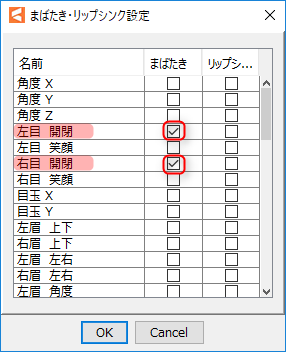
Next, create a new animation file and make sure “Eye blinking” is set in the model’s track property group.
POINT
If you change the setting in a model file (.cmo3) associated with an animation file (.can3) from “Settings for Eye Blinking and Lip-sync” later, the model file must be reloaded.
See “Reloading Model Files” on the “Model Loading and Placement” page for more information.
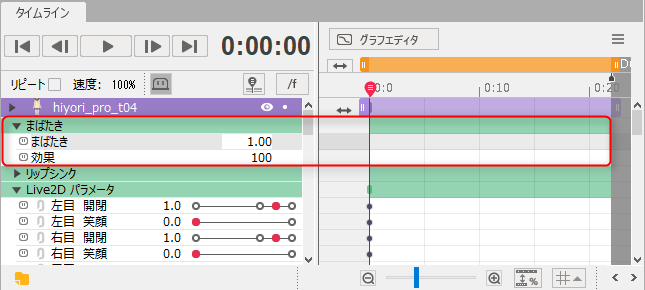
Blink Settings
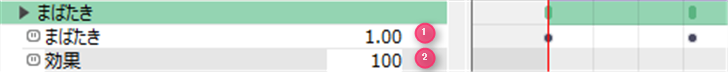
(1) Eye blinking:
Here, instead of setting the numerical value of the parameter, you set the “percentage” to be multiplied by the “Eye open/close.”
Blink can be multiplied from 0 to 1.0, with 1.0 being the maximum value for the currently set parameter.
(0 for closed eyes, 1.0 for maximum value of currently open eyes)
(2) Effect:
You can set what percentage of the effect will be multiplied by the percentage set for the blink.
The effect can be set in the range of 0 to 100, with 0 being disabled.
Typically, it should be set at 0 or 100 and used only to temporarily disable the effect.
When the blink setting is made, the eye performance (1) added to “Eye open/close” is blended with the content of the blink setting (2) by multiplication.
Let’s see how they will be multiplied.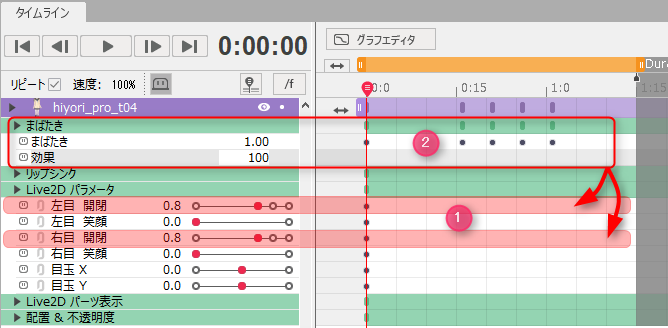
The parameter values for “EyeL open/close” and “EyeR open/close” (1) in the first frame of the reference image above are both set to “0.8.” (Not fully opened)
When the blink setting (2) is multiplied with it, the result is blended as shown in the figure below.
| No. | Frame position | Eye open/close x eye blinking (percentage) | Multiplication result |
|---|---|---|---|
| 1 | 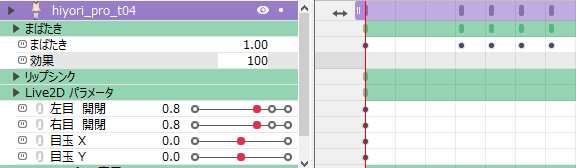 | 0.8 × 1.0 | 0.8 |
| 2 | 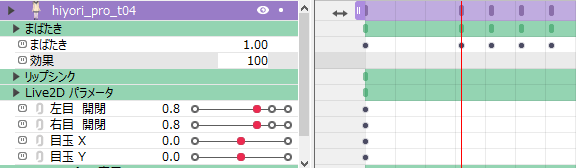 | 0.8 × 1.0 | 0.8 |
| 3 | 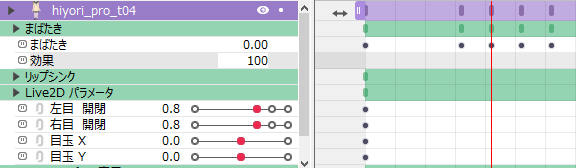 | 0.8 × 0 | 0 |
| 4 | 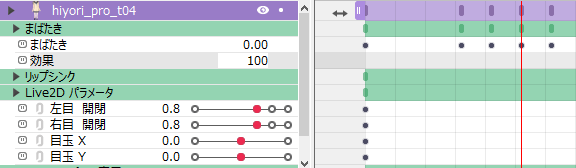 | 0.8 × 0 | 0 |
| 5 | 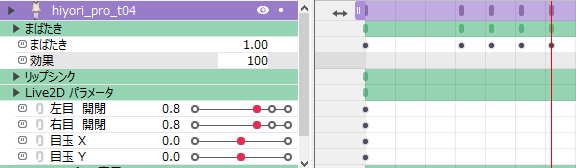 | 0.8 × 1.0 | 0.8 |
The “EyeL open/close” and “EyeR open/close” parameters are only keyed at 0.8 (eyes not fully open) on the first frame, but the value of the blink setting is now multiplied by the keyframe of the parameter, resulting in a blinking behavior.
Therefore, by setting the blink setting, you can add eye actions to the parameters in a sequence of squint -> look up -> default -> squint, and so on.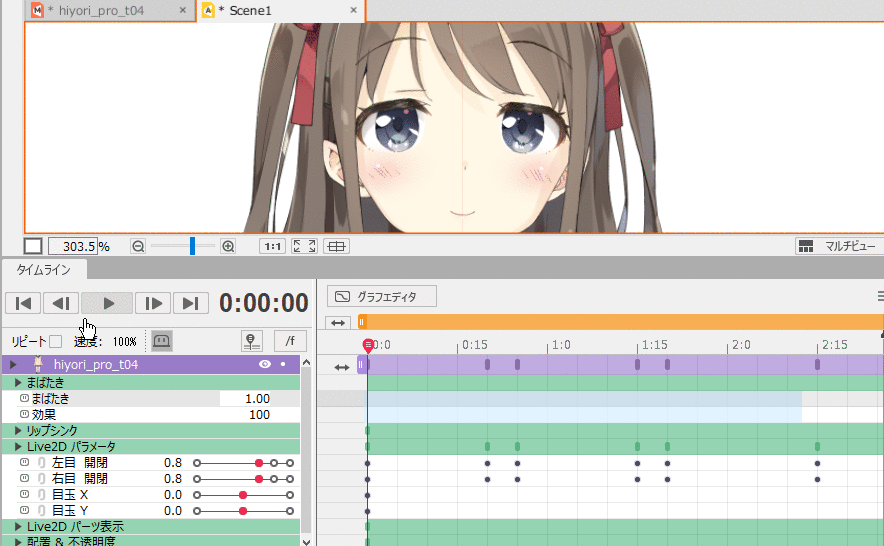
It is possible to set only blink movements at the desired timing.
(Blink setting is set only at 0 or 1.0)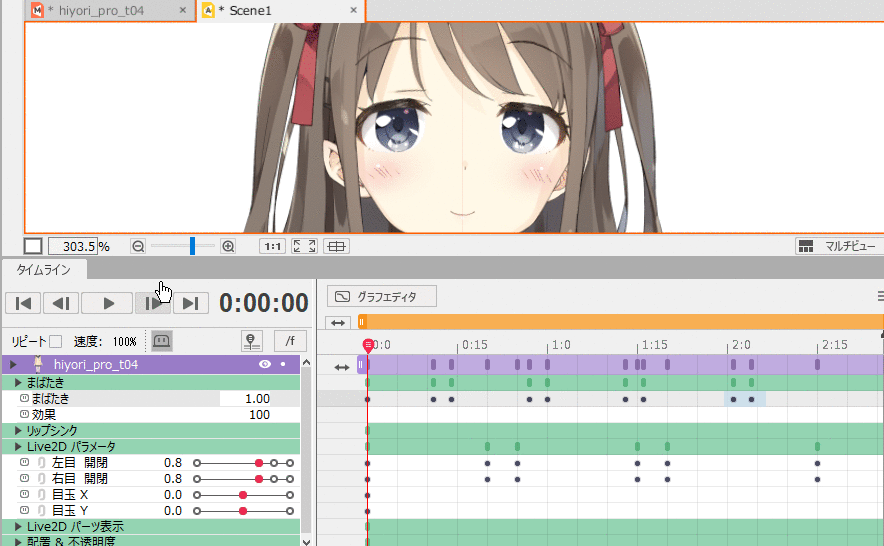
If you do not set any keys in the parameter part of the model, but only the blink setting, the automatic default position is the maximum eye opening.
(The default value for eye open/close in the model is set to 1.0.)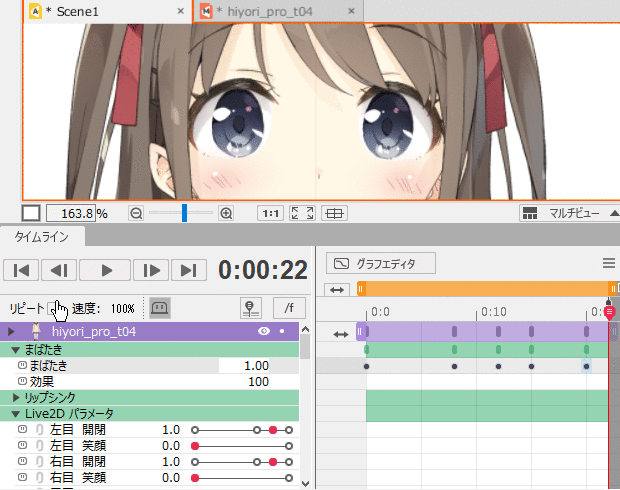
POINT
For video production, no special settings for eye blinking and lip-sync are required.
However, if you plan to incorporate the model into an SDK, it is recommended that you set up the model in advance to allow for a wider range of expression later.
