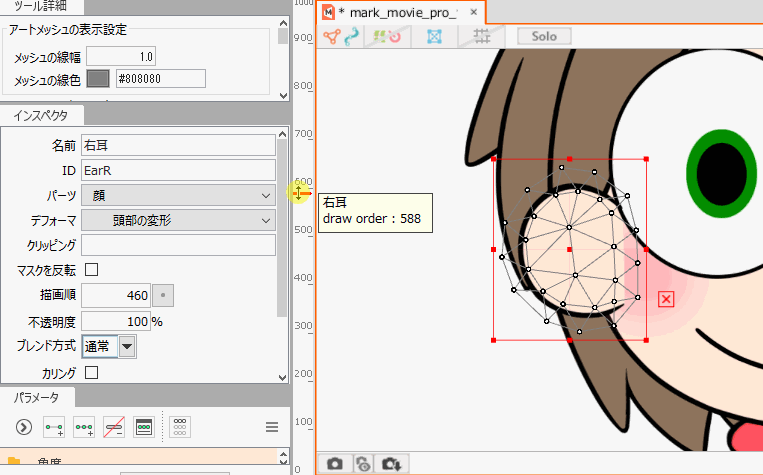About draw order
Updated: 04/27/2021
Draw order refers to the overlapping order of “Drawable Object” such as an ArtMesh and ArtPath.
This page explains how to set the draw order.
What is Draw Order?
Drawable objects have a set value called the draw order.
The draw order is set in values between 0 and 1000, and the drawable object with the highest value is displayed in the foreground.
When the draw order values are equal, the part at the top of the [Part(s)] palette list is displayed in the foreground.
The draw order can be assigned to a parameter and changed by the parameter value in the same way as the shape (keyform) of the drawable object.
There is also a function called “Draw Order Group” that allows you to set the draw order for each part.
If you want to control the draw order of multiple objects with parameters, we recommend using this function.
TIPS
About the tree view in the Parts palette
Starting with Cubism 3, textures are placed in the Parts palette in the same order as the layers in the PSD.
Note: In Cubism 2.1 or earlier, the layers were arranged in the reverse order of the layers in the PSD.
Draw Order Setting
The draw order of the new ArtMesh will be the value of the current draw order in the [Inspector] palette.
That is, it is determined by the last selected drawable object or part (default draw order).
If you want to set the draw order value, select the drawable object and change the value of [Draw Order] in the [Inspector] palette.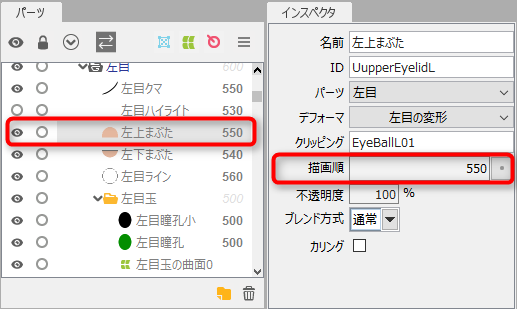
Click on the buttons next to the value to change the value in increments of 1, 10, or 100.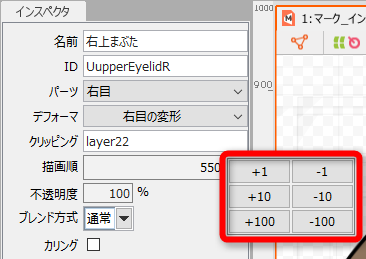
Draw order slider
The draw order can also be changed using the draw order slider on the left side of the View area.
For details, please refer to the “About View Area” page.