Specify parameter reference layer
Updated: 09/03/2020
The reference layer can be specified in [Parameters Source].
This function is useful when you want to apply effects to individual parts.
How to Specify a Reference Layer
Let’s apply the glow effect to only the left hand and the book, as shown in the following image.
Drag the [cae] file twice onto the timeline and apply the Cubism Renderer’s effects to each layer.
See “Model Display (4_R1)” for how to apply effects in Cubism Renderer.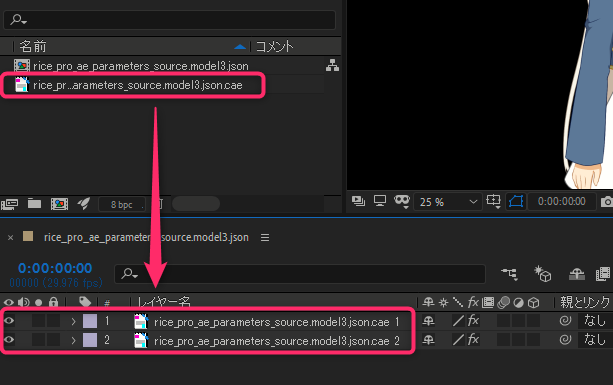
Use the Show/Hide Parts function to display the parts you want to apply effects to and the parts you don’t want to apply effects to, respectively.
| Show left hand and book only | Show everything other than left hand and book |
|---|---|
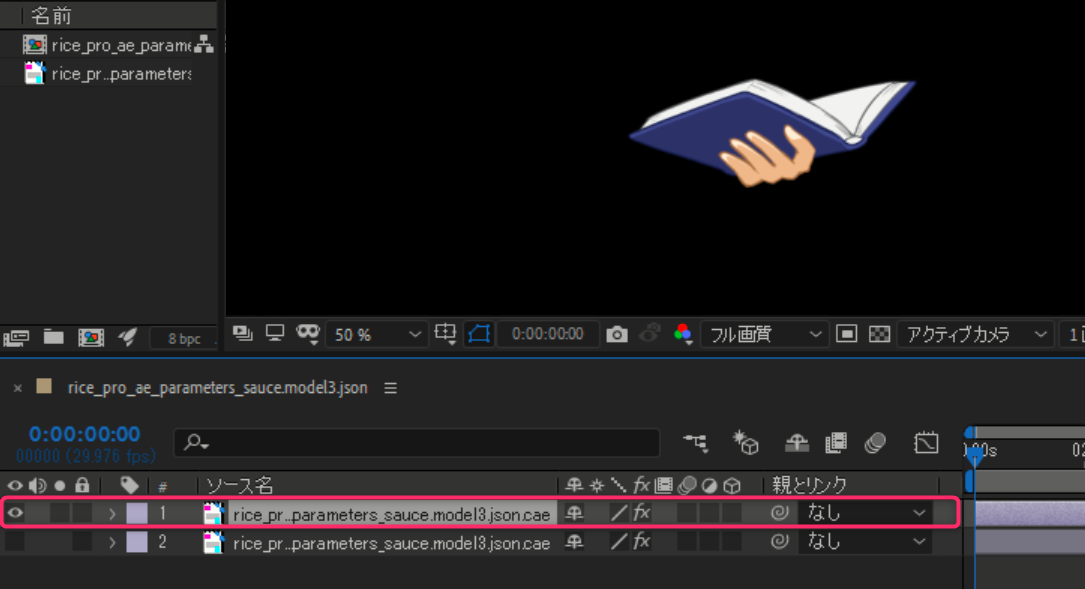 | 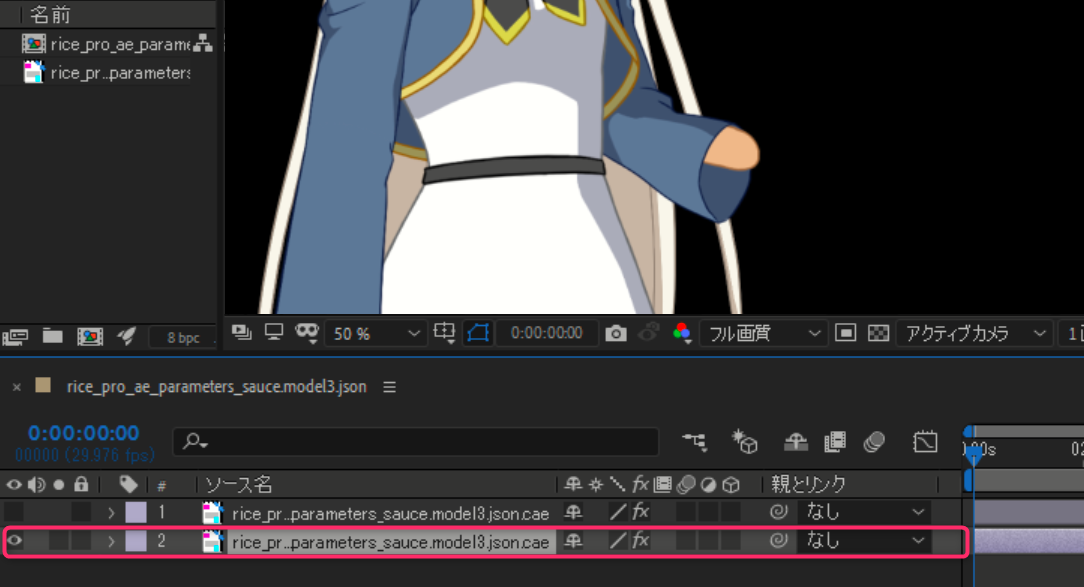 |
TIPS
Click the Hide Parts button on the Cubism controller to hide all parts. (Red framed eyeball icon)
This is useful when you want to display individual parts.
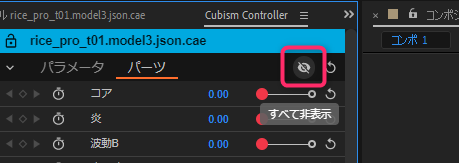
Apply the glow effect to the layer showing only the left hand and the book.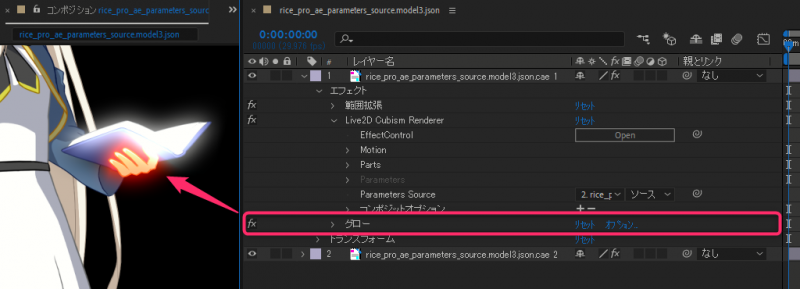
Clicking on the red-outlined arrow in the [Parameters Source] section in the figure below will display the layers to be referenced, so select the layer that displays all but the left hand and the book.
In this case, select [rice_pro_ae_parameters_source.model3.json.cae 2].
Note: Layers should be renamed to make them easier to identify.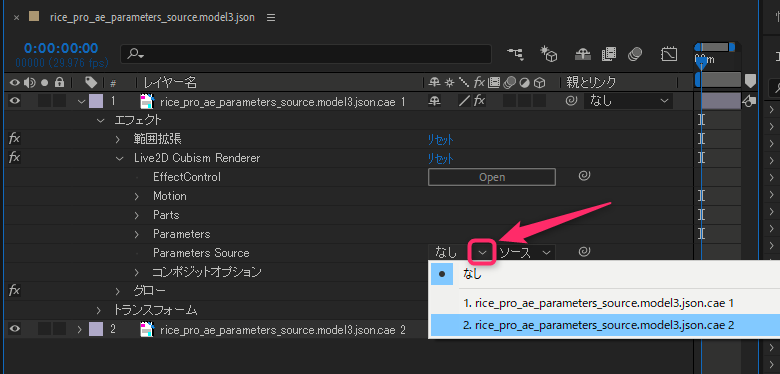
By specifying a reference layer, the motion will match the motion of the parameters in [rice_pro_ae_parameters_source.model3.json.cae 2].
(The parameter will be linked to the parameter of the reference layer by an expression.)
In this way, motion can be managed only on the referenced layer, without the need to load motion on each layer displaying individual parts.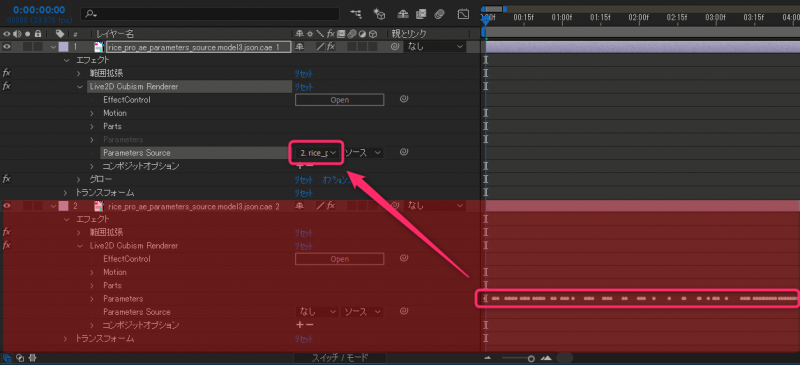
Precautions
- Note that if Undo is performed immediately after setting the reference layer of a parameter, the reference will be restored to its original state, but no expression will be set.
- Note that the link will not be broken if the referenced layer is deleted and Undo is performed immediately after setting the reference layer of a parameter.
As a workaround, the link can be broken by specifying the reference layer of the parameter again and then setting it to “None.”
