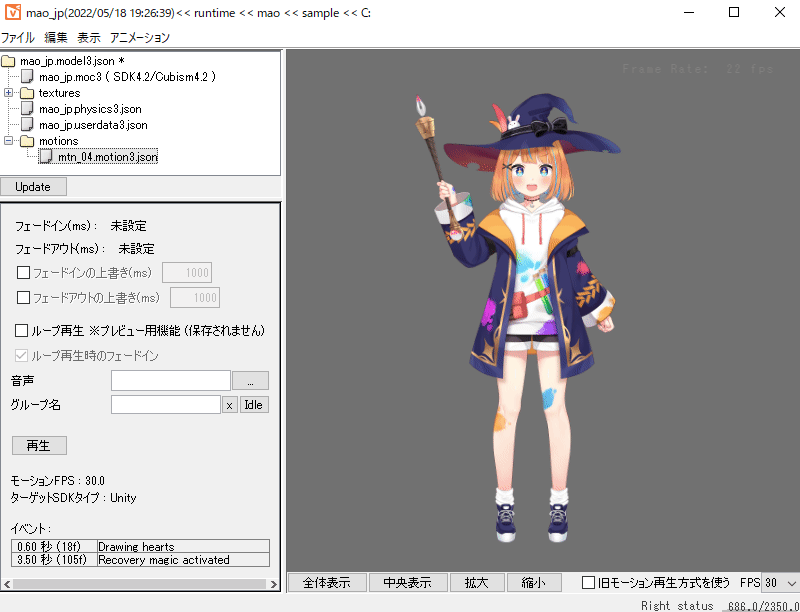Check User Data and Event Information
Updated: 05/19/2022
This section explains how to check user data and event information set in the Editor on the Viewer.
Check User Data Information
User Data is actively triggered in the SDK and can be set to the ArtMesh at modeling time.
See the “User Data and Events” page for detailed settings.
If User Data has been set for the ArtMesh, the contents can also be viewed in the Viewer.
Click “.userdata3.json” (1) in the resource area to display the contents in the setting item area (2).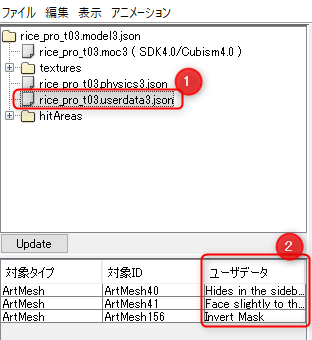
Details of the right-click menu are as follows.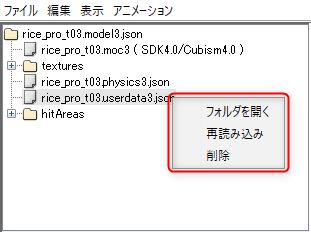
| Item | Description |
|---|---|
| Open Folder | Open the folder containing the user data. |
| Sync | Reload user data. |
| Delete | Delete user data from the resource area. |
Check Event Information
Events are passively triggered in the SDK and can be set in the timeline during animation.
See the “User Data and Events” page for detailed settings.
The event information set in .motion3.json is displayed at the bottom of the setting items area.
In addition, event information is also displayed in the lower right corner of the model display area according to the time set in the timeline.