Live2D Glossary
Updated: 09/12/2019
This page explains Live2D terms with images and descriptions.
List of Introductory Terms
- Mesh / ArtMesh
- Polygon / Vertex / Edge
- Deformer (warp deformer, rotation deformer)
- Object
- Parameters
- Key / Keyform
- Part(s)
- Draw order
- Texture Atlas
Object Section
Mesh / ArtMesh
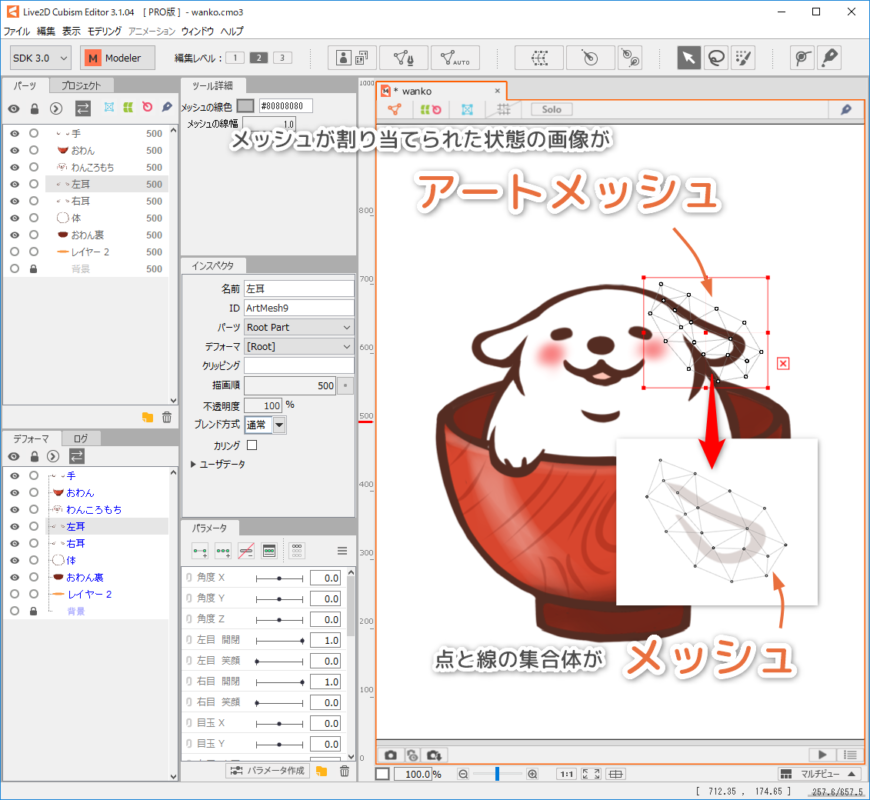
A set of triangles composed of vertices and lines is called a “mesh.”
PSD images loaded into Modeler are always placed on the canvas with this “mesh” assigned.
An image with the mesh assigned is the “ArtMesh.”
Polygon / Vertex / Edge
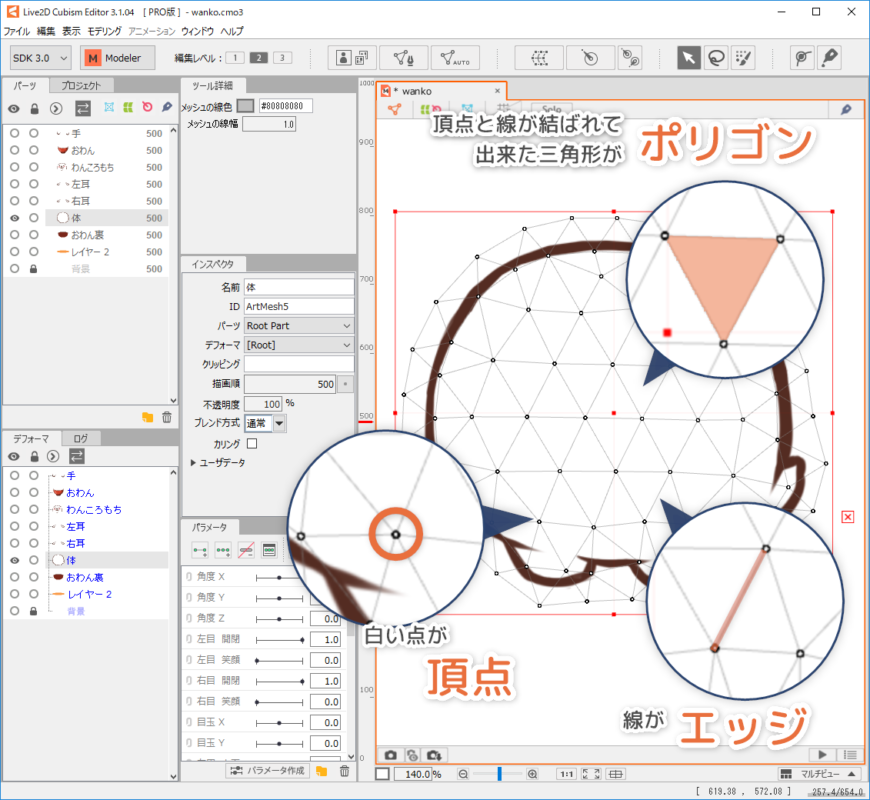
The triangles of a mesh, which is a set of triangles composed of vertices and lines, are called “polygons.”
The white points of a mesh are called “vertices.”
The lines of a mesh are called “edges.”
Deformer (warp deformer, rotation deformer)
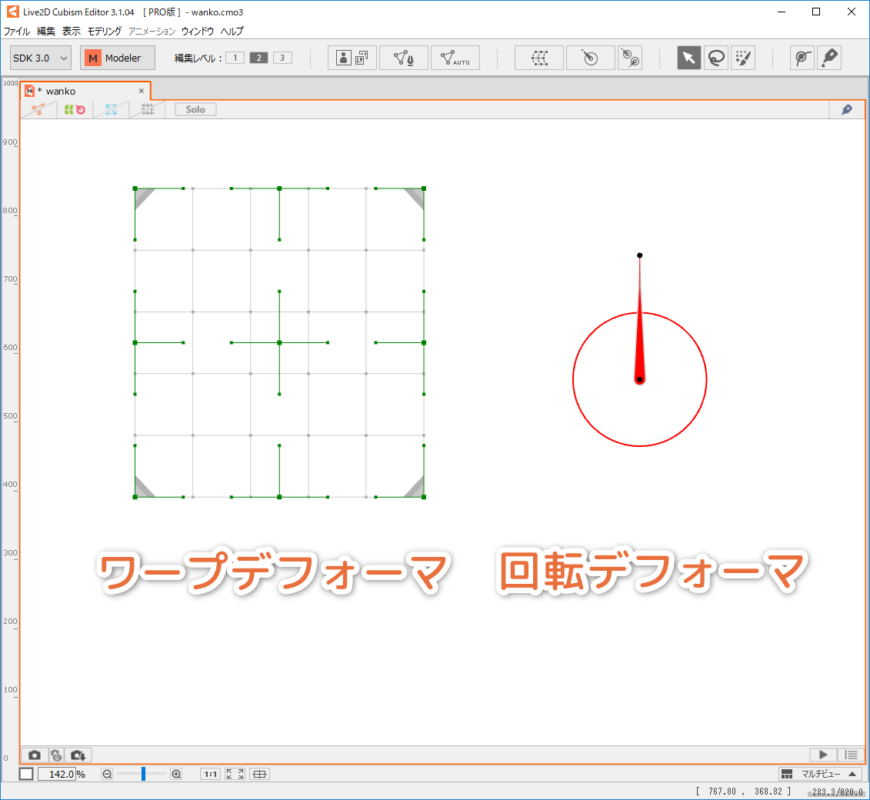
A container in which the vertices of an ArtMesh can be deformed and moved together is called a “deformer.”
There are two types of deformers: “Warp deformers,” which can create curved shapes, and “rotation deformers,” which can rotate and scale.
Each can do different things, so they are used for different purposes.
Object
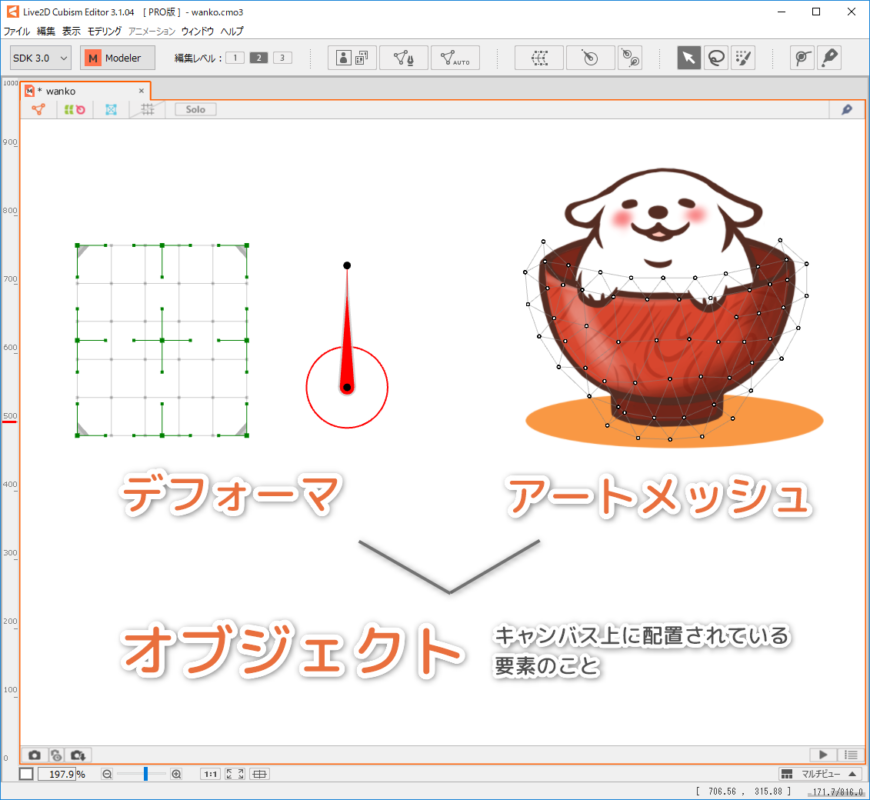
Each element placed on the canvas, such as an ArtMesh or deformer, is called an “object.”
Parameter Section
Parameters
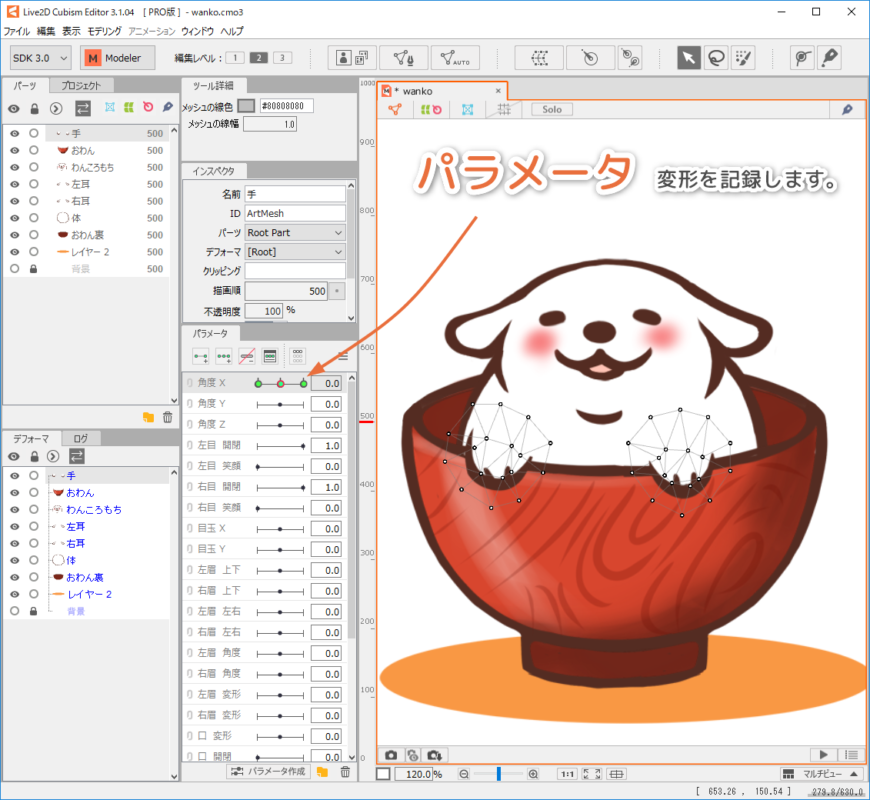
“Parameters” can be used to store the deformation, position, etc. of an object.
Key / Keyform
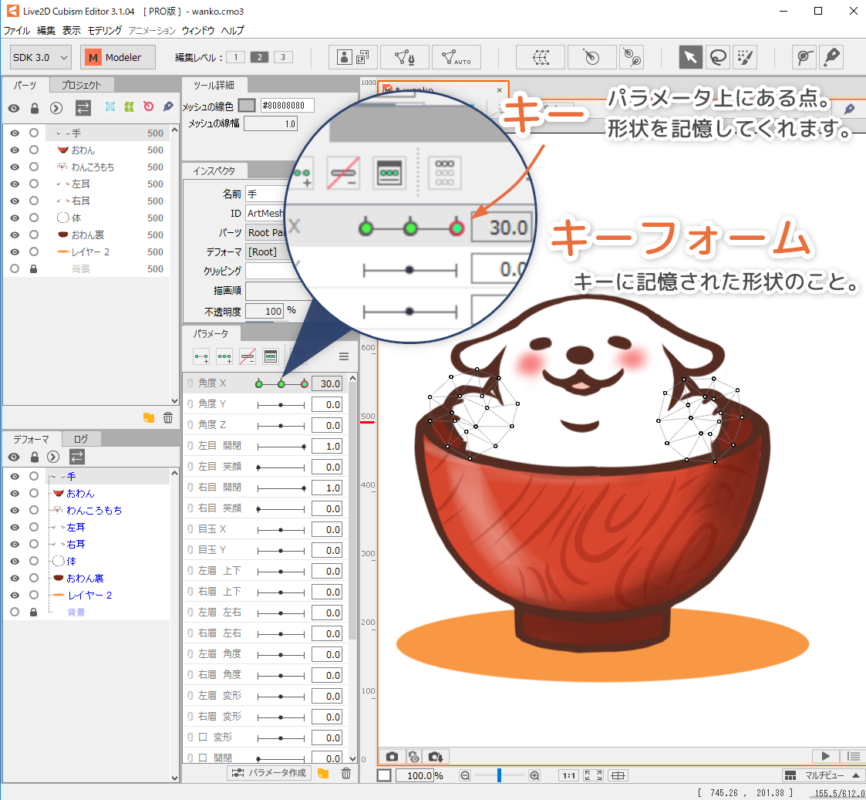
The point on the parameter where the shape is stored is called the “key.”
The shape specified by a key is called a “keyform.”
Add/Delete Keys to/from Parameters
Other
Part(s)
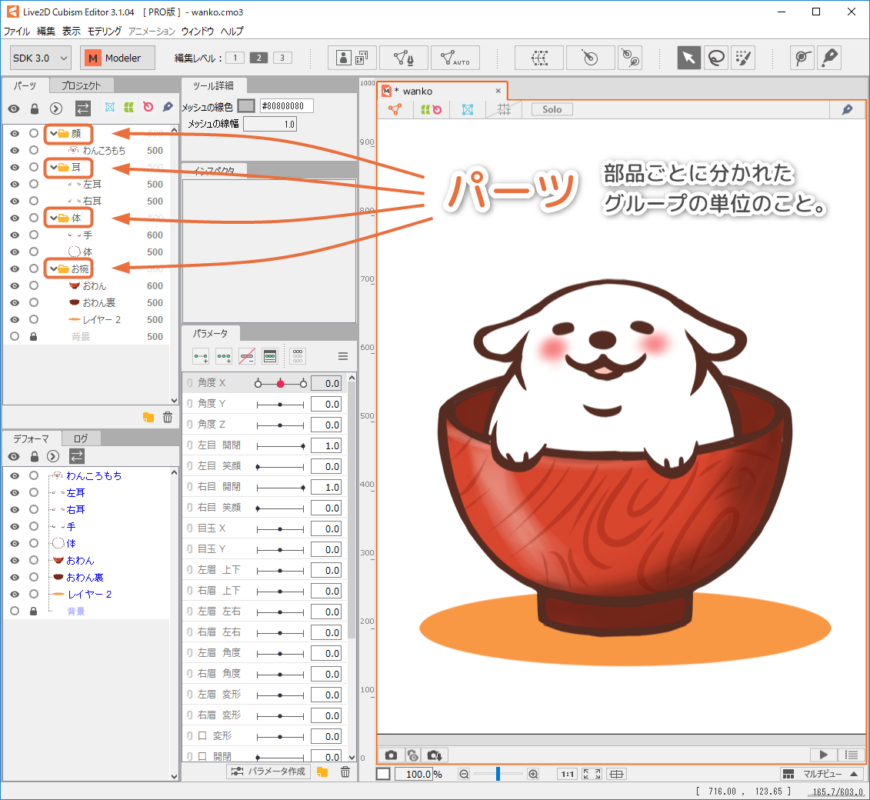
Groups of characters divided by their components (eyes, nose, etc.) are called “Parts.”
“Parts” are displayed in the Parts palette section.
Draw order
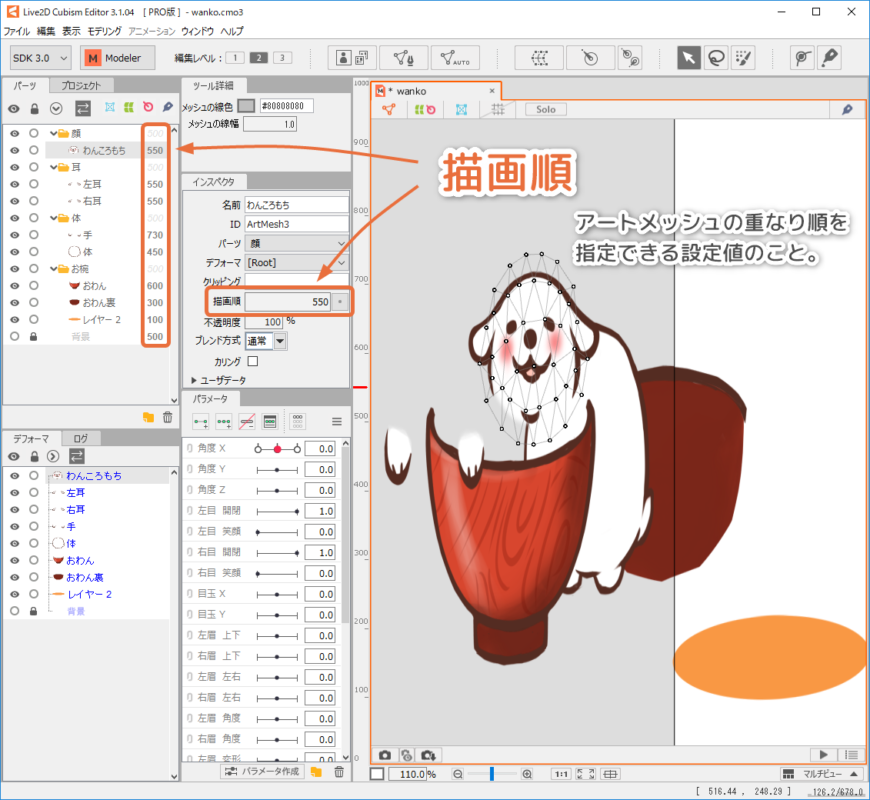
The value that specifies the order in which the ArtMeshes overlap is called the “draw order.”
It can be set between 0-1000. The larger the value, the more the ArtMesh will be displayed in front.
Texture Atlas
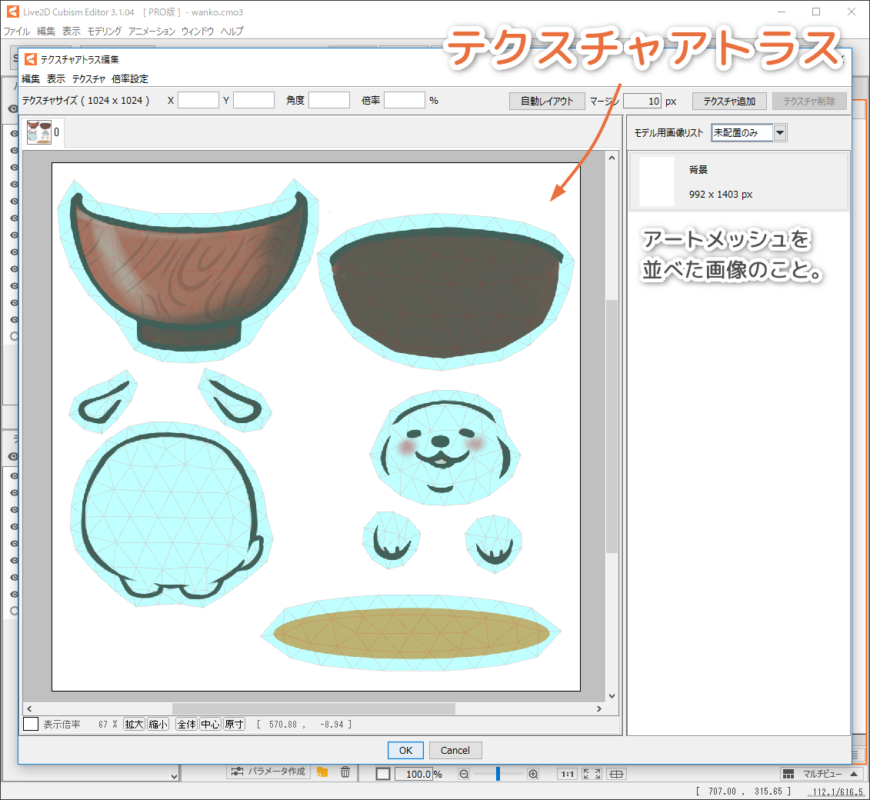
The image showing ArtMeshes side-by-side is called a “texture atlas.”
Typically, the format is PNG and the image size is created as n squares of 2.
This is required when exporting models for embedding in the SDK or for Cubism 2.1.
(Not required for video applications.)
