Gather files
This page is for Cubism version 4.2 or earlier. Click here for the latest version.
[PRO version only]
Copy and export the animation file along with the material being used.
This can be used to archive animations or pass them on to other workers, avoiding accidents such as lost material files or broken links.
File Collection Methods
Select [Animation] -> [Gather files] from the menu, and specify a folder in which to save the file.
When saving, a folder with the name of the animation file is created, and the animation file and materials are copied and stored in that folder.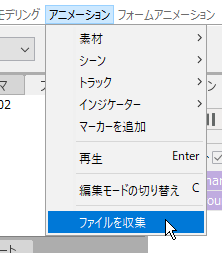
Since the link information for each material file is updated at the time of export, there is no need to re-link the material files.
By copying the exported folder as is, you can open the animation file as is.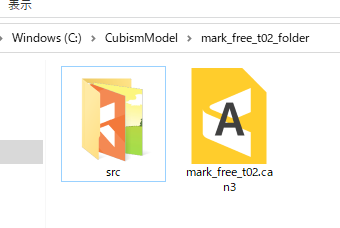
Was this article helpful?
YesNo
