About AE Plug-in (4_R1)
Updated: 06/03/2020
The information provided here is for “Live2D Cubism 4 AE Plugin R1.”
Precautions
Use of this plug-in with AMD graphics boards (Radeon, FirePro, etc.) is not recommended.
We have received some reports of problems in use, so please consider using an on-board or NVIDIA graphics board.
What is the Cubism AE plug-in?
This plug-in allows you to display Cubism models and handle motion directly on Adobe After Effects.
Cubism model files and motion files created on the timeline can be imported into After Effects.
Keyframes adjusted on the After Effects timeline can also be exported as Cubism motion data.


In addition, there is no need to use videos or sequentially numbered still images output from the Cubism Editor because motion editing of the model can be performed directly in AE.
This allows for smooth editing without having to go back to the Cubism Editor to make corrections.
| No need to output a sequential still image number for each edit | Load model data and motion data as is | |
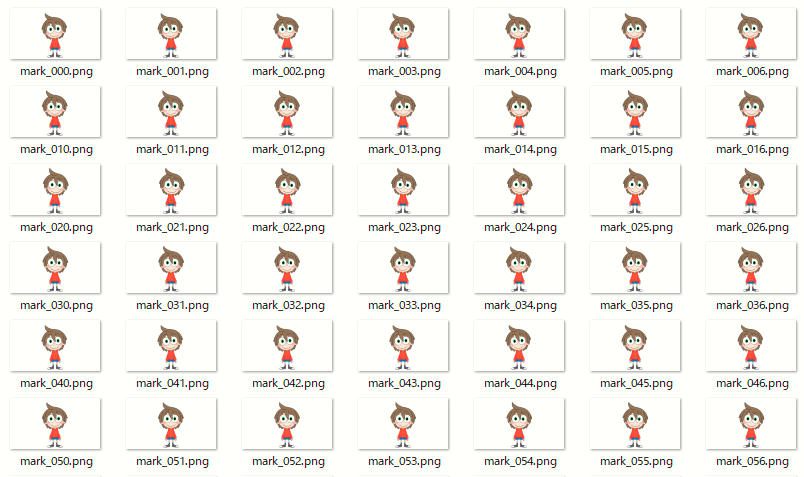 |
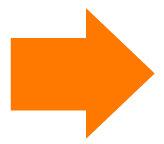 |
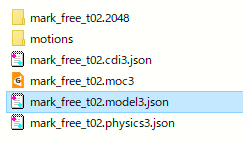 |
It is possible to apply effects to individual parts in separate layers, and to edit the model while moving it for lighting.
Download sample projects
Please use the sample models in accordance with the license stipulated for each model.
Before using the materials, you must agree to the “Free Material License Agreement” and the terms and conditions of use for each character.
Models used in the project:
Hiyori Momose (Sample Data Collection)
Download a sample project below to check it out.
Note: If you are using an After Effects version prior to CC2018, please use the sample created with CC2014 (v13.0).
Note: Fixed a problem that caused an expression error in the English version of After Effects. (10/10/2019)
| Download sample projects |
Plugin version: After Effects version: |
| Download sample projects |
Plugin version: After Effects version: |
