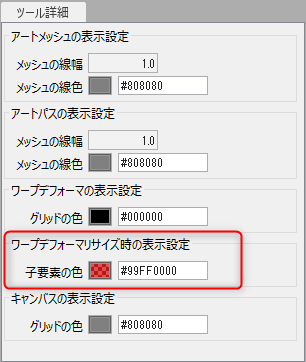Validate Deformer Function
Updated: 03/17/2023
Child deformers and ArtMeshes become overloaded and data heavy when vertices protrude from the parent warp deformer.
Points to keep in mind when building parent-child hierarchies
This section introduces a function to visualize vertices that extend beyond the deformer in an easy-to-understand manner.
Object Validation for Child Deformers
Click the [Show] menu -> [Highlight Vertices Which Stick Out From the Parent Deformer] to activate the deformer validation function.
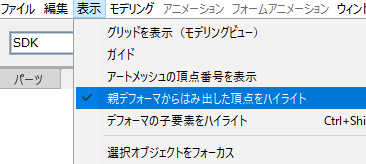
If a vertex of a child deformer or ArtMesh extends beyond the parent warp deformer, the vertex color changes to light blue as shown below.
| (1) | ArtMesh | |
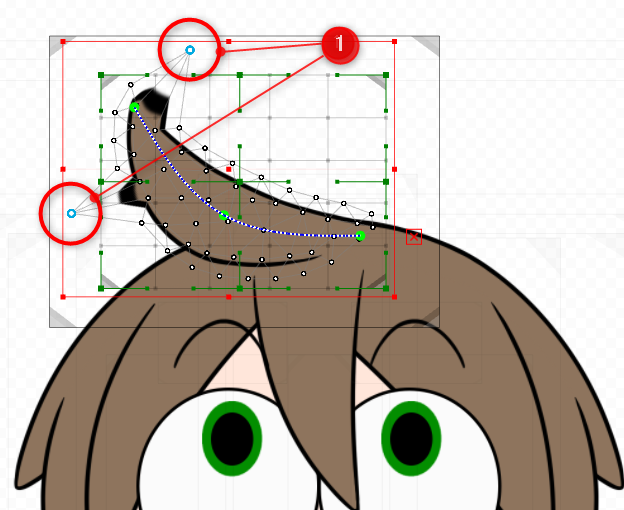 |
 |
|
| (2) | Warp deformer | |
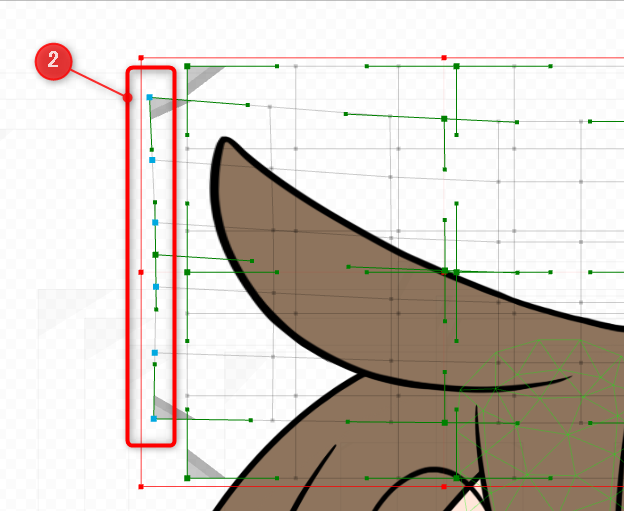 |
 |
|
| (3) | Rotation deformer | |
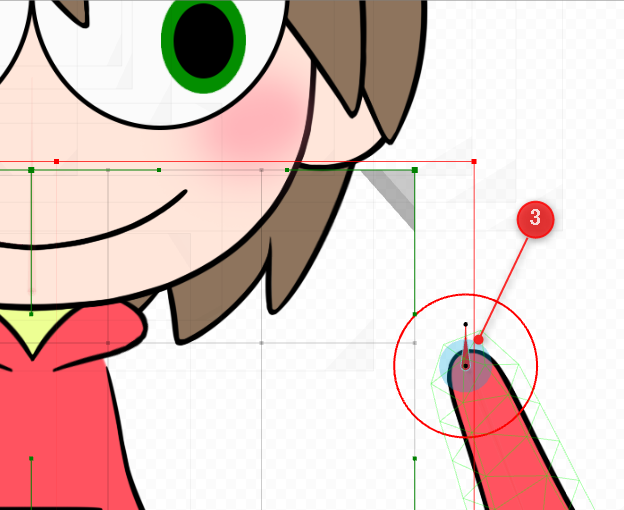 |
 |
|
Although overhanging vertices do not cause problems in operation, it is recommended to adjust the vertices if overhang is detected during model creation.
Validate Deformer
If there is an overhanging vertex from the parent deformer, deformer verification can be used to identify the target vertex.
Note: Not compatible with overhang when using blend shapes.
Click [Modeling] menu -> [Deformer] -> [Validate Deformer] to display the [Verify Deformer Dialog].
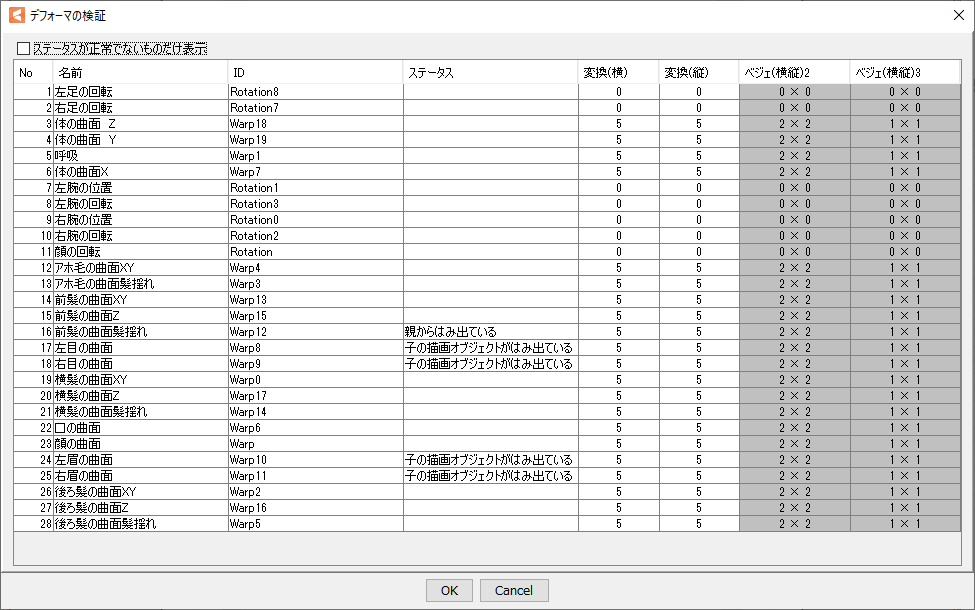
You can also narrow down the list by checking the “Show only those with out-of-status” checkbox in the upper left corner.
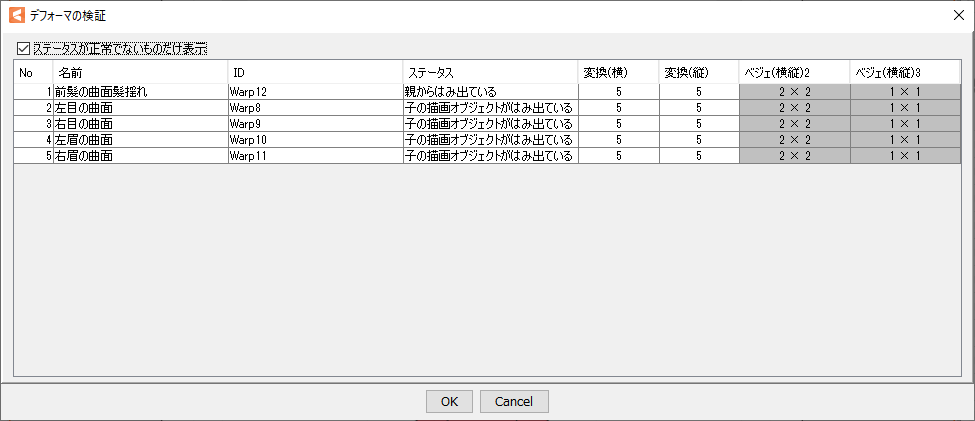
[Number of conversion divisions:(horizontal x vertical)] and [Number of Bezier divisions:(horizontal x vertical)] can be checked.
Note: Bezier (horizontal and vertical) 2 is at Level edit 2, and Bezier (horizontal and vertical) 3 is at Level edit 3.
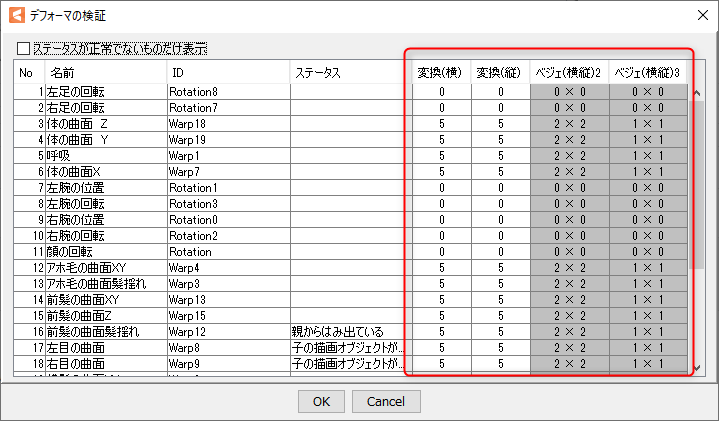
In addition, selecting a vertex to edit and clicking [OK] automatically selects the target vertex(s), making it easy to find the vertex(s).
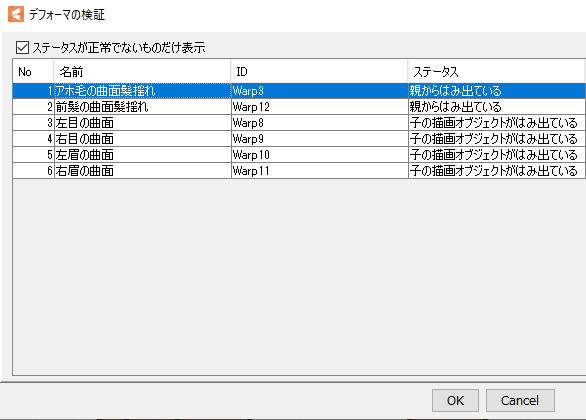 | 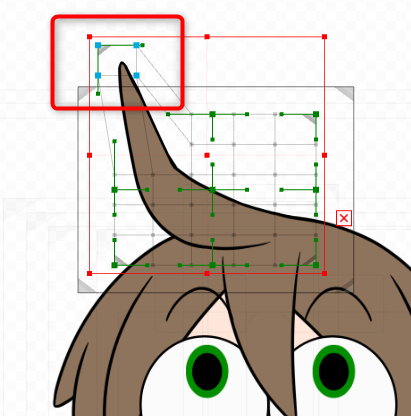 |
Function to Select Deformers with No Content
From the Model Statistics dialog box, you can detect and select empty deformers where the object is not set as a child.
Click [File] menu -> [Model Statistics] to display the [Model Statistics Dialog].
The [Number of empty deformers] is displayed in the model statistics.
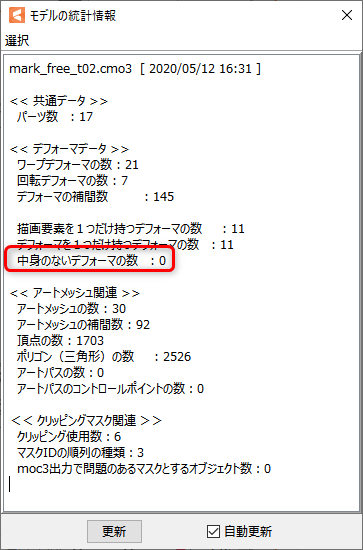
Click [Select] menu -> [Select Uncompleted Deformer] to detect the target.
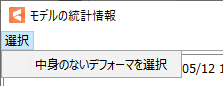
Deformers with no content are automatically selected.
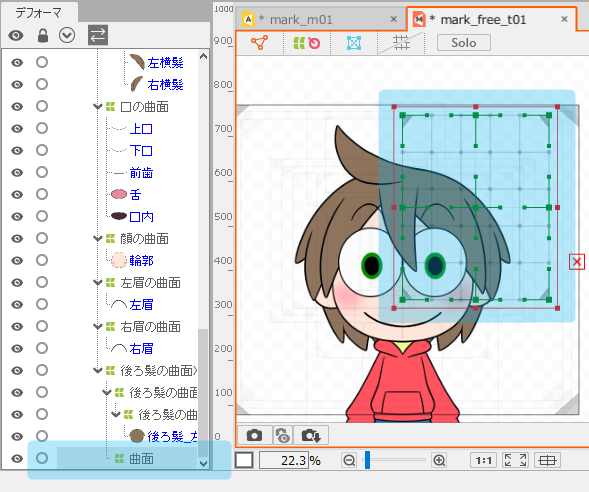
After the model is completed, unnecessary deformers should be removed.
Show Child Elements When Resizing Warp Deformer
When resizing the warp deformer, the deformer of the child elements will be displayed.
Click the [Show] menu -> [Show Child Elements When Resize Warp Deformer].
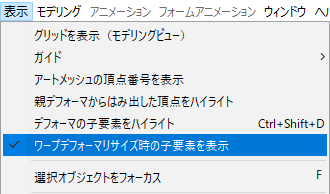
When holding down Ctrl while deforming the warp deformer, the child deformers are displayed in light red.
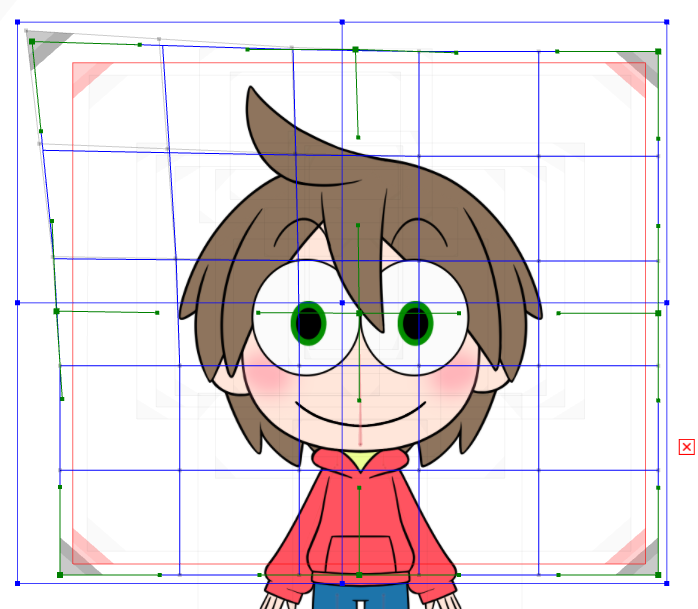
You can also set the Child Color.