MultipleModels
Updated: 01/30/2020
Summary
You can check the draw order settings when multiple models are drawn in the game scene. The Projection of MainCamera in this sample scene is set to “Orthographic.”
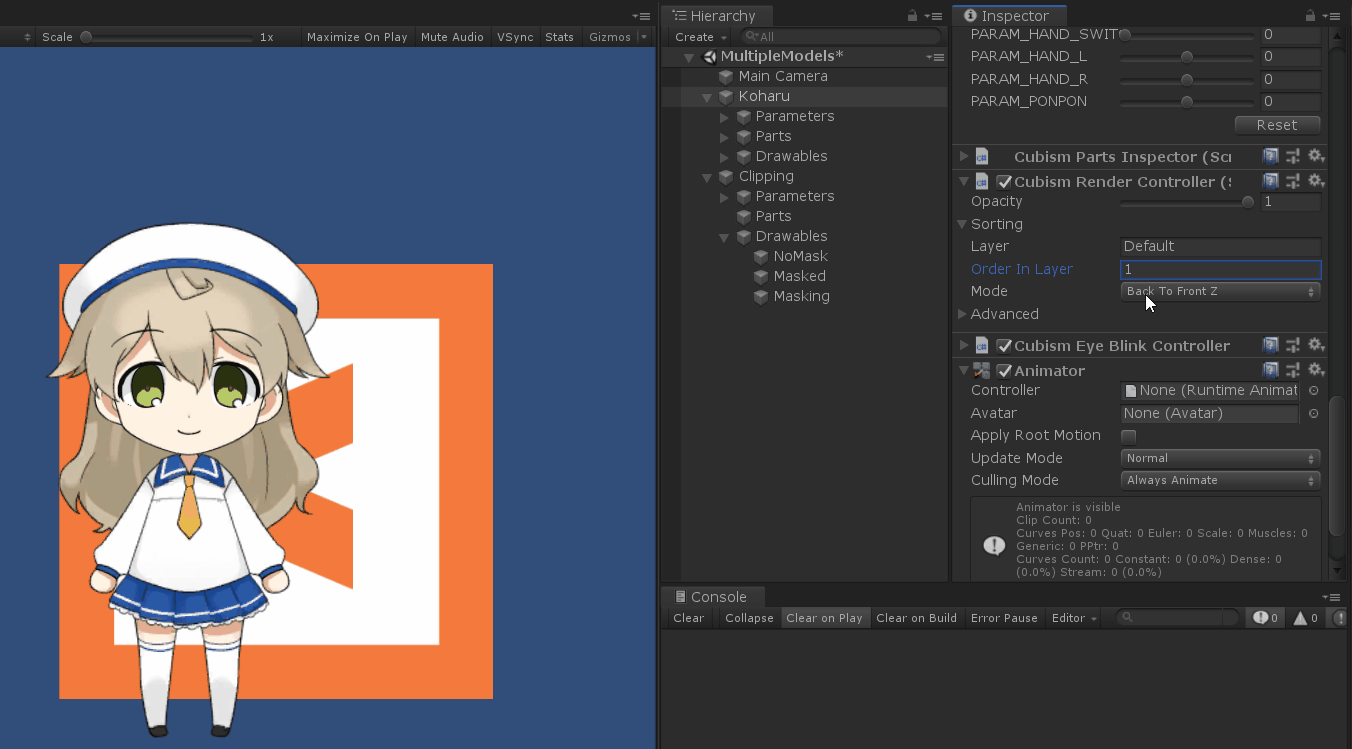
What Functions Can Be Checked?
- You can check the function to control the draw order when multiple models are placed on top of each other.
- CubismRenderController (automatically attached when Prefab is created)
Easy to Use
Run the scene and you will see that Koharu’s object is drawn in front of Clipping’s model.
How to Set Up a Scene
- You can see that CubismRenderController is attached to Koharu in the Hierarchy. Sorting -> Order In Layer in CubismRenderController is set to 1.
- Similarly, confirm that CubismRenderController is attached to Clipping in the Hierarchy and that Sorting -> Order In Layer is set to 0.
- If there are multiple models, the model with the higher Order In Layer value is drawn in the forefront.
- Click here for an example of using sprites.
Was this article helpful?
YesNo
