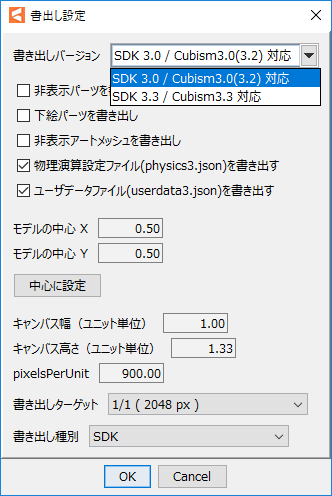Notes for Updating to Cubism 3.3 or Later
Updated: 09/03/2019
Cubism 3.3 Editor has been updated to improve warp deformer quality.
This change also applies to the output .moc3 files and the Cubism SDK and Cubism Core used for loading.
Regarding the .moc3 file version, until now there was only a single file version, but this change will allow different versions of data to exist simultaneously.
When you load a new file version of .moc3 in an old Cubism Core, csmReviveMocInPlace returns NULL.
Please note that the model cannot be loaded even though the file and SDK are normal.
See “.moc3 File Versions” in the Cubism Core API Reference for more information on .moc3 file versions.
The following SDK versions are compatible with Cubism Editor 3.3.
| SDK type | SDK version |
| Cubism SDK for Unity | Cubism 3 SDK for Unity R10 or later |
| Cubism SDK for Native | Cubism 3 SDK for Native beta 9 or later |
| Cubism SDK for Web | Cubism 3 SDK for Web beta 4 or later |
If you are using Cubism SDK for Unity, please also check “Regarding Projects Generated by Unity2018.3.”
Q & A
Q. If I update Core, can I still read the previous versions of .moc3 files?
A. Yes, Core is compatible with all previous file versions.
It works even if the file version is a mixture of old and new versions.
Q. I would like to find out which version of Cubism Core is being applied.
A. During development, this can be checked by the return value of the csmGetVersion function.
For software that uses OWSDK, the Core version is output to the log when the framework is initialized.
Q. I want to check the version of the output file.
A. Currently no confirmation method is provided.
Q. Do I need the new Cubism Core to read the .moc3 files output from the new editor?
A. This will only be required for files with the new features applied.
If the file uses a conventional method, it can be read by conventional Cubism Core.
Q. How do I output .moc3 files in the conventional way to work with older SDKs?
A. In the Export Settings dialog box, if you select “SDK3.0 / Cubism3.0(3.2) compatible” in the Export Version combo box, conventional moc3 files can be exported.