Raycasting (Sample)
Updated: 01/30/2020
Summary
You can check the ID of the touched area on the game scene during runtime.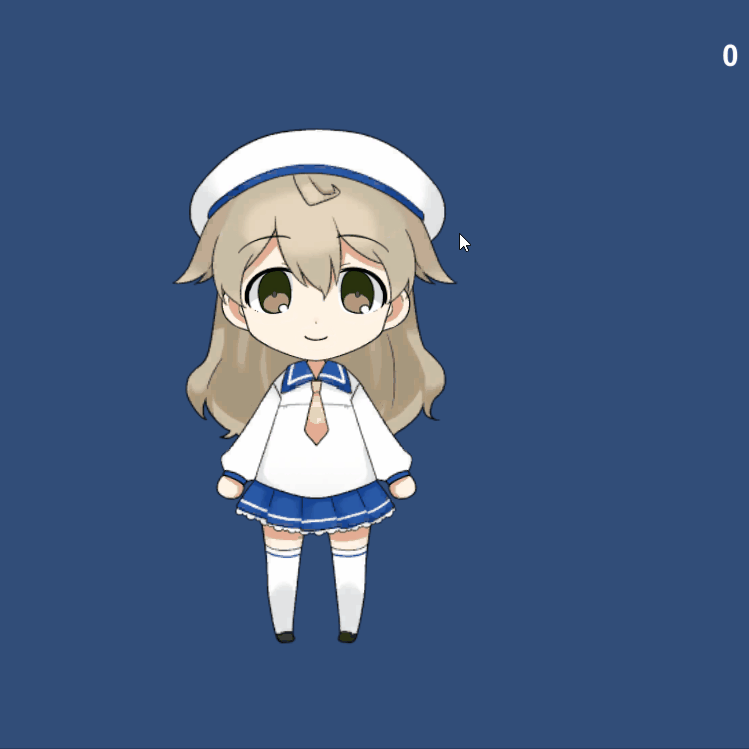
What Functions Can Be Checked?
- You can check the process of collision detection when you touch the model.
- CubismRaycaster (attached to the model to handle the collision detection)
- CubismRaycastable (attach to the mesh to give collision detection)
Easy to Use
- When you run and click on various parts of the character, the number of touched parts and their respective IDs are displayed in the upper right corner of the screen.
- The ID of the part can be found in RaycastingKoharu -> Drawables in the Hierarchy.
To Use the Created Model in a Sample Scene
Follow this tutorial, and you will be able to create a scene equivalent to this sample scene.
Please note that the linked procedure outputs logs to the Console, not on the game screen.
Was this article helpful?
YesNo
