AsyncBenchmark
Updated: 01/30/2020
Summary
This sample scene allows you to check the performance when multiple Live2D models are placed.
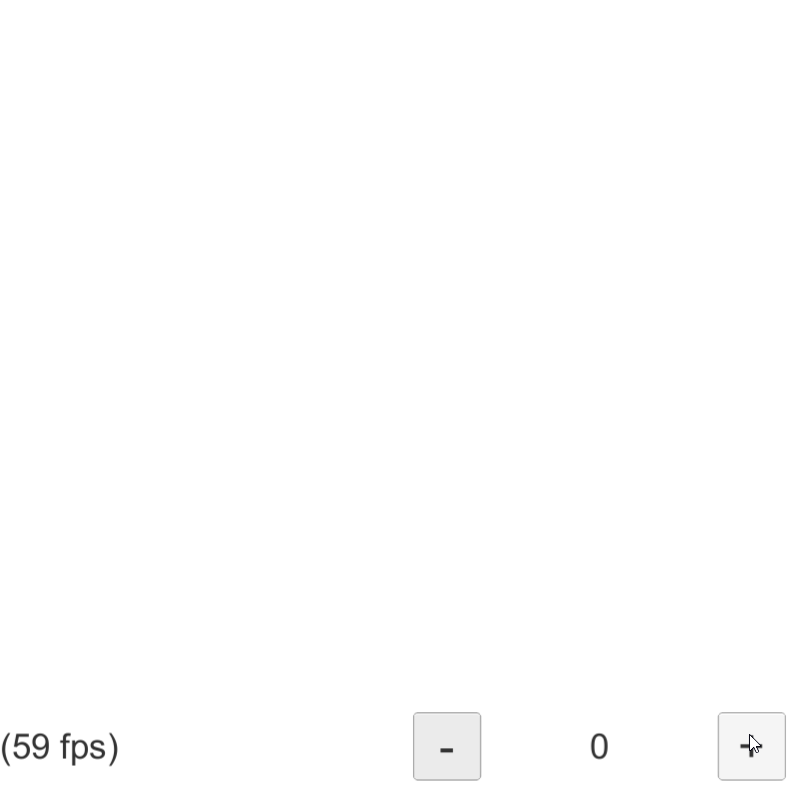
What Functions Can Be Checked?
You can check the frame rate in real time when multiple models are displayed at the same time at runtime.
Easy to Use
During runtime, pressing the plus button increases the number of models and pressing the minus button decreases the number of models. The FPS value during runtime is also shown in the lower left corner.
How to Set Up a Scene
- 1. Prefab the model whose performance you want to check.
-
- Click here for more information about Prefab.
- In the sample scene, the animation is set to Prefab.
- 2. The Prefab is set in the ModelPrefab of the “ModelSpawner” attached to the “Spawner” in the Hierarchy to make it executable.
-
Execution is possible without setting. The model is not animated at this time.
Was this article helpful?
YesNo
