Unity? Native? SDK Selection Flowchart
Updated: 01/30/2020
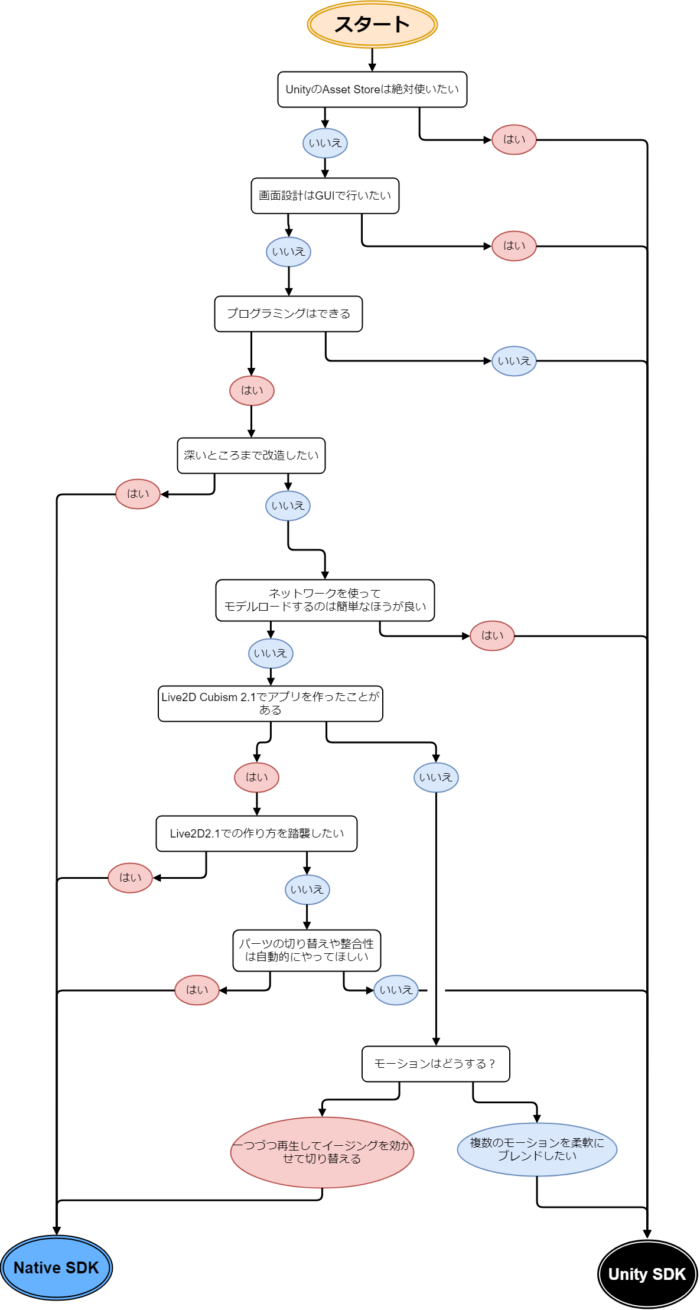
I definitely want to use Unity’s Asset Store
-> Only Unity has an Asset Store.
I want to use the GUI for screen design
-> Native SDK is based on screen design using coding.
I can program
-> Native SDK is based on coding. If you can’t program, you are likely to find yourself in many difficult situations.
I want to make deep modifications
-> Unity SDK limits the scope of modification due to the Unity game engine. Native SDK is considered more advantageous to ensure high scalability.
I prefer to use the network to load the models; the easier the better
-> Unity has a feature called AssetBundle that makes it easy to load and manage Live2D models from the server.
I want to follow the way it was made in Live2D Cubism 2.1
-> The Native SDK is designed to follow the production flow of Live2D Cubism 2.1, which is called the Original Workflow.
Cubism 3 SDK for Unity R11 or later and Cubism 4 SDK for Unity also support Original Workflow.
I want the switching of parts and consistency to be performed automatically
-> The Pose function, which automatically maintains the integrity of switching parts, is supported by Native SDK and Cubism 4 SDK for Unity.
Cubism 3 SDK for Unity R11 and earlier versions do not support the Pose function.
I play back the motions one at a time and switch between them with easing
-> In Unity, switching between motions results in a fade with no easing.
I want to blend multiple motions flexibly
-> Unity has a Mecanim feature called BlendTree that blends motions nicely.
