모델 및 모션 불러오기
업데이트: 2019/09/04
이 페이지는 Cubism 4.2 이하의 구 버전용입니다. 최신 페이지는 여기
여기에서는 Cubism Viewer에 모델 및 모션 파일을 로드하는 방법을 설명합니다.
모델 불러오기
Cubism Viewer가 시작되면 moc3 또는 model3.json 파일을 드래그 앤 드롭합니다.
Tips
모델 설정 파일(model3.json)에서도 읽을 수 있습니다.
Cubism Viewer는 moc3 파일 외에도 모델 설정 파일(model3.json)을 읽을 수 있습니다.
모델 설정 파일은 모션이나 표정, 물리 연산 등의 다른 설정 파일도 한 번에 로드할 수 있습니다.
(다른 설정 파일이 다른 드라이브에 있으면 읽을 수 없으므로 주의해 주세요)
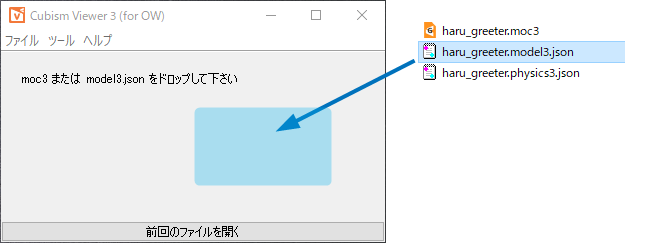
Cubism Viewer에 모델이 로드되었습니다.
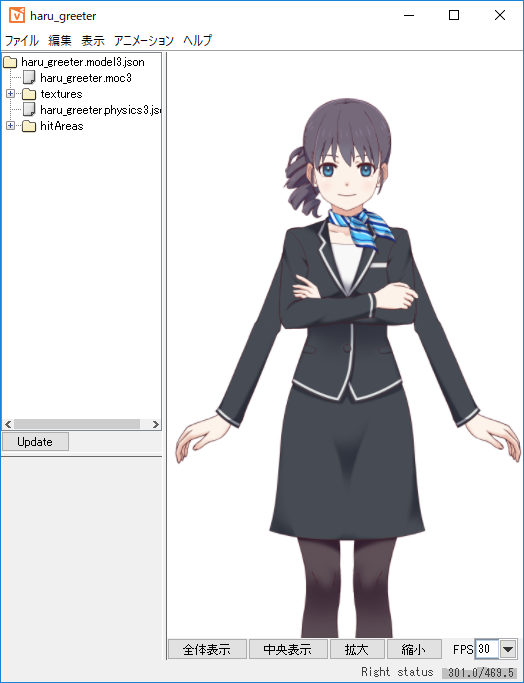
모델 위로 마우스를 드래그하면 얼굴과 몸이 커서 쪽으로 향합니다.

모션 불러오기
내보낸 모션(motion3.json) 파일도 드래그하면 로드할 수 있습니다.
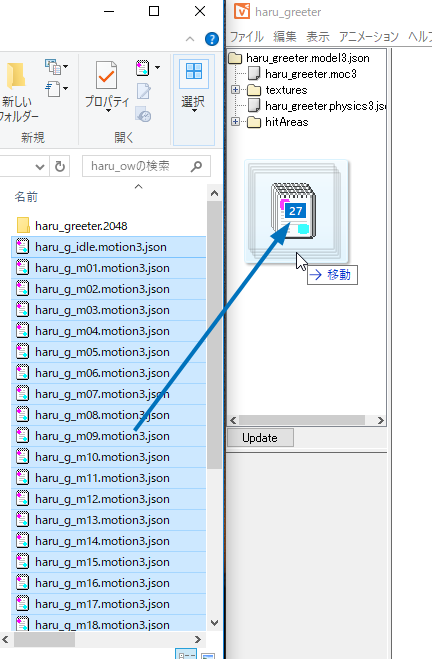
모션 항목을 더블 클릭하면 모션을 재생할 수 있습니다.
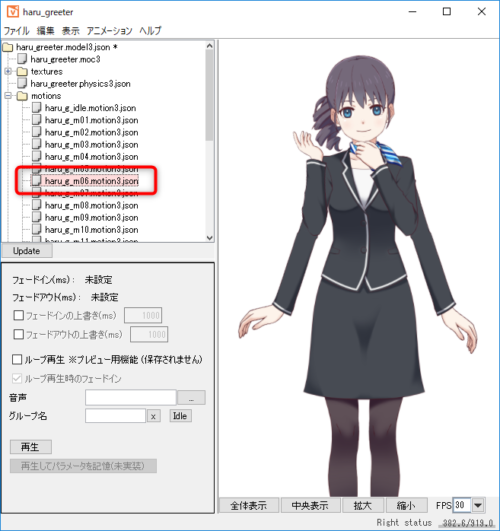
아이들링 모션 자동 재생
로드한 모션 중에서 「Idle」로 하고 싶은 파일을 선택하고 아래 그림의 빨간색 원 부분에 있는 [Idle] 버튼을 클릭하면
그룹 이름에 「idle」이 입력되고 설정됩니다.
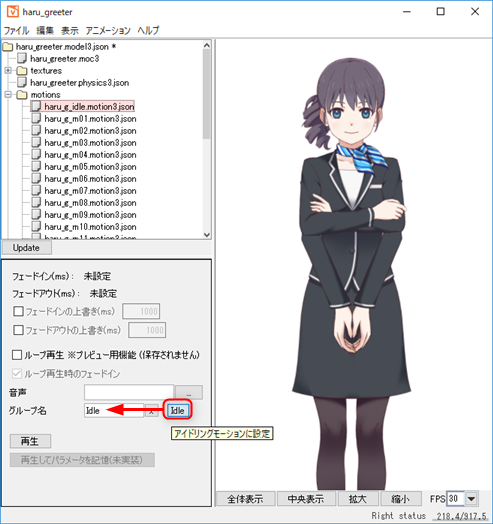
[애니메이션] 메뉴 → [아이들링 모션]을 선택하면 그룹 이름이 「idle」인 모션을 자동으로 재생합니다.
이 기사가 도움이 되었나요?
네아니요
