Texture specifications for masks (UE)
Updated: 09/05/2024
This page contains statements regarding the alpha version.
Summary
With the default behavior of the Cubism SDK for Unreal Engine, all models displayed on each level share a single mask texture.
This section describes the specifications for mask textures in the Cubism SDK for Unreal Engine.
Creating textures for masks
If a texture for the mask does not exist when the model is spawned into the level, a CubismMaskTexture actor is automatically created and assigned to the model.
If a default CubismMaskTexture actor already exists in the level, it will be assigned to the model each time the model is spawned.
If you want to apply a separate mask texture to each model, create your own CubismMaskTexture actor and assign the reference to the MaskTexture property of the CubismRendererComponent.
Texture settings for masks
In the Unreal Engine, textures are managed as render targets.
Each mask texture can be individually configured with the size of the render target, the number of pieces, and the level of detail of the mask.
To set these, modify the following properties in the CubismMaskTextureComponent of the CubismMaskTexture actor.
| Property | Description |
| Size | Set the height and width of the render target. The default setting is 4096 px. Adjust it according to the texture size of the model. |
| UseMultiRenderTargets | Specify whether to use multiple render targets. The default setting is false. When the setting is false, the masks registered in the mask texture are scaled down according to the number of them so that all the masks fit into a single render target. When the setting is true, the number of render targets specified by RenderTargetCount is allocated and a mask with a resolution corresponding to the specified LOD is registered on each render target. |
| RenderTargetCount | Set the number of render targets the CubismMaskTexture actor can hold.Ignored when UseMultiRenderTargets is false. |
| LOD | Set the level of detail of the registered masks. Each increment of LOD by 1 divides the render texture into 4 parts.This reduces the area allocated to each registered mask, thereby halving the resolution. 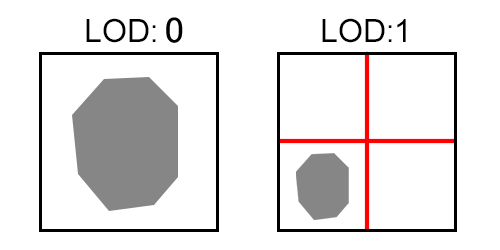 This value can only be manipulated when UseMultiRenderTargets is true.Note that setting a large LOD may unnecessarily reduce the resolution of the mask.If you want to increase the resolution of the registered mask, decrease the LOD value.Note that if the LOD value is too small, the render targets may be insufficient for a large number of masks, and the masks may not be rendered correctly. |
It is not possible to apply masks of different resolutions within a single model. If you want to set the mask resolution for each model, assign a different CubismMaskTexture actor to each model.
