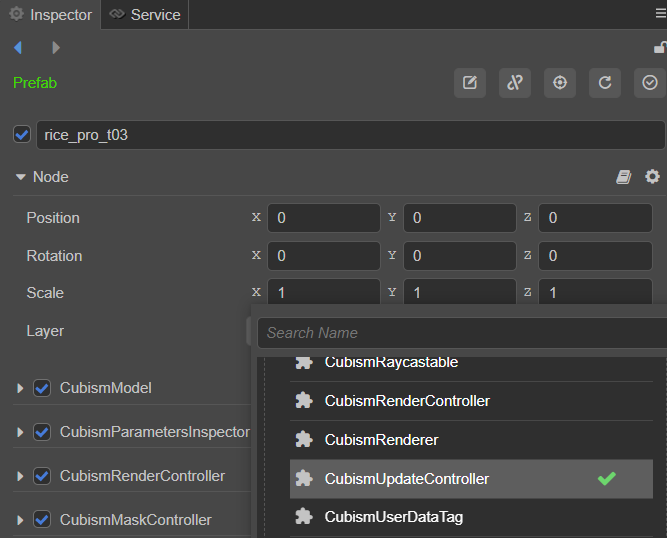How to Set Up UpdateController (SDK for Cocos Creator)
Updated: 03/14/2023
This page describes the procedure for controlling the order of execution of each component of Cubism in Cocos Creator.
The following explanation is based on the assumption that the project is the same as the project for which the “Import SDK” was performed.
Summary
CubismUpdateController is used to control the order of execution of each component.
If you click “Live2D/Cubism/OriginalWorkflow/Toggle Should Import As Original Workflow” in the Cocos Creator menu and import a model in the true state as shown in the image below, this component will be set in the generated Prefab.
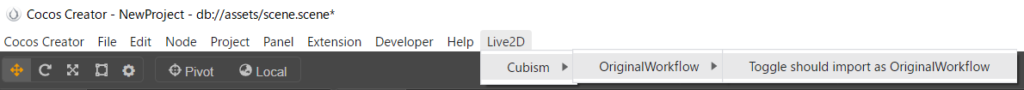
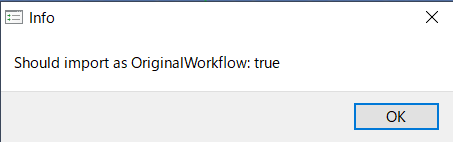
If you want to set the update order of each Cubism component in a model that has not been configured above, you can do so by following the procedure described on this page.
To set up an UpdateController for a Cubism model, follow the steps below.
- Attach CubismUpdateController
1. Attach CubismUpdateController
Attach “CubismUpdateController” to the Node that is the root of the model to control the update order of components.