Update Imported Models (SDK for Cocos Creator)
Updated: 03/14/2023
When updating a model once it has been imported into the project, for example when modifying the model, if you drag and drop the model into Cocos Creator again, it will be imported as a new model without being overwritten.
To update the model, please follow the steps below.
Right-click on the MOC3 file, model3.json file, etc., and click [Reveal in Explorer] for Windows or [Reveal in Finder] for Mac.
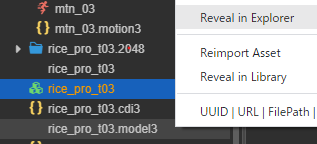
This will then open Windows Explorer or Mac Finder in the hierarchy of the file you right-clicked on.
In Explorer or Finder, overwrite the file to be updated.
Finally, right-click model3.json or the folder containing it in Cocos Creator’s Asset Manager and click [Reimport Asset] to update the model’s Prefab.
Original Workflow Method
Whether the updated Prefab is set using the conventional or the Original Workflow method will take precedence over the setting at the time of re-importing.
For example, if a Prefab is generated with the check box checked and then updated with the check box unchecked, the updated Prefab will not have any OW method components attached to it.
