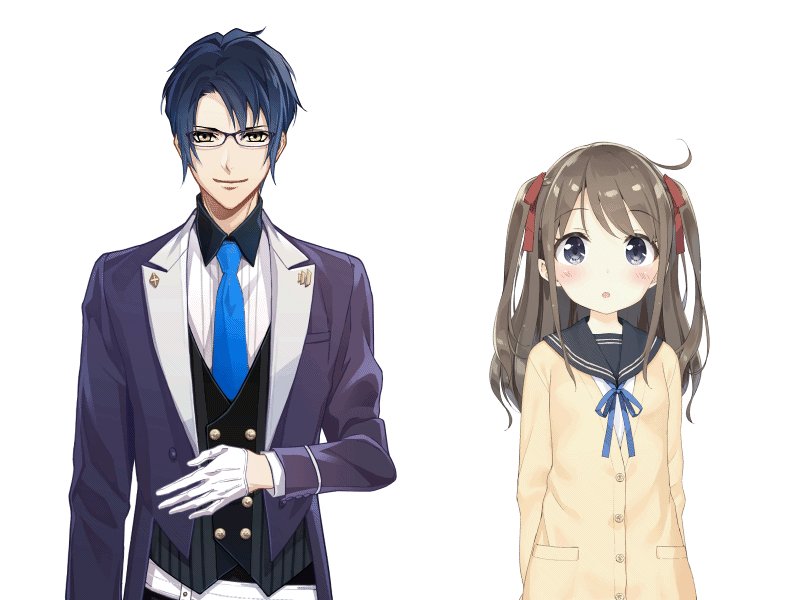Motion Quality Improvement Tips
Updated: 09/04/2019
This section explains tips for improving motion when attaching motion to the model you have created.
It is designed for beginners, so please refer to it if you are new to adding motions.
Add not only the face movement, but also the X and Z movements of the body to match the facial movements
If the model only turns its face around, it will look robotic.
Make the model’s body move in conjunction with the movement of the face.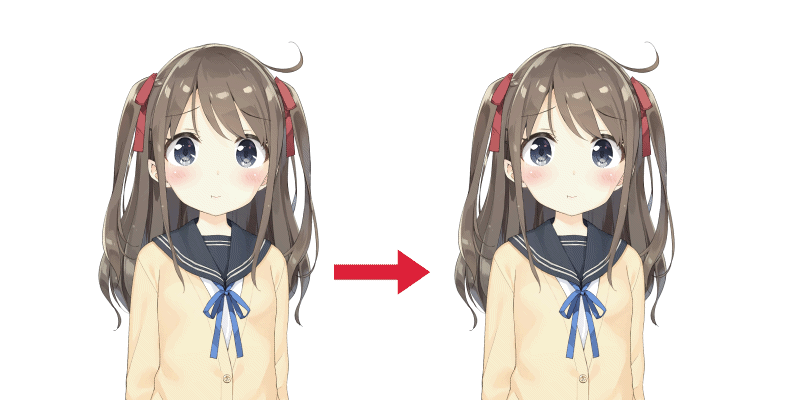
Shift the timing of face XYZ and body XYZ with inertia in mind
If the face and body move at exactly the same time, it still looks robotic.
Let’s assume we want movements such as “turning the face will cause the body to follow later” and “turning the body will change the direction of the face.”
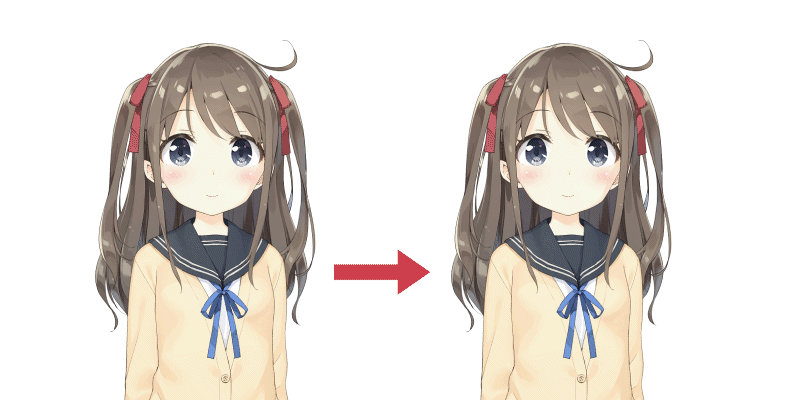
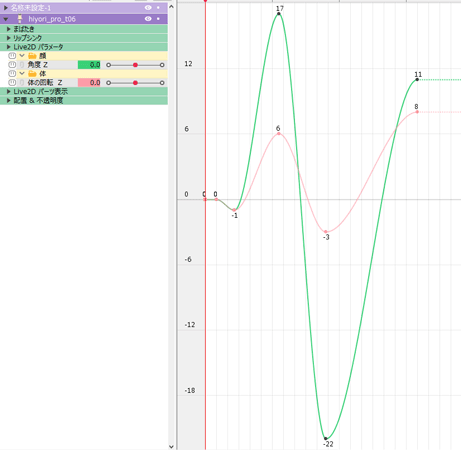
Recoil, apply brake
Humans are not able to stop moving instantly. It is easy to understand when you suddenly stop your own arm.
Your arm will go a little further than where you tried to stop your arm, then back up a little and stop. Or when you get close to the point where you intend to stop your arm, you will apply a brake and slow down the movement of your arm, etc.
It is a small detail, but when these movements are applied to your models, it looks like a natural movement.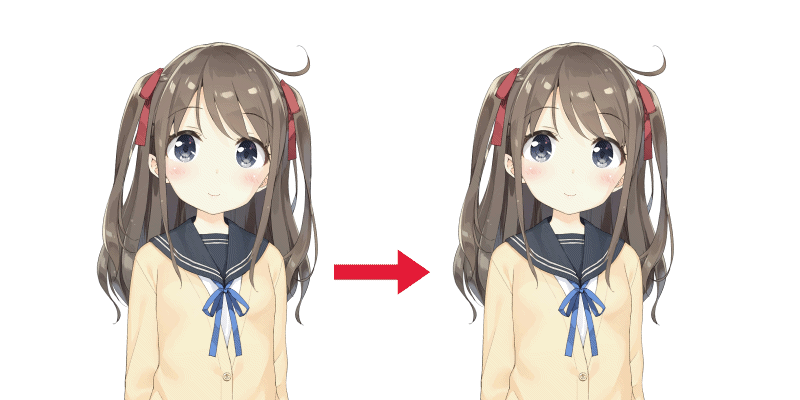
Understand natural human movement
Humans often blink when they turn their faces or change the direction of their eyes.
When the model moves while speaking, the face, body, and arms should move as it begins to speak to create a more natural movement.
Enhance facial expressions
One of Live2D’s strengths is its ability to smoothly change facial expressions.
Subtle eyebrow movement can be finely applied for better results.
Add liveliness to the movement
The motion will be better if you are aware of large and small moving parts and balance the motion of both.
Be aware that the model should be made still while waiting, and when the model is moved, you should move it clearly enough that you can see that it is moving.
Make the right moves for your character
Vary the way you add movement for each gender and age group.
Example: Adult male characters
• The movement is sturdy and calm. Try not to let the character wobble.
• Reduce the frequency of tilting movements, such as face Z, to avoid cuteness.
Example: Young female characters
• Move the entire body in large movements.
• Tilt its head to the side to add cuteness.