How to Place Items
Updated: 07/11/2023
Point
You can temporarily place items that are not registered in nizima LIVE by dragging and dropping item data directly into the main window.
- 1. Click on “Item list” from the menu on the left side of the main window.
-

- 2. The Item list window will open.
-
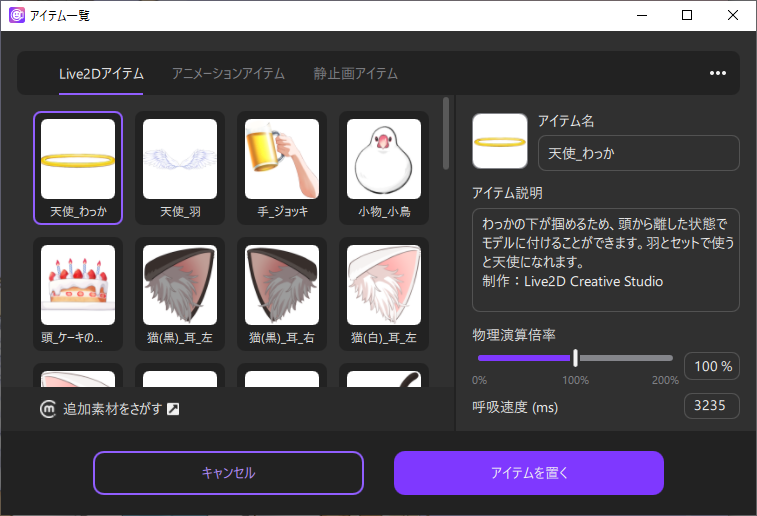
- 3. Select the item you wish to place (1) and click “Add items (2).”
-

- 4. The Item Management window opens and the item is placed in the main window.
-

- 5. For details on how to manipulate items in the main window, see How to Operate Models and Items, and for details on how to manipulate items in the Item Management window, see Item Management.
-
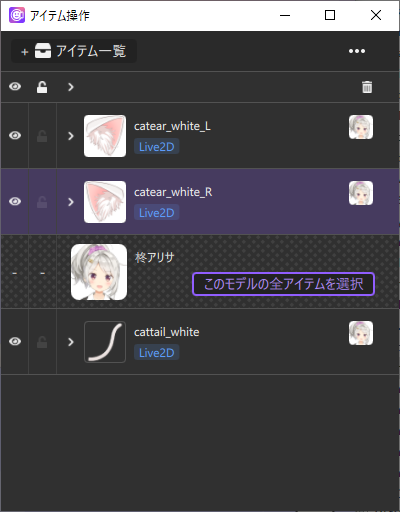
Point
To make items, such as left and right cat ear items, the same size, Ctrl+left click to select multiple items and then use the mouse wheel to adjust the size of the left and right items simultaneously.
Was this article helpful?
YesNo
