 nizima LIVE Tutorial
nizima LIVE Tutorial
Updated: 01/09/2026
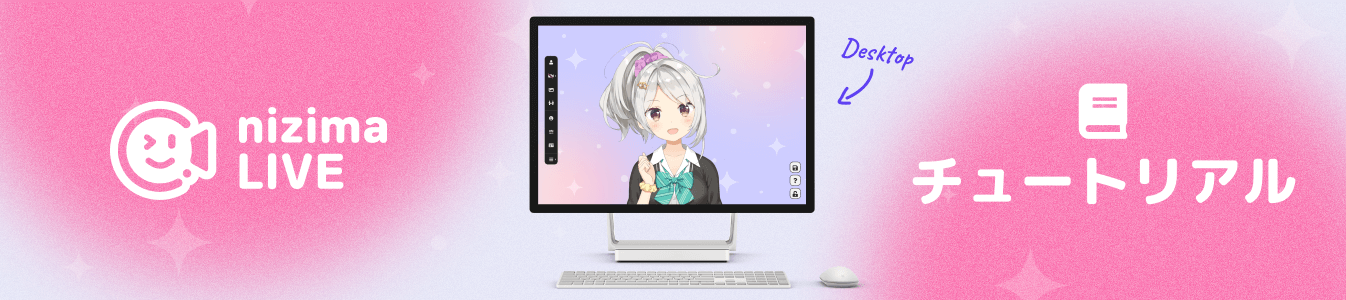
This page is a tutorial page for those who want to take advantage of nizima LIVE’s features.
The following is an introduction to each operation procedure by purpose.
Please refer to the nizima LIVE screen explanations for an explanation of each function and its corresponding screens.
Notes
- Use of the app requires nizima member registration.
- The FREE version has some limitations on features, including a logo display.
Contents
- Home page
- How to install/start the software
- How to add Live2D models
- How to register items
- How to place items
- How to connect to an iPhone (nizima LIVE TRACKER)
- How to take screenshots
- How to set shortcut keys for expressions and motions
- How to register and edit expressions/edit custom models
- How to set parameters for Live2D models
- How to set Lip-sync
- How to use Collaboration functions
- Link nizima LIVE with your streaming software
Tutorial update information
[1/9/2026]: “How to create animation data” was added.
[1/9/2026]: “How to edit ArtMeshes” was revised to bring it up-to-date.
[1/9/2026]: “How to add Live2D models (nizima LIVE TRACKER)” was revised to bring it up-to-date.
[10/8/2025]: “How to edit ArtMeshes” was added.
[10/8/2025]: “How to use the script function” was revised to bring it up-to-date.
[10/8/2025]: “How to use the plug-in function” was revised to bring it up-to-date.
[10/8/2025]: “Saving and importing templates for effect functions” was revised to bring it up-to-date.
[10/8/2025]: “How to take screenshots” was revised to bring it up-to-date.
[6/9/2025]: “How to use the Stream Deck plug-in” was added.
[4/4/2025]: “How to set action buttons” was revised to bring it up-to-date.
[4/4/2025]: “How to set shortcut keys for expressions and motions” was revised to bring it up-to-date.
[3/27/2025]: “How to use the plug-in function” was revised to bring it up-to-date.
[2/21/2025]: “How to use hand tracking” was revised to bring it up-to-date.
[1/20/2025]: “How to add Live2D models (nizima LIVE TRACKER)” was revised to bring it up-to-date.
[1/8/2025]: “How to use Collaboration functions” was revised to bring it up-to-date.
[1/8/2025]: “How to set shortcut keys for expressions and motions” was revised to bring it up-to-date.
[12/25/2024]: “How to use the script function” was revised to bring it up-to-date.
[12/25/2024]: “How to use the plug-in function” was revised to bring it up-to-date.
[11/6/2024]: “How to use hand tracking” was revised to bring it up-to-date.
[11/6/2024]: “How to install/start the software” was revised to bring it up-to-date.
[11/6/2024]: “How to use Collaboration functions” was revised to bring it up-to-date.
[11/6/2024]: “How to Set Lip-sync” was revised to bring it up-to-date.
[11/6/2024]: “How to set parameters for Live2D models” was revised to bring it up-to-date.
[11/6/2024]: “How to take screenshots” was revised to bring it up-to-date.
[11/6/2024]: “How to register items” was revised to bring it up-to-date.
[11/6/2024]: “How to add Live2D models” was revised to bring it up-to-date.
[10/29/2024]: “Connecting to mocopi” was added.
[10/15/2024]: “How to add Live2D models (nizima LIVE TRACKER)” was revised to bring it up-to-date.
[6/14/2024]: “Link nizima LIVE with your streaming software” was revised to bring it up-to-date.
[6/14/2024]: “How to use the script function” was revised to bring it up-to-date.
[6/14/2024]: “How to use Cubism linkage” was added.
[2/19/2024]: “How to take screenshots” was revised to bring it up-to-date.
[2/6/2024]: Added “How to use the plug-in function.”
[2/6/2024]: Added “How to use the script function (Beta).”
[10/17/2023]: Added “How to use hand tracking.”
[10/17/2023]: Added “Saving and importing templates for effect functions.”