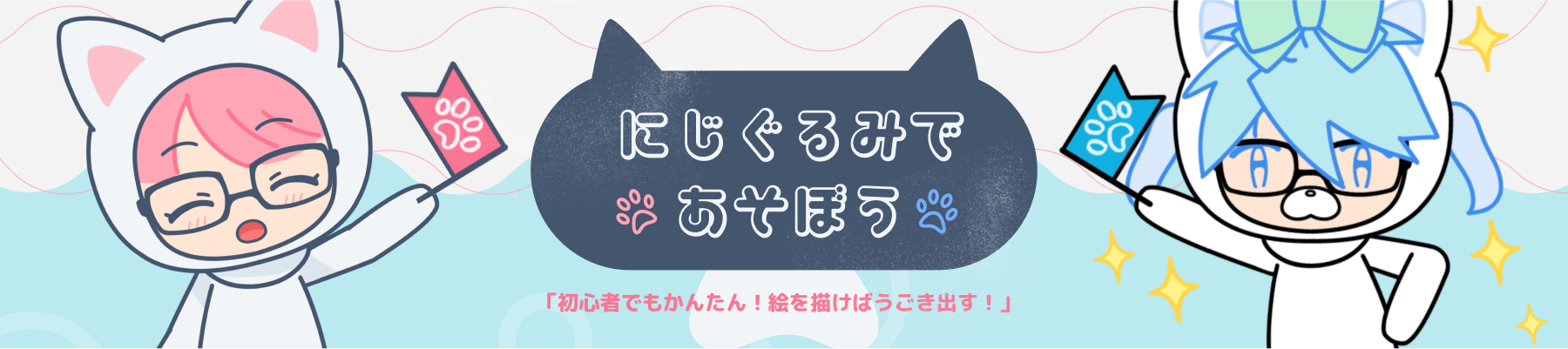Get Live2D models!
Updated: 07/11/2023
There are various ways to obtain models for loading in nizima LIVE TRACKER.
Notes
To add Live2D models to nizima LIVE TRACKER (iPhone), a separate PC and iTunes are required.
Buying Live2D Models at nizima
Find and purchase your favorite Live2D models at nizima, the official Live2D market!

Ordering Your Own Live2D Model
Request your own Live2D models and illustrations directly from your favorite creators with nizima’s custom-made service!
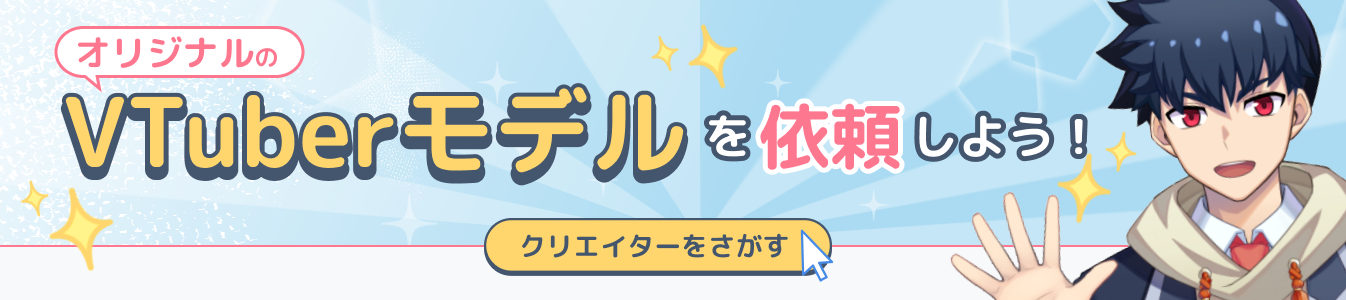
Using Sample Models
Various types of sample models are distributed on the official Live2D Cubism website.
If you download and add the distributed models, you can use them on nizima LIVE TRACKER.
Notes
- Before using the materials, you must agree to the “Free Material License Agreement” and the terms and conditions of use for each character.
- Some sample models are restricted for use in streaming. We appreciate your understanding.

Creating with Cubism Editor
You can download the Live2D Cubism Editor free version from the official Live2D Cubism website and create your own original Live2D models.
There are also extensive manuals and video tutorials, and you can ask the community for help if you need it!
Point
A PC is required to create Live2D models in Live2D Cubism Editor.
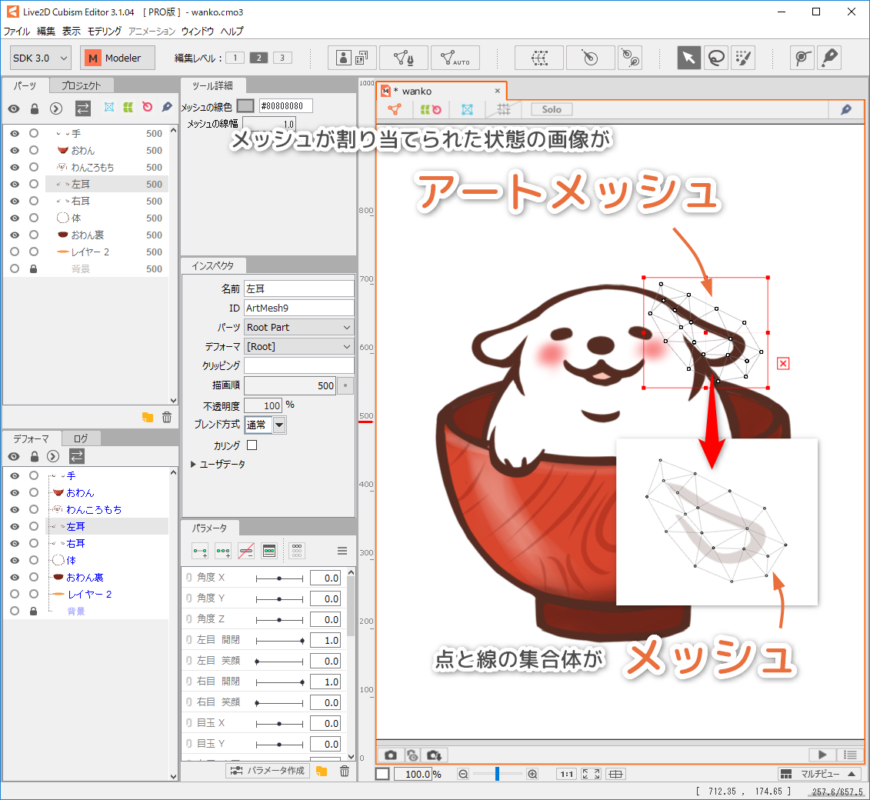
Let’s make one from a template!
For beginners who can draw illustrations but have never created Live2D models, we distribute a template for easily creating Live2D models called “Nizigurumi.”
Download Live2D Cubism Editor and follow the steps below to create one!