Hand Tracking Specifications
Updated: 10/02/2024
With nizima LIVE, hand tracking can be used to acquire hand tracking information from the camera and animate the hands of the Live2D model.
This page contains hand tracking specifications for nizima LIVE. Please refer to this page when creating models compatible with hand tracking.
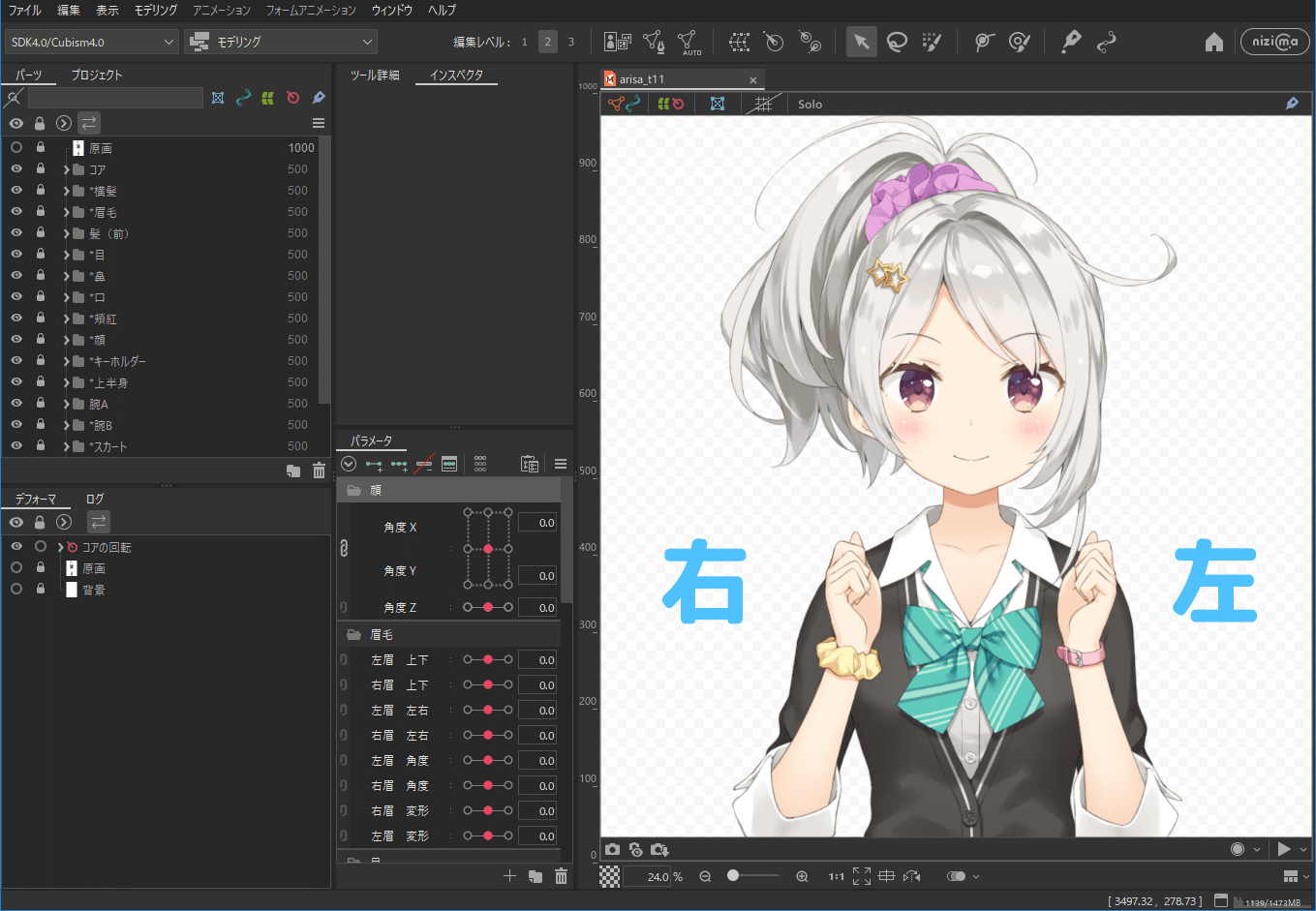
Notes
– The left hand means the left hand for the character (the right hand on the screen) as well as the settings for the Live2D model in general.
The movement of the human left hand is applied to the right hand of the Live2D model on nizima LIVE.
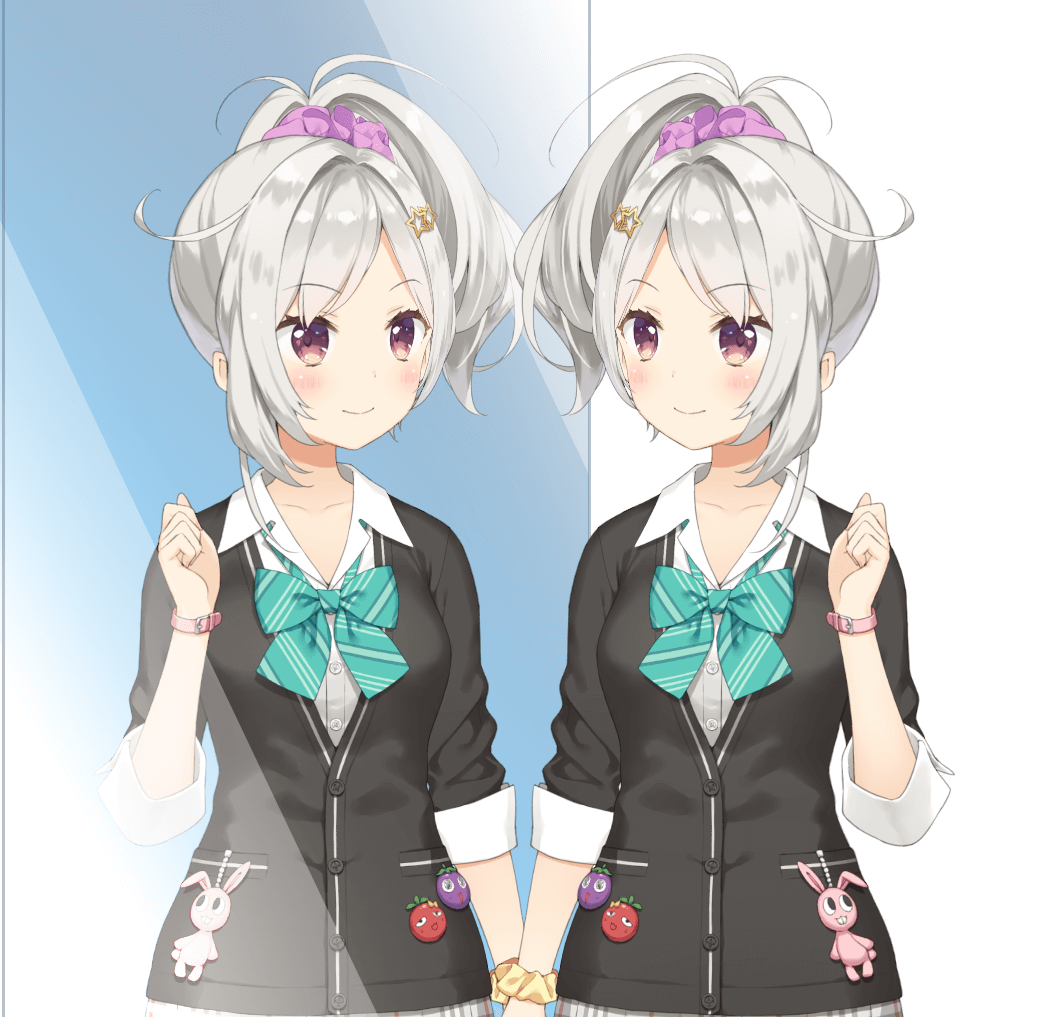
Point
If you want to reverse the left and right hand assignment without changing the Live2D model, you can also change the setting on the nizima LIVE side.
For more information, see “When the model’s moving hands are the opposite of the hands captured by the camera” in the tutorial.
Tracking item: The display name of each parameter on nizima LIVE.
Recommended parameter ID: This is the recommended parameter ID when creating models compatible with hand tracking. If you create each parameter of a Live2D model with this parameter ID, it will be automatically associated with the corresponding tracking item when the Live2D model is loaded into nizima LIVE.
Minimum, default, and maximum values: These are the recommended values for parameter ranges for models used in nizima LIVE.
| Tracking items | Recommended parameter ID | Minimum value | Default value | Maximum value | Remarks |
|---|---|---|---|---|---|
| Left hand detection | HandLeftFound | 0 | 0 | 1 | |
| Left hand angle X | HandLeftAngleX | -180 | 0 | 180 | 0 for palm, horizontal rotation of palm with respect to wrist |
| Left hand angle Y | HandLeftAngleY | -90 | 0 | 90 | Vertical rotation of palm |
| Left hand angle Z | HandLeftAngleZ | -180 | 0 | 180 | Tilt of the palm |
| Left hand position X | HandLeftPositionX | -1 | 0 | 1 | Outside is + |
| Left hand position Y | HandLeftPositionY | -1 | 0 | 1 | Top is + |
| Left hand position Z | HandLeftPositionZ | -1 | 0 | 1 | Front is + |
| Left hand open | HandLeftOpen | 0 | 1 | 1 | The open state is 1 Hand closed or open |
| Left hand thumb | HandLeftFingerThumb | 0 | 1 | 1 | Fingers extended is 1 |
| Left hand index finger | HandLeftFingerIndex | 0 | 1 | 1 | Fingers extended is 1 |
| Left hand middle finger | HandLeftFingerMiddle | 0 | 1 | 1 | Fingers extended is 1 |
| Left hand ring finger | HandLeftFingerRing | 0 | 1 | 1 | Fingers extended is 1 |
| Left hand little finger | HandLeftFingerPinky | 0 | 1 | 1 | Fingers extended is 1 |
| Right hand detection | HandRightFound | 0 | 0 | 1 | |
| Right hand angle X | HandRightAngleX | -180 | 0 | 180 | 0 for palm, horizontal rotation of palm with respect to wrist |
| Right hand angle Y | HandRightAngleY | -90 | 0 | 90 | Vertical rotation of palm |
| Right hand angle Z | HandRightAngleZ | -180 | 0 | 180 | Tilt of the palm |
| Right hand position X | HandRightPositionX | -1 | 0 | 1 | Outside is + |
| Right hand position Y | HandRightPositionY | -1 | 0 | 1 | Top is + |
| Right hand position Z | HandRightPositionZ | -1 | 0 | 1 | Front is + |
| Right hand open | HandRightOpen | 0 | 1 | 1 | The open state is 1 Hand closed or open |
| Right hand thumb | HandRightFingerThumb | 0 | 1 | 1 | Fingers extended is 1 |
| Right hand index finger | HandRightFingerIndex | 0 | 1 | 1 | Fingers extended is 1 |
| Right hand middle finger | HandRightFingerMiddle | 0 | 1 | 1 | Fingers extended is 1 |
| Right hand ring finger | HandRightFingerRing | 0 | 1 | 1 | Fingers extended is 1 |
| Right hand little finger | HandRightFingerPinky | 0 | 1 | 1 | Fingers extended is 1 |
| Two hand detection | HandBothFound | 0 | 0 | 1 | |
| Distance between two hands | HandDistance | 0 | 1 | 2 | Judged by the distance between wrists |
Note: Angle is calculated from the angle of the palm, and the state of the fingers is irrelevant.
Note: Position is based on the wrist position.
