SDK Configuration
Updated: 11/07/2019
This page is for Cubism version 4.2 or earlier. Click here for the latest version.
The SDK consists of three elements: Core, Framework, and Sample.
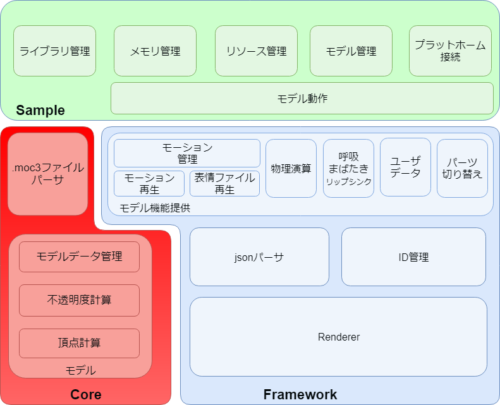
Core
Cubism Core for Native handles .moc3 files and is responsible for calculating vertex information from parameters, etc.
It is created in C and does not allocate and dispose of memory by itself.
It has high portability and no platform dependence.
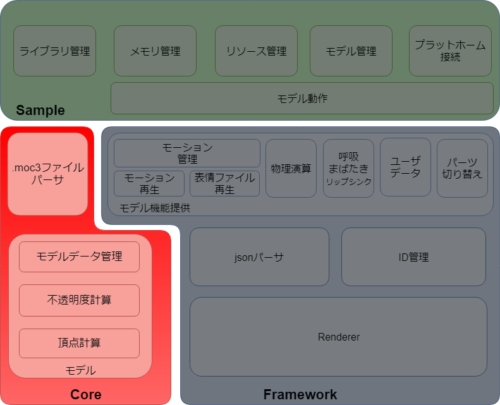
Framework
The Framework controls Core peripherals, motion playback, physics, automatic eye blinking, part switching control, etc.
It is environment-independent except for the Renderer.
Currently, there are two types of Frameworks, Unity and Native.
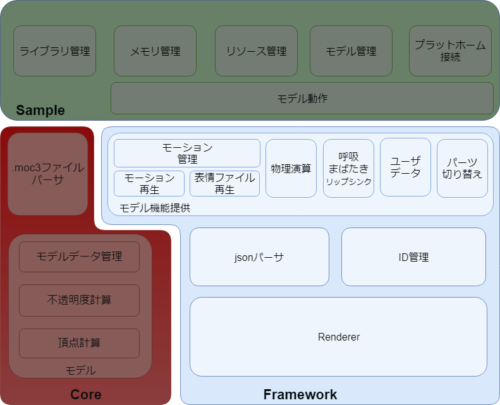
Sample
Sample refers to an executable sample using Core and Framework.
It is there to see how to use the Framework and how to integrate it into your platform.
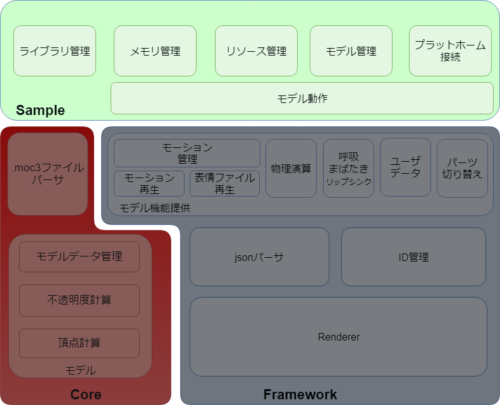
Was this article helpful?
YesNo
