PerspectiveCamera
Updated: 01/30/2020
This page is for Cubism version 4.2 or earlier. Click here for the latest version.
Summary
This is a sample of a Live2D model rendered correctly with the projection setting of MainCamera set to “Perspective.” Live2D models can be displayed with the same camera as the 3D model.
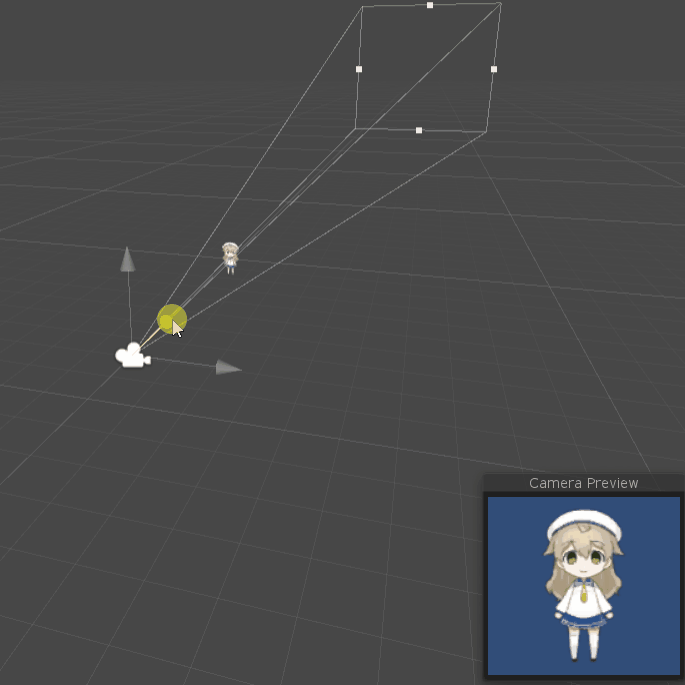
What Functions Can Be Checked?
- You can check Cubism’s rendering capabilities.
- CubismRenderController
Easy to Use
You can see that moving the main camera in the scene in the XYZ axis moves it closer to or away from the Live2D model.
How to Set Up a Scene
- Make sure Back To Front Order is set in CubismRenderController -> sorting -> Mode for BackToFrontOrderKoharu in Hierarchy.
- Make sure Perspective is set in Camera -> Projection of MainCamera in Hierarchy.
- If anything other than Perspective is set here, the image will not render well as shown below.

Click here for a detailed explanation.
Was this article helpful?
YesNo
