使用.cdi3.json
最終更新: 2021年10月28日
概述
此处将说明如何使用.cdi3.json自定义参数、参数组和部件的显示名称。
要使用的模型数据假定为.cdi3.json已输出。
请参考“关于显示辅助文件”了解.cdi3.json及其在SDK for Native和SDK for Java中的实装。
作为前期准备,请参考“SDK载入~置入模型”,载入.cdi3.json输出的模型数据并置入预制件,然后选择预制件的根物体。
在检查器上使用
如果您载入了包含.cdi3.json的模型数据,则可以在模型的预制检查器上显示.cdi3.json中记载的参数和部件的名称。
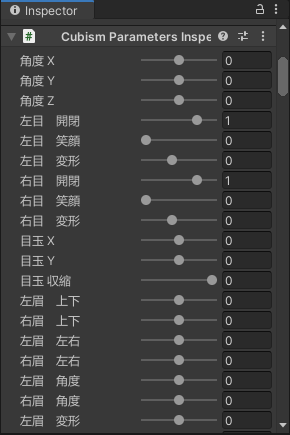
此外,用户还可以分配任意名称。
要设置名称,请在[Cubism Display Info Parameter Name]或[Cubism Display Info Part Name]的Display Name中输入名称。
如果Display Name为空,将使用.cdi3.json中记载的名称。
未设置Display Name的状态:
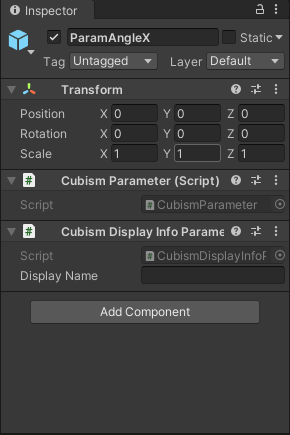
设置Display Name的状态:
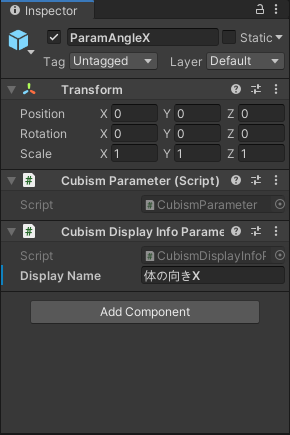
设置Display Name时的参数符号:
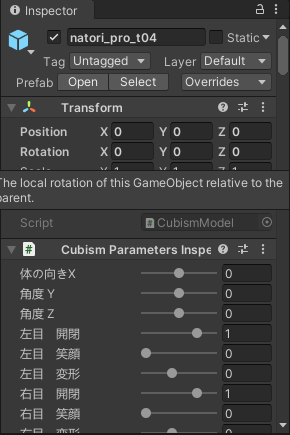
在应用程序上使用
下面的代码是在应用程序上实际使用时的示例。
您可以创建一个C#脚本,其内容重写如下,并将其附加到模型的预制件中使用。
using Live2D.Cubism.Core;
using UnityEngine;
using UnityEngine.UI;
using Live2D.Cubism.Framework;
public class ViewAllParameter : MonoBehaviour
{
public Text text;
private CubismParameter[] parameters;
private string[] parametersName;
// Start is called before the first frame update
void Start()
{
CubismModel model = gameObject.GetComponent<CubismModel>();
parameters = model.Parameters;
parametersName = new string[parameters.Length];
text.text = string.Empty;
for (int i = 0; i < model.Parameters.Length; i++)
{
var displayInfoParameterName = parameters[i].GetComponent<CubismDisplayInfoParameterName>();
parametersName[i] = displayInfoParameterName != null
? (string.IsNullOrEmpty(displayInfoParameterName.DisplayName) ? displayInfoParameterName.Name : displayInfoParameterName.DisplayName)
: string.Empty;
text.text += parametersName[i] + '\n';
}
}
}
以下是应用于Scroll View时的显示示例。
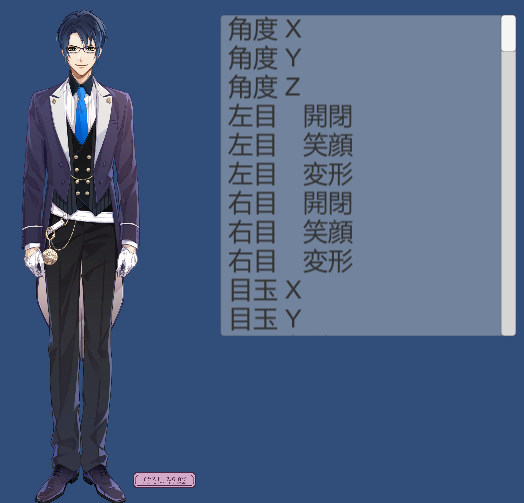
请问这篇文章对您有帮助吗?
是否
