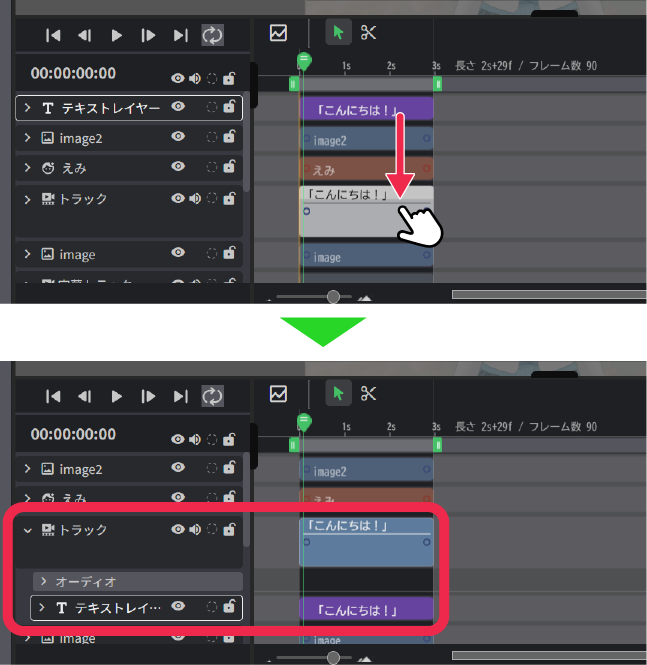Track
The Track area is used to manage and edit assets and effects on the time axis to compose animations and videos.
This page describes tracks.
Tracks can be added by right-clicking in the layer list or on the Timeline.
When a project is created, subtitle track, image track, and audio track are created in the default state. Use or delete them as necessary.
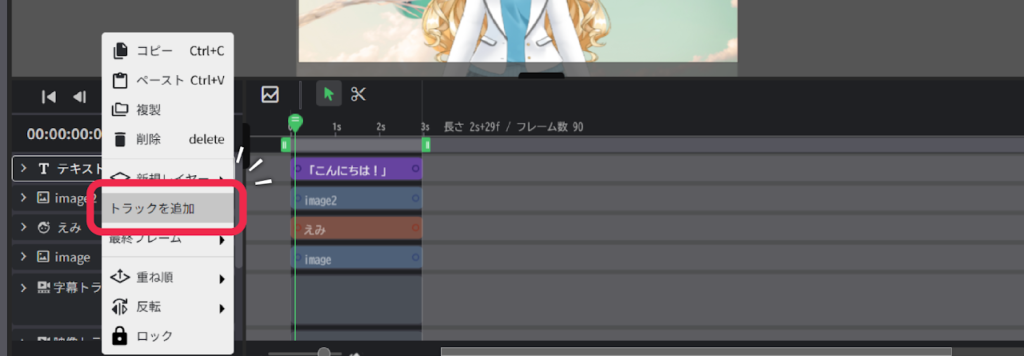
Multiple layers can be placed side by side by dragging them onto the track.
Note: If the layer’s “Match the range to the parent” setting is turned on, you will not be able to move it to the track. Turn it off before editing.
This function can be used for video editing and cut editing, such as cutting and splicing videos together.
Multiple layers can also be selected simultaneously and moved into the track.